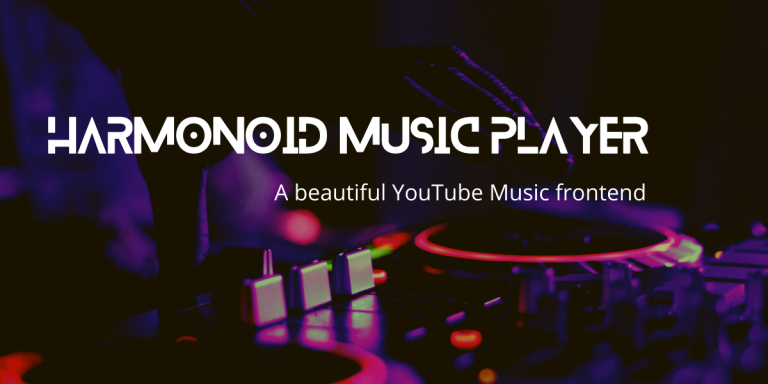Harmonoid Player is an excellent-looking, free and open-source music player available on Linux, Windows and Android. It has excellent metadata support and can index all your music files very efficiently. It also supports playing music directly from YouTube as well as from your local library.
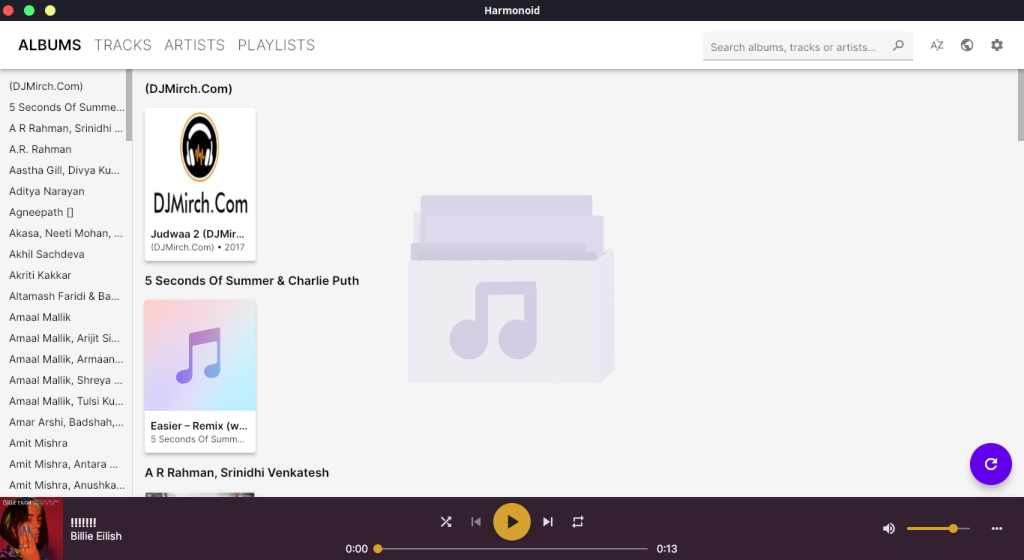
In this article, we will take a look at the features of this player and try to install it on our machine.
Features of Harmonoid Player
- It has a very powerful metadata engine, which will help in indexing your library efficiently.
- Local as well as YouTube playback support is one of its major plus points.
- YouTube search is integrated into the application, and it also supports playback from direct links.
- Playback is of course fully ad-free!
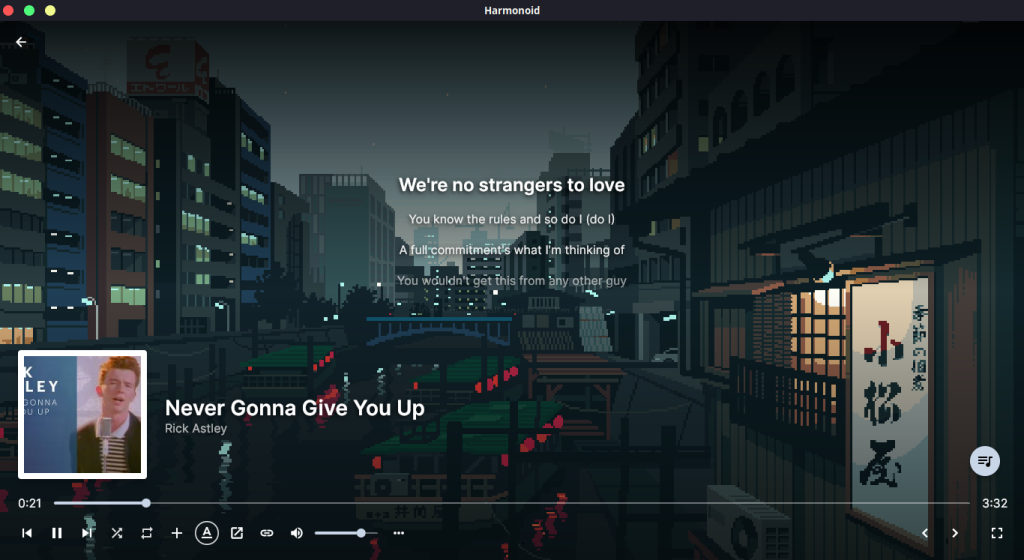
Installing Harmanoid Player on Linux
- It also has Lyrics support.
- A beautiful Dark Mode.
- You can integrate Harmonoid player with your Discord application, and your friends will be able to hear the music which you will play via this application.
- You can customize its theme as per your preferences.
- Not only that but you can also your YouTube music playlist in this application.
If you are using any Arch-based distribution, then you can directly install it from the Arch User Repository (AUR) using your favourite AUR helper. Open a Terminal and type the following commands :
# For yay users
yay harmonoid-bin
# Paru users can type
paru harmonoid-bin
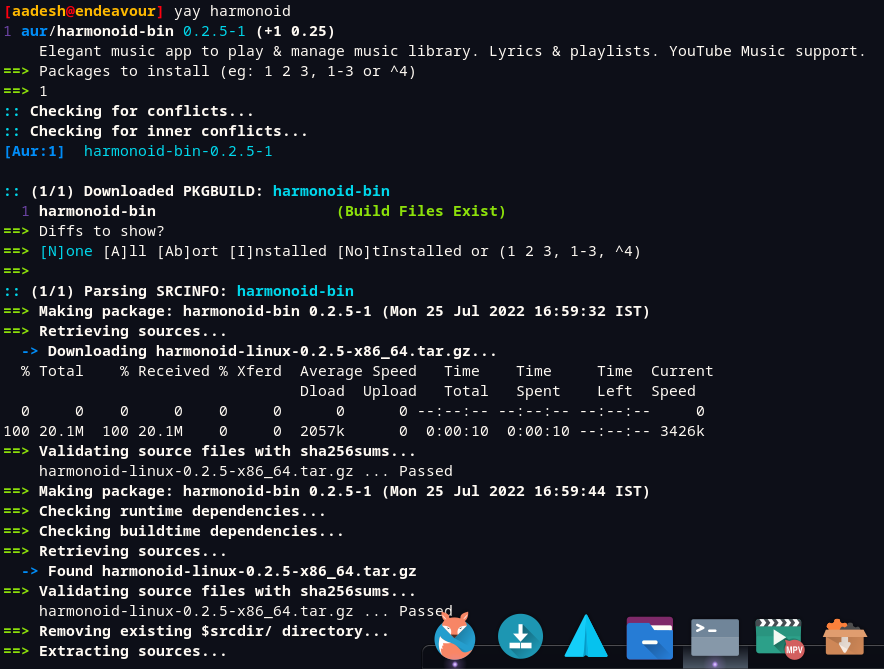
If you are using any Ubuntu or Debian-based distribution, then you should type the following command :
wget https://github.com/harmonoid/harmonoid/releases/download/v0.2.3/harmonoid-linux-x86_64.deb
sudo apt install ./harmonoid-linux-x86_64.deb
This will automatically download and install the application from GitHub.
On Fedora Workstation, users can install Harmonoid player using :
wget https://github.com/harmonoid/harmonoid/releases/download/v0.2.3/harmonoid-linux-x86_64.rpm
sudo rpm -i harmonoid-linux-x86_64.rpm
Of course, do check on their GitHub page if any newer version is available, just change the version number in the above command and the Installation process will take place normally.
Summary
I find this player simple, yet effective. It is very minimalistic, with material icons and very simplified settings. Thus, beginners will find it easy to use and navigate. And advanced users can of course tweak the application if they want to, because this application is licensed under GNU General Public Licence v3.0.