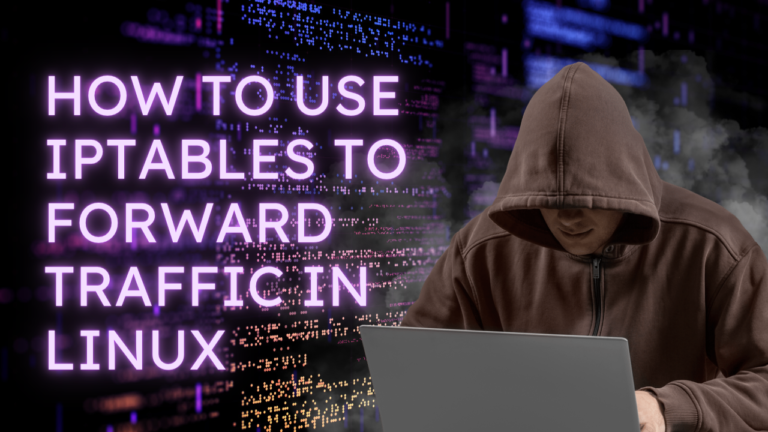The Internet is a complex network of computers and devices that communicate with each other. To ensure that all of these devices communicate securely and efficiently, it is important to have a way to control the flow of traffic between them. This is where iptables come in.
Iptables is a powerful utility built into Linux operating systems that can be used to configure a Linux gateway to control traffic flow. It can be used to set up a firewall, a NAT gateway, and port forwarding. In this article, we will look at how to configure a Linux gateway using Iptables.
Also read: How To Set Up And Configure UFW Firewall in Ubuntu/Debian
What is IPtables?
IPtables is a utility built into Linux operating systems that allows users to configure a firewall, a Network Address Translation (NAT) gateway, and port forwarding. It works by examining the packets that come into and out of a network and applying rules to them. These rules can be used to control the flow of traffic, block malicious traffic, and forward traffic to specific ports.
Iptables can be used to create a firewall, which is a set of rules that control the flow of traffic into and out of a network. Firewalls are essential for keeping malicious traffic out of a network and ensuring that only authorized traffic can enter.
Iptables can also be used to create a NAT gateway. A NAT gateway is used to translate public IP addresses to private IP addresses, which allows multiple devices to share a single public IP address. This is useful for keeping the internal network secure while still allowing external access.
Finally, Iptables can be used to configure port forwarding, which is the process of forwarding traffic from one port to another. This can be used to forward traffic from a public IP address to a private IP address, or to forward traffic from one port to another on the same machine.
How to configure a Linux gateway with Iptables
Now that we have an understanding of what Iptables is and what it can do, let’s take a look at how to configure a Linux gateway with Iptables.
1. Set up a firewall
The first step in configuring a Linux gateway with Iptables is to set up a firewall. This is done by creating a set of rules that control the flow of traffic into and out of the network. The rules can be used to block malicious traffic, allow only authorized traffic, and more.
To create a firewall, the iptables command must be used. This command takes a set of rules as arguments and applies them to the network. For example, the following command will block all incoming traffic from the IP address 192.168.1.2:
iptables -A INPUT -s 192.168.1.2 -j DROPThis command tells Iptables to block all incoming traffic from the IP address 192.168.1.2.
2. Set up a NAT gateway
The next step in configuring a Linux gateway with Iptables is to set up a NAT gateway. This is done by creating a rule that translates public IP addresses to private IP addresses. This allows multiple devices to share a single public IP address, which is useful for keeping the internal network secure while still allowing external access.
To create a NAT gateway, the iptables command must be used again. This time, the command takes two arguments: the public IP address to be translated and the private IP address to which it should be translated.
For example, the following command will translate the public IP address 192.168.1.2 to the private IP address 10.0.0.1:
iptables -t nat -A POSTROUTING -o eth0 -d 10.0.0.1 -j SNAT --to-source 192.168.1.2This command tells Iptables to translate the public IP address 192.168.1.2 to the private IP address 10.0.0.1.
3. Set up port forwarding
The final step in configuring a Linux gateway with Iptables is to set up port forwarding. This is done by creating a rule that forwards traffic from one port to another. This can be used to forward traffic from a public IP address to a private IP address, or to forward traffic from one port to another on the same machine.
To set up port forwarding, the iptables command must be used again. This time, the command takes three arguments: the port from which the traffic should be forwarded, the port to which the traffic should be forwarded, and the IP address to which the traffic should be forwarded.
For example, the following command will forward traffic from port 80 to port 8080 on the IP address 192.168.1.2:
iptables -A PREROUTING -t nat -i eth0 -p tcp --dport 80 -j DNAT --to 192.168.1.2:8080This command tells Iptables to forward traffic from port 80 to port 8080 on the IP address 192.168.1.2.
Conclusion
Iptables is a powerful utility built into Linux operating systems that can be used to configure a Linux gateway to control traffic flow. It can be used to set up a firewall, a NAT gateway, and port forwarding. In this article, we looked at how to configure a Linux gateway using Iptables.
We saw how to set up a firewall, a NAT gateway, and port forwarding. With a basic understanding of Iptables, you can now configure a Linux gateway to control traffic flow and keep your network secure.