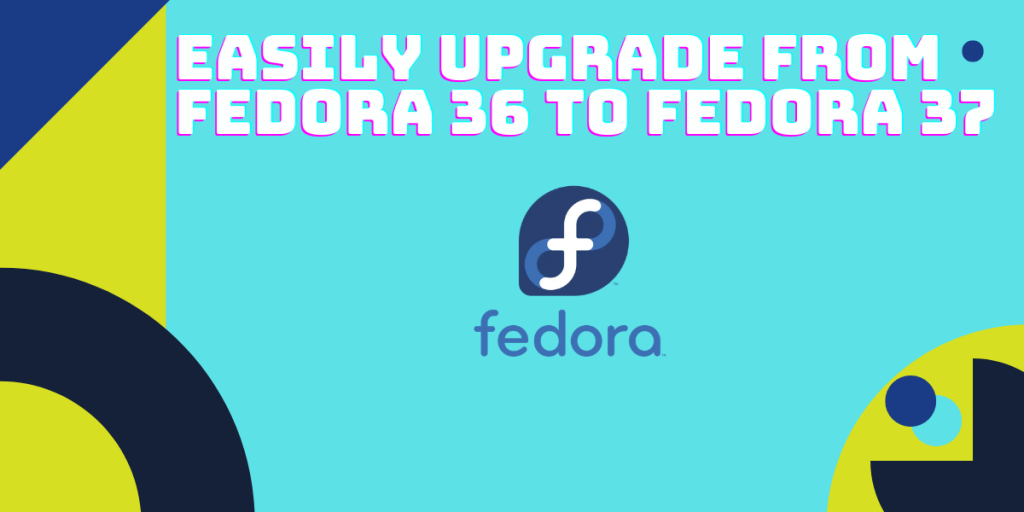Fedora Workstation, developed by Red Hat, is one of the most recommended Linux distribution recommended for beginners along with others like Linux Mint, Ubuntu, etc. It is a rolling release distribution, that is, every feature/security update is applied automatically over time.
You can always download the latest ISO from their official website to upgrade, but that method is not recommended, and it is also a bit hectic. You can type custom commands in the Terminal if you wish to upgrade to the latest Fedora 37 in a simple manner.
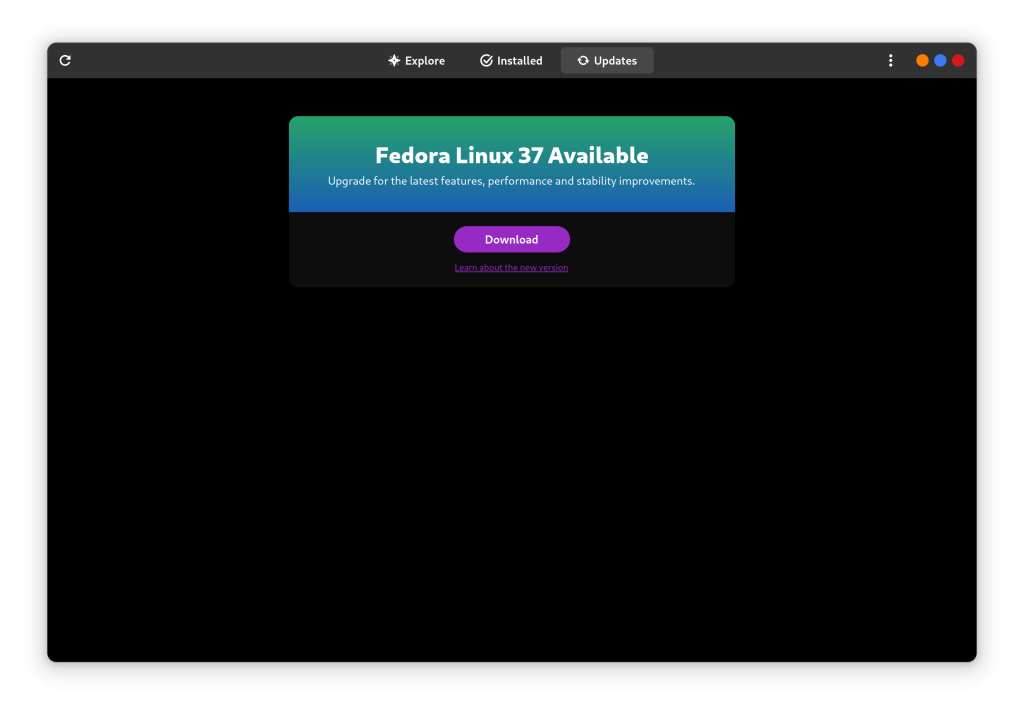
In this tutorial, we will look at the upgrade process of this wonderful distribution.
Update all applications
Before you upgrade your distribution, it is recommended that you first perform a system-wide update using the command line. Just open a Terminal window and type the following command :
sudo dnf upgrade --refresh
After running this command, it is recommended that you reboot your PC.
Installing Fedora 37
The dnf-plugin-system-upgrade is a dnf command plugin which
sudo dnf install dnf-plugin-system-upgrade
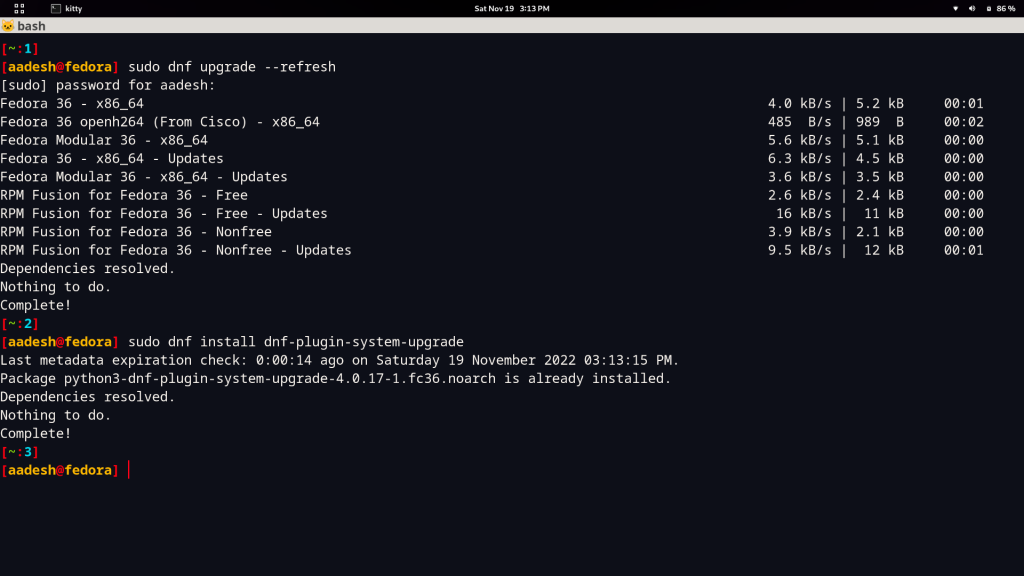
Now we’re almost done. Finally, type the following commands :
sudo dnf system-upgrade download --releasever=37
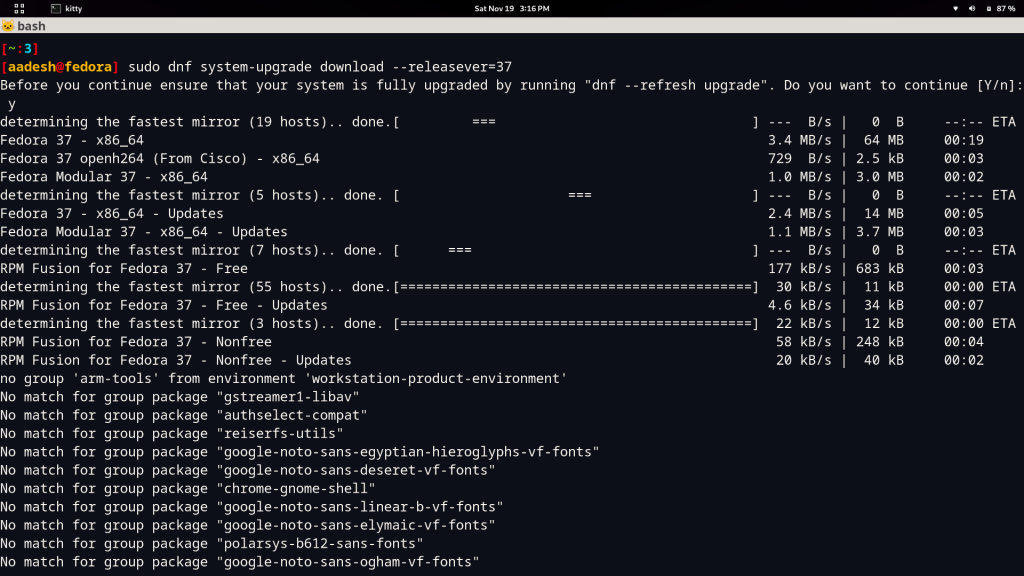
Note that while running this command, you can be asked to confirm the GPG keys several times, so just type ‘Y’ in the terminal and press enter. Once you are done, just reboot your system again by typing the following command :
sudo dnf system-upgrade reboot
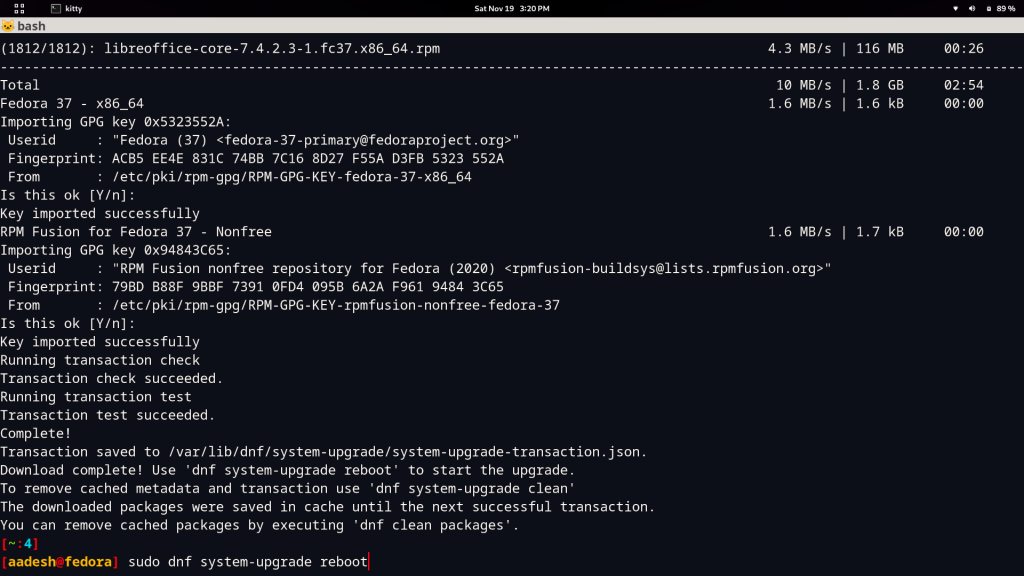
Note that you should close any open application or save any unsaved work because your PC will shut down as soon as you press Enter.
Once started, you can type Neofetch in the Terminal to check the version of Fedora.
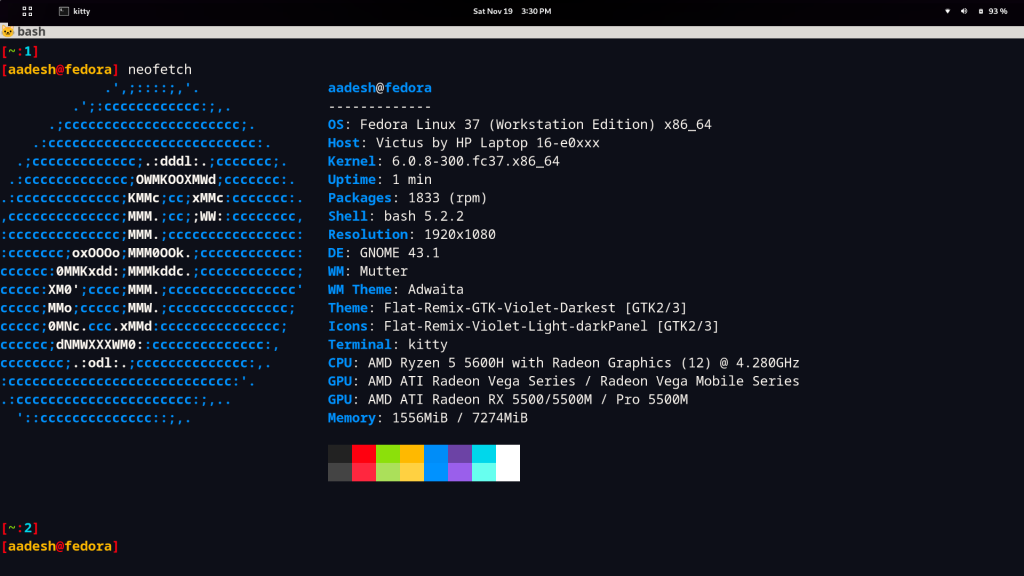
Summary
Fedora is a really awesome and clean distribution, it ships with a vanilla GNOME desktop environment by default. But, in my opinion, there should be more Extensions installed by default, we have already suggested a list in which you can take a look at various GNOME extensions which might improve your productivity. GNOME 43 seems awesome, and I did not encounter any glitches or extension incompatibility at all.
If you are looking for a stable, yet fairly up-to-date system, you should give Fedora 37 a try.