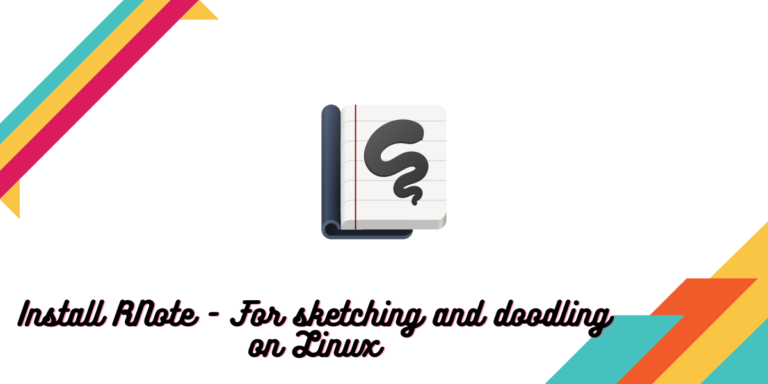Rnote is an open source application that allows you to take notes, draw and annotate documents very easily. What makes it different from other editors is that it is a minimal, yet fully featured app with an adaptive UI which focuses on Stylus input.
It is a really useful application if you are more focused on making handwritten notes, or using a touch device for sketching art, etc. In this tutorial, we will look at the installation procedure of this application and also look at some of its useful features which will help you decide whether to use this application or not.
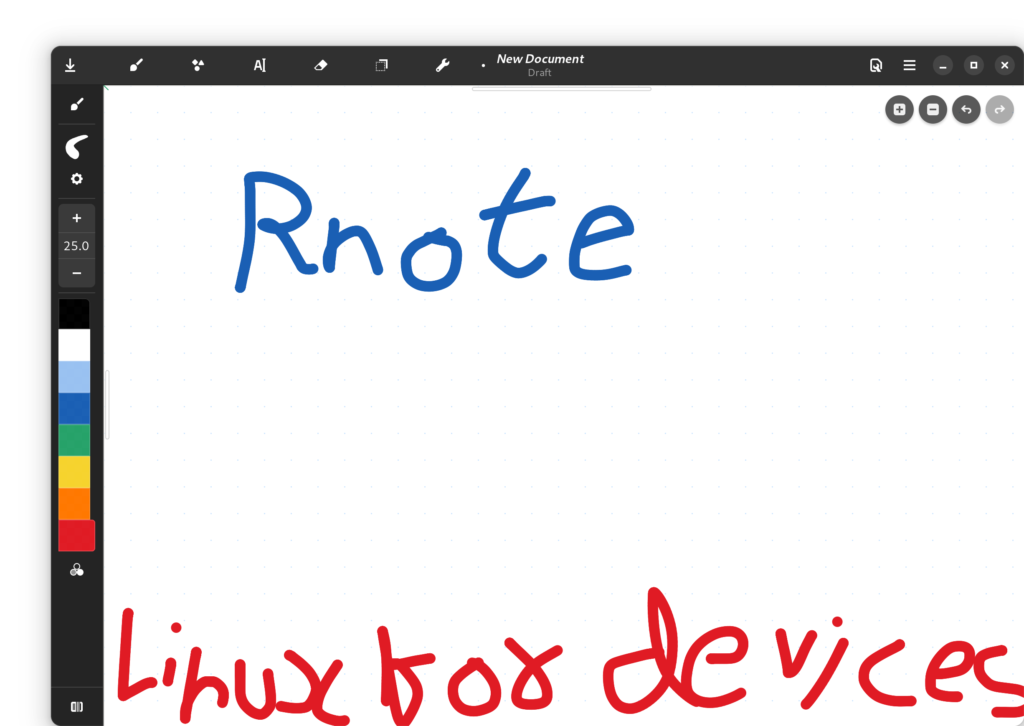
Features of RNote
Key features of this application are mentioned below :
- You can customize layouts, background colors, patterns, and the size of the brush.
- The brush is pressure sensitive if you use a stylus, which can be helpful for professionals.
- You can resize, move or rotate any content with the help of the selection tool.
- You can also draw any polygonal shape very easily with the shape tool.
- Sound feedback is also available for Stylus touch.
- Features like drag n drop, and clipboard support are also available.
- PDF, bitmap, and SVG file support is inbuilt.
- Autosave support so that you don’t accidentally lose your documents.
- You can export your creations to PDF as well as SVG file formats.
Note that whenever you upgrade to a newer version of this application, you export your work in SVG or PDF format, because the developers have mentioned that .rnote file format is not stable enough to work between different versions of RNote.
Installing RNote on Linux with Flatpak
This application is available on Flathub, so if you have Flatpak support enabled on your system, then you can easily install it by typing :
flatpak install flathub com.github.flxzt.rnote
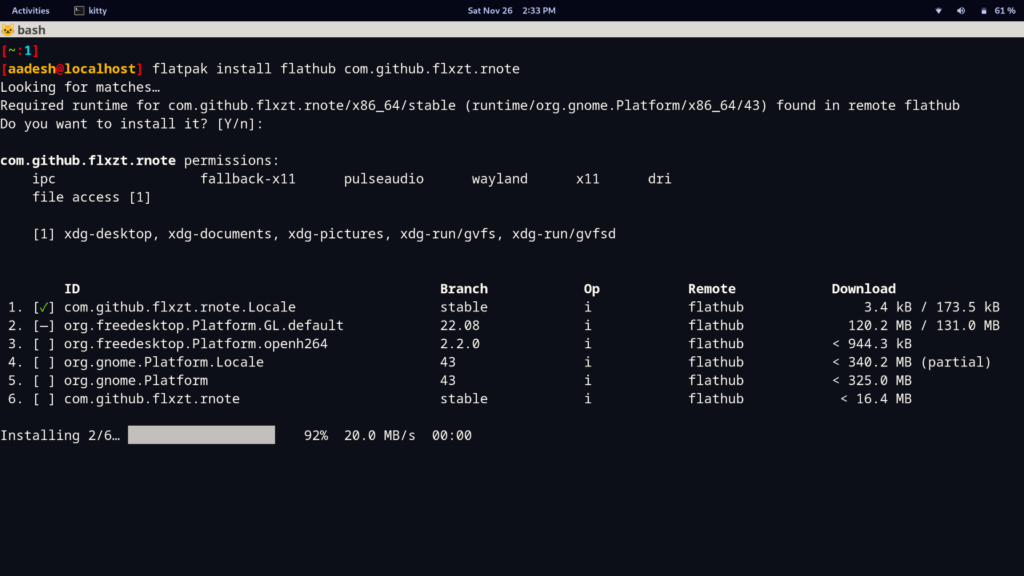
Summary
This is a really nice application and can act as a replacement for the famous Xournal++ software. The interface is really simple & minimal, yet customizable, which can help you focus on the sketch you are drawing. And being a Flatpak application means that it can be installed on any Linux distribution without much hassle. You should give this application a try if you are looking for an open source professional-grade drawing application