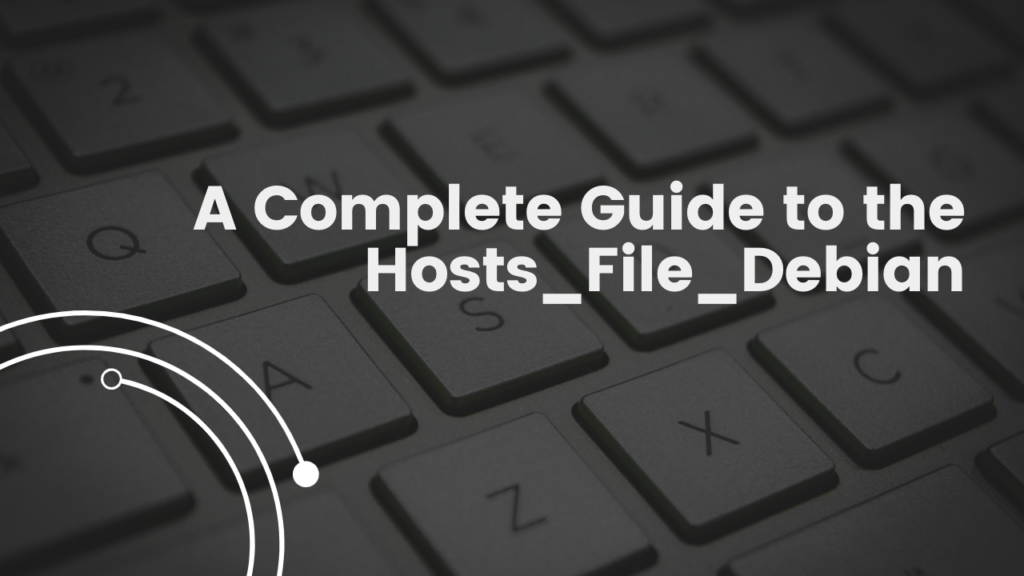As the internet continues to expand and become more intertwined in our daily lives, it is important to understand the inner workings of our computers and networks. One of the most important components of any computer is the hosts file, which is especially important in Debian systems. In this guide, we will explore what a hosts file is, how it works, and how to make the most of it in a Debian system.
What Is the /etc/hosts File and What is its Purpose?
The /etc/hosts file is a local database of hostnames and their associated IP addresses. It is used by the operating system to map hostnames to IP addresses. When a user requests a website, the operating system checks the /etc/hosts file for the associated IP address. If the address is found, the request is sent to that IP address instead of the default DNS server. If the address is not found, then the DNS server is used to resolve the hostname.
The /etc/hosts file is used to override the default DNS server. It can be used to redirect requests to different servers, block websites, and for other purposes.
Use Cases of the Hosts File
The /etc/hosts file can be used for a variety of purposes. Some of the most common uses include:
- Redirecting requests to different servers: This can be used to direct requests to a different server or IP address. This can be used for testing purposes or to redirect traffic to a different location.
- Blocking websites: This can be used to block access to certain websites. This can be used to restrict access to websites that are not suitable for certain users.
- Hosting multiple websites on a single IP address: This is useful when hosting multiple websites on a single server. The /etc/hosts file can be used to map each website to a different IP address.
- Testing websites: This can be used to test websites without disturbing the live site. This is useful for developers as they can test websites without affecting the live site.
How to Edit the Hosts File on Debian
The /etc/hosts file can be edited using a text editor. It is important to be careful when editing the hosts file as any incorrect entries can result in errors. It is also important to make sure that all entries are correct and valid.
To edit the hosts file, open a text editor such as Gedit or Nano. Then, open the /etc/hosts file. You should see a list of all the entries. To add a new entry, add a new line with the IP address, followed by a space and the hostname. For example, to redirect requests to a different server, you would add the following line:
192.168.1.2 example.com
Basic Syntax of the Hosts File
The syntax of the /etc/hosts file is fairly simple. Each line contains an IP address followed by a space and the hostname. Comments can be added with the # character. Any line that begins with a # is ignored.
For example, the following is a valid /etc/hosts entry:
192.168.1.2 example.com #This is a comment
Access Control Files
In addition to the /etc/hosts file, there are other access control files that can be used to control access to websites. These files are usually located in the /etc/ directory and include the /etc/hosts.allow and /etc/hosts.deny files.
The /etc/hosts.allow file is used to allow access to certain websites, while the /etc/hosts.deny file is used to deny access to certain websites.
Security Issues of the Hosts File
The /etc/hosts file can be used to redirect requests to malicious websites. Therefore, it is important to be careful when editing the hosts file.
Any incorrect entries can result in malicious websites being accessed. It is also important to make sure that the file is not accessible to unauthorized users.
Troubleshooting Hosts File Issues
If you are having issues with the hosts file, it is important to make sure that all entries are correct and valid. It is also important to make sure that the file is not accessible to unauthorized users. If you are still experiencing issues, it is recommended to contact your system administrator.
Conclusion
The /etc/hosts file is an important part of the Linux operating system. It is used to map hostnames to IP addresses and can be used to redirect requests to different servers, block websites, and for other purposes. To edit the hosts file, users must use a text editor and be careful when making any changes.
It is also important to make sure that all entries are correct and valid. Finally, it is important to make sure that the file is not accessible to unauthorized users.