Rare is an open source lightweight frontend for the ‘Legendary’ command line launcher for the Epic Games Store. It can be seen as an alternative for Heroic Games launcher and/or Lutris, which are widely used to install and run games from EGS.
Rare is cross-platform, and is available to install on Windows, macOS and Linux distributions as well. And in this tutorial, we will take a look at some features of this launcher and also learn how can we install it on different Linux distributions.
Key Features of Rare Games Launcher
It offers the following features:
- This launcher aims to be a lightweight app without sacrificing features, which runs in the background while you play all your games.
- Written in Python, this launcher integrates seamlessly with the command line Legendary launcher for EGS.
- Offers a ton of game customizations such as selecting the Proton version, running MangoHud, custom DXVK settings etc.
- It shows you game related information on the game’s page, such as ProtonDB rating, game version etc.
- After installing a game, cloud saves can also be set up in the game settings.
- Custom environment variables can also be set in the settings.
- You can also customize the download speed and shared memory Rare allots while downloading games.
Installation Methods
Let’s now look at the different ways to install Rare on Linux.
As a Flatpak
This application can be installed on any Linux distribution as a Flatpak package. But, before we proceed, make sure that you have enabled Flathub on your distribution. Now, just type the following commands in your Terminal window:
flatpak install flathub io.github.dummerle.rare
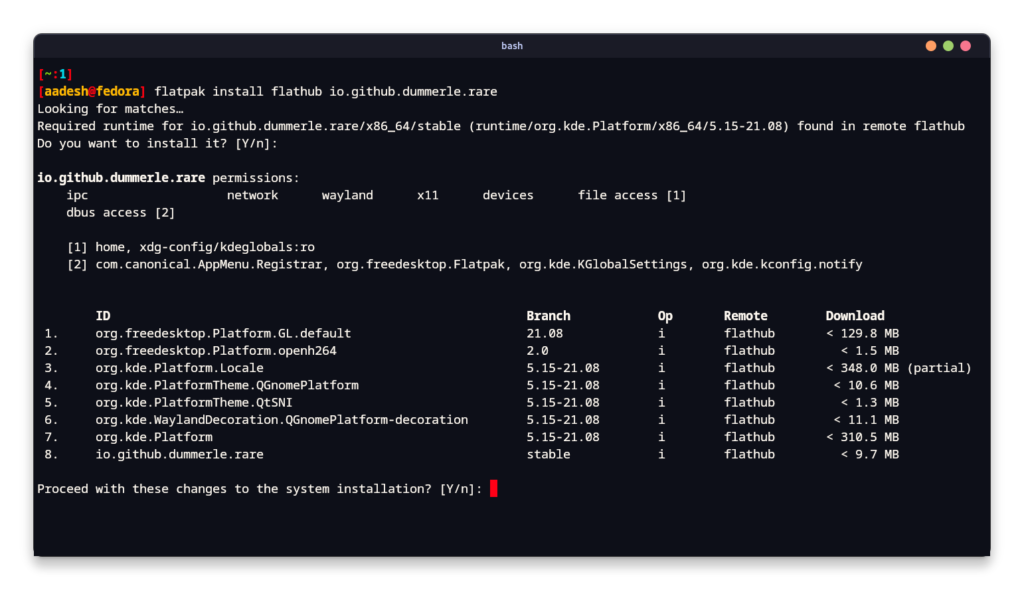
On Arch Linux based distributions
This launcher is available in the Arch User Repository (AUR), so you can install it on your Arch/Manjaro/Endeavour OS system using your favorite AUR helper such as yay or paru. Just open a Terminal window and type the following commands:
# for Yay users:
yay -S rare
# for paru users:
paru -S rare
On Debian and Ubuntu based distributions
On Debian and Ubuntu based distributions such as Linux Mint, Pop_OS!, Zorin OS etc., you can download the DEB file from their GitHub release section and then install it on your system by typing the following commands:
cd ~/Downloads
sudo dpkg -i Rare-*.deb
Initial Setup
Upon the first launch, you will be asked to log into your Epic games account. If you have Epic Games Launcher installed on your system (on Windows platform), then click on import, otherwise simply select the Browser option.
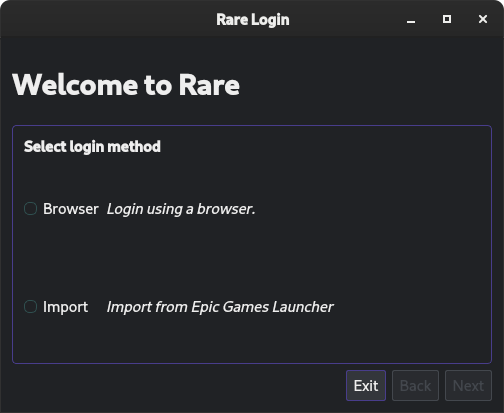
Now, click on the “Open in Browser” button and then log into your Epic games account in your browser. Finally, copy the ‘Authorization token’ and paste in the required field and hit the next button.
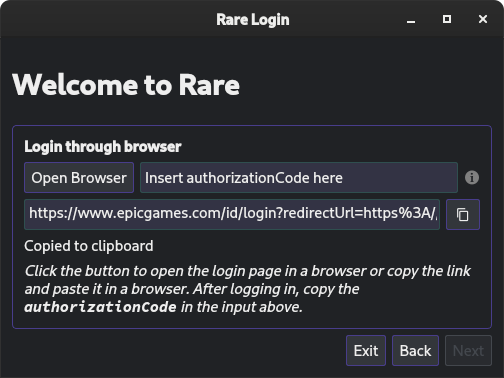
Finally, you will see your entire EGS library. You can also browse the store, although that is currently in the Beta phase.
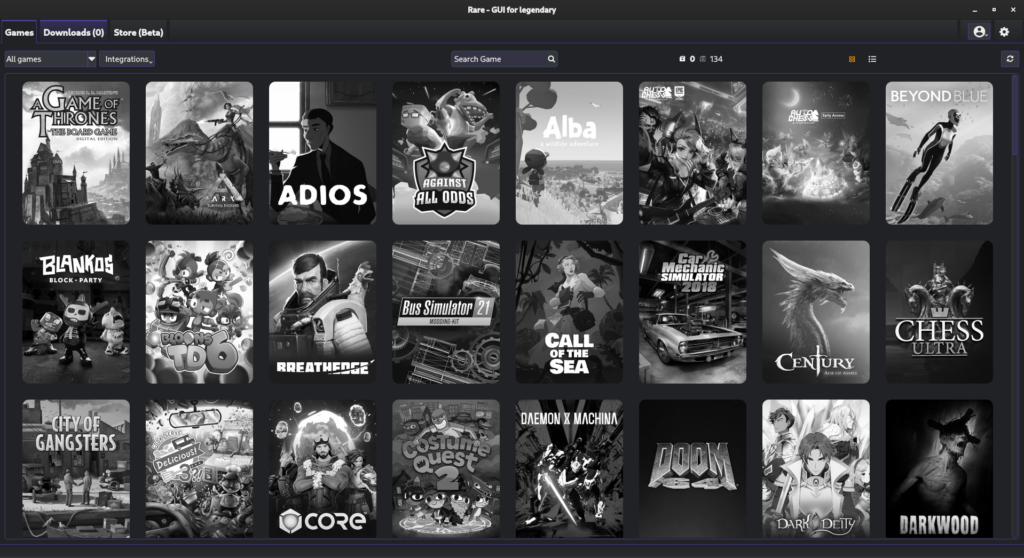
Proton is not enabled by default in Rare Games Launcher, therefore it is recommended that you first select any proton version in this launcher’s settings before installing any games.
Summary
Rare, although it does what is required from a game launcher, the launcher feels incomplete when compared to Heroic Games launcher. Rare does not provide any tab from where we could easily install Proton-GE or WINE-GE which Heroic does. And once I have used Heroic, I cannot come back to using this launcher.
It still might be useful for you in case you want to use a custom version of the wine-core package, as Heroic has a hard dependency on it, whereas Rare has no such dependency. You can give it a try and see what works best for you.
Have you tried Rare or Heroic Games Launcher for your Epic Games Store experience?





