There are various frameworks and libraries for Web developers and programmers in today’s market. Framework and libraries provide ease of development and faster development of applications.
Hugo was released in 2013 so it is pretty young compared to popular frameworks and libraries like React, Angular, Vue, etc. Hugo was designed for quick and easy website development. It follows the static site generation paradigm. Hugo uses Go as its programming language compared to other popular frameworks using Javascript. The performance improvements and ease of use led to its popularity in 2014.
Key Features of Hugo
- It offers very fast build times because it is built on the Go programming language. The build times are as fast as less than 1 ms.
- The Live Reloading feature allows for real-time updates. So you don’t have to run the build multiple times whenever you make changes to your codebase.
- Hugo supports YAML, JSON, and TOML for configuring the theming by theme components.
- Hugo supports a wide range of hosting providers to deploy your sites like Google Cloud, AWS, Microsoft Azure, 21YunBox, Firebase, Cloudflare Pages, GitHub Pages, GitLab Pages, and Netlify, among others.
- You can create dynamic menus and automatic table of contents.
- It gives you options for URL customization and Pretty URL support.
- Hugo makes the files using Static Site Generation which means less bandwidth requirements and better SEO.
- Hugo is cross-platform, supporting Windows, macOS, and Linux.
- It supports Permalink pattern support and redirects via aliases.
- It supports Markdown and Shortcodes. Shortcodes are snippets like Markdown which calls built-in or custom templates.
Prerequisites for Installing Hugo on Linux
You should take care of the following prerequisites before installing Hugo on Linux:-
- You should update your system and package manager repositories.
- It is recommended to install Go, Git, and Dart language in your system.
- You should have sudo or root permissions to your system. Installation of Hugo requires administrative privileges.
- Check if your Linux distro supports Hugo from Hugo’s official site. Some of the popular Linux distros that Hugo supports are:- Arch Linux, Debian, Fedora, etc.
Step-by-Step Guide to Installing Hugo on Linux
We’ve listed a few ways to Install Hugo on your system. The installation is pretty easy. One of the easiest and most common ways is to use the snap package manager.
If Snap is already installed, use the following command:
sudo snap install hugo
The above command will install the extended version of Hugo.
Installing Hugo on Arch Linux
We’ll use the default pacman package manager to install Hugo. Use the following command to Install Hugo on Arch Linux-based Linux distros:-
sudo pacman -S hugo
Installing Hugo on Debian
We’ll use the default apt package manager to install Hugo. Use the following command to Install Hugo on Debian-based Linux distros:-
sudo apt install hugo
Installing Hugo on Fedora
We’ll use the default dnf package manager to install Hugo. Use the following command to Install Hugo on Fedora-based Linux distros:-
sudo dnf install hugo
Installing Hugo on OpenSUSE
We’ll use the default zypper package manager to install Hugo. Use the following command to Install Hugo on OpenSUSE-based Linux distros:-
sudo zypper install hugo
Installing Hugo on Solus
We’ll use the default eopkg package manager to install Hugo. Use the following command to Install Hugo on Solus-based Linux distros:-
sudo eopkg install hugo
Verifying Your Hugo Installation
To check if Hugo is installed in your system use the following command:-
hugo version
If it’s installed the output will show the version of Hugo installed. If it’s not installed it’ll show an error like command not found.
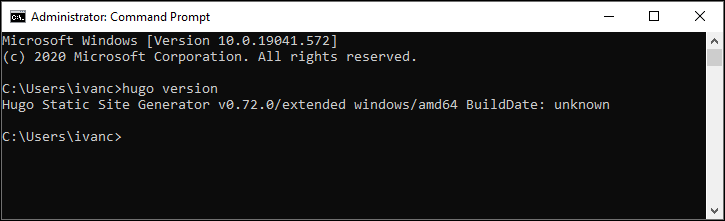
Wrapping Up: Why Hugo?
As you can see, Hugo isn’t just another framework—it’s a powerful tool that revolutionizes the way we think about web development. With its blazing-fast build times, extensive hosting support, and robust feature set, Hugo stands out as a top choice for modern developers. Whether you’re building a personal blog or a complex enterprise site, Hugo’s flexibility and efficiency make it a compelling option. So, what’s stopping you from making the switch to Hugo for your next project?





