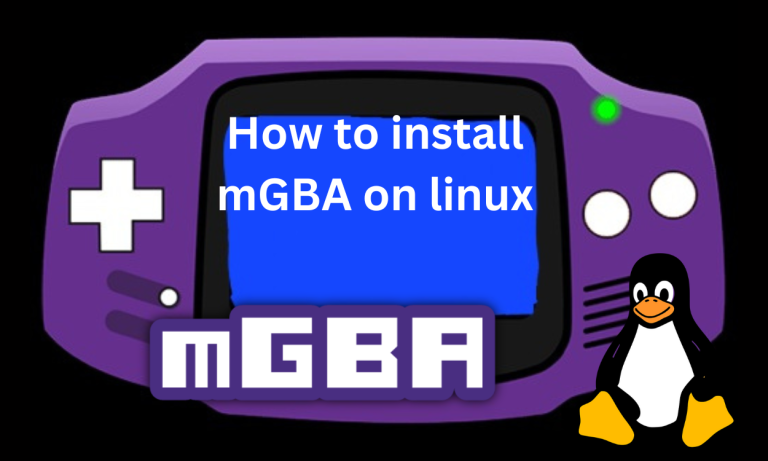There’s a good chance that in your childhood you would have played some Game Boy Advance games. Developed by Nintendo, it succeeded the Game Boy Color and offered significant improvements in graphics and processing power. It has major improvements in terms of graphical and processing power. Later in these modern days, emulators proved to be a great way to play Game Boy Advance games.
Installing mGBA on Linux is a straightforward process that opens up a world of retro Game Boy Advance gaming. You can install it using package managers like Snap and Flatpak, or directly via an AppImage file. Before installation, ensure you have administrative privileges and a stable internet connection. Once installed, you can customize controls, load GBA ROMs, and even add cheats to enhance your gaming experience.
Key Features of mGBA: What Sets It Apart
- It is built to provide accurate emulation of GBA hardware and software. This minimizes the glitches, bugs, or any other issues that may arise during playing.
- It is compatible with a wide range of GBA games. If you want to play a popular GBA game there’s a good chance that mGBA has support for it.
- It is built using C++, which makes its performance very fast making the games run smoothly on your device.
- It offers local link cable support, allowing you to connect multiple instances on the same computer.
- It has support for a real-time clock which is necessary for some games.
- It has support for Game Boy Camera and Game Boy Printer (if you have one).
- It can load external BIOS files using built-in BIOS implementation.
- Sometimes we like to skip ahead or fast-forward the game. You can do so with mGBA, as it lets you Turbo/fast-forward.
- You can configure controls for keyboards and gamepads.
- Lua scripting is supported, offering advanced customization options
Step-by-Step Guide: Installing mGBA on Linux
You can install mGBA on Linux using AppImage or package managers like Flatpak or Snap. The steps of installation for different methods are listed below.
Installing mGBA on Linux via snap
If snap is installed in your system then you can use the following command to install mGBA:-
sudo snap install mgba
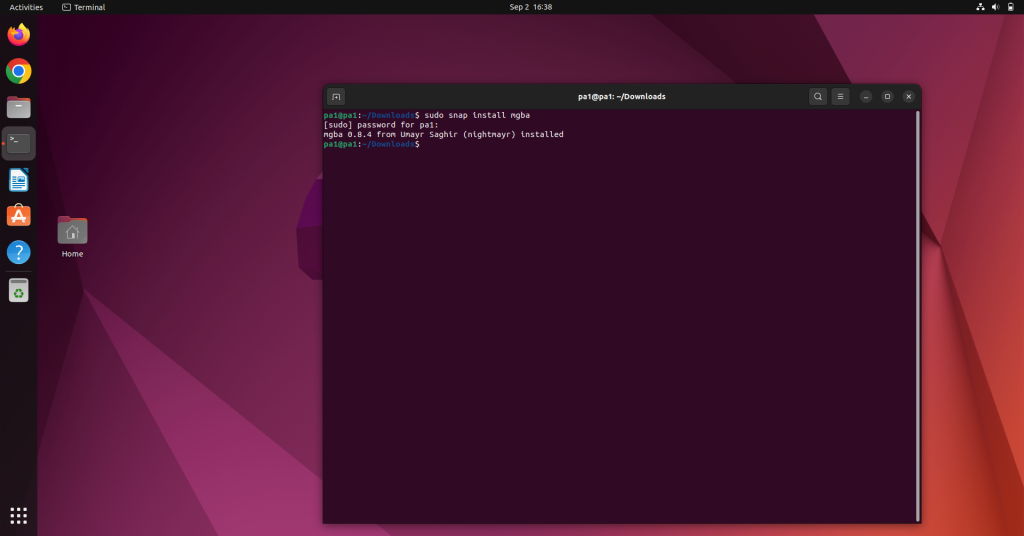
Installing mGBA on Linux via flatpak
The mGBA repository is available on the flatpak repositories. The command to install mGBA using flatpak is:-
flatpak install flathub io.mgba.mGBA
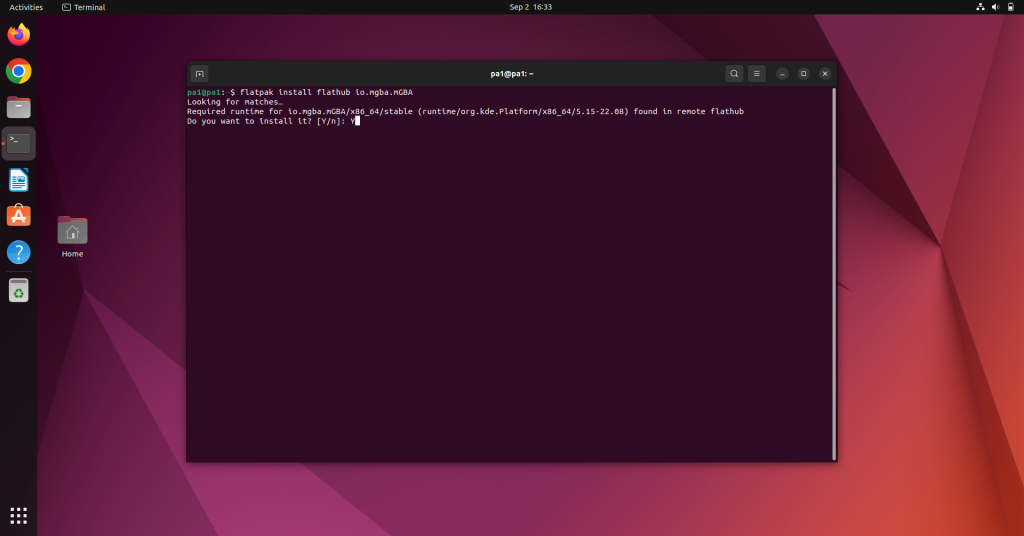
To run mGBA using flathub, execute the following command:-
flatpak run io.mgba.mGBA
Installing mGBA on Linux via AppImage File
The AppImage package of mGBA can be downloaded from the official site. Then you can follow the steps as follows:-
- Open the terminal in the directory where the AppImage is downloaded.
- Then make the AppImage executable using the following command:-
chmod +x <file_name>
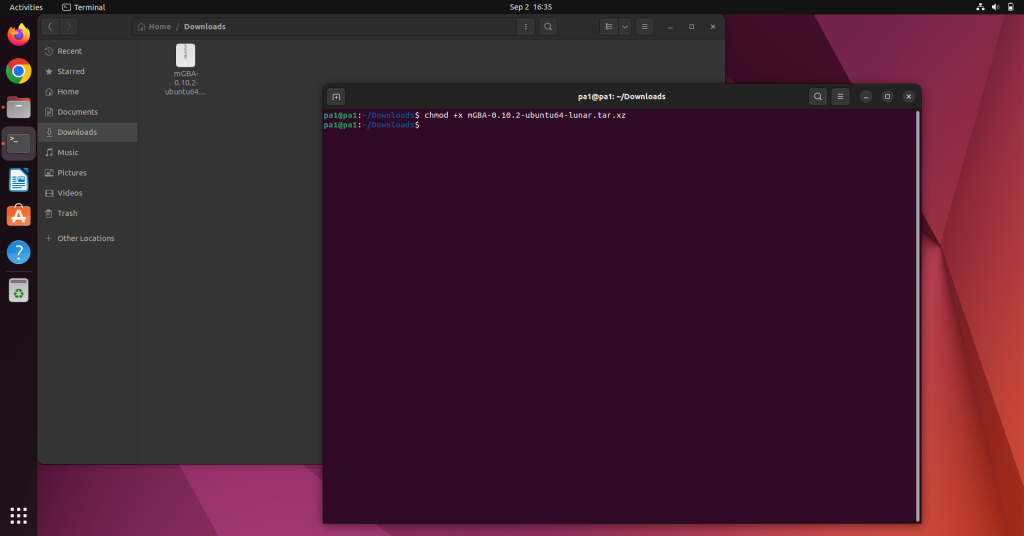
After making the AppImage executable, you can run it and start using mGBA.
Setting Up mGBA
After installing mGBA you can simply launch it. At first, we recommend adjusting the input settings. Navigate to the settings -> keyboard and change the keybinds according to your liking.
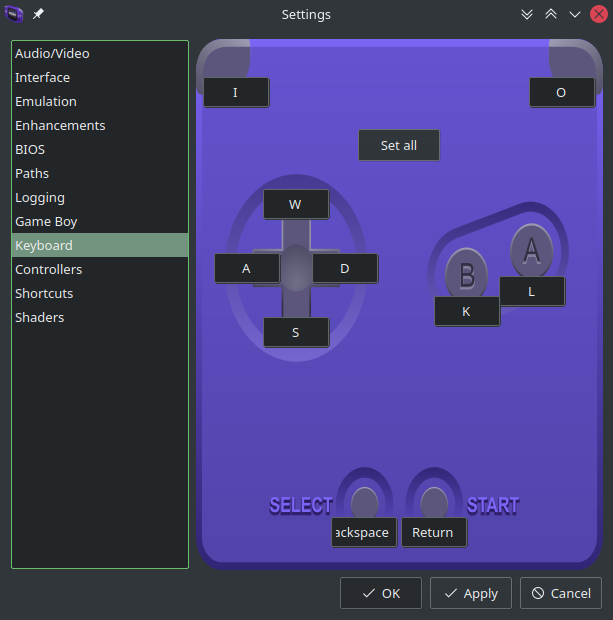
You can customise the input for the controller if you’re using one. After which you can load the GBA roms and play the games. To load the games navigate to File -> Load ROM or press Ctrl + O. Choose the ROM and the game will be launched. The controls will be according to the settings that you just did.
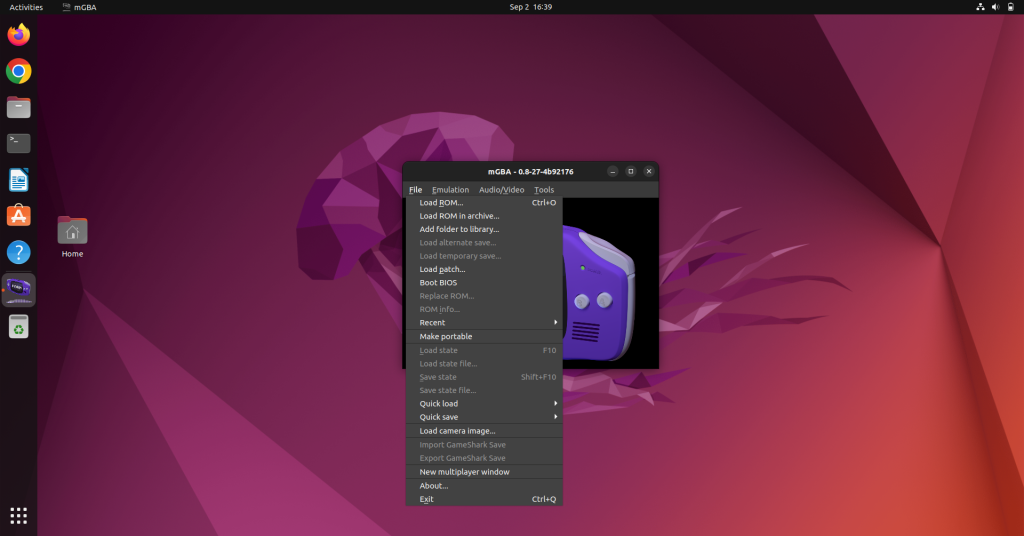
Adding Cheats in mGBA
We all love using cheats and progressing fast. To use cheats in mGBA navigate to Tools -> Cheats. Then you can add cheats in various formats.
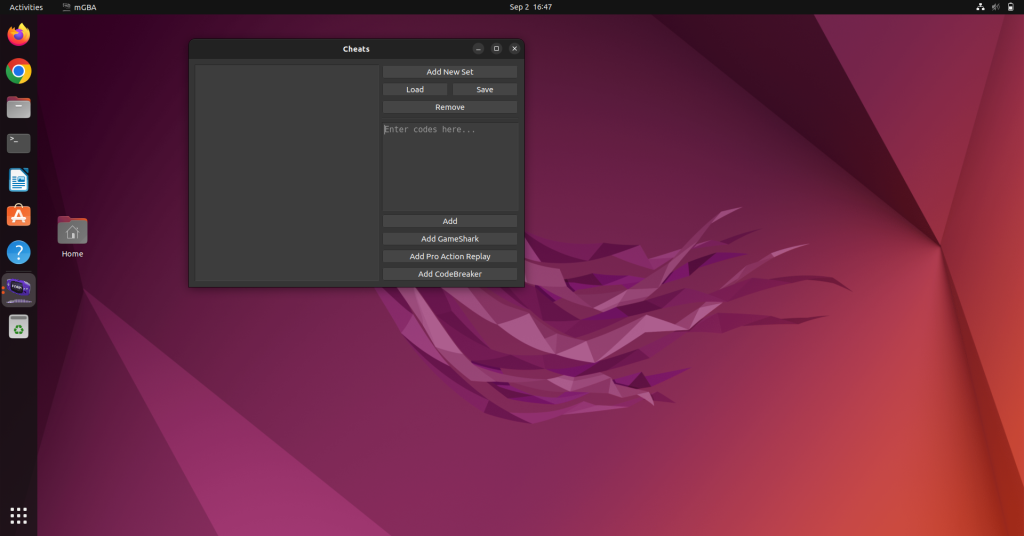
Name the cheat and enter the code for it as follows:-
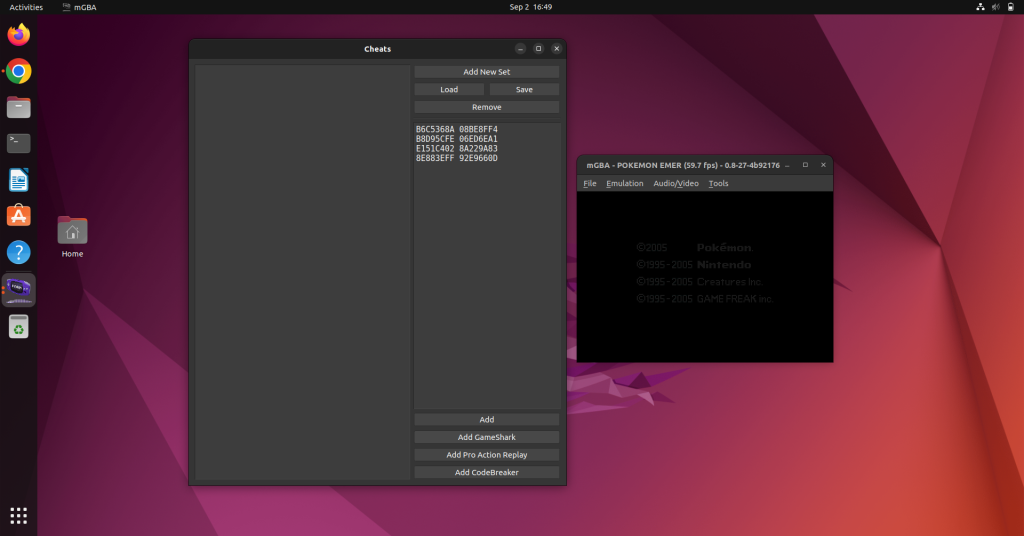
After which restart the game and cheat will come into effect. You can enable or disable the cheat using the check/ uncheck option on the left of the cheat.
Wrapping Up: Why mGBA?
mGBA can be your go-to GBA emulator and feel the nostalgia of your favorite retro games. It is built to be fast and accurate to emulate GBA systems, making the games run smoothly and without any issues. The variety of features it provides on top of GBA is very useful. It is constantly being developed and updated. Some of the proposed updates include features like Networked multiplayer, Dolphin/JOY bus link cable support, and Wireless adapter support.
In this article, we’ve listed the prerequisites, methods of installation, and basic setup along with a cheat tutorial. With this guide, you’re all set to dive back into your favorite retro games. What GBA game are you most excited to play again?