Have you ever surfed the internet, just to find that one image that will adorn your desktop wall? Well, I used to but now I just use Wonderwall. A beautiful desktop wallpaper/manager utility that gives you so many choices(a lot) to choose from and believe me, they all are so good. So let’s learn about this software and see how to install it on your system.
Wonderwall is a versatile desktop wallpaper manager for Linux that supports multiple desktop environments like GNOME, KDE, and XFCE. It offers an extensive collection of wallpapers that can be filtered by color, tags, and categories. Installing Wonderwall is straightforward; you can either download it from your distro’s software center or use AppImage and package managers like Snap and Flatpak. Once installed, you can easily browse and set new wallpapers directly from the application.
What is Wonderwall? Transform Your Desktop Experience
The first thing I did when I installed Linux on my laptop was to change the wallpaper, The default wallpaper that comes with each Linux distro is good but it does not describe me. Yep, I believe your desktop wallpaper describes what kind of person. It is the first thing you see when you log in so why not set a wallpaper that suits your taste?
I am a Gnome guy but worry not, Wonderwall supports most of the major desktop environments. Environments like cinnamon, deepin, lxqt, mate, pantheon, kde-plasma-5, xfce4, etc. are supported.
It makes the whole searching wallpaper process much easier, it allows you to search by colors, tags, categories, resolution, popularity, views, and ratings. Find the wallpaper that’s meant for you.
Wonderwall is a straightforward application designed to excel at managing and downloading desktop wallpapers. So let’s see how to install it on Linux.
How to Install Wonderwall on Linux
To install Wonderwall, I will first recommend you check it out in the software center of your distro. If you find it there then download from there otherwise follow the steps below. We will see how to install it using AppImage and Package Managers. So let’s get started.
Installing Wonderwall with AppImage
AppImage is a format used to distribute portable software, and the good thing about it is that you don’t have to worry about libraries or other dependencies because everything comes bundled inside it. To download the AppImage, go to their official Github page.
Under the releases section, you can see a lot of files. Download the open with the AppImage extension. Once downloaded, right-click on it and make it executable. Alternatively, you can also use the chmod command.
chmod +x Wonderwall-x86_64.AppImage
Now just double-click on the AppImage and have fun in choosing your wallpaper.
Installing Wonderwall with Package Managers
If you are using Arch then Wonderwall is available on AUR(Arch User Repository). Run the below command to install it(I am using Yay as my Arch helper)
yay -S wonderwall
For other distro users, I would recommend to either use Snap or Flatpak. To install using Snap, you first need to install it in your system. Check this tutorial on Snap to learn how to install and set it in your system.
Once Snap is installed in your system, run the following command to install it in your system.
sudo snap install wonderwall
By the way, if you run snap info wonderwall then you will get an output like the image below.
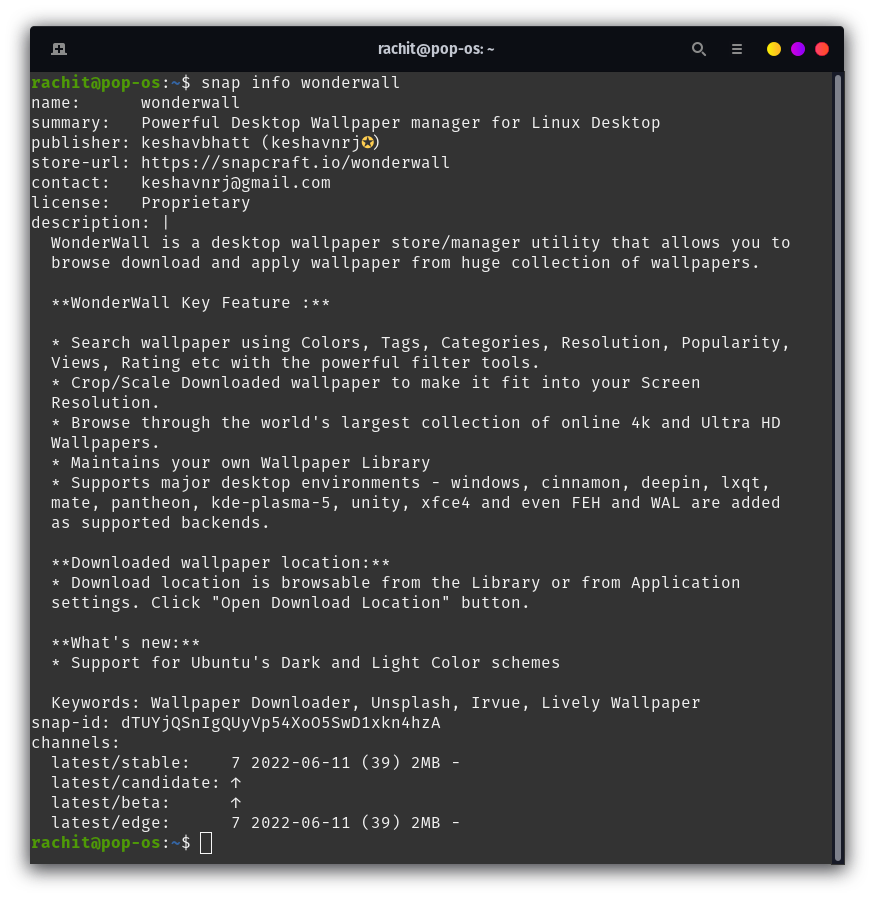
To install using Flatpak, first, you need to set up Faltpak in your system. To learn how to install and set up Flatpak on your system check this tutorial on How to set up and enable Flatpaks on Linux.
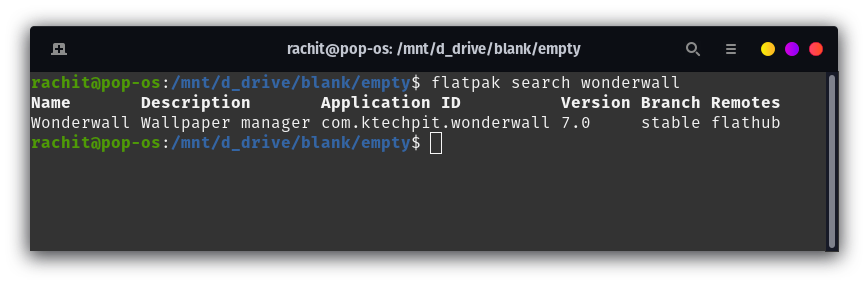
Wonderwall is available on Flatpak, to install it, run the below command.
flatpak install wonderwall
Once Installed, you can open it and you will land on a screen like the image below.
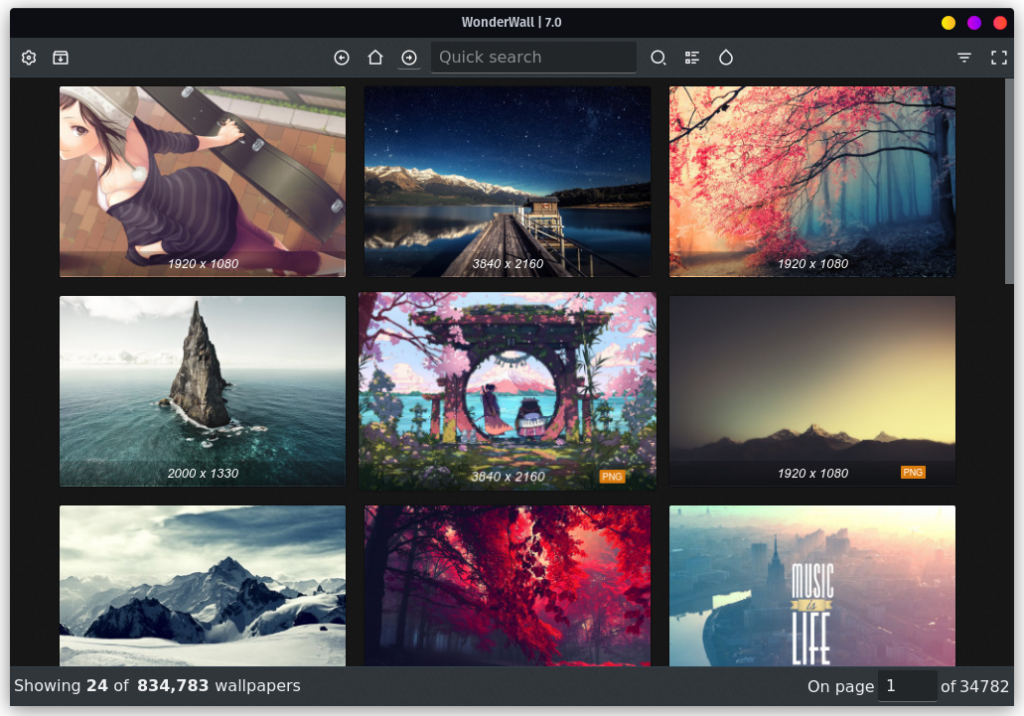
Click on any one of them(of course the one you fancy) download it and then set it as wallpaper. By the way on the top left, there is a gear icon, you might need to configure it for your desktop environment.
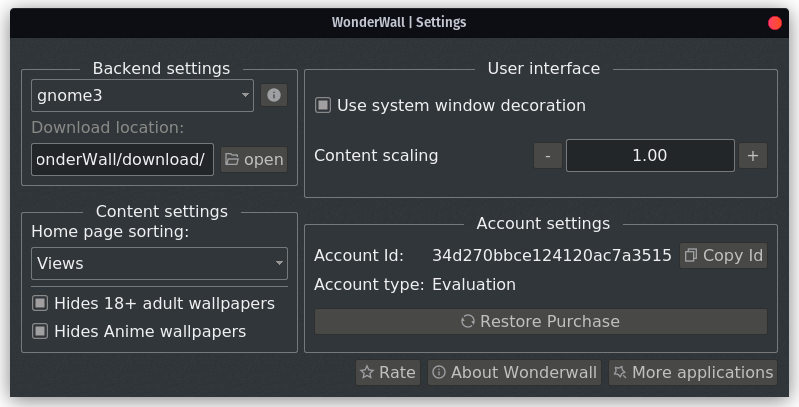
If you must have noticed in the image above, you have the option of Hiding adult and anime wallpaper(it’s your choice, I ain’t judging). By the way that’s all from my side, and let me show you my wall(it looks lovely though I might need to configure the Conky theme).

Conclusion: Transform Your Linux Desktop with Wonderwall
In this article, we learned about Wonderwall, a utility software that is a desktop wallpaper downloader/manager and allows you to browse over a huge collection of wallpaper. We saw how we can install this software in Linux, first by using AppImage and then by using Package Managers. Ready to improve your Linux desktop experience? With Wonderwall, you’re just a click away from a stunning backdrop that reflects your personality. What wallpaper will you choose next?





