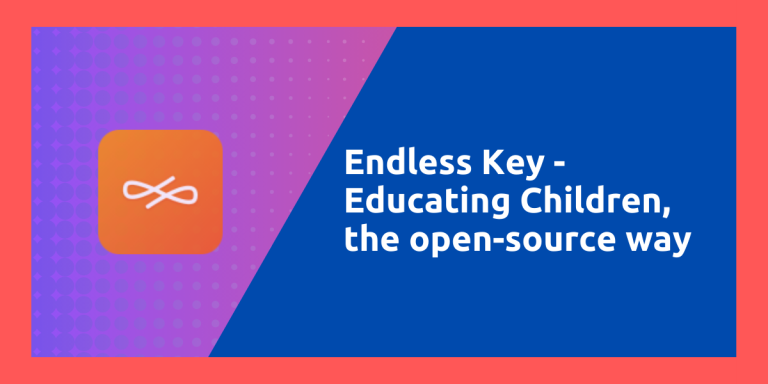While FreeCodeCamp serves as a valuable resource for aspiring coders, younger students also require comprehensive education in life sciences and general life skills. This gap is filled by the Endless OS team with their remarkable application, Endless Key.
Endless Key is a robust open-source educational platform designed by the Endless OS team, renowned for its education-focused Immutable distribution. The platform offers a secure and private environment for students in grades 5 to 9 to explore a wide range of subjects, from Coding and Arts to STEM and Cooking. Endless key is available on Windows, Chromebooks, and Linux-based distributions as well, and in this tutorial, we will try to install and explore this application on Linux-based distributions.
Endless Key is an open-source educational platform developed by the Endless OS team. Designed for students in grades 5 to 9, it offers a secure, private environment for learning a wide range of subjects, including Coding, Arts, STEM, and Cooking. The platform features over 2700 curated resources, 1500 videos, and 300+ e-books. It supports both online and offline usage, making it versatile for different learning settings. Endless Key can be easily installed on Windows, Chromebooks, and Linux-based distributions
Key Features of Endless Key
Endless Key boasts an array of features designed to enrich the educational experience. These include:
- You can find interesting content on the application on various topics such as Coding, Crafting, Cooking and STEM in English as well as Spanish language.
- It contains over 2700 curated resources along with 1500 Videos with 300+ e-books which you can use to learn so many things.
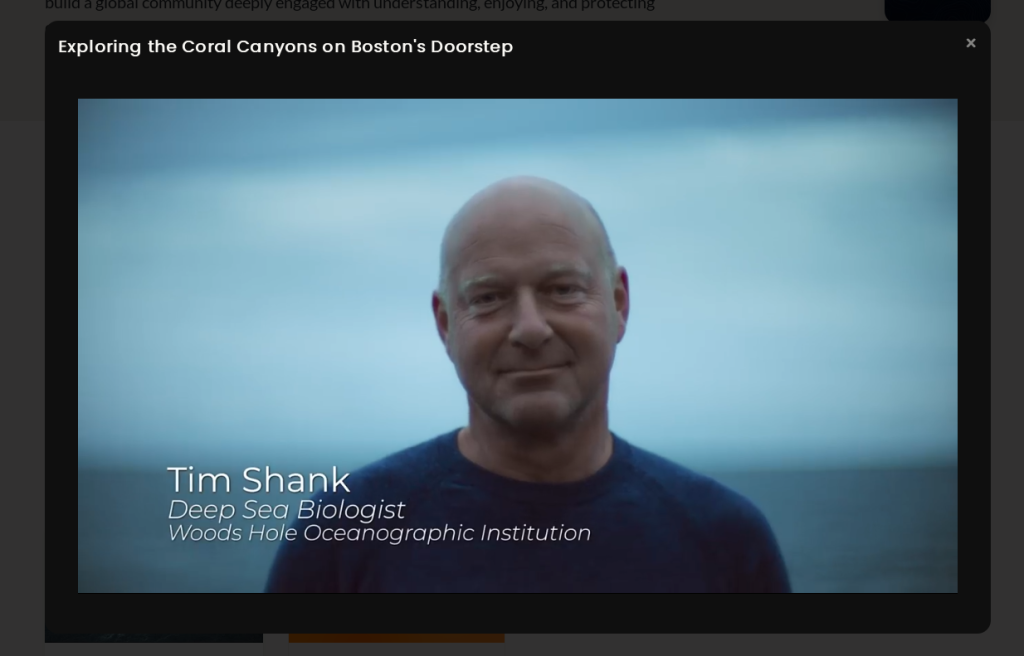
- It can work online as well as offline so you do not have to worry about having network connection all the time.
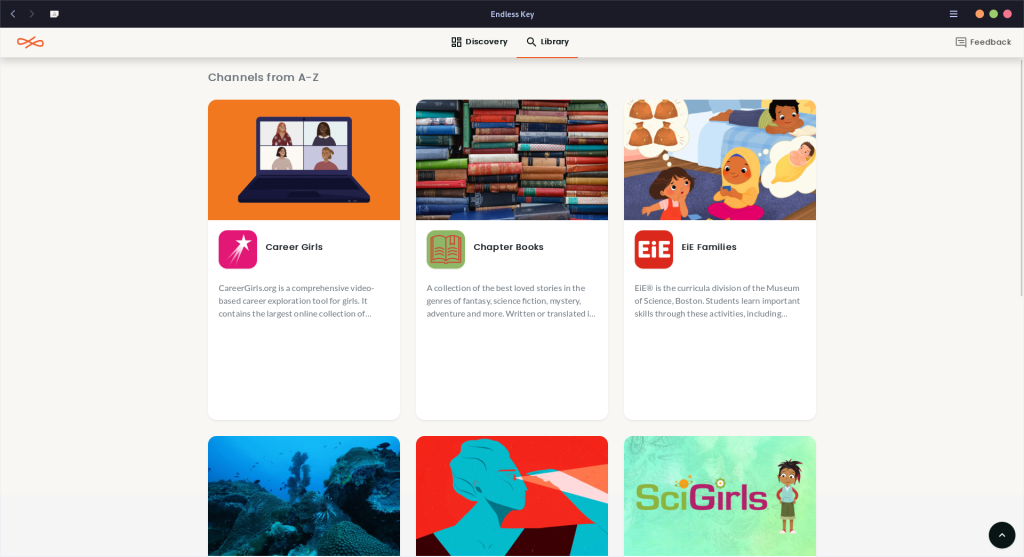
- The application hosts content from diverse sources like Career Girls, Ted X, EiE Families, and WikiHow, making it a comprehensive learning hub.
- Endless Key also offers a sleek e-book reader and ensures that all downloadable books are in the public domain, eliminating concerns about piracy.
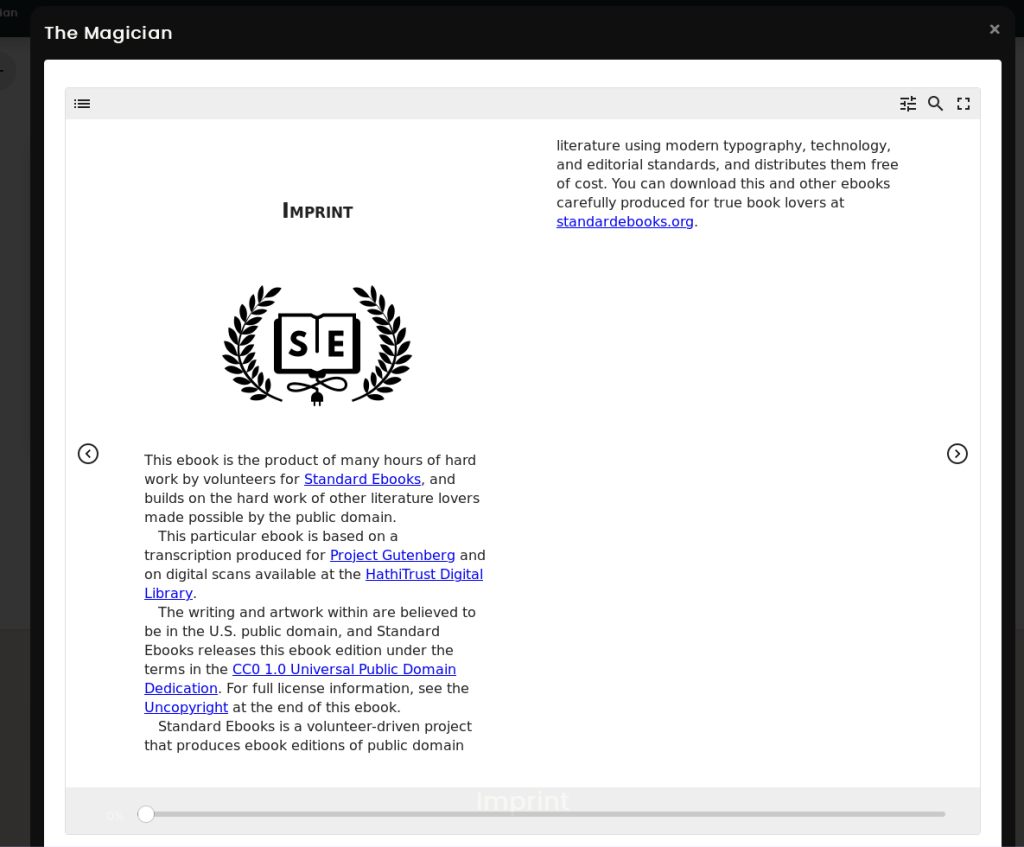
- In addition to educational content, Endless Key features hands-on projects from various channels, including standout contributions like ‘The Swamp in a Bottle’ from the California Academy of Sciences.
How to Install Endless Key: A Step-by-Step Guide
While installing Endless Key is generally a smooth process, you may encounter some hiccups along the way. Common issues include incompatible system requirements or conflicts with existing software. Most of these can be easily resolved by visiting the FAQ section on the Endless Key website or by reaching out to their responsive customer support
Installing Endless Key is straightforward, especially if you’re running an Immutable OS like Endless OS. You can install it via Terminal with Flatpak or opt for a GUI-based installation through ‘Discover’ or ‘GNOME Software’.
flatpak install flathub org.endlessos.Key
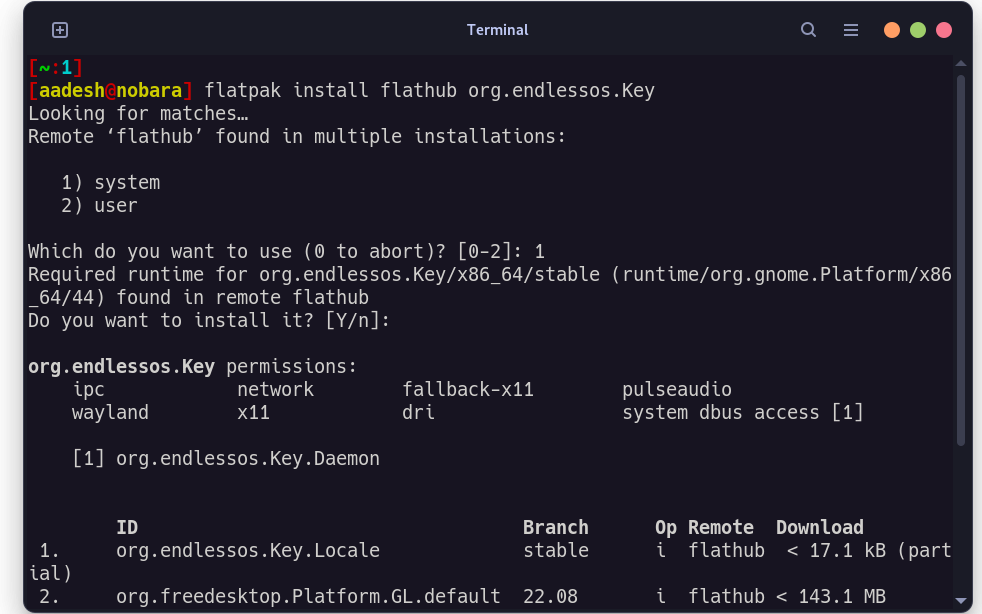
If you’re not a fan of using the Terminal or the command line, then you can also install this application from the GUI application store such as ‘Discover’ or ‘GNOME Software’, just make sure that Flatpak is enabled.
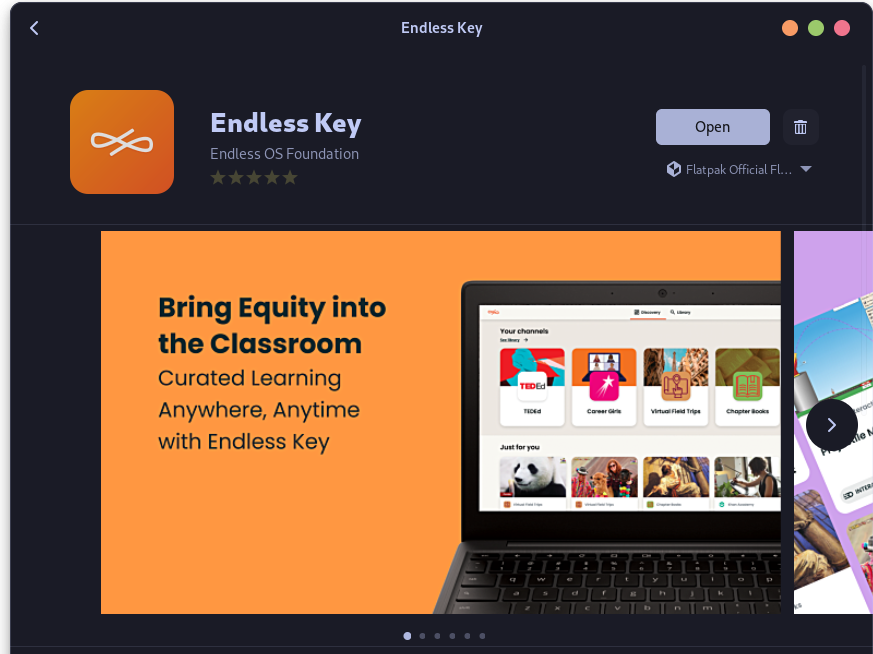
Once installed, you can simply launch the application from the App Grid/Menu. Note that the first launch can take some time as it downloads metadata for displaying curated content in the UI, so be patient.
Wrapping Up
Endless Key is a groundbreaking initiative in the realm of open-source education. Their website says that it is entirely tracking-free. It is an excellent initiative by the open-source community to bring free education to those who need it. We already have the very successful FreeCodeCamp organization which gives free coding classes, and Endless Key might act similarly to students in lower grades. Could Endless Key become the FreeCodeCamp for younger students?