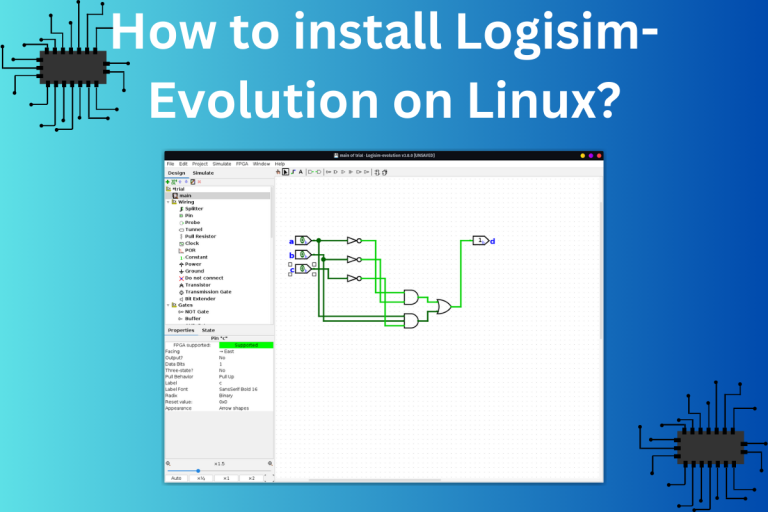Got a Digital Logic Design assignment? Well, then Logisim-Evolution is a must for you. Usually, it would be recommended by your college(mine did) or you just stumbled on it in your quest to design digital logic circuits. Today, we’ll delve into its features and guide you through its installation on Linux. So let’s get started.
Logisim-Evolution is an educational tool designed for simulating digital circuits, making it invaluable for students and hobbyists alike. This article provides a comprehensive guide on how to easily install Logisim-Evolution on Linux systems using package managers like Snap and Flatpak. Whether you’re a Debian/Ubuntu user or prefer Fedora, Redhat, CentOS, or SuSE, this guide has got you covered. Learn how to create simple circuits, understand circuit expressions, and simulate your designs before bringing them to life.
Understanding Logisim-Evolution: Your Digital Circuit Simulator
Before I start telling you about this software, I just want to make it clear my knowledge of digital circuits is almost none. I had this as a subject in an engineering course and somehow, I managed to pass the course. However, I have seen students who make wonders by creating a complex digital circuit using very basic components.
Though I will admit, that digital circuits are fascinating, they are built with very basic components and the possibilities are virtually endless. Nevertheless, unlike programming assignments in which you can make as many mistakes and fix them, you are limited by the resources(wires, LED, etc.) so to have the option to simulate a circuit design and fix all the problems in the simulation before you jump to the real world is a much better alternative.
Well, this software provides that. There was a software called Logisim that is still used but the development stopped in 2011, Logisim-Evolution is the successor of that software or education tool, whatever you prefer to say.
Let me show you the digital circuit I made.
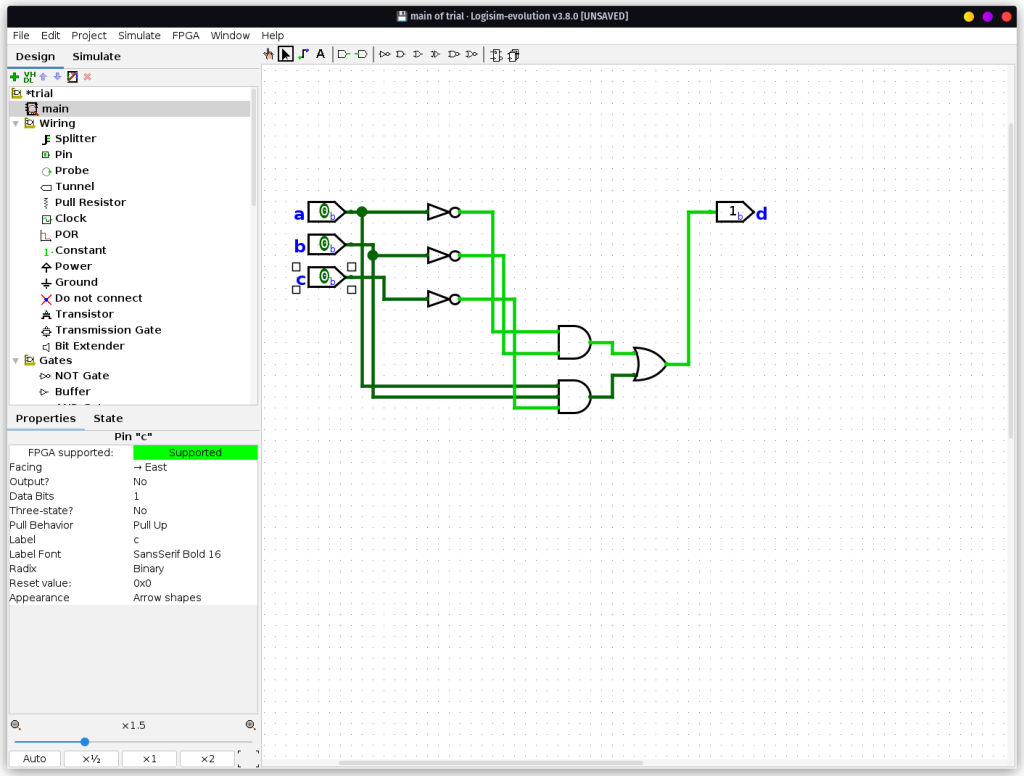
The circuit is straightforward, comprising 3 NOT gates, 2 AND gates, and 1 OR gate. I used three inputs and one output.
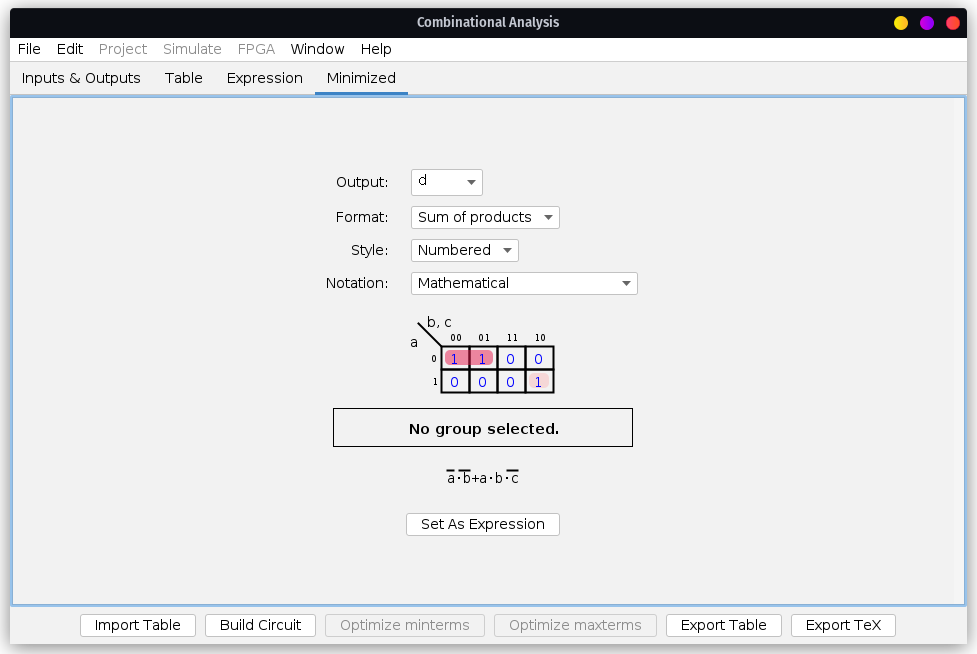
The table would be like the image below.
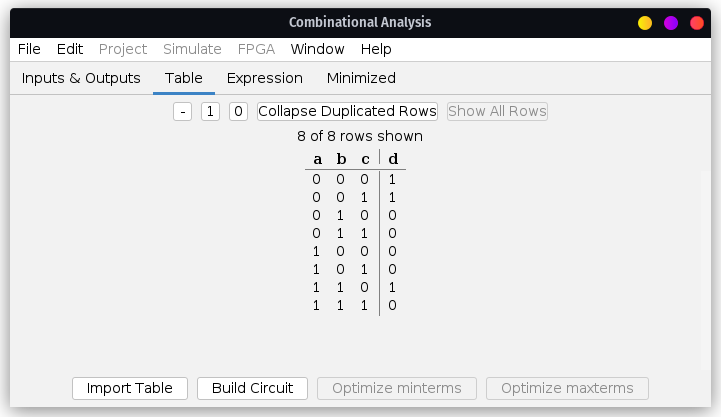
Well, this is just a peek into what you can do using this, once you start using it yourself you will explore the true potential of it after all you would know a lot more than me about these circuits so you would make something electrifying. So now let’s see how to install it in your Linux system.
Step-by-Step Logisim-Evolution Installation Guide for Linux Users
Before we start I want to inform you that on their GitHub page, you can find the jar file which you can run if you have a Java runtime environment. Also, you can find the source code so for those willing to compile the whole code you can go for it.
If you are looking for an easy way out then I would recommend you to check your Software Center, though you might end up finding “Logisim” and “Logisim-Evolution” both, so remember to go for the second one.
But as a cautionary note, I want to make it clear that they have stated on their page that the software might be available on a bunch of package managers but it is only maintained by the core developers on the Snap package managers so if you are looking to use any other one, then go ahead and explore it and write down in comments if you face any troubles.
Now that we know the basics let’s get started and see how to install it in Linux.
First of all, for the Debian/Ubuntu users, there’s a Debian package available on their GitHub page under the Releases section. Just remember when I say Ubuntu user I also include the user of an OS that is based on Ubuntu, the software for the most part will work fine though there might be some compatibility issues, but you never know unless you try it.
There is an RPM package also available for Fedora, Redhat, CentOS, and SuSE Linux distros so users of these distros might be interested in it.
Installing Logisim-Evolution with Snap
For the rest of the users, I would recommend using Snap. If you don’t have Snap installed in your system then check this tutorial on Snaps in Linux: A Basic Introduction.
Once installed, you can run the below command to install this software.
snap info logisim-evolution
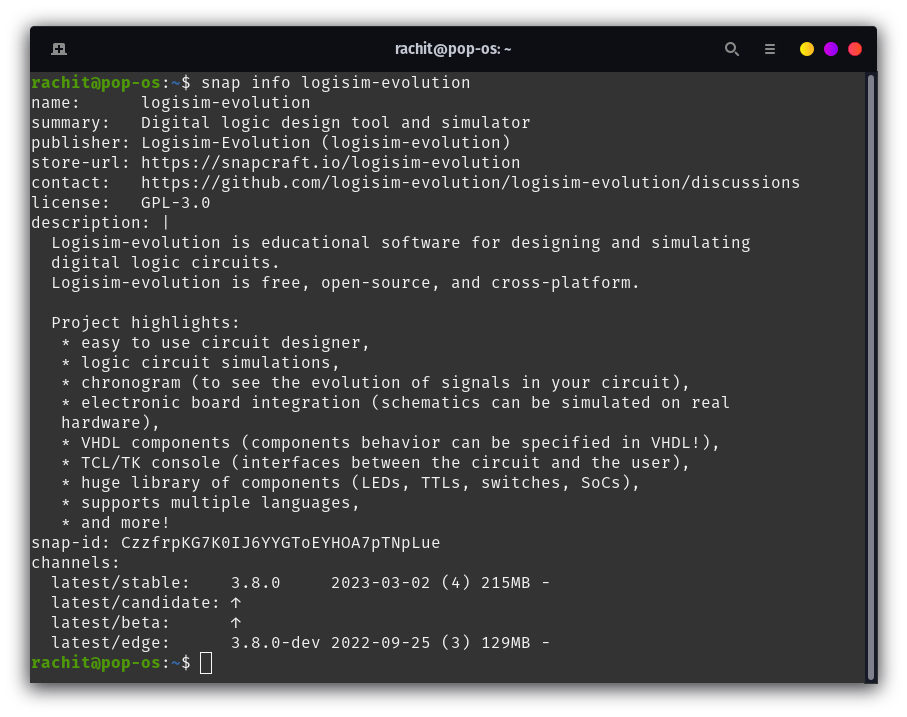
sudo snap install logisim-evolution
This will install this software on your system. Additionally, I will also tell you how to install it using Flatpak.
Installing Logisim-Evolution with Flatpak
I am also including how to install using flatpak mainly because a lot of us(including me) use flatpak as the package manager though just a caution as I said earlier, the software is not maintained by the core developers so it might pop some issues but for the most part it has been stable in my experience.
To install using Flatpak, you first need to set up this package manager in your Linux. Follow this tutorial on How to set up and enable Flatpaks on Linux for further guidance.
Once installed you can run the below command to install the software.
faltpak install logisimevolution
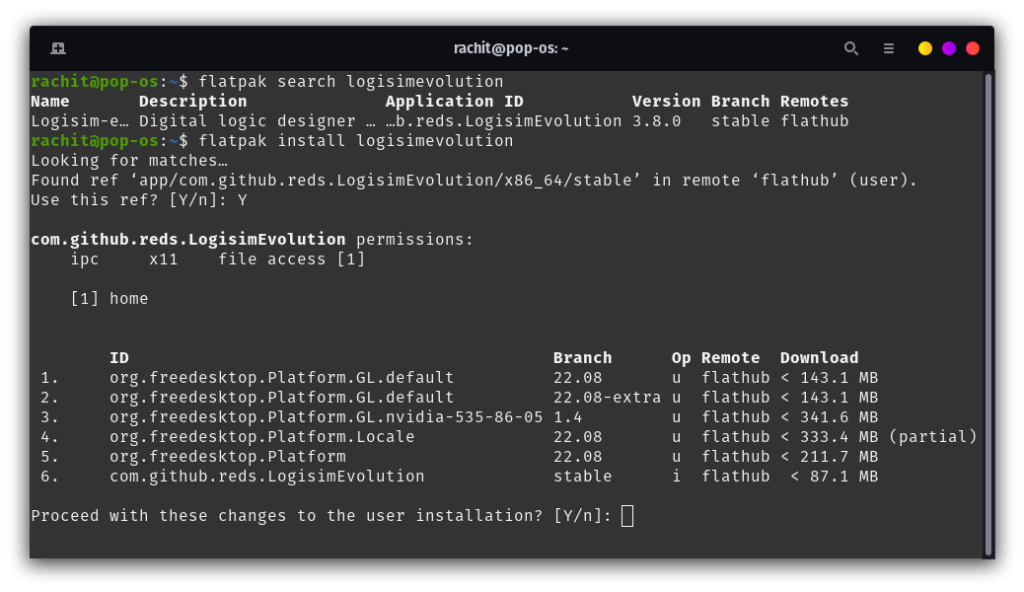
With this, you should have this software installed in your system and ready to be used. Additionally, I want to inform the Arch users that it is available on AUR though I saw some error logs so I didn’t mention it. You can check it on AUR and see how it works for you.
The installed application should look like the image below.
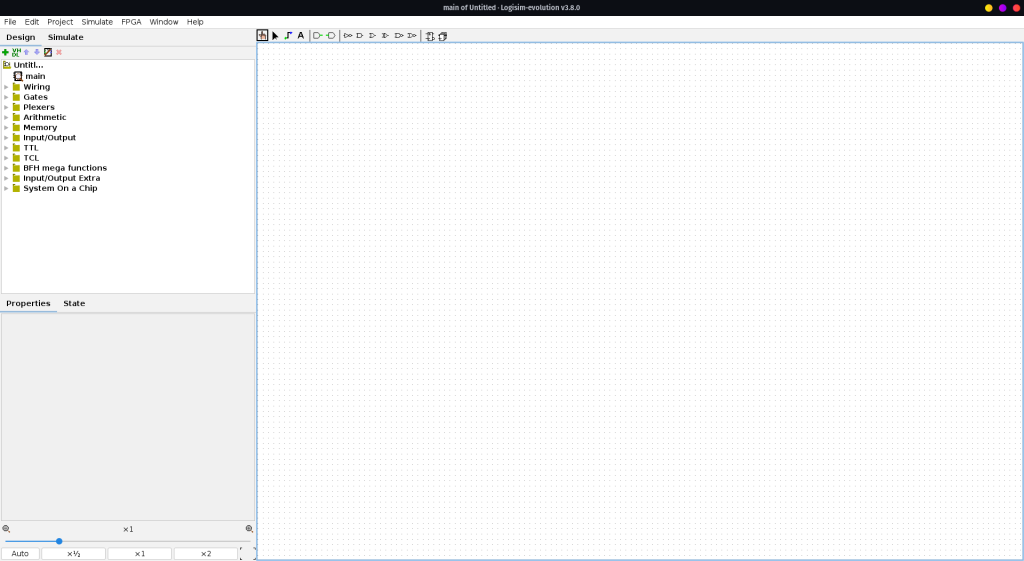
Summary
In this article, we learned about an education tool, especially for digital circuit design course students. The software enables you to design and simulate the circuit letting students gain a better understanding of the Gates they used and the circuit they built. Logisim-Evolution, evolved from Logisim is truly a must tool for your electrifying journeys. We also learned how to install it in Linux using Snap and Flatpak. You’re now equipped with the knowledge to explore the electrifying world of digital circuit design. What will you create next?