The Steam Deck hardware from Valve has achieved significant success, prompting other companies like ASUS to enter the gaming handheld market.
What this success demonstrated is that people want a laid-back experience while gaming, a simple easy-to-operate machine that does not get in your way (and can be operated with a controller), so users have a console-like experience.
But what if you want to have this experience in your Living room with a powerful PC attached to your TV/Monitor? Valve has not provided an ISO file for the SteamOS and hence you will need a different distribution altogether in order to create this desktop console.
Bazzite is a Fedora-based Linux distribution designed to transform both your Steam Deck and desktop PC into a gaming console. With its online installer, you can set up the OS on various devices, including ASUS ROG Ally and Microsoft Surface. It offers multiple desktop environments like GNOME and KDE and comes pre-installed with essential gaming tools. Compared to Nobara, another Fedora-based distribution, Bazzite provides a more tailored Steam Deck experience with additional features. It’s an excellent choice for gamers looking for a versatile, community-supported Linux distribution
Key Features of Bazzite: What Sets It Apart
Bazzite OS is packed with a lot of features, some of which are mentioned below:
- The online installer enables installation on various devices like ASUS ROG Ally, Microsoft Surface, and Steam Deck, with or without NVIDIA drivers. Note that if you want to install the Steam Deck variant on a Desktop, then you need to have either an AMD or Intel GPU.
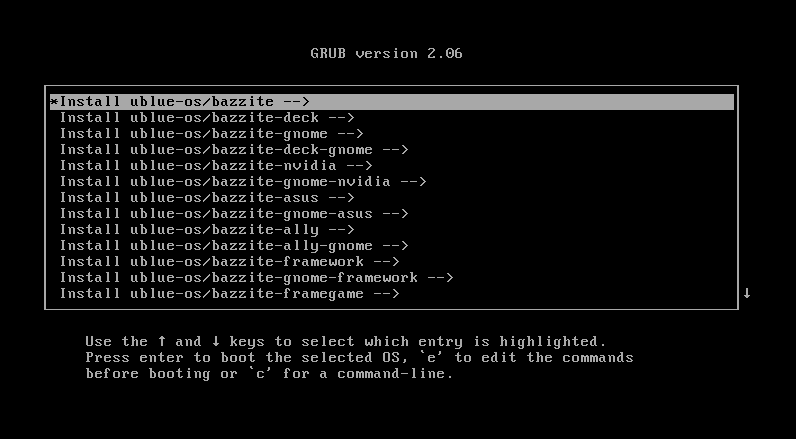
- It offers two different Desktop environments (GNOME and KDE), and Wallpaper Engine is supported on the KDE variant of Bazzite, not to mention that they have matched the SteamOS theme on both GNOME and KDE so you will feel at home.
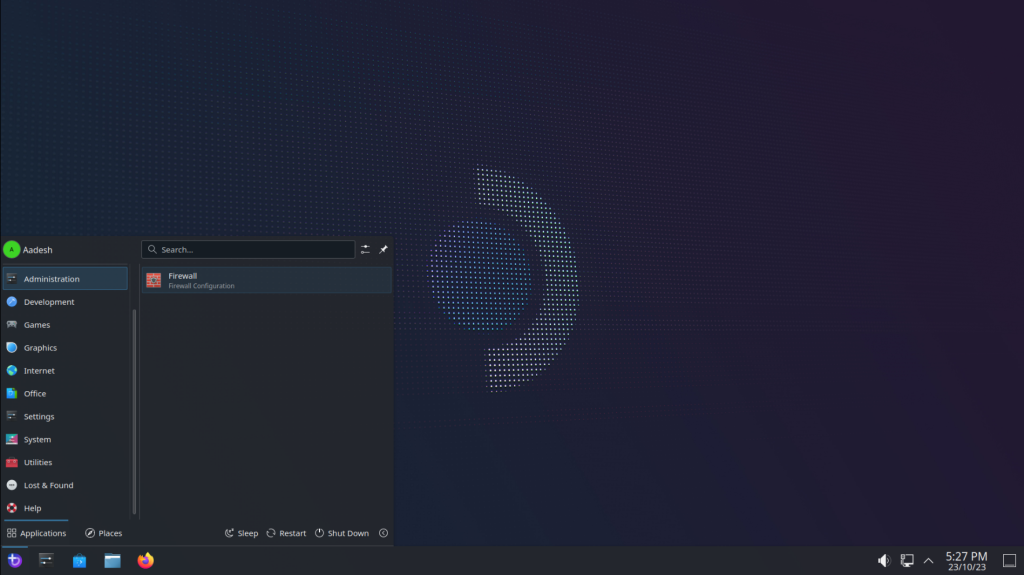
- On the Steam Deck variant, the PC directly boots into the Gamemode, similar to SteamOS.
- Discover overlay for Discord, Color profiles for the Steam Deck are also pre-installed in the Steam Deck variant which lets you have more control over the display and have a rich gaming experience.
- On the GNOME variant, you have support for experimental features pre-installed such as Variable refresh rate and fractional scaling.
- From the Bazzite portal, you can easily install drivers and applications that are important, such as the Nix package manager, Openrazer driver for Razer peripherals, Application for Logitech peripherals, etc.
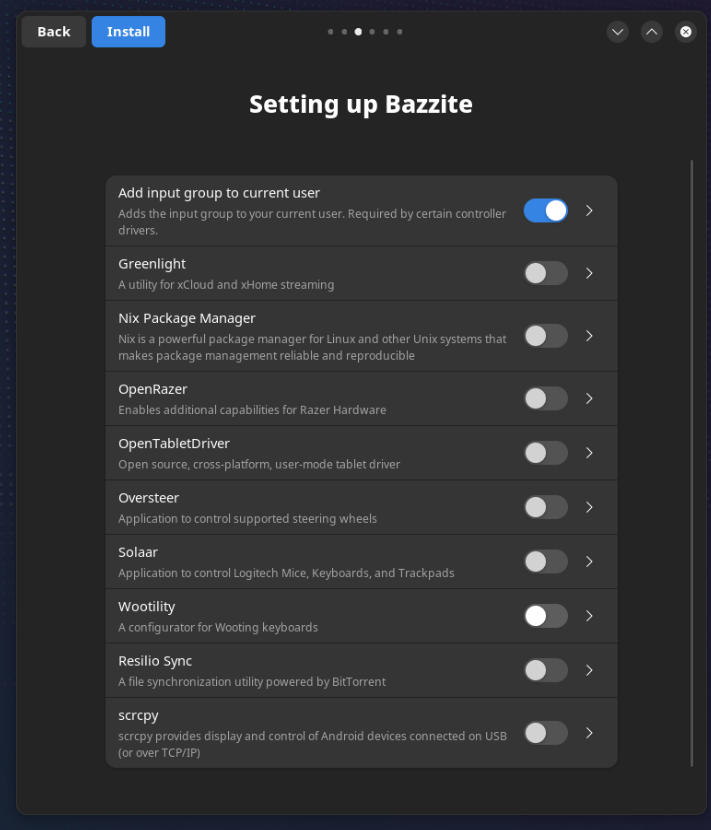
- From the Bazzite portal, you can install Steam and Lutris in Distrobox, and then your OS will be gaming-ready. Do note that Tthis process can take a lot of time.
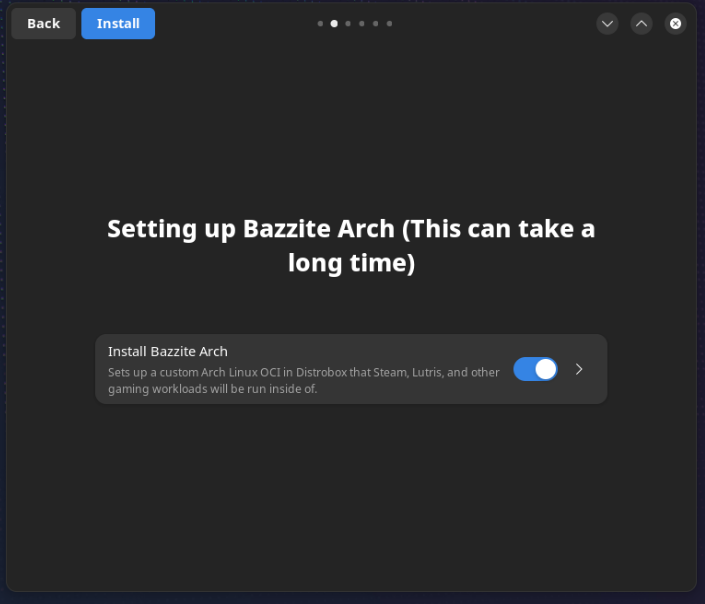
- Software support is faster than the Steam OS since they pull updates from Fedora Upstream every week, but SteamOS may take a long time before updating its packages (unless you use Flatpaks).
- You can also see the full list of features they offer on their GitHub page, as several features are exclusive to different variants of the same OS.
Bazzite vs. Nobara: The Key Differences
As many of you might know, Nobara is another Fedora-based distribution that offers numerous tweaks in the OS which enhances the gaming experience as well as other quality-of-life improvements to the standard Fedora OS. The developers of Nobara also provide an ISO for the Steam Deck edition, a standard official ISO with customized GNOME, a vanilla GNOME, and a KDE variant of the OS as well as an official ISO with pre-installed NVIDIA drivers. So you may ask, what is the need for Bazzite OS?
Bazzite provides a tailored Steam Deck experience on ASUS ROG Ally, offering essential features that Nobara lacks. Nobara has Steam pre-installed, whereas, on Bazzite, you have to set it up using Bazzite Arch. There are other minor differences, mostly related to the drivers of different hardware devices, which you may want to consider before choosing any Linux distribution for your Steam Deck/PC/Home Theatre.
Final Thoughts: Is Bazzite Right for You?
The open-hardware nature of these devices allows for community-driven enhancements, boosting hardware sales and community support. Valve’s Steam Deck is just another example of this open hardware and hence has excellent community support.
Bazzite can be an excellent Linux distribution if it suits your use case, even if you have an NVIDIA GPU, you will not have a hard time configuring any drivers. Let me know what you think about this distribution. Does it fit your use case?





