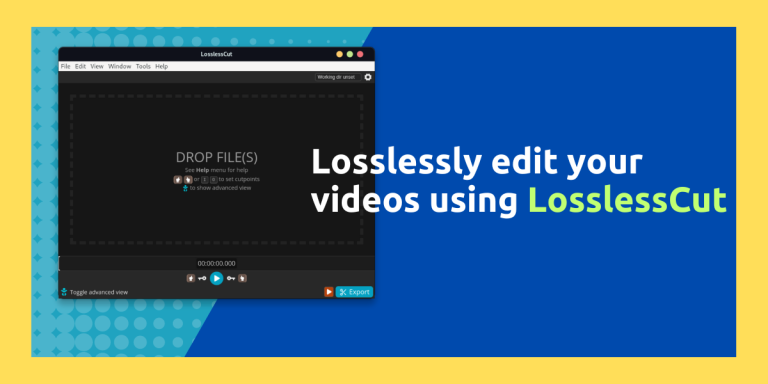There are many open source audio and Video editing software available on Linux, such as Audacity and Kdenlive. However, most of them are fully fledged editors with plugins and other advanced features, and they only export the final render with some compression. But what if you need an editor which quickly lets you edit videos from your camera without compression?
Let’s say you are out on a trip and your camera storage is now full, with the help of LosslessCut, you can quickly cut out all the important bits which you will edit later and just delete all the parts which you don’t think will be part of your Vlog and save a lot of storage space on your drive.
LosslessCut is essentially a FFmpeg GUI, and it pretty much utilizes that CLI tool in the background. In this tutorial, we will look at how to install this application on all the Linux based distributions.
Features of LosslessCut
This FFmpeg frontend is jam packed with a lot of features which you can utilize on the go. Some of them are mentioned below:
- This editor is cross-platform, and therefore it can be installed on Windows as well as macOS alongwith all the Linux distributions, so you don’t have to worry about the app support.
- It supports cutting video and audio losslessly, which can be advantageous if you are preparing a rough cut without having to worry about rendering the final video.
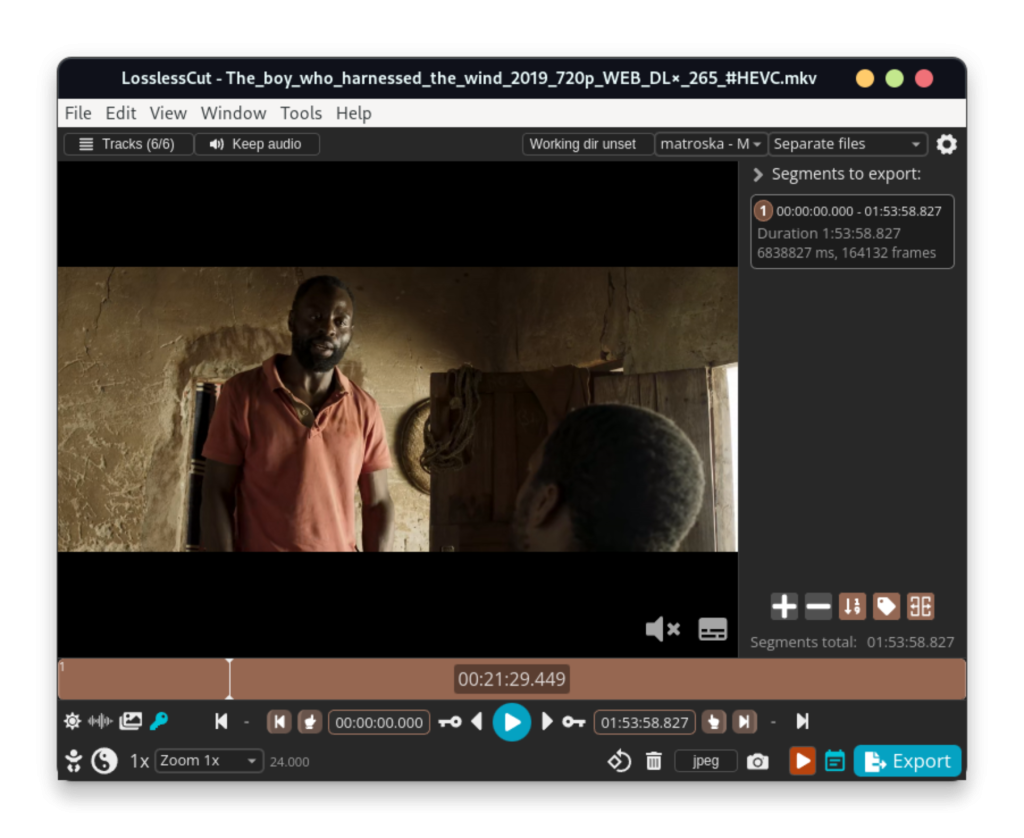
- LosslessCut also lets you merge different videos, cut and rearrange sections of the video from one timestamp to another using cut and paste.
- Keyboard shortcuts are also supported in order to improve and streamline your workflow if you are mainly a keyboard dependent person.
- You can remove or separate individual parts from the video, such as subtitles and audio from a video file if you want to do that.
- Other common features which are basically expected from a Video Editor are also included in the application such as tagging segments of video and audio to recognize them while editing, video thumbnails in the timeline and audio waveforms, undo/redo changes quickly, changing orientation of the media on the go etc.
Installing LosslessCut on Linux
Perhaps the easiest way to install LosslessCut is through the Flathub store. Just make sure that you have enabled Flathub on your system, and then you can just type the following command:
flatpak install flathub no.mifi.losslesscut
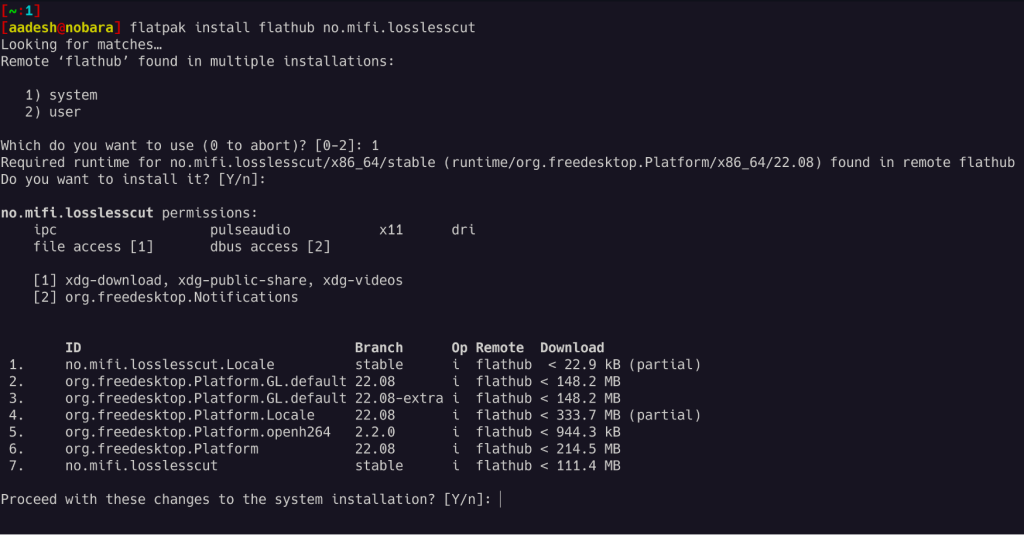
Once installed, you can launch the application from your App Grid or App Menu, depending upon your desktop environment.
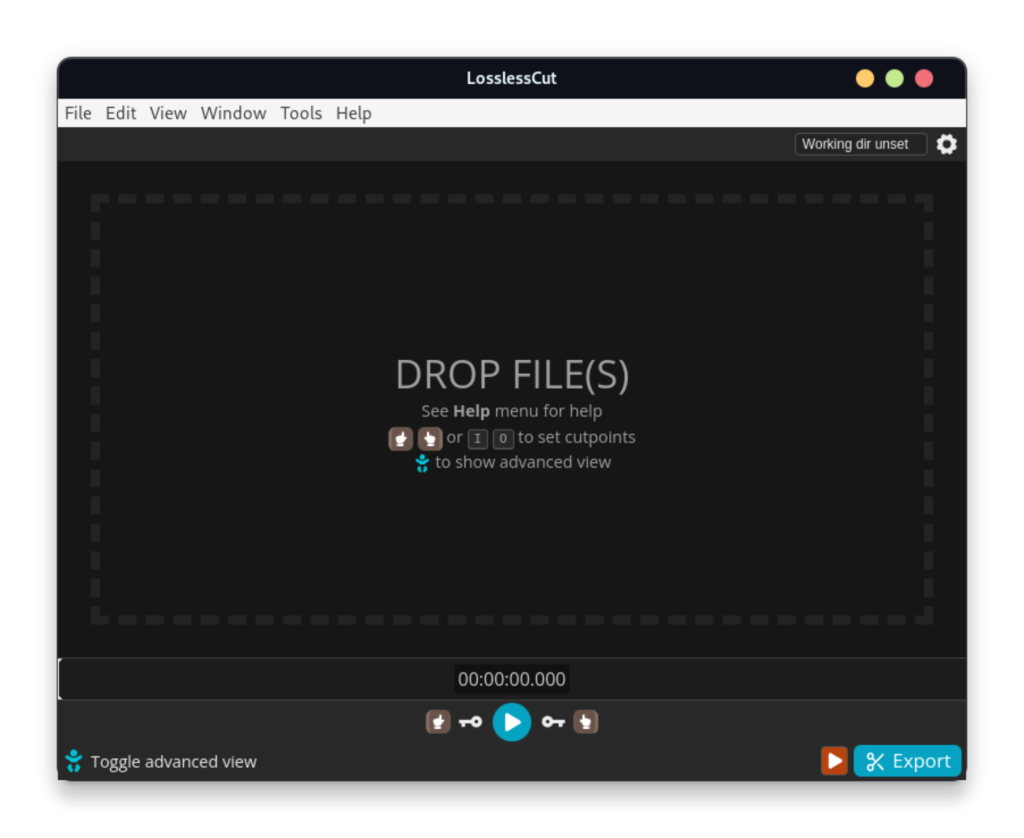
You can now import your videos by simply double-clicking on the interface, or by simply drag-n-drop them to the application in order to clip them.
Conclusion: An easy-to-use video editor with tons of options
The developers have also linked a YouTube video on their GitHub page which basically demonstrates all the basic features of LosslessCut, but do keep in mind that the video is four years old, and the project is actively developed today so the video might not cover everything about the application.
Overall, LosslessCut is a really simple and easy-to-use application, and it offers a lot of advantages for someone who want to quickly prepare a rough cut of the video they want without waiting for a long time waiting for a render to complete. The export is blazingly fast and thus, it can also be run pretty well on a low powered Linux machine.
Also Read
FFmpeg – Effeciently cut Audio and Video from the command line on Linux
Top 5 free Video editors for Linux [2024]