TradingView is a closed source social media platform which primarily focuses on investors and people who do analysis of the stock market. You can very easily perform all the tasks on this platform which you would normally do on a trading/charting website.
The developers of TradingView support the Linux platform only through snaps currently, however, they had announced future release of Debian and RPM packages a year ago. Still, something is better than nothing and therefore, in this tutorial, we will learn how to install the snap version of this application on various Linux distributions.
Features of TradingView
This social media platform for traders and investors has a lot of features which you would normally expect from a charting software (and more), some of them are listed below:
- The desktop client of this platform supports dark as well as light theme, and therefore you can configure it as per your convenience (light mode is preferred by traders as it is easier to read charts in that mode).
- It supports displaying stocks from various exchanges such as NASDAQ and NSE, therefore you can monitor publicly listed companies in any country in this application.
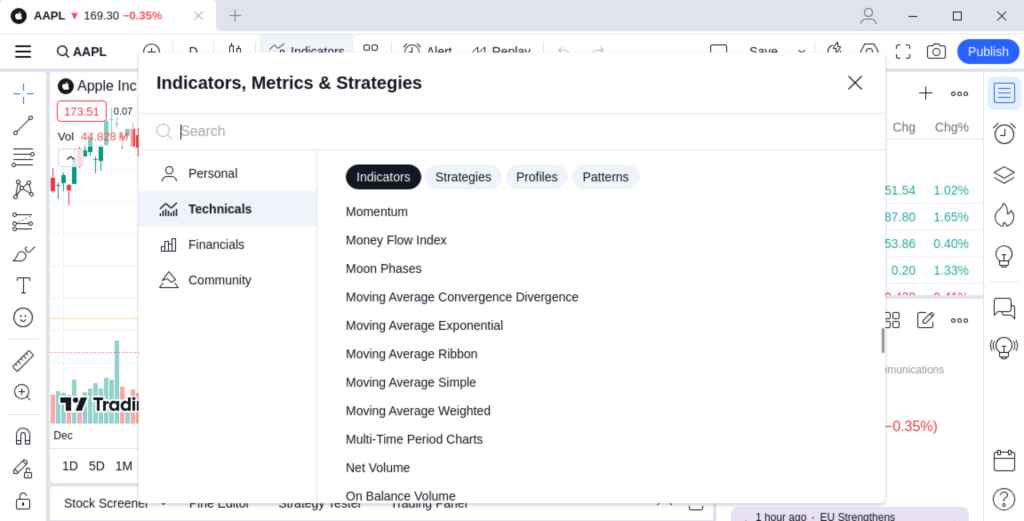
- TradingView also supports all the indicators and oscillators in its charting view, so you can use them if you have enough knowledge about them.
- The desktop client supports ultra-wide monitors, which is ideal for people who have ultra-wide monitors just for viewing charts of various stocks.
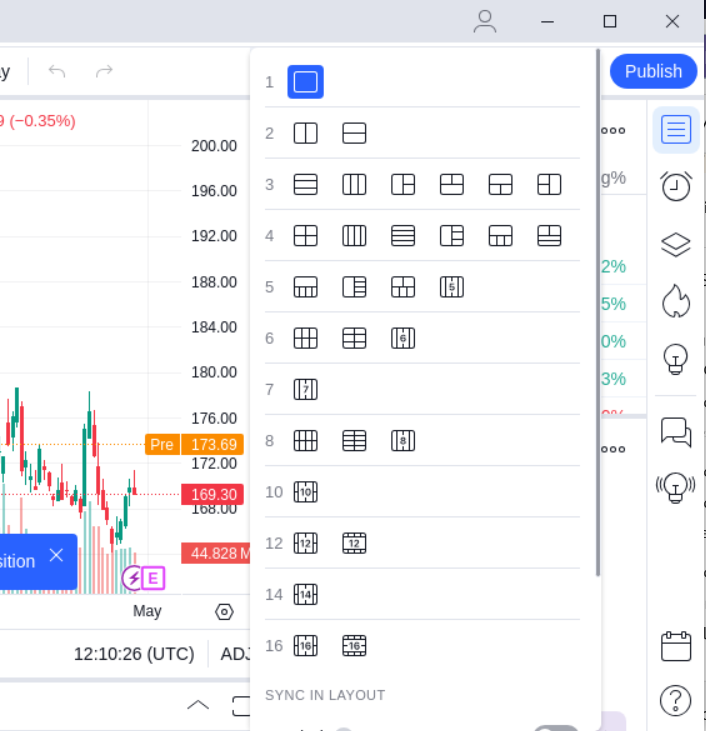
- Not only that, but this application also provides several pre-configured layouts with which you can quickly arrange all the open charts in a neat manner.
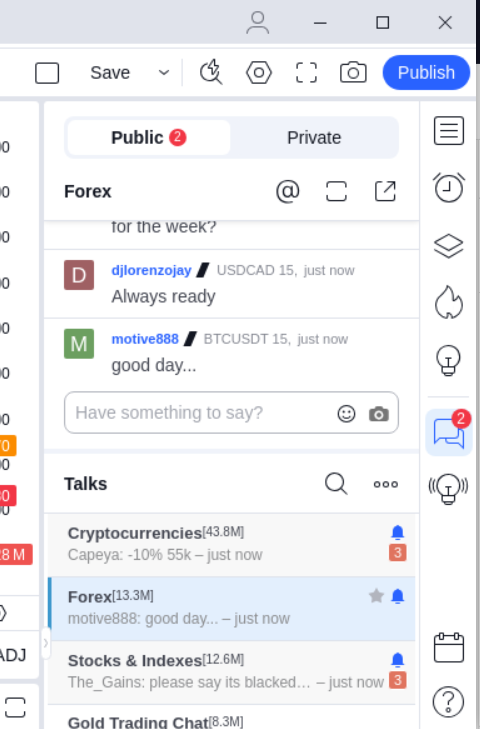
- As for the social media side of things, this platform has various public groups dedicated to various topics, which you can join and chat with people of similar interests. You can also initiate a private message to someone you know if you are worried about privacy.
Installing TradingView on Linux
As mentioned above, we can install the TradingView application with the help of Snap package Manager on any Linux distribution. So first make sure that you have enabled snap on your system. If you are using Ubuntu or any flavor of Ubuntu, then keep in your mind that Snap is already available on your system, and you don’t have to install it manually. Since we are demonstrating this tutorial on Nobara Linux (A Fedora based distribution), let’s first install snap on our system! Open a Terminal window and type the following command:
sudo dnf install snapd
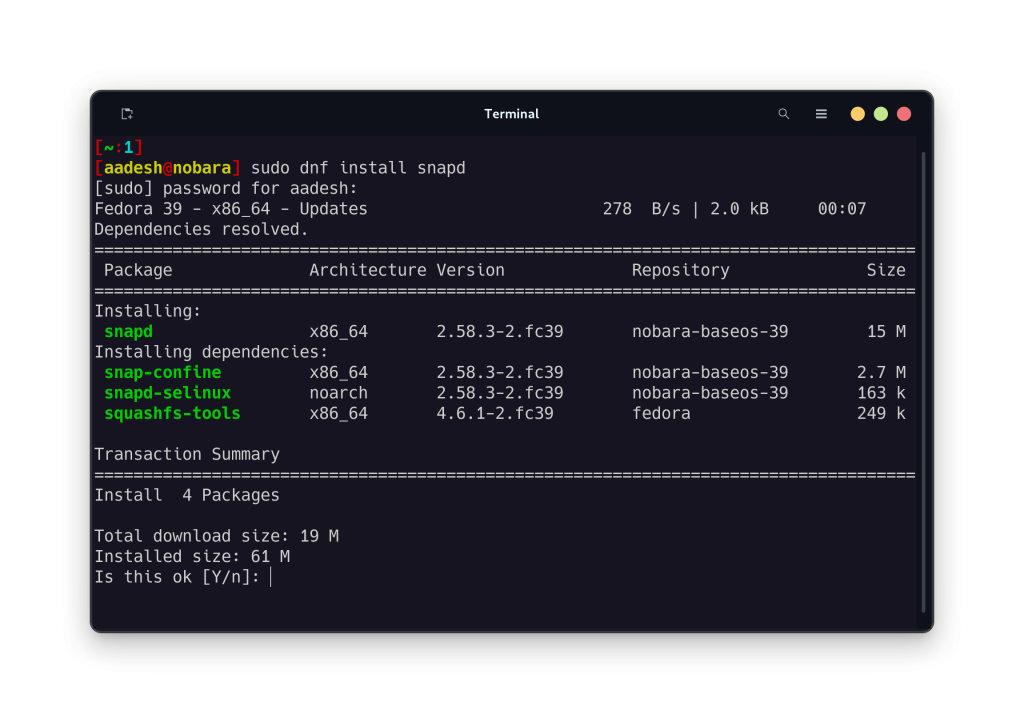
Once the packages are downloaded and installed, you have to first link the Snap library to the directory which is located in our $PATH, just run the following command:
sudo ln -s /var/lib/snapd/snap /snap
Once installed, you can use the snap command to install this charting platform on your system:
sudo snap install tradingview
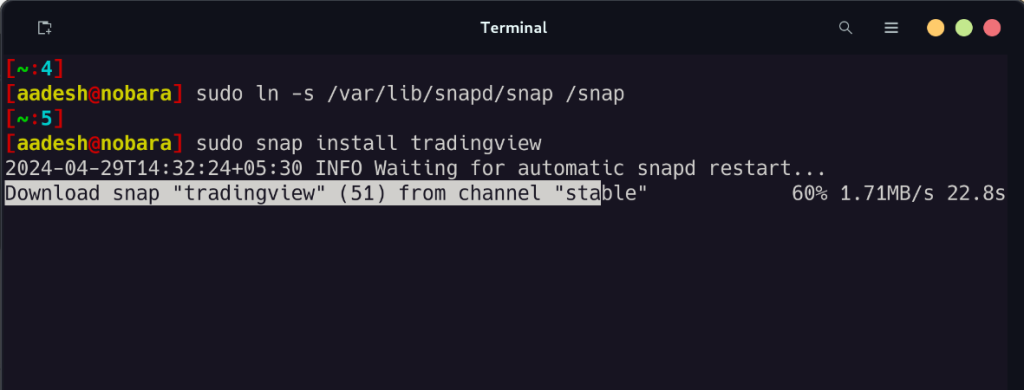
Once installed, you can launch the application from the application grid or menu, depending upon the desktop environment you are using.

You can also log in to your account when you first launch the application (or create a new one from their website).
Conclusion
TradingView is an excellent application which supports a lot of things which you would normally expect from a charting software. You can set up bells whenever your preferred stock on a specific exchange hit the price you have decided and also discuss it with other people as it is a social media platform. This application also supports price tracking for cryptocurrencies, and thus you won’t have to install another application if you do equity as well as crypto trading.





