Linux is always a preferred operating system for people who want their server to be robust, stable, secure and private in nature. It is also customizable, which allows the developers to create an environment according to their needs. Also, while the Desktop market-share of Linux is only 5%, on servers the market share of Linux server is close to 90%. So it might be important for you to know which Linux distribution to pick while creating your own server!
Since there are literally thousands of Linux distribution, it may be a little hard to pick the right distribution as some of them are suited for desktop users only, and even in the case of Linux server distributions, some of them have a specialized purpose. In this article, I have articulated a few Linux distributions which are excellent for the purpose of building a server, and they have excellent community behind them so if you encounter any error or bugs, you can easily fix them. So let’s check them out!
1. Ubuntu Server
This is the most obvious answer to the server question. Ubuntu is still one of the most popular Linux distribution for the desktop and thus has an excellent application support. Even if any command line tool is not available in the main repositories of Ubuntu, the developers usually provide an apt repository which you can add to the sources file and install the tool on your PC. Ubuntu is quite stable and if you use the LTS version of the server edition of Ubuntu then you are set for 5 years as it will receive security update for that time period.
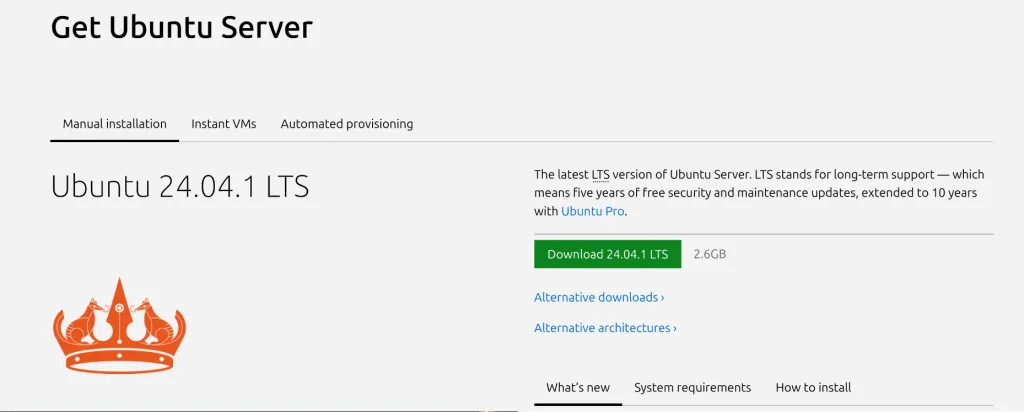
The only disadvantage of a server running on Ubuntu is that it forces you to use the snap store to install applications even if you specifically ask it to use APT, so you have to make sure that you permanently disable snaps on your system before installing any tool on the Ubuntu server if you choose to use this Linux distribution.
2. Rocky Linux
Rocky Linux aims to be bug-for-bug compatible with the Red Hat Enterprise Linux (RHEL) distribution and as a result, it is quite stable and is a viable candidate for server use. Earlier, this distribution used to be binary compatible with RHEL but ever since Red Hat changed the source code license of RHEL to pay-to-view, they had to shift from that model.

If you did not know, Red Hat Enterprise Linux is considered as an industry standard for stability, and they provide paid support for their users. And because of this paid nature, people have forked the OS to create distributions like Rocky. It uses the DNF package manager to install applications and also receives security updates till its EOL, which is 10 years.
If you’re already using CentOS 7 (another RHEL based distribution), then you can easily migrate to Rocky Linux 8 using their custom-made script as well.
3. Debian Server
Debian is considered as the grandfather of almost every Linux distribution. Ubuntu is based on Debian Sid, which is the beta channel of Debian and other Linux distributions like Linux Mint or Pop!_OS.
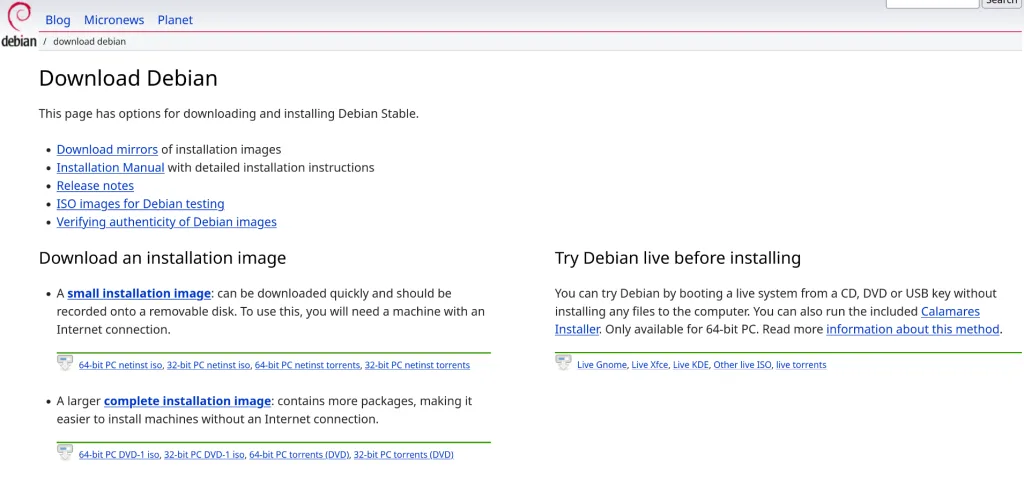
Debian stable, on the other hand, is quite stable and is an ideal candidate for servers. Like others in the list, Debian also supports much silicon architecture such as Aarch64 as well as the good old x86 based processors. It receives security updates for 5 years, but there’s also another additional non-official extended 5 year support, so in total, you get 10 years of support.
By using Debian over Ubuntu, you will lose out many customizations made by Canonical in terms of the non-free repositories, but you can easily add them later according to your needs. What you gain is the freedom from the Snap application manager.
4. Oracle Linux
Oracle is a well known tech giant, and they also offer their own Linux distribution, This is also based and compiled from the RHEL source code and thus quite stable. Although Oracle works on the paid support model, they provide the ISO of their Linux distribution free of cost. Even the security updates are completely free, so you can easily work with this OS on your server. Since it is based on RHEL, you don’t have to worry about application support or bugs, as they get patched up as soon as they are reported in the upstream.
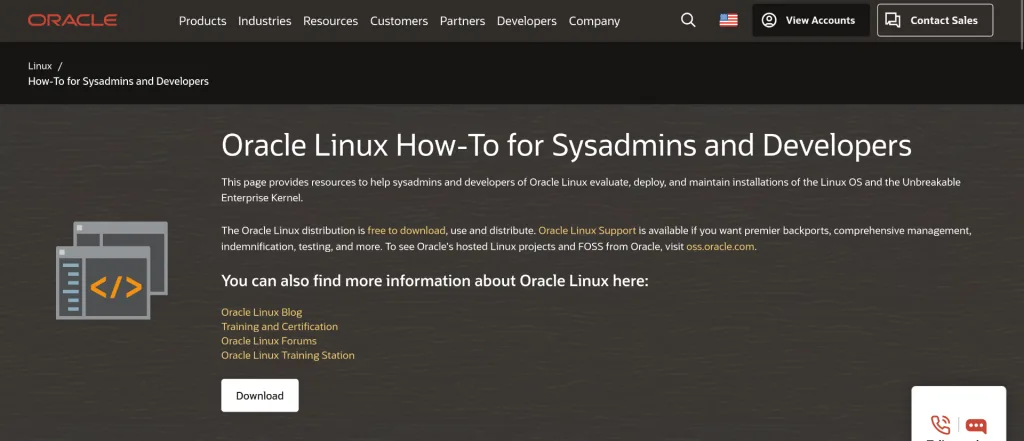
Every version of Oracle Linux has a pretty neat documentation, and you can check them out here
5. OpenSUSE Leap
Like Ubuntu and Debian, OpenSUSE also two versions, one is the Desktop which works as a rolling release distribution. The other version, ‘Leap’, is quite stable and can be used as a server if you want to. A minor release is provided after 6 months of every major release, and if upgrade, the total support provided by this OS will be of 18 months. A leap major release, however, is supported till the next major release, which is roughly 36 months.
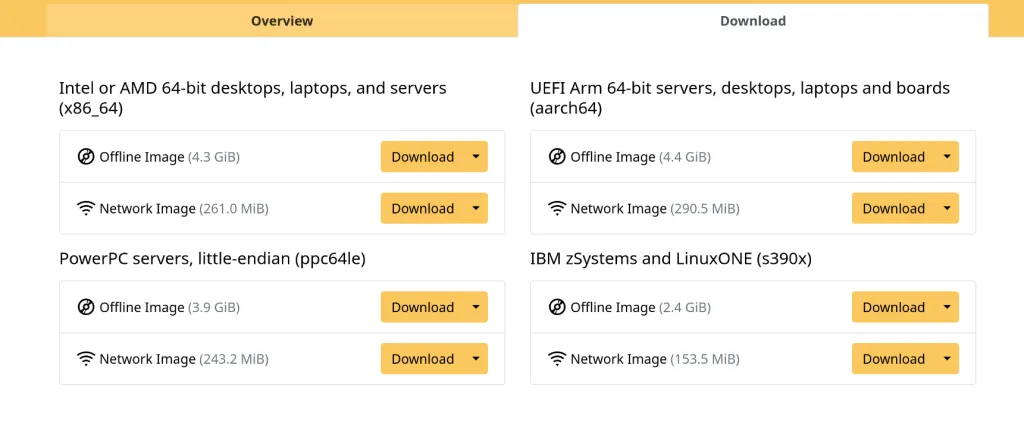
This Linux distribution has a cloud-agnostic design and therefore is preferred by many users and administrators. Note that they do not provide a separate ISO for servers, and you have to install it from the leap server itself by not choosing a desktop environment during the installation.
Wrapping Up
I hope you were able to figure out which Linux distribution you are going to use for your server. More stability means less downtime and this is the factor which is considered as the most important one by the system administrators. Just make sure that the application you want to use is available in the repositories of the distribution you are going to pick, either via first or third party.





