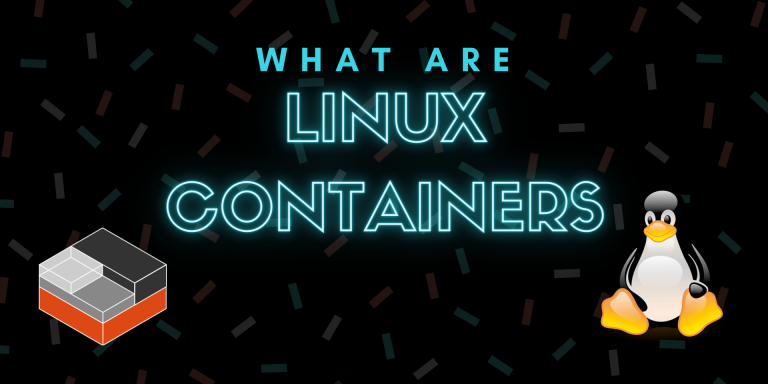Linux Containers are a set of multiple processes isolated from each other and the rest of the system environment. They play a really crucial role in today’s IT world. It has been gaining popularity because of its flexibility, time-saving and versatile nature.
Linux Containers are a must know if you’re heading into DevOps.
In this article, we will discuss what Linux Containers or LXC is, where and when we can use them. We will also discuss why is it even needed.
What is LXC (Linux Containers project)?
Linux Containers Project or LXC is an open-source container platform, providing a userspace interface for Linux containment features through powerful APIs and simple tools. It helps Linux users in creating and managing systems or application containers.
Linux Containers like Docker made isolation of applications from the system possible, without actually isolating them and helping them to communicate and exchange information with the external environment.
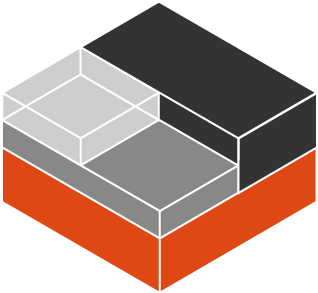
LXC (Linux Containers Project) is supported by Canonical, the organisation behind the Linux distribution Ubuntu. Because of which it is easily available for all Linux LTS releases, and also receives regular support and security updates.
The concept of Linux Containers was introduced in 2001, as an isolated environment implemented within the framework of the VServer project, which was the basis for the foundation and setup of numerous controlled namespaces in Linux, which we call Linux Containers today.
Other technologies like cgroups (control groups) came out later on with time. The cgroups have the power to limit and control the usage of resources for entire groups of processes.
And systemd came even after that, which was a system to initialise management of namespaces and their processes.
What LXC is aimed for?
The LXC is aimed to create an environment as similar as actual Linux installation without needing a separate kernel.
The basic idea behind Linux Containers is the same as that of virtualization. But the difference lies in the fact that Containers work at the Operating System Level, while Virtualization machines work at the Hardware level.
Containers split an Operating System open and isolate application processes from the entire system, while Virtualisation provides Virtual Machines, the ability to run multiple Operating Systems simultaneously over a system.
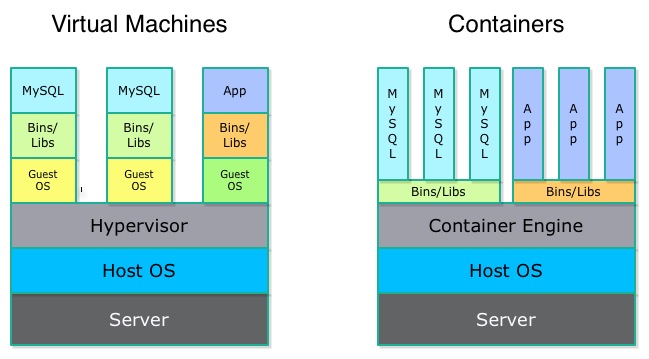
Compared to a VM (Virtual Machine), a Linux Container is all the more similar but it saves the overhead of running a separate kernel and emulating all the hardware, making it lighter and faster.
The transition from a Virtual Machine to a container technology such as Linux Containers is easy compared to other container technologies.
Why do we need an LXC?
The LXC is aimed to create an environment as similar as actual Linux installation without needing a separate kernel. It helps application development gain speed, container technology is useful for isolation, configuration, and porting.
Containers come in work and shine when it comes to data streaming in real-time in the sense that they offer scalability as per the need of applications.
A platform with LXC can be hosted between multiple clouds, providing portability and guarantee that applications run correctly on each system.
Linux Containers have a default interface to manage several containers at the same time. Linux Containers interface can start and stop large applications and can also modify their environment variables
Where & When is LXC used?
For ease of understanding, let us take an example to explain why Linux Containers are needed. In any organisation, the development environments people use to develop applications may vary from person to person, also the server environment is quite different to it.
So, the problem arises that if a person is developing a feature, it may or may not work on the server and also in the development environment used by other developers collaborating on the project. It is also possible that the code may break in production because of the vast differences in their environments. A lot of time goes into testing and fixing the code to make it compatible with the server.
One solution is that a Virtual Machine emulating the server environment is created to test the application before deploying it into production. Though it is good, but not a best practice, as lacks portability and uses a great number of system resources and time.
A better solution is using Linux Containers, as they can create any type of environment on your system, as an isolated environment similar to the server. And also it can be replicated as well, so other people can use it with the same configurations easily.
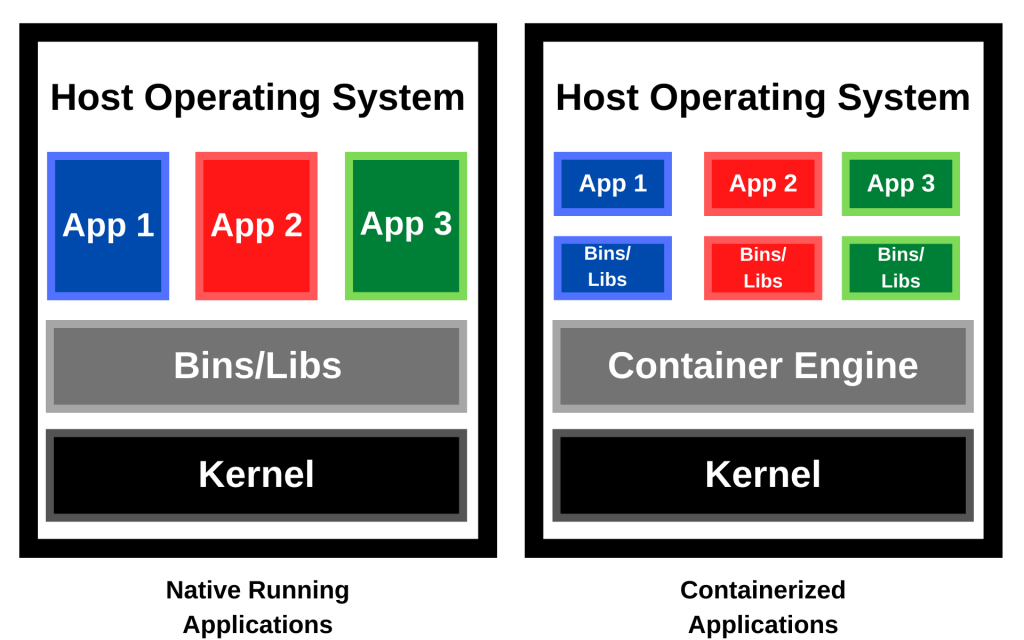
Linux Containers save a lot of time that goes into testing because if your application works well inside the container, it will surely work on the server too.
Linux Containers are very much consistent and portable as they move from development to testing and at the end to production, making them quicker to use than virtualisation technologies or development pipelines relying on traditional testing environments.
Linux Containers are also flexible and can adapt as per needs, to a large extent like at the infrastructure level, meaning they can be used either locally, in the cloud or in a hybrid environment.
How do Linux containers work?
The best practice to use LXC is by linking individual container to a process, providing complete control. For every process, the namespace making resources available for one or more processes using the same namespaces are essentially important. The processes also act as access controls in securing the containers.
Linux Containers platform uses the following features of the kernel to contain applications and processes within containers –
- Chroots (using pivot_root)
- Kernel namespaces (ipc, uts, mount, pid, network and user)
- cgroups (control groups)
- Seccomp policies
- AppArmor and SELinux-Profile
- Kernel capabilities
The various components that make up Linux Containers are –
- the liblxc library
- several API language bindings:
- python3 (long-term support in 2.0.x)
- lua (long-term support in 2.0.x)
- Go
- Ruby
- Python
- Haskell
- an array of standard tools to manage the containers
- distribution templates
To be able to use an LXC environment, all their features and function should be clear. The cgroups limit and isolate process resources like I/O, memory, CPU, and network resources. The content held by a cgroup can be edited, prioritized, managed, and monitored.
Pros & Cons of LXC
PROS –
- Has a User-friendly environment
- Isolates applications from the system without actually isolating
- Speeds up development
- Plenty of innovative tools included
- Incredible speed
- Easy to use, for system administrators who are familiar with Hypervisor-based virtualization
CONS –
- It lacks behind other virtualisation methods in memory management, everything here is saved to rootfs by default
Bonus
- A really good alternative to LXC is Docker.
- Linux Containers Project (LXC) is Open Source and you can find its code here.
Conclusion
In this article, we discussed Linux Containers in detail, where they shine and how they outperform Virtual Machines. We all listed its components, features it uses, pros & cons and why it is gaining popularity in the IT world. It is a great deal, and you should try it if you work with deploying on servers and build medium to large scale applications.