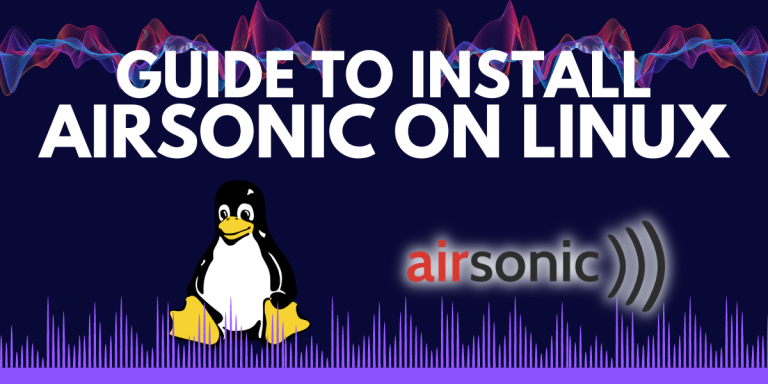Airsonic is a free and open source media streaming server which allows you to stream your music collection from anywhere, using any device. It comes with a variety of features, and includes a web based interface, supports multiple audio formats, and robust user management capabilities.
In the following guide we will learn the various features of Airsonic, then we will go through the step-by-step procedure of the installation and set it up on Linux, and finally conclude with the insights into how this tool can help your scripting.
Features of Airsonic
- Remote Access to Your Music: Airsonic allows you to access your music collection from anywhere with an internet connection. You can play your songs at your convenience whether you are at home, work, or on the go with the help of Airsonic’s web interface.
- Support for Multiple Audio Formats: This application supports a wide range of audio formats, including MP3, AAC, OGG, and FLAC. In this way, you can play your music without worrying about format compatibility issues and enjoy the music.
- Customizable User Interface: Airsonic also comes with a customizable user interface and provides you the feature to tailor the look and feel of the web interface to suit your preferences. It gives you the ability to customize the layout, color scheme, and other aspects of the interface to create a personalized environment according to yourself.
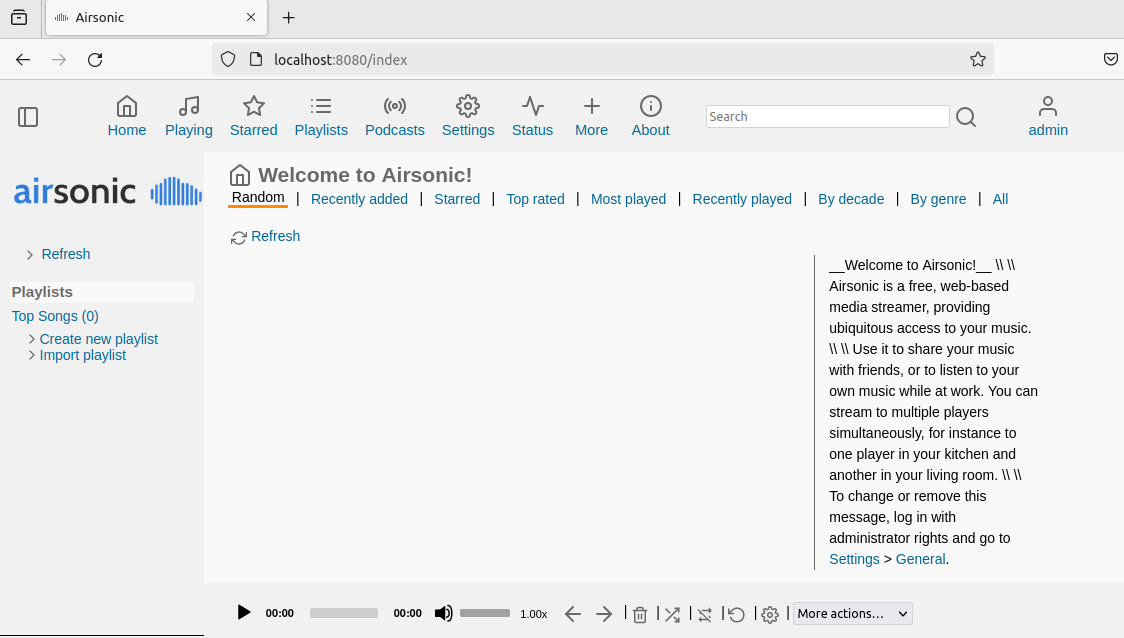
- Podcast Support: Airsonic also gives you the support for podcasts, allowing you to subscribe to your favorite podcasts and stream episodes directly from the server.
Installing Airsonic
Using Docker
Let’s first check for the prerequisites that are required for running Airsonic using Docker. If you don’t have Docker installed on your Linux system, you can do so by going through this article. To confirm your Docker installation, you can type the following command in your Terminal:
docker -v
It is to be noted that there is already an official Docker image for Airsonic on the DockerHub. Hence, we can simply create a new container on port 8080 from the official Docker image. The command looks something like this:
docker run -p 8080:8080 -d airsonic/airsonic
Once you’ve successfully executed the previous command, wait a few seconds, then go to your preferred browser and then type in the following address, where you will find Airsonic running.
localhost:8080
Using Snap
First, launch a terminal on your Linux system. You can do this by searching for ‘Terminal’ in your systems’ application menu or use the shortcut key combination for launching the terminal ‘Ctrl + Alt + T’.
Airsonic requires java to run. If your Linux system does not have java, first you have to install java on your system. You can also go through this article. Run the following command to install java:
sudo apt-get install default-jre
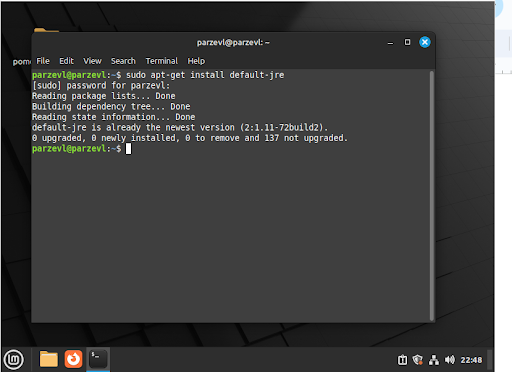
Visit the official snap store page of this application and click on the green install button to install Airsonic.
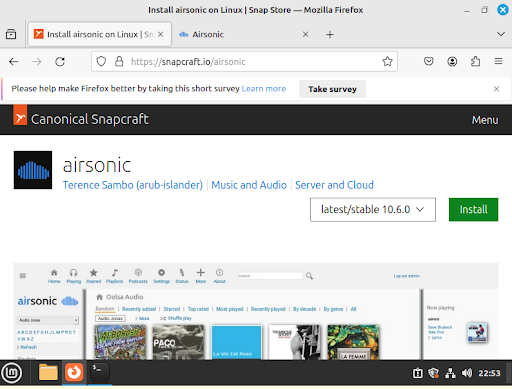
Or you can run the following command in the terminal:
sudo snap install airsonic
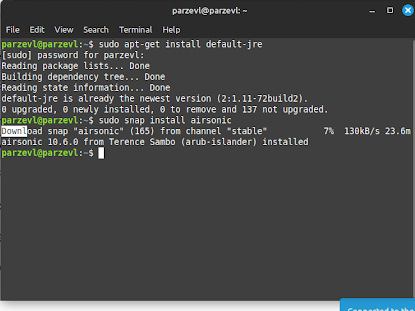
If everything has been installed successfully, then run the following command to start Airsonic:
sudo snap start airsonic
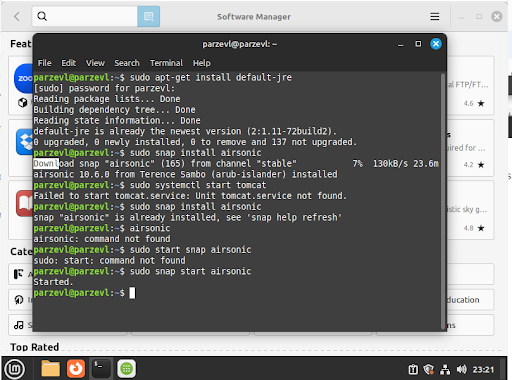
Once you see started on the terminal, then, go to your browser and enter the following URL:
localhost:8080/airsonic
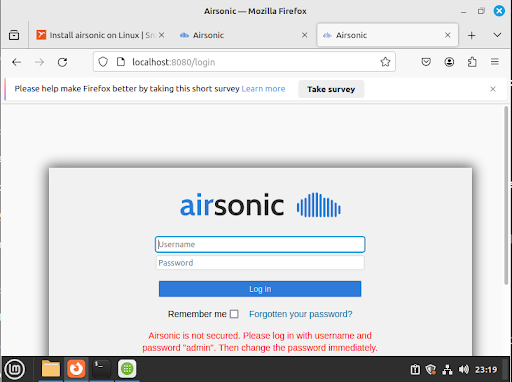
Wrapping up
In conclusion, running Airsonic on a Linux system gives you access to a strong and adaptable media streaming server which lets you listen to your music library from anywhere (if you have set up port forwarding on your router) and anytime.
It gives you many advantages, including remote access, support for multiple audio formats, customizable user interface, and podcast support. This makes Airsonic a useful and ready to stream media setup.