Red Hat Enterprise Linux (RHEL) has been the industry standard for a stable and reliable Linux distribution. It is open source, and free only for personal use and businesses must pay to Red Hat in order to get service and technical support from the Red Hat team. But since the project is open source, anyone can copy the source code, remove all the branding (because it is trademarked) and build the OS for themselves and freely distribute it.
CentOS did exactly that, but it got acquired by Red Hat, and they later changed the edition of CentOS to CentOS stream. In this model, instead of being downstream to RHEL, CentOS would be upstream and therefore will be a testing ground for packages and applications. And obviously the majority of the users did not like this change since they relied on CentOS to be stable.
AlmaLinux OS was launched just after this change to CentOS was announced by Red Hat, and it was aimed to be a 1 to 1 copy of Red Hat Enterprise Linux. However, in June 2023, Red Hat announced new restrictions on their source code which meant AlmaLinux OS could now only be binary compatible with RHEL instead of being 1:1.

In this guide, we’ll learn more about this distribution, the desktop environment it uses and about the ‘ELevate’ tool which they have developed.
Features of AlmaLinux OS
- A Viable CentOS Alternative: If you do not want to migrate to CentOS stream from CentOS 7 and are looking for a viable alternative, then AlmaLinux is just the right operating system for you. You don’t even have to reinstall the entire OS and worry about the config files, it’s really easy to upgrade from CentOS 7 itself.
- Stable and Compatible: Since the OS is build to be binary compatible with RHEL, you enjoy the stability of a well tested OS without any bugs.
- Free to use: Unlike RHEL, you can use this distribution free of charge without paying any fee for both commercial and personal use. Keep in mind that even for free personal use, RHEL asks you to register with them, while here you don’t have to create any ID.
- Easier to upgrade: Because of the ELevate system, you can upgrade to newer versions of AlmaLinux OS very easily if you want, which makes the entire process really easy as compared to reinstalling the distribution to upgrade.
How to Migrate to AlmaLinux?
If you are using any of the following Linux distribution, then you can use the AlmaLinux Migration tool to switch to this distribution without losing any of your data.
CentOS 8; CentOS 8,9; Oracle Linux 8,9; RHEL 8,9; Rocky Linux 8 and 9.
Before you proceed, it is recommended that you take a backup of your system so that you can restore it if something goes wrong. Also, make sure that you are running an OS with version 8.4 or higher, because lower ones aren’t supported.
Make sure your system is up-to-date by typing the following command:
sudo dnf update -y
Next, download the almalinux-deploy.sh script using the curl command and run it like this:
curl -O https://raw.githubusercontent.com/AlmaLinux/almalinux-deploy/master/almalinux-deploy.sh && sudo bash almalinux-deploy.sh
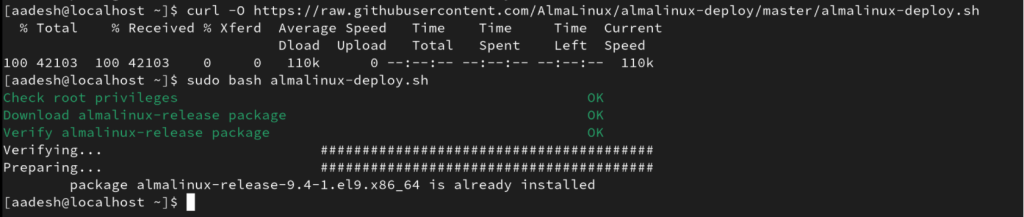
Once the script finishes running, make sure to check for errors and then reboot your system.
Wrapping Up
Just like RHEL, AlmaLinux uses the GNOME desktop environment, but because of stability reasons, both RHEL and Alma stays behind 2-3 version of GNOME whichever is shipped on Fedora Linux. But you don’t have to worry, as the features eventually trickle down when all the bugs are squashed. And most of the people don’t even use GUI with AlmaLinux, since they will install this on a server and will probably use the Minimal ISO file rather than the full OS image with desktop environment.
This is a good replacement for CentOS along with Rocky Linux, so you can try out either of these distributions if you want.
