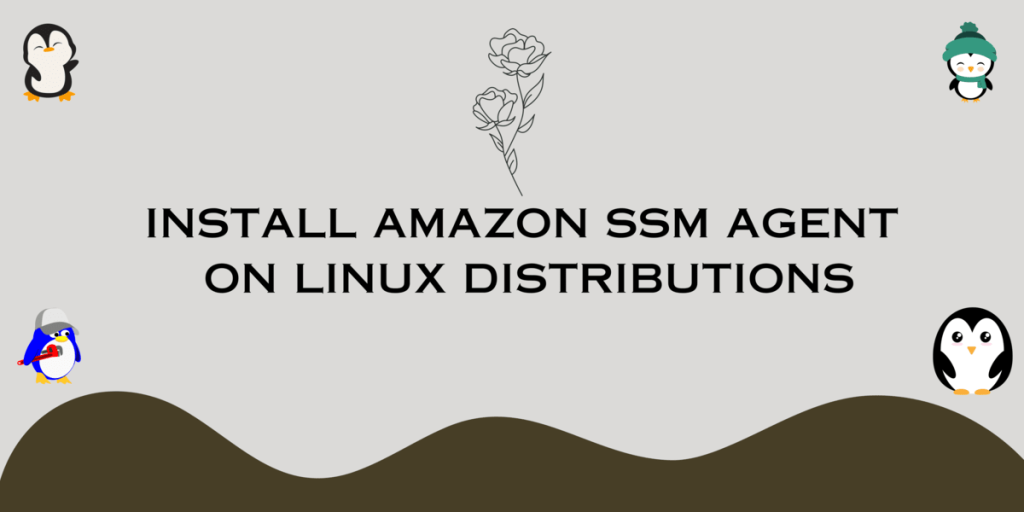Amazon SSM Agent communicates information about the managed instances to Systems Manager by using the Amazon EC2 Systems Manager (SSM) service, making it easier to manage large numbers of instances and ensuring these instances are running securely and up to date.
Amazon-SSM-Agent also manages instances in hybrid environments and on-premises, providing a simple way to automate a variety of tasks such as collecting system inventory, applying operating system patches, and configuring Windows Management Instrumentation (WMI) or PowerShell scripts on your instances. Additionally, SSM Agent supports associations, which are configurations that you can add to a managed instance.
Before Installation, Let us see some features that are provided by Amazon-SSM-Agent.
Understanding AWS SSM Agent
AWS Systems Manager Agent (SSM Agent) functions as a vital piece of Amazon’s software ecosystem, extending its reach across various platforms like Amazon EC2 instances, edge devices, on-premises servers, and virtual machines (VMs). Its primary role revolves around the management, update, and configuration of these diverse resources, effectively bridging the gap between the AWS Cloud’s Systems Manager service and the designated assets.
Acting as the liaison, the SSM Agent acts upon the requests it receives from the Systems Manager service, precisely executing tasks and commands as outlined in these requests. To ensure a seamless flow of information, the agent leverages the Amazon Message Delivery Service (identified by the service prefix: ec2messages) to transmit critical updates, execution status, and pertinent information back to the Systems Manager service, facilitating a robust and comprehensive management loop.
What are the features of Amazon-SSM-agent?
SSM Agent communicates with the Systems Manager service to provide a platform for managing many resources simultaneously. It operates as a secure and efficient conduit for executing administrative tasks and configurations across diverse IT environments.
SSM Agent supports the execution of remote commands, which enables system administrators to efficiently troubleshoot and maintain their infrastructure. This level of centralized control and automation enhances the overall operational management of resources, contributing to increased efficiency and security across the board.
SSM Agent logs information and notifications in systems Manager documents and consumers’ exported logs. Additionally, it maintains basic instance health information and can report operational issues back to systems Manager.
Operational Data as the main functionality which provides a comprehensive overview of an organization’s AWS infrastructure, enabling users to monitor and analyze the performance of their resources. With access to operational data from various AWS services, users can gain valuable insights into the health, utilization, and operational efficiency of their cloud environment.
Easy Optimization as users can easily identify trends, troubleshoot issues, and make informed decisions to optimize their AWS infrastructure. This centralized approach to operational data empowers users to streamline their monitoring and management processes, ultimately enhancing the overall reliability and performance of their cloud-based resources.
Let us see the Installation process of Amazon-SSM-Agent.
How to Install Amazon-SSM-Agent on Linux?
To start installation on Linux, let us first update and upgrade our repositories to get all the latest version of the packages.
sudo apt-get update
sudo apt-get upgrade
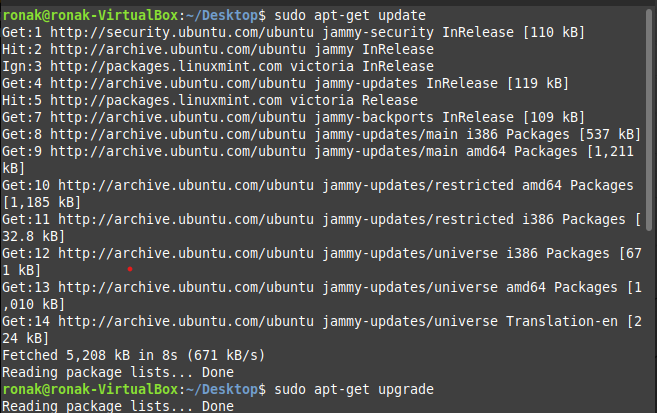
After this process is completed, Now we will first be creating a temporary directory.
mkdir /tmp/ssm
cd /tmp/ssm
Now, we will download the Debian package for the amazon-SSM-agent. We will be using wget command to install this package.
wget https://s3.amazonaws.com/ec2-downloads-windows/SSMAgent/latest/debian_amd64/amazon-ssm-agent.deb
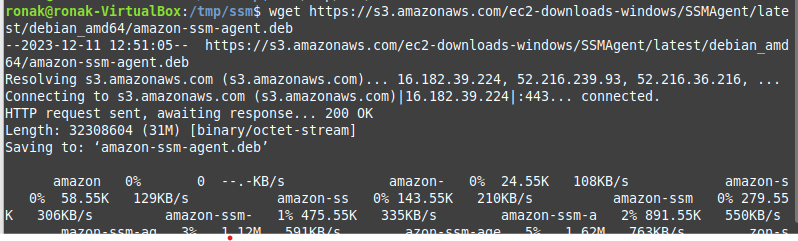
Now, for those who have ARM64 architecture CPU may use this package to download:
wget https://s3.amazonaws.com/ec2-downloads-windows/SSMAgent/latest/debian_arm64/amazon-ssm-agent.deb
After the download is completed, run the following command to execute it. Note, make it sure to use dpkg in this context, you need to have superuser privileges.
sudo dpkg -i amazon-ssm-agent.deb
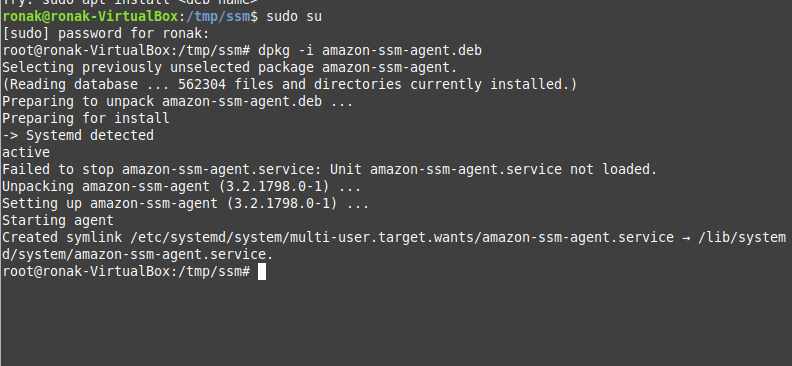
To verify that your SSM-agent is running or not, type the following command:
sudo systemctl status amazon-ssm-agent
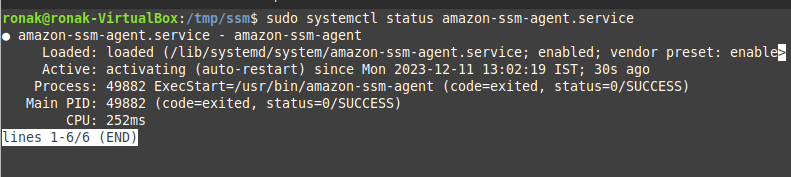
If you found that by default the service is inactive, you can try this command to enable and start the service from your terminal:
sudo systemctl enable amazon-ssm-agent
sudo systemctl start amazon-ssm-agent
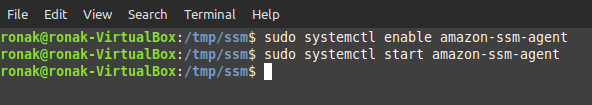
This is how you complete fully installing and starting the service of the Amazon-SSM-agent on your Linux device.
Wrapping Up this Topic
This was all about the AWS SSM agent. Now that you know what the AWS SSM is, why should you use it, and how to use it, I hope it will help you kick-start your AWS SSM journey. Start using it already.
Reference
For More Information, visit: https://docs.aws.amazon.com/systems-manager/latest/userguide/ssm-agent.html