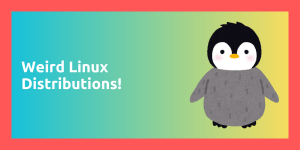I generally consider MacBooks and Apple products overpriced ‘luxury’ pieces which eventually get slowed down with update over the years. However, I am genuinely impressed by the development and innovation made by the hardware team at Apple, specially with the silicon chips they have developed for their ARM laptops. The new MacBooks give extraordinary battery life and are really efficient in terms of power usage.
The only downside that still remains with the MacBooks is the operating system itself, which is macOS. It is highly restrictive for someone like me who is a Linux user and even who uses Android, so I can install whatever I want and customize my OS as per my liking!
You could install Linux on a MacBook with the Intel x64 CPU relatively easily as Linux was developed for the same architecture and If you were worried about the drivers then you could just Virtualize it. However, in the case of Apple Silicon, virtualizing Linux distributions is just not possible.
How to make MacBooks better then?
Asahi Linux is a new Linux distribution based on Debian and is under heavy development to add support for various kinds of device drivers so that everything runs smoothly on your M1 MacBook. The developers of Asahi Linux are writing drivers for every little device in the M1 MacBook from scratch, and that takes a lot of efforts. Yes, for now Asahi Linux only supports the 3-year-old laptops with M1 chipset, but that itself is quite an achievement.
Why Asahi Linux is Better than macOS?
As for answering why you should even consider switching to Linux after buying such an expensive hardware, the answers are quite a lot. Let’s look at some of the features of Asahi which makes it simply better than macOS:
- You can actually play games on a MacBook with Asahi Linux, yes you have read it right. With the toolkit developed by Fedora Asahi Remix team, you can actually emulate x64 games so that they run on M1 ARM chip. And I’m not talking about some old games that came out 10 years ago, I’m talking about the modern AAA games which run using OpenGL 4.6 or Vulkan 1.3.
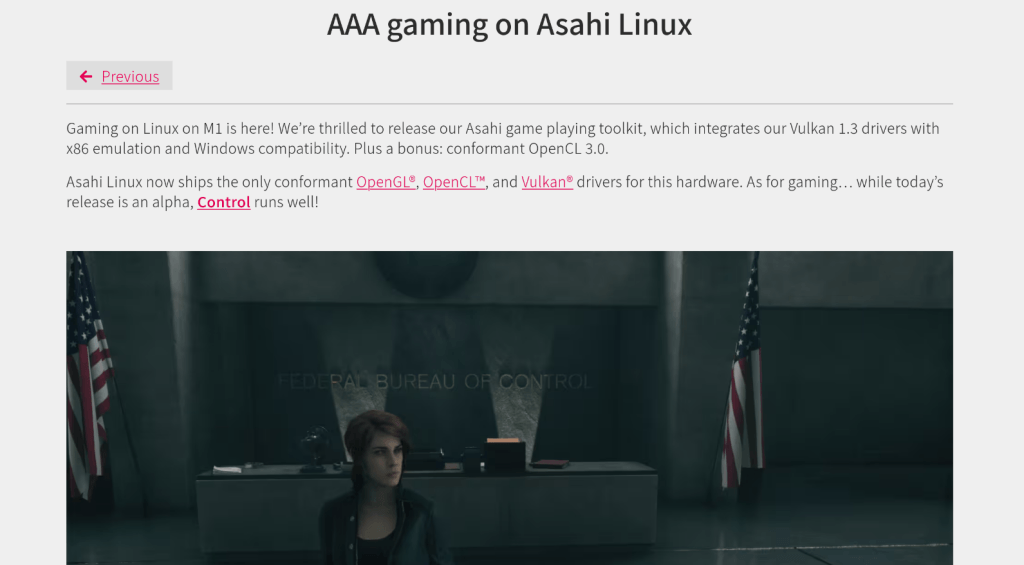
- With the freedom of Linux, you can extensively customize your desktop and run a desktop environment or a Window manager, which you think is the best. You will probably miss out on the Apple’s ecosystem and all the goodness that comes with it upon switching, though.
- Linux is better in terms of privacy. Yes, I know that Apple boasts about Privacy a lot, but the software which run on Apple’s devices are not open source and thus Apple’s claims cannot be verified. Linux is entirely open source and every code that runs Asahi Linux is basically available on GitHub and can be verified by independent checkers for any kind of vulnerabilities.
Still under development…
Asahi and the Fedora Asahi Remix distribution which offer support for MacBooks are not complete yet. The developers are still working on reverse engineering many drivers. As of now, mic does not work on M1 macs and even MacBooks with the M2 chips. In order to check whether your device is supported, check out the official documentation of Asahi Linux.
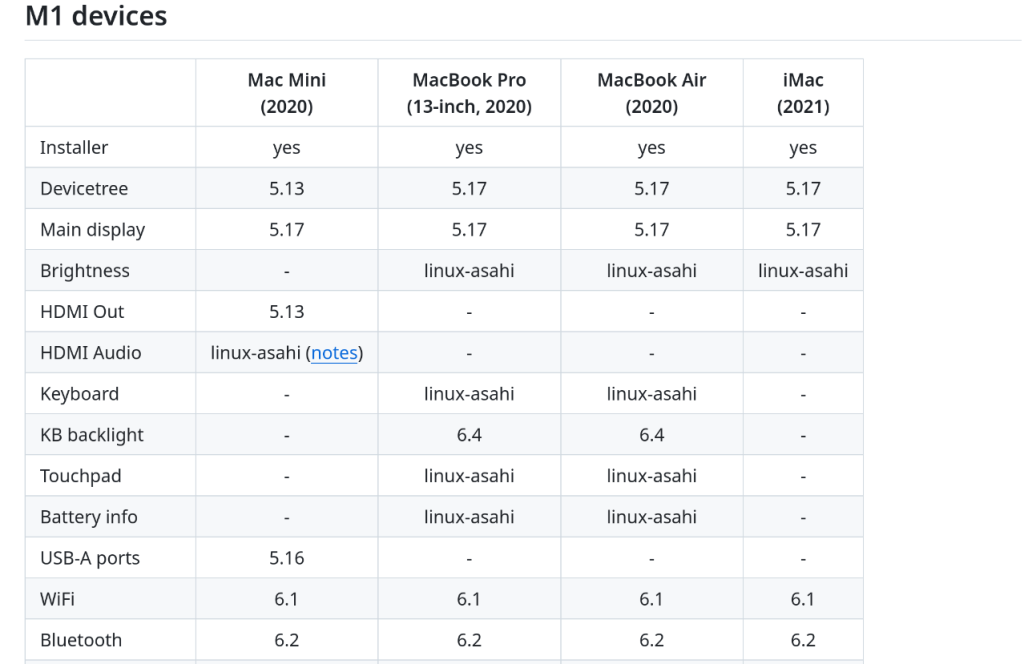
Therefore, it is obviously not recommended to run the still in-development version of Asahi on your main Machine. If you own a mac, stick to macOS….. for now.
Wrapping Up
As of now, it is only recommended to sit back and check out the development of Asahi as the developers try to reverse engineer the drivers. If you are a developer, then do consider contributing to the project if you are into running Linux on a modern Mac.
Open source is really beautiful, and watching Linux run on a really cool or niche hardware brings me joy. If someday Apple stops giving updates to your MacBook, or if you just want to play AAA games on your Mac, then you can consider switching to Asahi Linux.