In this article today we will be presenting to you the best 5 Linux distributions for our Laptop! A Laptop is our daily portable workspace and so the distro must be good at what it does in order for a positive working experience. So let’s not waste any more time and jump right into it!
1. Ubuntu and Ubuntu-Server
The first name that pops up in my mind is Ubuntu. It has been a well-developed and complete OS. Most Linux newcomers are welcomed usually in this OS and some never leave it.
It is extremely easy and straightforward to install and update the system. The LTS Release circle is for 6 months so if there are some broken packages in one version you can easily hop onto the previous or the next update over the span of 6 months. The latest release as of the time of writing this article is LTS 22.04 (Jammy Jellyfish).
The desktop environment comes with smooth animations thanks to the GNOME 4.2 update, the UI is sleek and has a purplish theme by default. Of course, everything is customisable down to the desktop environment itself.

There are a lot of pre-installed applications for the user’s benefit. The famous LibreOffice suite of applications serves the primary purpose of meeting needs of all your office needs. The default browser in the latest version is Google Chrome, however, you can still install Firefox if so desired.
The gaming experience is enhanced by installing Steam through the Ubuntu Software which provides one-click app installations. Ubuntu by far is the most down-to-basics Linux Distro that is perfect for beginner Linux users. For older Laptops (or if you just want an inexpensive home server), Ubuntu-server is a great option.
2. PopOS
PopOS is a Linux OS that is based on Ubuntu and is maintained by the popular American computer manufacturer System76. In 2022 PopOS released a new version, PopOS 22.04. The great thing about this release is that a lot of the applications are using the brand new GNOME42.
What makes PopOS different from Ubuntu is that it also encapsulated the aesthetic and the beauty of the OS with the functionality of Ubuntu, without adding too much trouble to the GPU and CPU.
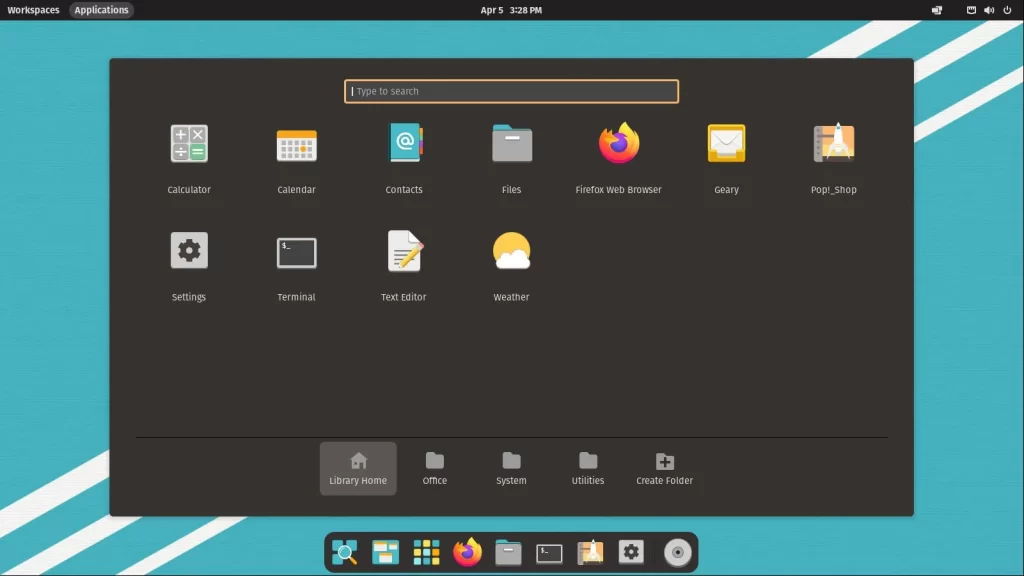
One of the new things that got added was the option to automatically update your system. (You can check it out under settings and then OS Update and Recovery). The user is able to transform their look by simply navigating to the appearance settings and quickly changing to light or dark themes, the change is very snappy and the animation really pops out the change.
On the apps and installation side, the Pop Shop is definitely up to the mark and makes installing and maintaining software a breeze. Overall PopOS is for the perfectionists out there who want both the aesthetic and the functionality of their system.
3. Linux Mint
Linux Mint 20.3 is the final and best update in the Linux Mint 20 series. Linux Mint features the famous Cinnamon desktop environment. This desktop environment comes with many visual and functional aspects. It is very easy to use and elegant at the same time. With the newest Cinnamon 5.2 comes the calendar update. It can be synced with Google or other online calendars that the user may have. With Linux Mint we get a very snappy performance this is because most of the default apps (such as the nemo file manager, and celluloid video player) are built for performance.
The newest Linux Mint also comes with the Linux kernel 5.4, with which AMD Radeon graphics performance has been enhanced significantly. Linux Mint is a lightweight and performance booster at the same time, making it one of the best choices for an older Laptop.
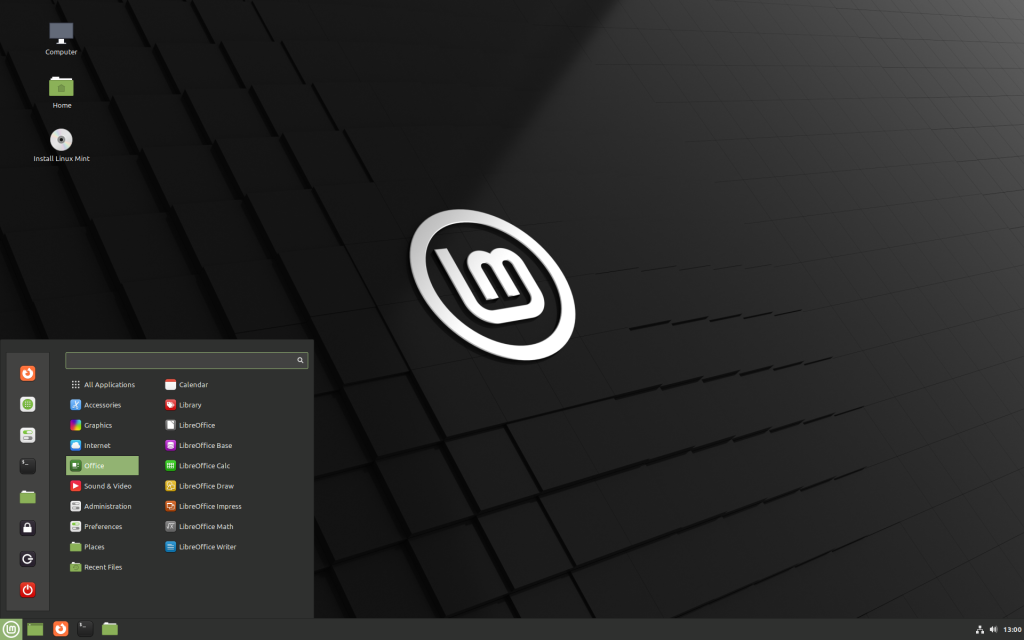
4. Manjaro
Not every Linux distro delivers a stable, secure and robust user experience. And Manjaro does just that! Ubuntu and Manjaro Linux are considered to be two of the most beginner-friendly Linux distro among the thousands and thousands of distros out there. Manjaro is a breeze to install since it uses the famous Calamares installer.
With its base on Arch Linux, Manjaro comes with the bleeding edge technology that many Linux users crave and hence some users ever prefer Manjaro to Ubuntu(which is based on Debian). Manjaro also gives the user the option to install and use multiple kernels, and thus is suitable for hardcore Linux users.
The direct access to the AUR opens up vast possibilities for the end user and that’s what makes Manjaro so cool. Pacman package manager is also to be credited for this. Bleeding edge technology and limitless customizability are what make Manjaro one of the best distros to consider for your laptop.
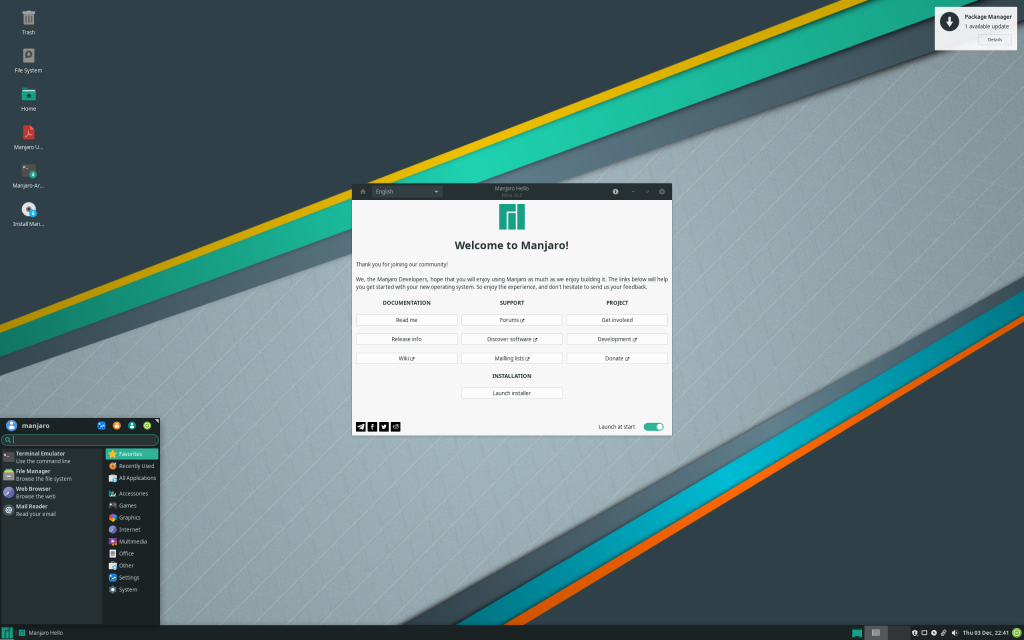
5. Elementary OS
Elementary OS is another great option for your laptop. This year there has been an update of the distro named version 6.1 Jólnir(another name for the Nordic god Odin). The OS is both more visually appealing than most other distros and (with the new update) delivers a pretty good performance.
The OS promotes the pay-what-you-want model in multiple facets from the installation of the OS itself to the installation of indie apps. This encourages indie developers to create new and cool apps and services.

Similar to other popular distros Elementary OS also comes with only the most useful apps that a user might want to have pre-installed. There are also some unique features such as screen time monitoring, picture in picture mode etc that makes it all the more appealing to the end user.
Summary
So there you go! These are the top five best distro choices as of 2022 according to team LinuxForDevices. We hope these five choices will make your life easier while distro-hopping. The overall criteria for choosing an OS for the most part is choosing an OS that gets out of the way and lets you do the job.
The distro should also offer a minimum amount of customization in terms of the window manager and the desktop environment and that’s why we went with these five. We hope you had a good read and as always thanks for reading!





