
Today, several distinct kinds of software are being utilized in the cloud and there are a great many more that are continually making their way into the market. They often come under the concept of software as a service or SaaS. A wide variety of individuals use these softwares, and the software businesses that produce them are required to ensure that these applications become user-friendly and deliver the greatest possible user experience to the people who use them.
Usability testing, also known as user experience (UX) testing, is a testing method used to measure how simple and user-friendly a website or software program is. A limited number of the software application’s target end-users are utilized to discover usability flaws.
The primary concerns of usability testing are the ease with which a user can use an application, the adaptability of the application to manage controls, and the capacity of the application to achieve its goals. A good example of this is testing whether universal functionalities (such as the logout button) are present on every page. This ensures that the user does not have to navigate to a particular page to log out, and also gives the user the flexibility to log out from any location, which directly improves the user experience.
Although the organization makes use of a variety of methods, such as delegating the project to the QA team to perform manual testing or utilizing tools like JMeter to carry out these tests automatically, the organization must still rely on some manual intervention.
Best Practices for UX Testing
Every kind of testing can be conducted in a variety of methods and procedures depending on what is most effective in that scenario. These best practices are general tips that will eliminate any bottlenecks in the testing process, allowing you to obtain a larger result from the test. These best practices include testing the product as early as is practically possible, testing it with a couple of real users, and so on. Let’s talk about these best practices in greater detail specifically in the case of Linux.
Perform Testing in Initial Phases of Development
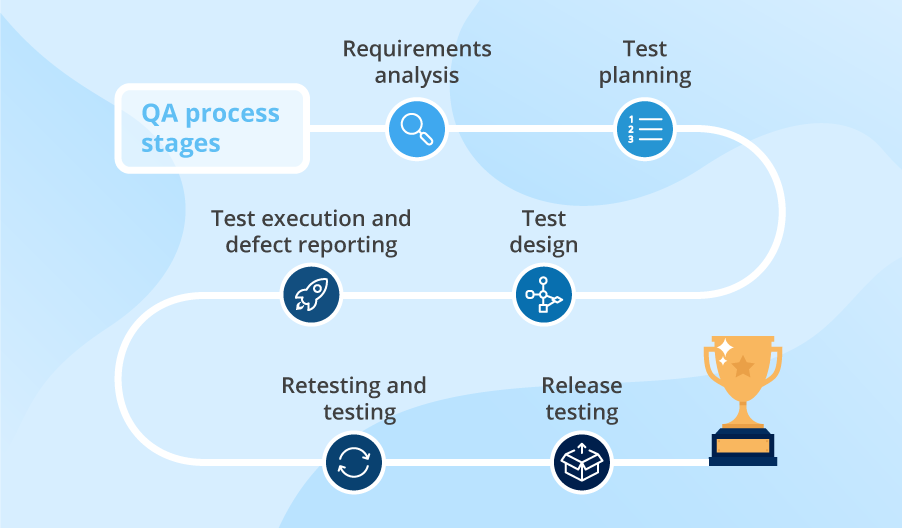
The vast majority of businesses don’t begin testing their products until they are either in the final stage of development or have been adequately developed. This might be a beneficial strategy for the companies, but it’s also possible that it isn’t financially viable. User testing of this type should begin at the design process. For example, examining the design and offering suggestions as to what aspects of the design should be enhanced should be done sooner rather than later.
Each module should have to be tested at the same time as it will be easy for the developer to perform the changes at that time and proper UX testing can be done once all of the modules have been integrated and the product is fully functional. Once simple testing has been done in the design phase, intensive testing can be performed once the modules have been integrated.
Choose the Modules or Tasks Carefully
The components and activities that need to be validated play a significant part. There are several requirements that need to be satisfied, such as having the appropriate number of users to carry out the testing. Thus, the modules or tasks play a significant role in the process.
Let’s say you have developed software that is being used for scheduling appointments. It is imperative that various aspects of scheduling appointments, such as scheduling and canceling, be tested appropriately. The dummy user should be required to pay appropriate attention to each of these modules, and then the modules’ results should be required to undergo appropriate verification.
These dummy users should carry out the testing in the same manner as a typical user would, and they should report any anomalies that they come across. Therefore, to carry out appropriate UX testing on the application, selecting the appropriate tasks and modules is necessary.
Always Show Proper Error Messages
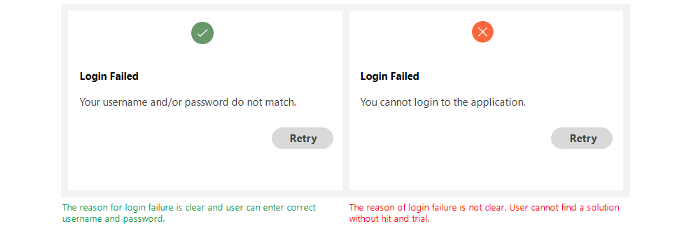
Websites are always susceptible to some type of error, such as when they are unable to conduct the required activities and errors occur. However, if error messages are not visible or informative, they are nothing more than an irritation, and they frustrate users.
Let’s imagine a user is trying to sign up for an account on the website, and there is a problem with the user’s password, but the website is only showing a generic error message, or it’s not showing any error at all. As a result, the user will continue to repeatedly submit the form, and as a result, the user will not be able to verify the user. It is possible that the user will become frustrated and leave the website, never to return.
These kinds of problems not only harm the reputation of the company but also make the customer’s experience exceedingly frustrating. Thus, errors ought to be correctly displayed so that the user can eliminate them. You can always show the errors in the console or in the web page directly.
Conclusion
Testing applications or software products and services, including the user’s experience, is now considered a vital aspect of the testing process. Many kinds of user experience testing are used to determine whether or not the website in question is appropriately user-friendly and whether or not it offers the users a better overall user experience. These tests are necessary since the user experience is directly proportional to the attention paid by the user, which in turn results in a rise in both revenue and reputation.




