Linux Desktop space has been populated with a lot of Desktop environments like Cinnamon, LXDE and more. However, most of the distributions nowadays stick either with GNOME or KDE for their OS. This can be a problem for some people because both the GNOME and KDE desktops contain a lot of legacy code and the developers often migrate applications of those desktop to newer frameworks (like GNOME developers switched to libAdwaita for their apps). The OS developers also face issue because of this reason because it can affect stability of their systems as well.
Cosmic Desktop Environment is a new RUST based desktop written by System76’s developers, the same company who develops Pop!_OS, and it aims to eventually replace the customized GNOME desktop on Pop!_OS. It is modern, sleek, fast as well as customizable enough for most of the users. In terms of customizability, it is more than GNOME, but certainly less than KDE (we’ll explore this later in this article). We’ll also take a lot of refreshing changes Cosmic brings for the users as well as developers in its backend in this article.
Why COSMIC Desktop?
The Pop!_OS team wanted to implement a lot of changes in the stock GNOME desktop for their OS, and they even had a GNOME extension named Pop-Shell, which adds tiling support as well as a lot of other features to the Desktop. However, with every GNOME upgrade, the extensions usually break and require fixing from the developers. They also wanted features like accent colours, easy customization of the desktop, a hybrid graphics mode which puts the dGPU to sleep when not in use and more. The GNOME developers on the other hand did not want to go in that direction, as they are currently busy migrating apps to GTK4 and adding HDR, fractional scaling and VRR support to GNOME.

So, instead of forking the GNOME project, System76 decided to create a new desktop written in Rust from scratch, and it looks promising.
Features of the Cosmic Desktop Environment
As the desktop is currently in alpha, we have prepared some of the features which we found useful in its current state. Obviously, more features will be added as time goes by.
- Cosmic Desktop features a new way for window management. While you can use the desktop in a normal mode, you can quickly enable tiling and the desktop will automatically arrange all the open windows in tiles for better viewing experience.
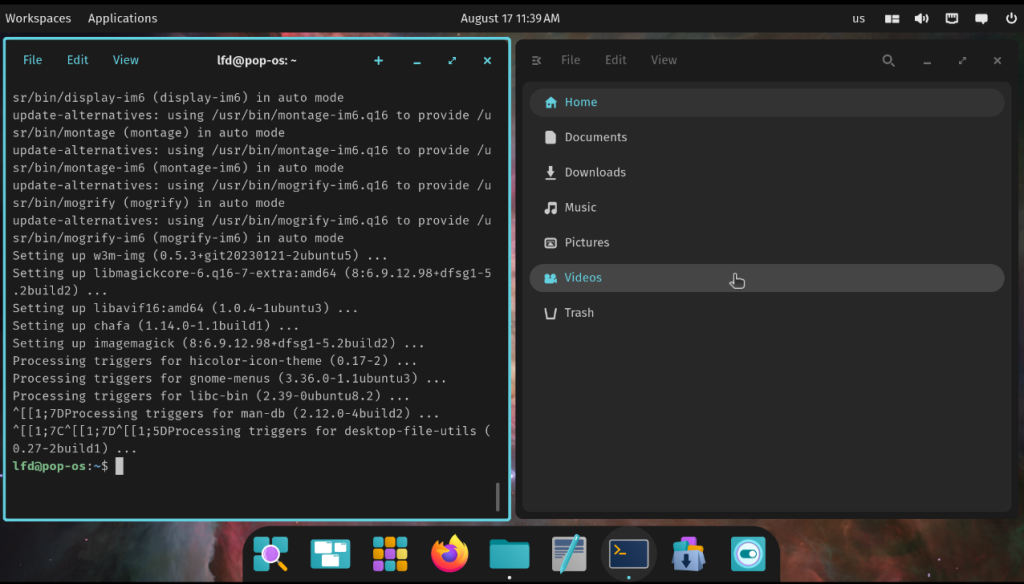
- It also features a new application menu, which in my opinion looks a lot cleaner than what GNOME offers, with a lot of categorization for easier navigation. You can also create custom ‘groups’ for yourself.
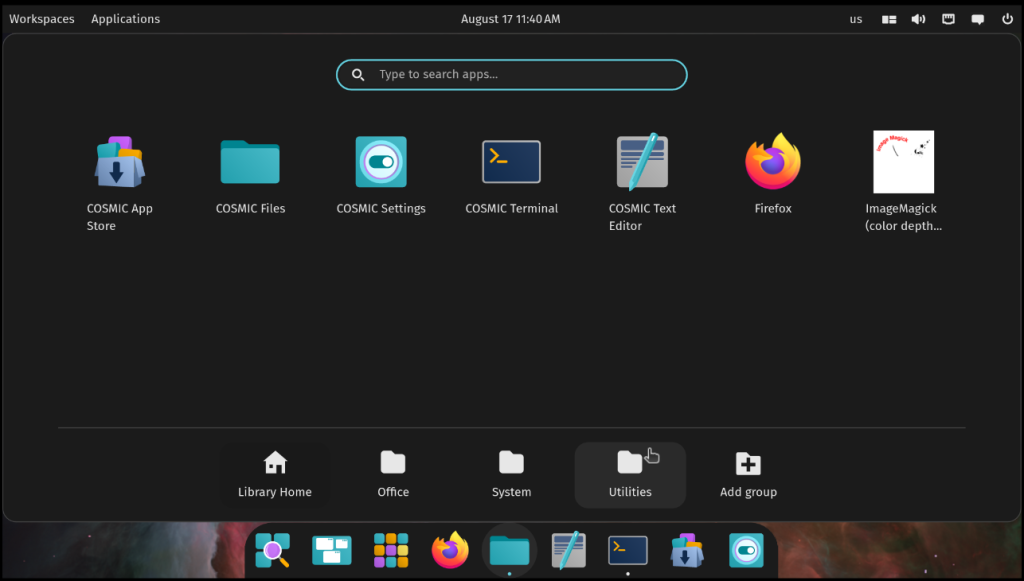
- As you can see in the screenshot above, there are a lot of new applications developed just for Cosmic for better looks and feel with the desktop. The Cosmic App store is currently non-functional in the alpha, but the Files, Settings, text editor and the Terminal are functional (albeit, with some bugs).
- From the settings, you can completely customize the behavior of Dock, the top panel, as well as the accent color and the background color of every application.
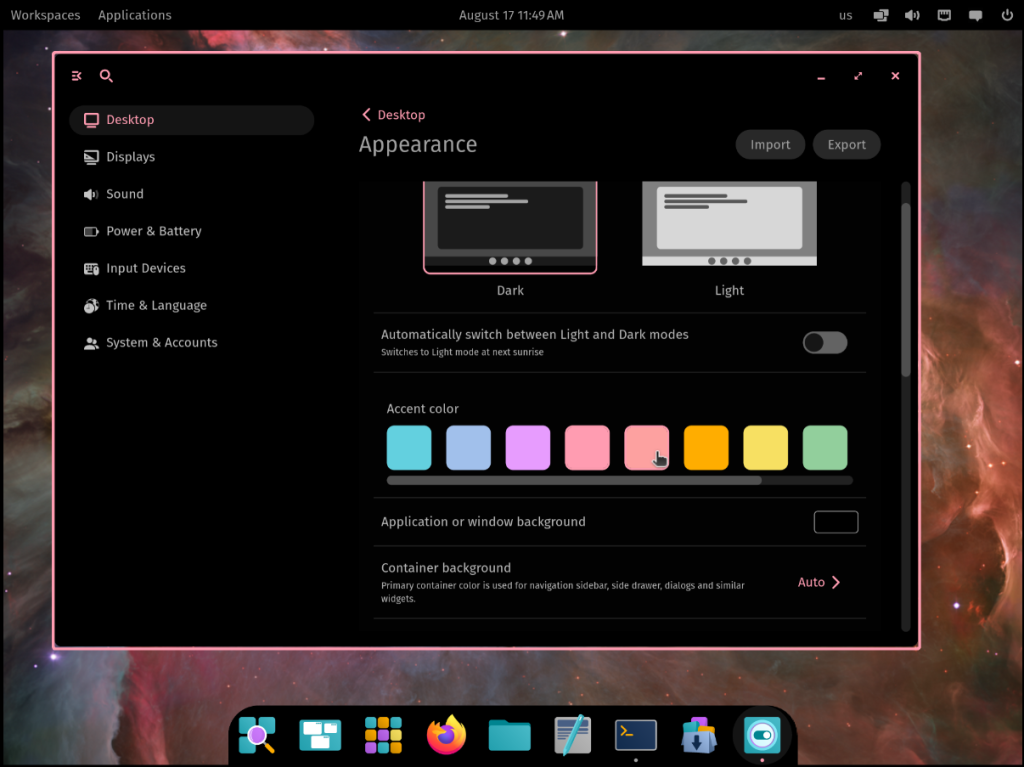
- Cosmic provides three set of buttons on the Dock which can be used to launch the App menu, a Search box and a ‘Workspace’ button which can all be binded to the super key on your keyboard. So you can pick the action of ‘Super’ button according to your preference.
- A New Screenshot tool as well as a modern lock screen is also present on the desktop, which matches your desktop theme (unlike GDM of GNOME).
Closing Thoughts: A Promising Future?
As you can probably tell, Cosmic is a lot more customizable than GNOME, but it does not feature it at the level of KDE. But even then, the desktop feels complete and ready to use if all the bugs are resolved and Cosmic Store is usable. I will be waiting eagerly for the stable release of Cosmic, and will probably even switch to it if it feels right. You can also check out the alpha release of Cosmic Desktop from the Alpha ISO of Pop!_OS 24.04 from their official site. Use a virtual machine because it is not currently ready for your main machine. Do let me know your thoughts on this new addition to the Linux world in the comments down below, what do you think about Cosmic, what more features would you like to have in Cosmic?
