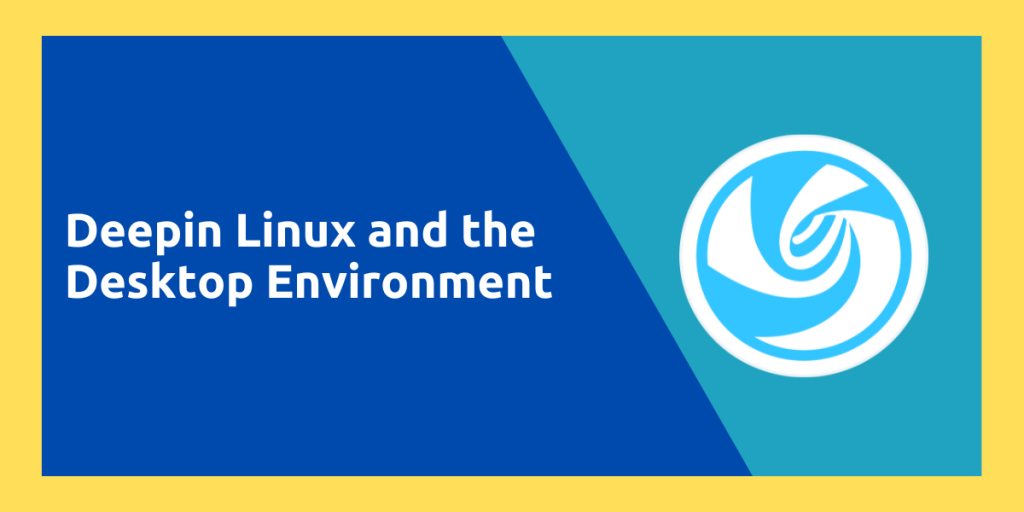Deepin is a unique Linux distribution based on Debian which uses its own desktop environment called as Deepin Desktop. It looks really gorgeous on the PC and the stock applications developed by the maintainers goes well with the look of the Desktop environment. All the application use the Deepin Tool Kit (DTK) which is further based on the Qt framework (the same which is used by KDE).
In this article, we will take a detailed look at this distribution as a whole as well as the Desktop environment itself and figure out whether you should give this Distro or Desktop environment a try!
What’s unique about Deepin?
Deepin has a unique desktop environment which looks and feels really great with all the transparency effects as well as quick customization from the control center. They offer a lot of pre-configured theme and accent color in the settings app, from where you can choose what you like.
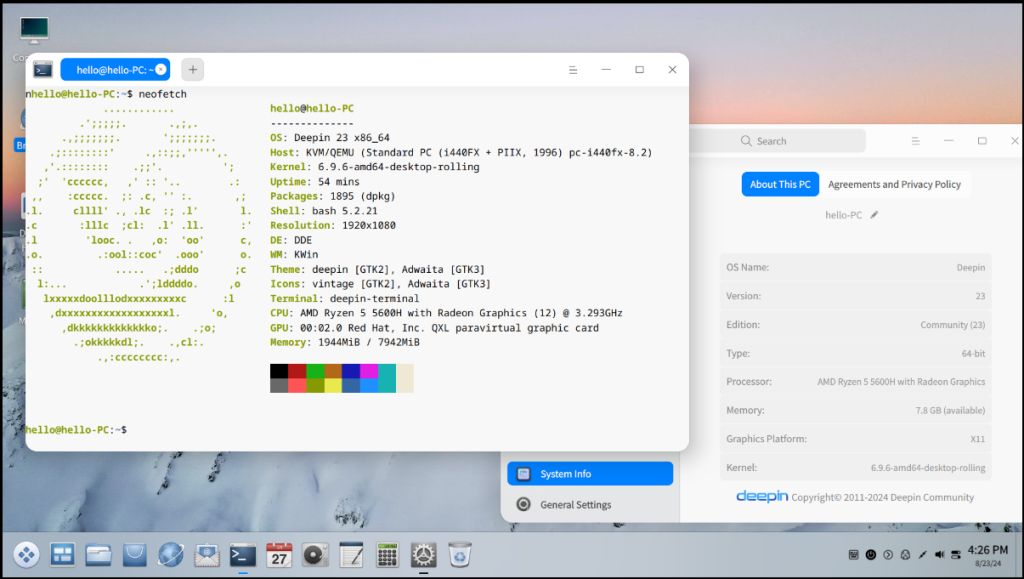
From Deepin Linux 23, they are even offering an AI called as UOS AI, which is built-into your OS and works completely offline with your personal data. This seems to be their answer to the Microsoft Copilot AI on Windows 11.
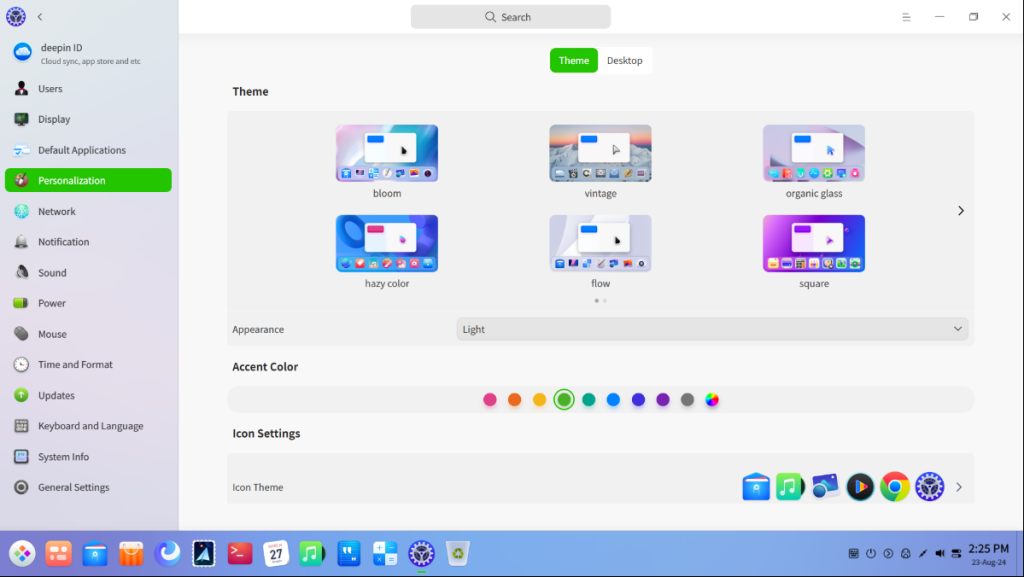
Obviously, you can get this level of customization and integration by using the KDE desktop environment on any Linux distribution and customizing it as per your preference, but Deepin offers it pre-configured, and you will miss out on the AI features (if that is a necessity for you).
Applications and Compatibility
Since the OS is based on Debian, every application that runs on Debian or Ubuntu will definitely run here. They even ship Deepin browser which is based on the Chromium project alongwith their own store, Terminal, Remote Assistant, Graphics driver Manager and more.
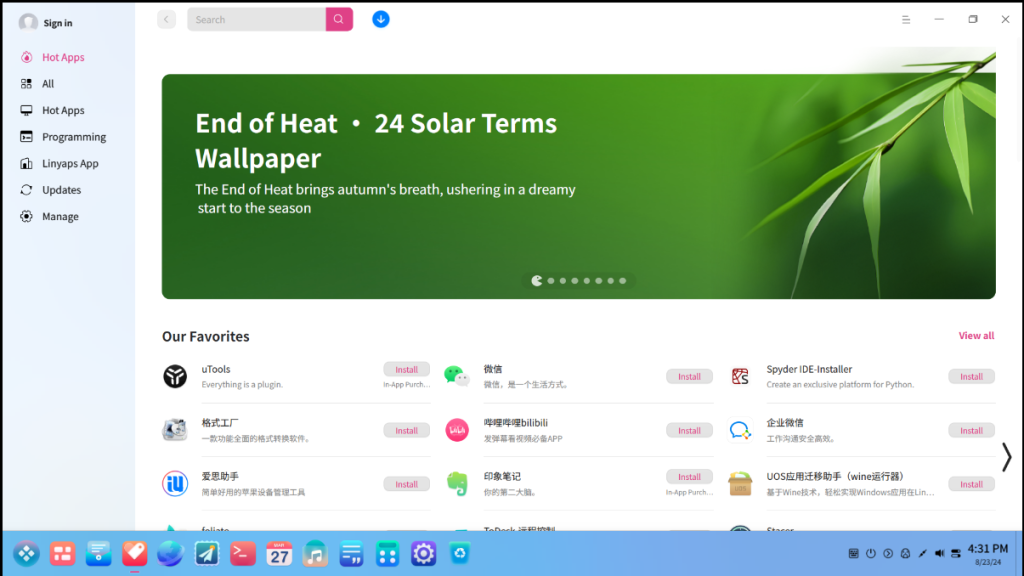
Since the main user base of this distribution is in China, some of the app names in the App store are in Mandarin, so you may have trouble figuring out what an application does if your native language is English.
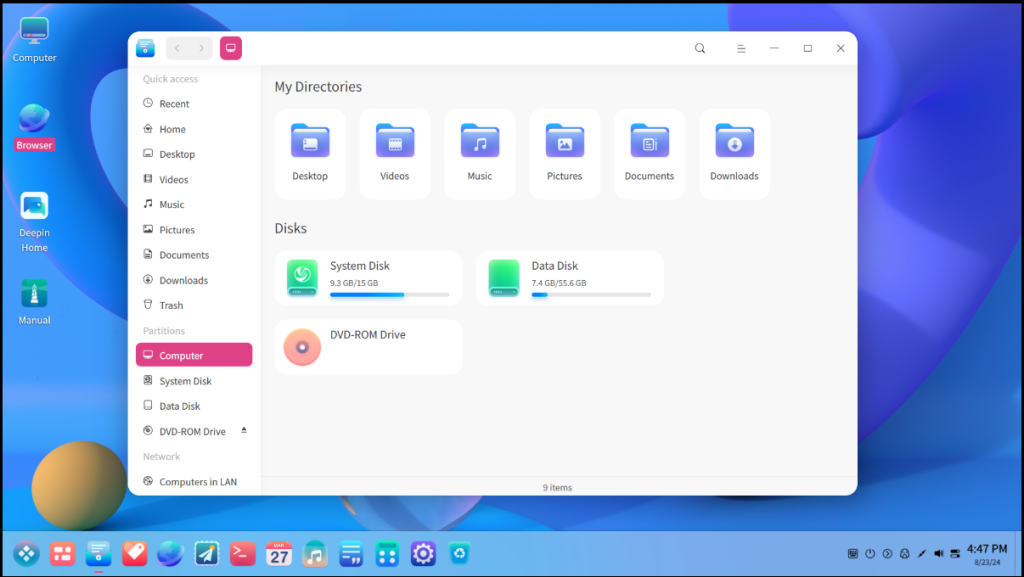
Yes, you can even install Steam and play games on this distribution like you would do on any other distribution. Although I felt that the GUI App Store of Deepin was pulling applications from Flathub (because it didn’t ask for authentication even once while installing apps) so you should install applications from the terminal by using the APT package manager.
Deepin Linux has a new version roughly every 6 months, so you will be up-to-date with all the applications and security patches. They have also switched to the “Atomic Desktop” update model, which lets the users roll back the updates easily if they encounter any issues.
Conclusion: Should you use Deepin Linux?
Part of the reason why people don’t recommend Deepin Linux as a distribution is that it is developed by a company based in China. Even though the project is open source and there has been no incident or report of the distribution sending personal data anywhere, people look at this distro with caution and not recommend it to anyone. It does send Telemetry data back to the company, but because of the sheer size of the codebase of Deepin Linux, it is almost impossible to check for backdoors in the entire code (even though it is open source).
If you still want to try out how this distribution looks and feels, you can try installing UbuntuDDE or Manjaro Deepin which has a stable (and safe) base alongwith the look and feel of Deepin Desktop Environment. However, if you want to try the OS itself, then you can get the ISO file from their official site.