Emulating gaming platforms is now the only way you can enjoy your old games and re-live the nostalgia. Even if you own the physical copy of the classic games, there can be a lot of issues you might encounter such as hardware failure of the original console, disk/cartridges being worn out due to extensive re-use. This is why developers have reverse engineered many old platforms from scratch so that you can enjoy your games once again on your PC, that too with an advantage of playing them at a higher resolution and frame rates.
Duckstation is one such open source emulator which lets you play your PlayStation 1 games on your PC. In this tutorial, we will look at some of the cool features of this PlayStation emulator as well as try to install it on different Linux distributions.
Features of DuckStation
This is a unique emulator which offers a lot of features. Some of them are listed below:
- Duckstation can run as a QT windowed application as well as in a full-screen TV like interface. This offers the users to run this emulator on devices like a Steam Deck and you would be able to control everything on the interface with a controller (or the Steam Deck controllers itself).
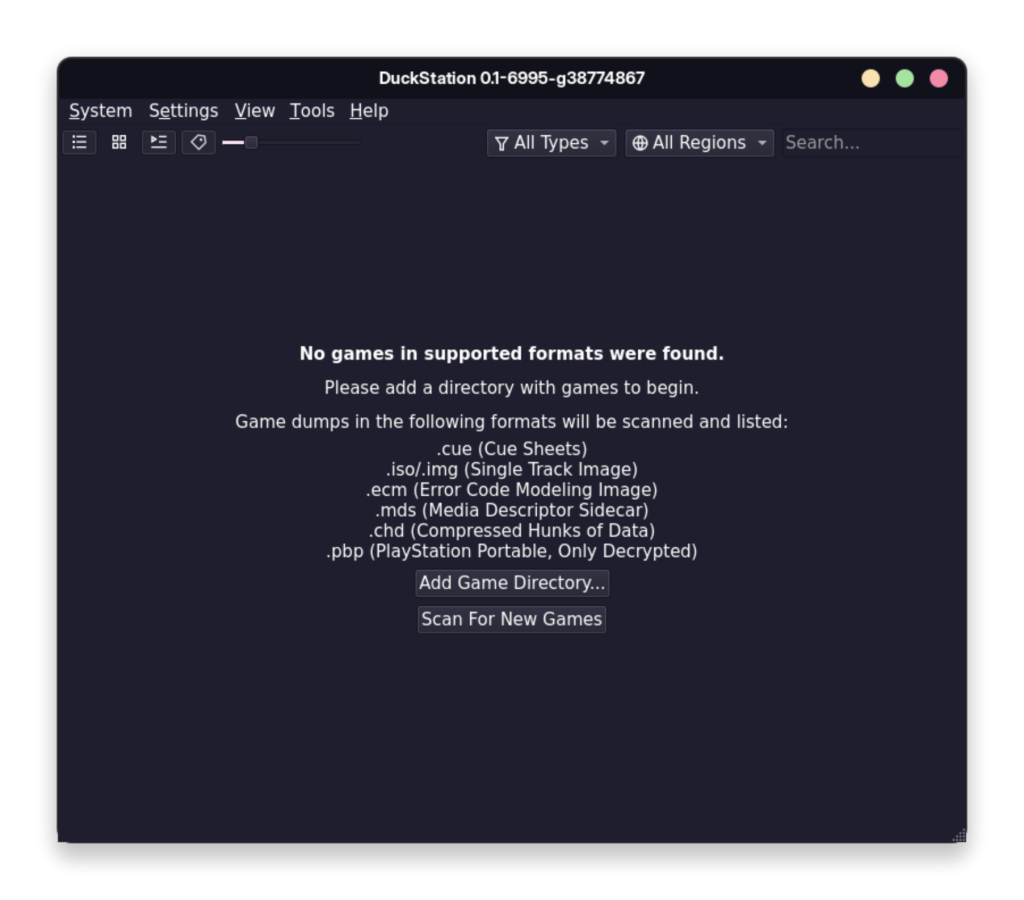
- This emulator can effectively run all your PlayStation games with numerous hardware acceleration techniques such as D3D11/12, Vulkan, Metal as well as OpenGL.
- Upscaling and texture filtering is supported as well, which allows you to play your games in a higher resolution.
- You can import your original save files as well from the PlayStation and continue your games where you left them.
- Multiple controllers can also be used simultaneously if you want to play local multiplayer games.
- It also allows you to skip BIOS splash/intro via a ‘Fast boot’ method.
Installing DuckStation on Linux
The easiest method through which you can install this emulator on your PC would be through Flatpak. Flatpak is a unique packaging format through which you can install this application on any Linux distribution with one single command. Any application installed with this method is ‘sandboxed’ and cannot access files on your system unless you specifically ask them to. Follow this guide if you want to enable Flatpaks on your distribution. Once you have done that, you can simply type the following commands in your Terminal window to install DuckStation on your PC:
flatpak install flathub org.duckstation.DuckStation
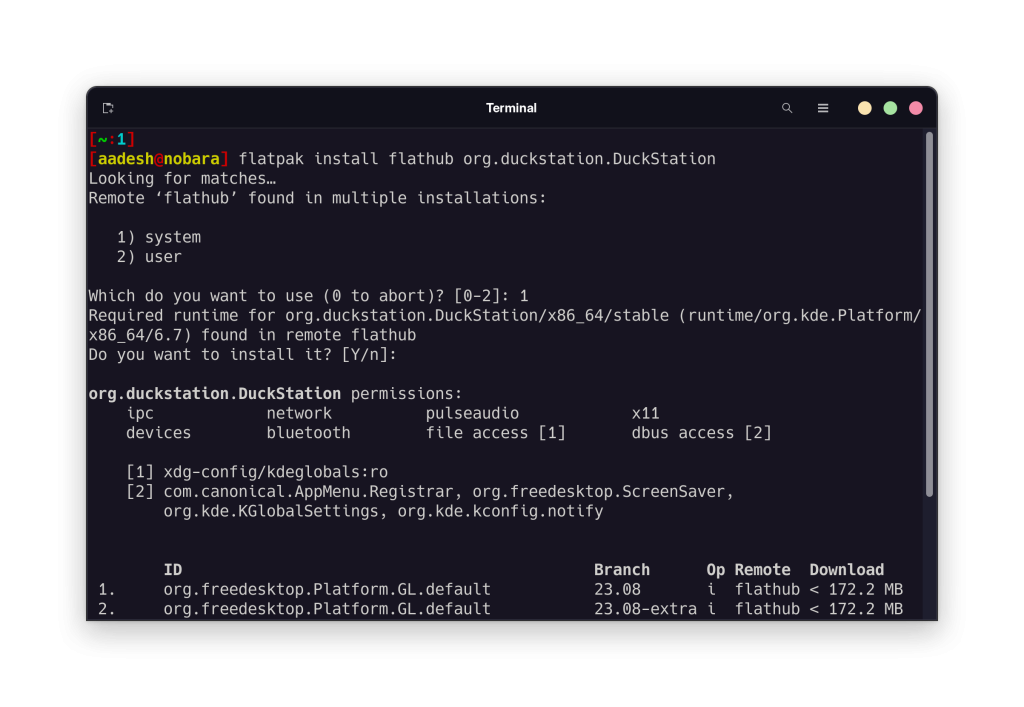
If you do not like typing command in the Terminal, then you can install the Duckstation emulator from the GUI software store instead. Note that the GUI stores have different names on different Linux distributions.
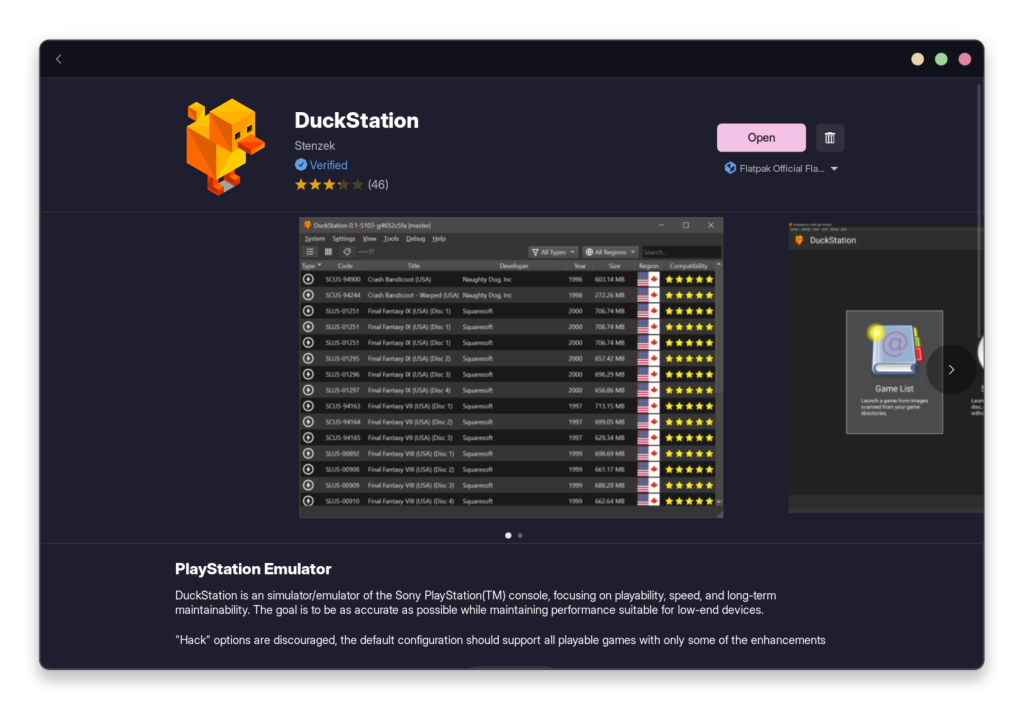
Once installed, you can launch the application from your Application Menu/App Grid.
Post Installation Setup
When you first launch the application, a dialog box will appear asking you to select your preferred language as well as theme, select according to your preference and hit next.

In the next step, you will be asked to import your BIOS files from your PlayStation 1 to the specified folder.
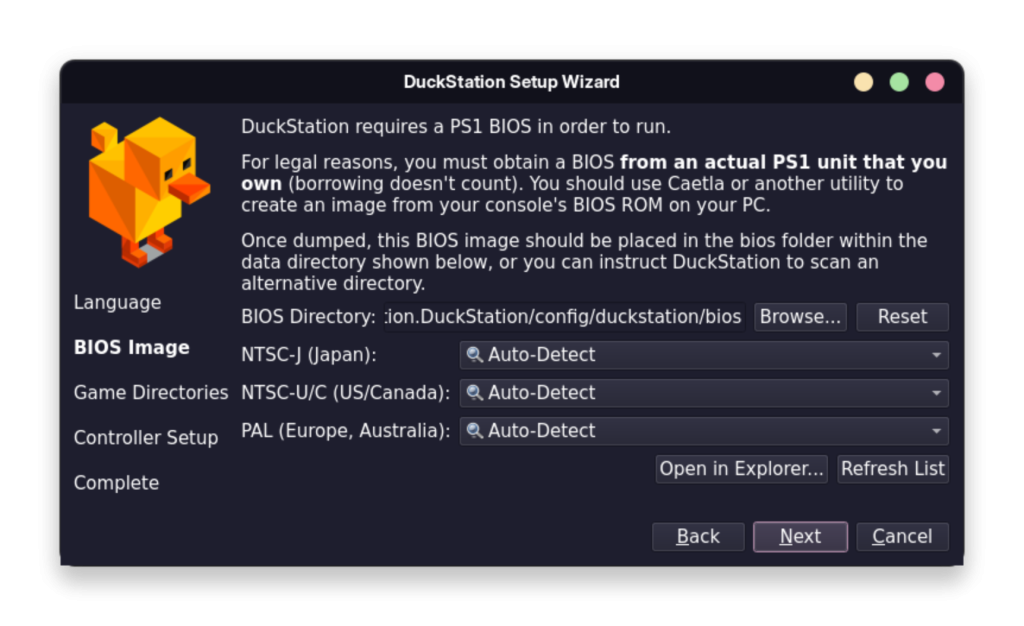
In the next step, you will be asked to specify a directory from where DuckStation will scan and import the games. Just create a folder in your Home directory and give it access.
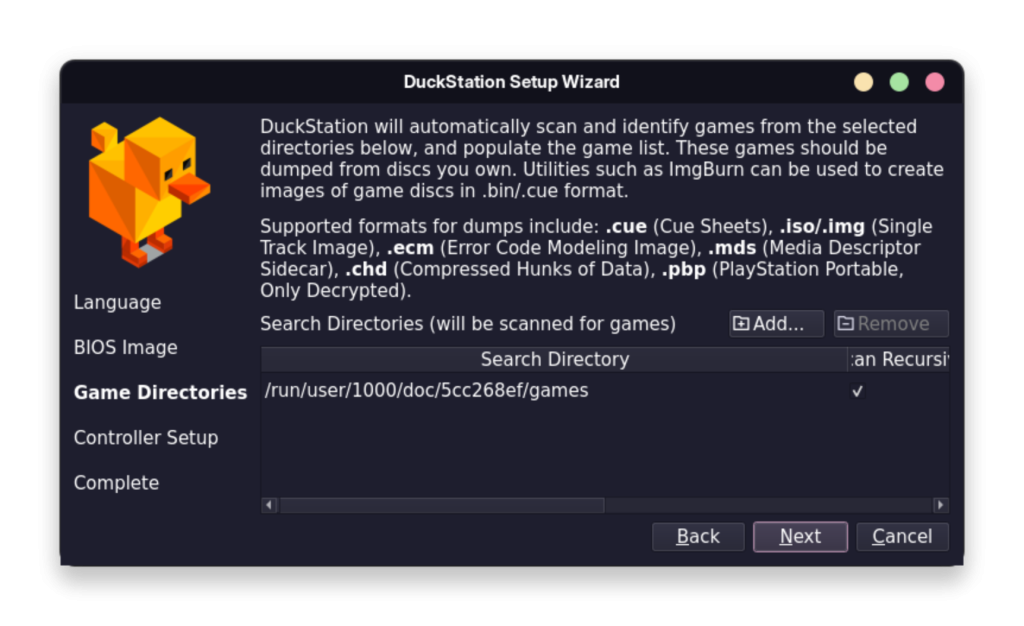
Finally, connect controllers to your PC and map them according to your preference. You can also just use the keyboard to play your games.
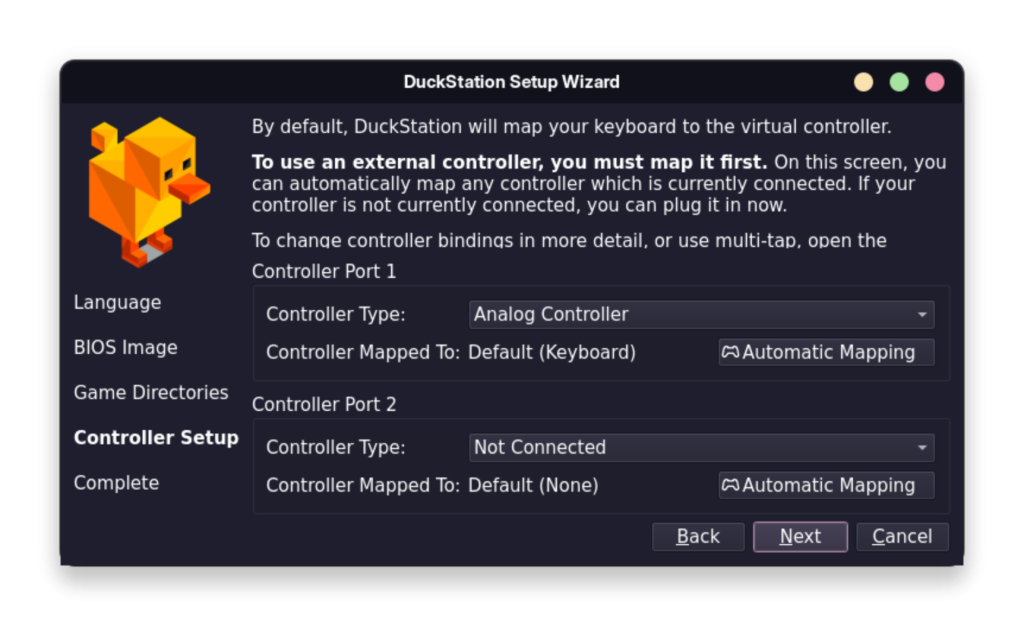
And that’s it, you can now play your old games easily with the emulator.
Wrapping Up
DuckStation is a really cool emulator if you want to play your old console games on PC. Emulation actually answers who is the ultimate winner of the console wars. It is not Nintendo, Sony’s PlayStation or Microsoft’s Xbox, ultimately almost all of their console exclusives can be played on PC with emulation. We have discussed emulators like Yuzu, RPCS3 and XEMU which can effectively run most of the original console games without any issues.
Yes, creating an emulator from scratch and optimizing it for every game takes time, and you should definitely buy the consoles if you want to keep up with the Pop Culture immediately, but if you wait long enough, the real king would be PC in my opinion.





