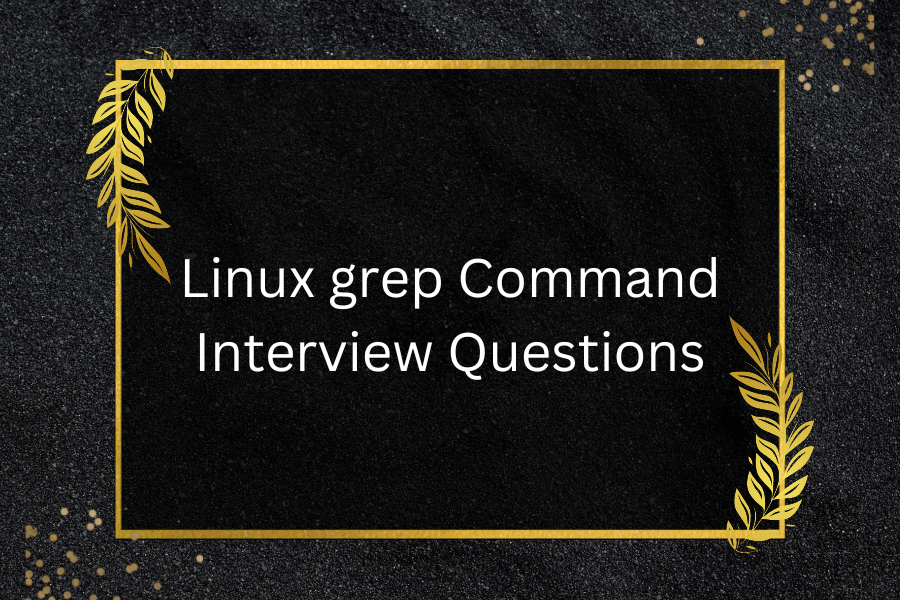Linux grep command is one of the most used commands. It’s used extensively in scripts and to find any specific pattern in a file. It’s a great tool for developers looking for specific patterns in the log files to check for errors or any transaction data.
Let’s look at some important grep command interview questions.
What is grep and why is it useful?
Linux grep is a command-line utility that allows users to search for specific words or patterns in a given text. It is a powerful tool for quickly finding specific information in large files or sets of files. It is particularly useful for searching through logs or other text-based data to find relevant information. For example, you could use grep to search through a log file to find all instances of a specific error message, or to search through a set of files to find all files that contain a certain word or phrase.
How do you search for a specific word or phrase using grep?
To search for a specific word or phrase using grep, you can use the following syntax:
grep "word or phrase" file.txt
This will search the file file.txt for the specified word or phrase and print any lines that contain it. You can also use the -r flag to search recursively through a directory and its subdirectories. For example:
grep -r "word or phrase" directory
This will search the specified directory and all of its subdirectories for the specified word or phrase, and print any lines that contain it.
Can you use grep to search for a pattern instead of a specific word or phrase?
Yes, you can use grep to search for a pattern instead of a specific word or phrase. To do this, you can use regular expressions in your search pattern. Regular expressions are a powerful way to specify patterns in text, and they allow you to search for much more complex patterns than simple words or phrases.
For example, to search for any line that contains a number at the beginning of the line, you could use the following regular expression:
grep "^[0-9]" file.txt
This will search the file file.txt for any lines that begin with a number (0-9) and print those lines. Regular expressions can be very complex, and there are many different ways to use them with grep. Consult the grep documentation for more information on using regular expressions with grep.
How do you search for a pattern at the beginning or end of a line using grep?
To search for a pattern at the beginning or end of a line using grep, you can use the ^ and $ symbols in your search pattern. The ^ symbol represents the beginning of a line, while the $ symbol represents the end of a line.
For example, to search for a line that begins with the word “foo”, you could use the following grep command:
grep "^foo" file.txt
This will search the file file.txt for any lines that begin with the word “foo” and print those lines. To search for a line that ends with the word “foo”, you could use the following command:
grep "foo$" file.txt
This will search the file file.txt for any lines that end with the word “foo” and print those lines.
You can also combine the ^ and $ symbols with regular expressions to create more complex search patterns. For example, to search for a line that contains only the word “foo”, you could use the following regular expression:
grep "^foo$" file.txt
This will search the file file.txt for any lines that contain only the word “foo” and print those lines.
Can you use grep to search for multiple patterns at the same time?
Yes, you can use grep to search for multiple patterns at the same time. To do this, you can use the -e flag followed by the search pattern you want to use. For example, to search for lines that contain either the word “foo” or the word “bar”, you could use the following command:
grep -e "foo" -e "bar" file.txt
This will search the file file.txt for any lines that contain the word “foo” or the word “bar” and print those lines.
Alternatively, you can use the | character (called a “pipe”) to separate multiple search patterns. For example, the following command is equivalent to the previous one:
grep "foo" | grep "bar" file.txt
This will also search the file file.txt for any lines that contain the word “foo” or the word “bar” and print those lines. You can use the -e flag or the | character to specify as many search patterns as you need.
How do you search for a pattern that spans multiple lines using grep?
To search for a pattern that spans multiple lines using grep, you can use the -P flag and a regular expression that includes the . (dot) character. The -P flag tells grep to use Perl-compatible regular expressions, which allow the . character to match any character, including a newline.
For example, to search for a block of text that begins with the word “foo” and ends with the word “bar” on a separate line, you could use the following command:
grep -P "foo.*bar" file.txt
This will search the file file.txt for any blocks of text that begin with “foo” and end with “bar” on a separate line, and print those blocks of text.
Keep in mind that the . character in a regular expression is a wildcard, so it will match any character, including whitespace and newlines. If you want to match specific characters or patterns in your search pattern, you will need to use a different regular expression. Consult the grep documentation or a tutorial on regular expressions for more information on using regular expressions with grep.
Can you use grep to search for a pattern in multiple files at the same time?
Yes, you can use grep to search for a pattern in multiple files at the same time. To do this, you can specify the names of the files you want to search as separate arguments to the grep command. For example, to search for the word “foo” in the files file1.txt and file2.txt, you could use the following command:
grep "foo" file1.txt file2.txt
This will search the specified files for any lines that contain the word “foo” and print those lines, along with the names of the files where they were found.
You can also use the -r flag to search recursively through a directory and its subdirectories. For example, the following command will search for the word “foo” in all files under the /path/to/directory directory:
grep -r "foo" /path/to/directory
This will search all files in the specified directory and its subdirectories for any lines that contain the word “foo” and print those lines, along with the names of the files where they were found.
How do you search for a pattern that is a regular expression using grep?
To search for a pattern that is a regular expression using grep, you can use the -E flag to enable extended regular expression mode. In extended regular expression mode, grep will treat your search pattern as a regular expression, allowing you to use the full power of regular expressions to match complex patterns.
For example, to search for any line that contains a number at the beginning of the line, you could use the following regular expression:
grep -E "^[0-9]" file.txt
This will search the file file.txt for any lines that begin with a number (0-9) and print those lines.
You can also use the -P flag to enable Perl-compatible regular expressions, which have slightly different syntax and additional features. Consult the grep documentation for more information on using regular expressions with grep.
Can you use grep to search for a pattern case insensitively?
Yes, you can use grep to search for a pattern case insensitively. To do this, you can use the -i flag, which causes grep to ignore the case of the search pattern and the text being searched. For example, the following command will search for the word “foo” in a case-insensitive manner:
grep -i "foo" file.txt
This will search the file file.txt for any lines that contain the word “foo”, regardless of whether it is capitalized or not, and print those lines.
You can combine the -i flag with other grep flags and options to create more complex search patterns. For example, the following command will search for any line that contains the word “foo” or “bar” in a case-insensitive manner, and will print the line number where each match is found:
grep -i -n "foo" | "bar" file.txt
This will search the file file.txt for any lines that contain the word “foo” or “bar” (regardless of capitalization), and it will print the line number where each match is found, along with the matching line of text.
How do you invert the match with grep, so that it returns lines that do not match the pattern?
To invert the match with grep, so that it returns lines that do not match the pattern, you can use the -v flag. This flag causes grep to invert the match, so that it returns lines that do not match the search pattern instead of lines that do match.
For example, the following command will search for lines that do not contain the word “foo”:
grep -v "foo" file.txt
This will search the file file.txt for any lines that do not contain the word “foo” and print those lines.
You can combine the -v flag with other grep flags and options to create more complex search patterns. For example, the following command will search for lines that do not contain the word “foo” and do not contain the word “bar”, and will print the line number where each match is found:
grep -v -n "foo" | "bar" file.txt
This will search the file file.txt for any lines that do not contain the word “foo” and do not contain the word “bar”, and it will print the line number where each match is found, along with the matching line of text.
Can you use grep to search for a pattern in binary files?
Yes, you can use grep to search for a pattern in binary files, although it may not always produce useful results. By default, grep will treat a binary file as a regular text file, but the output may be difficult to interpret because binary files do not contain human-readable text.
To search for a pattern in a binary file using grep, you can use the same syntax as you would use to search a regular text file. For example, the following command will search for the word “foo” in a binary file named binary.bin:
grep "foo" binary.bin
This will search the binary file binary.bin for any instances of the word “foo”, but the output may not be easily understandable because it will include non-printable characters from the binary file.
If you want to search for a specific pattern in a binary file, you may need to use a specialized tool that is designed for working with binary data. Consult the documentation for the specific binary file format you are working with for more information on how to search for patterns in binary files.
How do you use grep to print the line number where a match is found?
To use grep to print the line number where a match is found, you can use the -n flag. This flag causes grep to include the line number in the output for each matching line.
For example, the following command will search for the word “foo” in a file and print the line number where each match is found:
grep -n "foo" file.txt
This will search the file file.txt for any lines that contain the word “foo” and print the line number where each match is found, along with the matching line of text.
You can combine the -n flag with other grep flags and options to create more complex search patterns. For example, the following command will search for lines that contain the word “foo” and do not contain the word “bar”, and will print the line number where each match is found:
grep -n -v "foo" | "bar" file.txt
This will search the file file.txt for any lines that contain the word “foo” and do not contain the word “bar”, and it will print the line number where each match is found, along with the matching line of text.
Can you use grep to output only the matched (instead of the entire line) part of the search pattern?
Yes, you can use grep to output only the matched part of the search pattern instead of the entire line. To do this, you can use the -o flag, which causes grep to print only the part of the line that matches the search pattern, instead of the entire line.
For example, the following command will search for the word “foo” in a file and print only the matched instances of the word:
grep -o "foo" file.txt
This will search the file file.txt for any instances of the word “foo” and print only the matched instances of the word, without the surrounding text.
You can combine the -o flag with other grep flags and options to create more complex search patterns. For example, the following command will search for lines that contain the word “foo” and do not contain the word “bar”, and will print only the matched instances of the word “foo”:
grep -o -v "foo" | "bar" file.txt
This will search the file file.txt for any lines that contain the word “foo” and do not contain the word “bar”, and it will print only the matched instances of the word “foo”, without the surrounding text.
How do you use grep to search for a pattern in a specific file or files with a certain file extension?
To use grep to search for a pattern in a specific file or files with a certain file extension, you can use the -l flag to limit the search to certain files. The -l flag causes grep to print only the names of the files that contain the search pattern, instead of the matching lines of text.
For example, the following command will search for the word “foo” in all files with the .txt extension in the current directory:
grep -l "foo" *.txt
This will search all files with the .txt extension in the current directory for any lines that contain the word “foo” and print the names of the files that contain a match.
You can also use the -l flag to search for a pattern in a specific file. For example, the following command will search for the word “foo” in the file myfile.txt:
grep -l "foo" myfile.txt
This will search the file myfile.txt for any lines that contain the word “foo” and print the name of the file if it contains a match. Note that the -l flag only prints the names of the files that contain a match, so if the file does not contain a match, it will not be printed.
Can you use grep to search for a pattern in a directory and its subdirectories recursively?
Yes, you can use grep to search for a pattern in a directory and its subdirectories recursively. To do this, you can use the -r flag, which tells grep to search recursively through the specified directory and all of its subdirectories.
For example, the following command will search for the word “foo” in the /path/to/directory directory and all of its subdirectories:
grep -r "foo" /path/to/directory
This will search the specified directory and all of its subdirectories for any lines that contain the word “foo” and print those lines, along with the names of the files where they were found.
You can combine the -r flag with other grep flags and options to create more complex search patterns. For example, the following command will search for lines that contain the word “foo” and do not contain the word “bar”, and will print the line number where each match is found, along with the names of the files where the matches were found:
grep -r -n -v "foo" | "bar" /path/to/directory
This will search the /path/to/directory directory and all of its subdirectories for any lines that contain the word “foo” and do not contain the word “bar”, and it will print the line number where each match is found, along with the names of the files where the matches were found.
How do you use grep to count the number of lines that match a pattern?
To use grep to count the number of lines that match a pattern, you can use the -c flag, which causes grep to print only a count of the number of lines that contain the search pattern, instead of the matching lines of text.
For example, the following command will search for the word “foo” in a file and print the number of lines that contain the word:
grep -c "foo" file.txt
This will search the file file.txt for any lines that contain the word “foo” and print the number of lines that contain the word.
You can combine the -c flag with other grep flags and options to create more complex search patterns. For example, the following command will search for lines that contain the word “foo” and do not contain the word “bar”, and will print the number of lines that match the pattern:
grep -c -v "foo" | "bar" file.txt
This will search the file file.txt for any lines that contain the word “foo” and do not contain the word “bar”, and it will print the number of lines that match the pattern. This can be useful for quickly getting a count of the number of lines that match a particular pattern without having to manually count the matches.
Can you use grep to search for a pattern in multiple files and print the names of the files that contain the pattern?
Yes, you can use grep to search for a pattern in multiple files and print the names of the files that contain the pattern. To do this, you can use the -l flag, which causes grep to print only the names of the files that contain the search pattern, instead of the matching lines of text.
For example, the following command will search for the word “foo” in the files file1.txt and file2.txt and print the names of the files that contain the word:
grep -l "foo" file1.txt file2.txt
This will search the specified files for any lines that contain the word “foo” and print the names of the files that contain a match.
You can also use the -l flag with the -r flag to search recursively through a directory and its subdirectories. For example, the following command will search for the word “foo” in all files under the /path/to/directory directory and print the names of the files that contain the word:
grep -r -l "foo" /path/to/directory
This will search the specified directory and all of its subdirectories for any lines that contain the word “foo” and print the names of the files that contain a match. This can be useful for quickly finding the files that contain a particular pattern without having to manually search through the files.
How do you use grep to search for a pattern and replace it with another pattern?
To use grep to search for a pattern and replace it with another pattern, you can use the -e flag followed by the search pattern, and the -replace flag followed by the replacement pattern. This causes grep to search for the specified search pattern and replace it with the specified replacement pattern.
For example, the following command will search for the word “foo” and replace it with the word “bar”:
grep -e "foo" -replace "bar" file.txt
This will search the file file.txt for any instances of the word “foo” and replace them with the word “bar”.
You can combine the -e and -replace flags with other grep flags and options to create more complex search and replace patterns. For example, the following command will search for lines that contain the word “foo” and do not contain the word “bar”, and will replace the word “foo” with the word “baz” in those lines:
grep -e "foo" -v "bar" -replace "baz" file.txt
This will search the file file.txt for any lines that contain the word “foo” and do not contain the word “bar”, and it will replace the word “foo” with the word “baz” in those lines. This can be useful for quickly making changes to a file or group of files without having to manually edit the files.
Can you use grep to search for a pattern and print only certain parts of the matching lines, such as the first or last field?
Yes, you can use grep to search for a pattern and print only certain parts of the matching lines, such as the first or last field. To do this, you can use the -o flag, which causes grep to print only the part of the line that matches the search pattern, instead of the entire line.
For example, the following command will search for lines that contain the word “foo” and print only the first field (i.e. the text before the first space) of each matching line:
grep -o "^\S*" file.txt
This will search the file file.txt for any lines that contain the word “foo” and print only the first field of each matching line.
You can use regular expressions to specify which parts of the matching lines you want to print. For example, the following command will search for lines that contain the word “foo” and print only the last field (i.e. the text after the last space) of each matching line:
grep -o "\S*$" file.txt
This will search the file file.txt for any lines that contain the word “foo” and print only the last field of each matching line.
You can combine the -o flag with other grep flags and options to create more complex search patterns. For example, the following command will search for lines that contain the word “foo” and do not contain the word “bar”, and will print only the first and last fields of each matching line:
grep -o -v "foo" | "bar" "^\S*" "\S*$" file.txt
This will search the file file.txt for any lines that contain the word “foo” and do not contain the word “bar”, and it will print only the first and last fields of each matching line. This can be useful for quickly extracting specific fields from lines that match a particular pattern.
How do you use grep to search for a pattern in one file and print the matching lines from a different file?
To use grep to search for a pattern in one file and print the matching lines from a different file, you can use the -f flag followed by the name of the file that contains the search pattern. These causes grep to read the search pattern from the specified file instead of from the command line.
For example, the following command will search for the patterns in the file patterns.txt in the file file.txt and print the matching lines:
grep -f patterns.txt file.txt
This will search the file file.txt for any lines that match the patterns in the file patterns.txt and print the matching lines.
You can combine the -f flag with other grep flags and options to create more complex search patterns. For example, the following command will search for the patterns in the file patterns.txt in the file file.txt, and will print the line number where each match is found:
grep -f -n patterns.txt file.txt
This will search the file file.txt for any lines that match the patterns in the file patterns.txt, and it will print the line number where each match is found, along with the matching line of text.
Using the -f flag can be useful when you have a large number of patterns to search for and you want to avoid having to enter them all on the command line. You can simply create a file that contains the patterns you want to search for, and then use the -f flag to tell grep to read the patterns from the file.
Conclusion
The grep command is very popular and we can use it along with other Linux commands to get the desired results.