Handbrake is a highly advanced open source video transcoder with which you can encode your videos to different formats and codecs so that you can play them on different devices such as Mobile Phones, TVs, Game Consoles etc.
It is a really simple application, but you can go to lengths to customize every single preset and change how your media is encoded. For beginners, the application also ships with a lot of presets for different devices so you can get started easily. Obviously, since Handbrake is a pretty famous application, you can find a lot of guide videos on sites like YouTube for tutorials and various tips and tricks in this application.
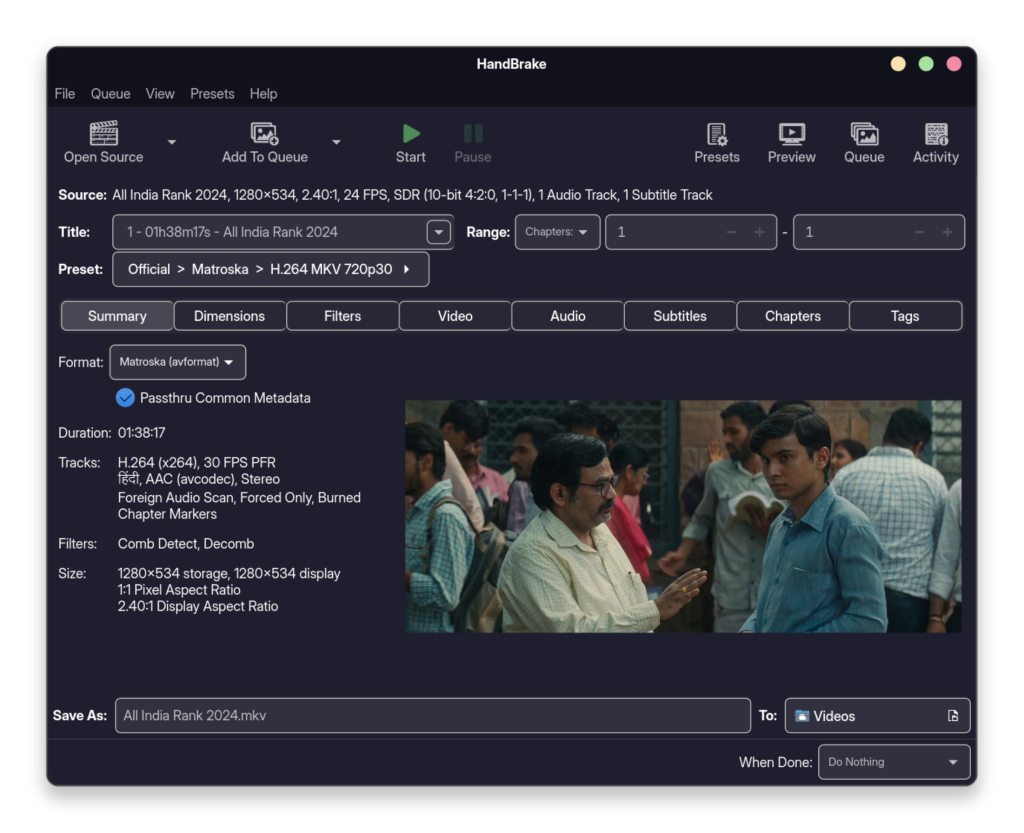
In this tutorial, well I will show you how can you install this application on different Linux distributions, and we will also take a look at the features offered by this application.
Features of Handbrake
Some of the features offered by this application are listed below:
- For beginner users, Handbrake provides a lot of presets from where you can choose different settings optimized for different devices, therefore working on videos and encoding them is just easy. Of course, advance settings exists for mature users.
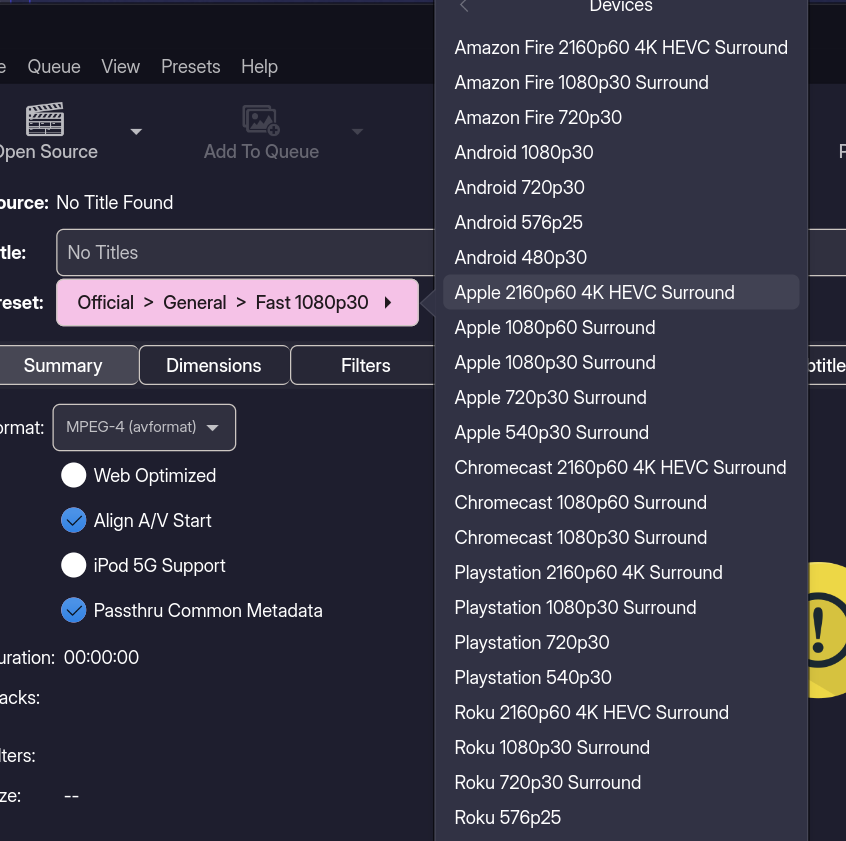
- It supports input from various sources such as DVD or BluRays (without DRM protection) so that you can convert your physical media into digital media.
- Apart from that, this application supports output in various video codecs such as AV1, H.265, H.264, MPEG-4 and audio codecs including AAC, MP3, FLAC, AC3, Opus etc.
- Other useful features include Chapter and Title management, batch selection and queuing encodes, Adding subtitles, Video filters etc.
Installing Handbrake on Linux
Handbrake can be easily installed on every major Linux distribution. Depending upon your OS family, you can write the following commands in the Terminal window:
On Fedora Workstation
It can be easily installed on a Fedora workstation or any of its derivative distribution such as Nobara using the DNF command:
sudo dnf install handbrake
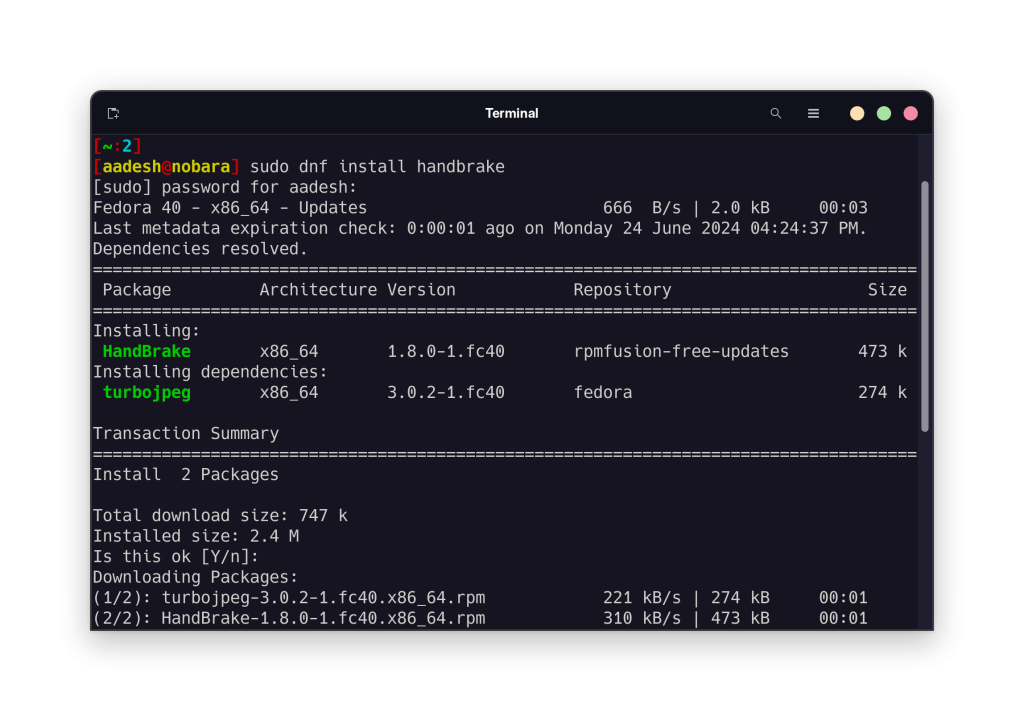
Note that this command will only install the command line edition of Handrake, if you need the GUI as well, then you can check out the ‘Flatpak’ edition of the application. Installation steps listed below.
On Debian and Ubuntu based distributions
On Debian and Ubuntu based distributions such as Linux Mint, Zorin OS or Pop_OS, if you want to install the latest version of Handbrake, then you will need to add a PPA to your system. To do that, just open a Terminal window and type the following commands:
sudo add-apt-repository ppa:stebbins/handbrake-releases
Now, just update the local package cache on your system using the following command:
sudo apt update
Finally, type the following command to install it on your PC:
sudo apt install handbrake-gtk
On Arch Linux
This program is hosted in the Arch User Repository (AUR) and hence can be easily installed on any Arch Linux based distribution such as Manjaro or Endeavor OS using an AUR helper such as yay or paru.
yay -S handbrake-full
Flatpak Edition
If your distribution is not mentioned here, or you just want a sandboxed application using the Flatpak packaging format, then this method is for you. Just open a Terminal window and type the following command to install Handbrake using Flatpak:
flatpak install flathub fr.handbrake.ghb
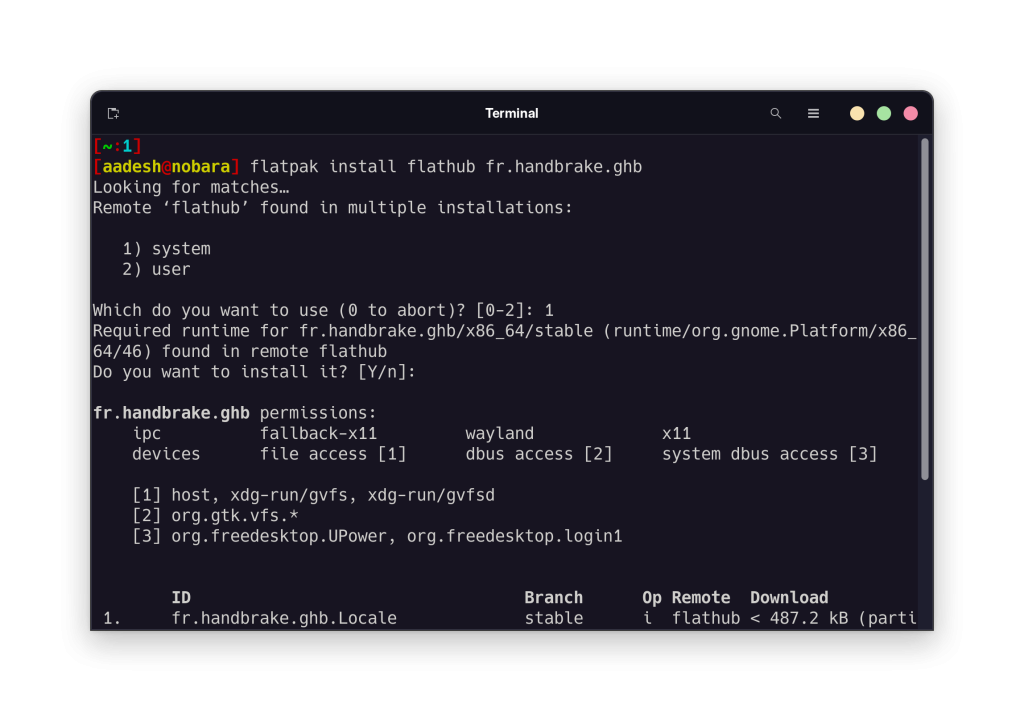
Nowadays, many distributions have enabled Flatpak by default, however just in case if it is not, then you can use this guide to install and enable Flatpak on your system.
Wrapping Up
Handbrake is a really advanced tool with which you can do a lot of things if you go and learn how it works. You can also merge different audio files in a single video (for example, in a Movie with multiple audio files). In this tutorial, we learned how to install this application on different Linux distribution, you can check out the official documentation on their website if you want to learn more about this application.
