Citra was a popular choice for emulation for a lot of people before it got shut down by Nintendo along with the Yuzu emulator, as it was developed by the same team. Emulation is not illegal, however Nintendo and Yuzu developers settled out of court as nobody has the capacity to deal with Nintendo lawyers in the court (along with testing the legal grounds of Emulation).
However, because the Source code of Citra was open source, many people have forked it and created their own version in order to not limit the emulation in absence of this application. Without a doubt, you can still use the old version of Citra if you have installed it on your PC if it works well with your games, however, do note that you will not be able to get security update and more importantly, you will not get bug fixes for new games.
In this tutorial, we will take a look at the PabloMK7’s fork of Citra which is currently under active development by the community.
Features of Citra – The 3DS Emulator
This emulator is packed with a lot of features, some of them are listed below:
- With the help of this emulator, you can play your legally owned Nintendo 3DS games on a much powerful hardware such as your PC, and thus resulting in better performance and frame rates than the original hardware.
- Citra supports local as well as online multiplayer, and thus, you can enjoy your games without having to worry about anything.
- Although the newer games might not be compatible with this app, this emulator supports a humongous amount of games so you can import your old library without any hassle.
- This application also supports the open Vulkan API, and thus your games run wonderfully on the Linux PC.
- The Citra Emulator also supports importing the save states of the individual games (although that’s a bit of a hassle), and thus you don’t have to spend another 20–30 hours in order to reach your current checkpoint in the games.
Installing Citra Emulator on Linux
Perhaps the easiest method though which we can install PabloMK7 fork of Citra is via the official AppImage. Just head over to the Releases section of their GitHub page and download the latest version of the emulator, named ‘AppImage Linux’.
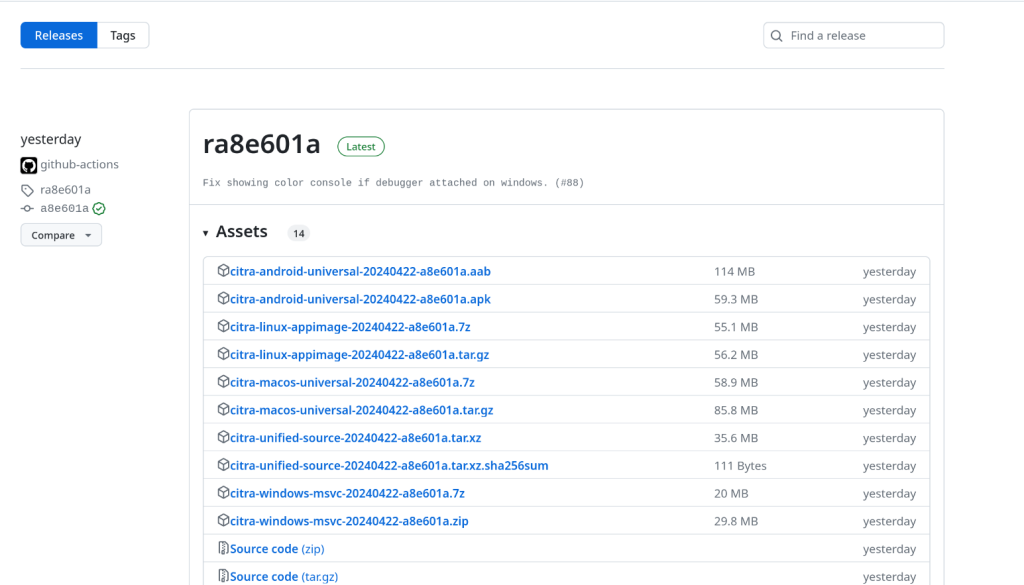
Once downloaded, open your file browser and navigate to the Downloads directory. From there, right-click on the downloaded archive and then extract it.
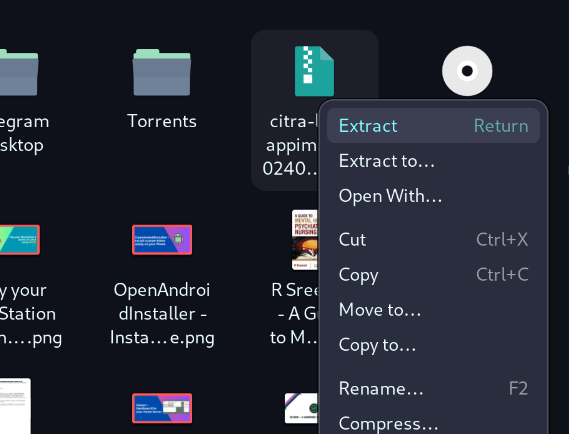
Once extracted, go to the new directory and simply double-click on the Citra-qt.AppImage file in order to execute it.
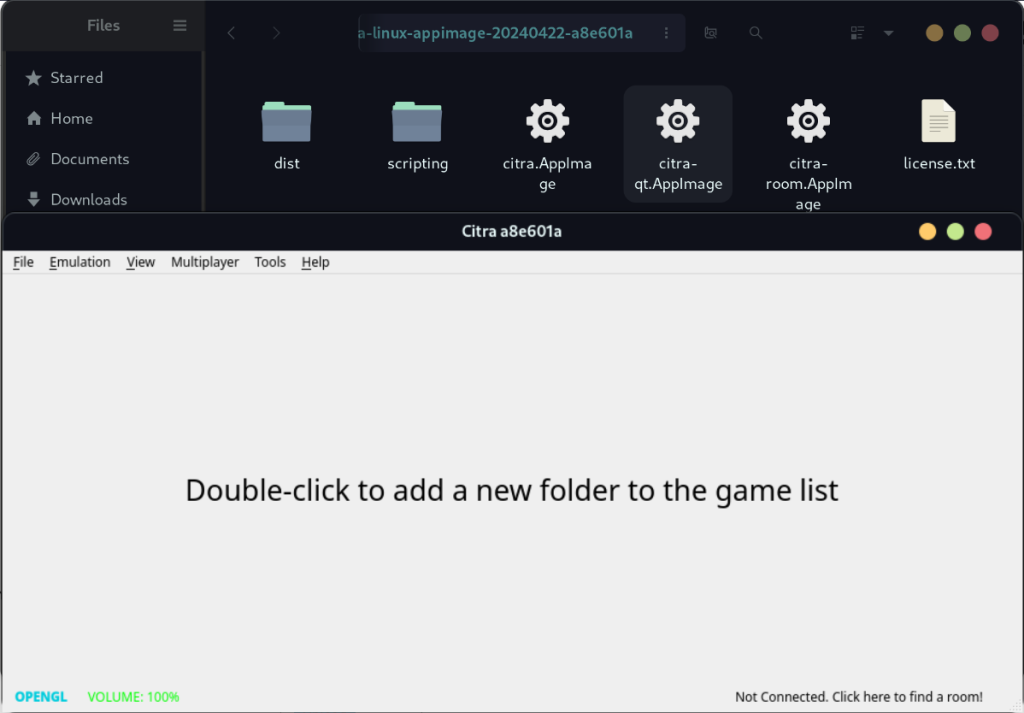
You can now add original keys and additional files from your Nintendo 3DS and import your ROMs to this emulator from the File Menu on the toolbar. You can also connect to various online rooms if you want to try out multiplayer games which you legally own on this emulator.
Wrapping Up
Emulation is not illegal, however, corporations can still shut down open source projects that aim to preserve old games. Obviously, not all the open source developers can afford to fight with the lawyers in a court and therefore the Yuzu developers have settled out of court with Nintendo with the promise of halting the project and removing the source code from everywhere.
Because the online 3DS store has been closed by Nintendo in the previous year, there is not much option left for the average gamer except emulation if they want to play their favorite games. Hopefully, this fork of Citra will help the average gamer to install and run their legally owned games in various platforms such as Windows, Android and Linux.





