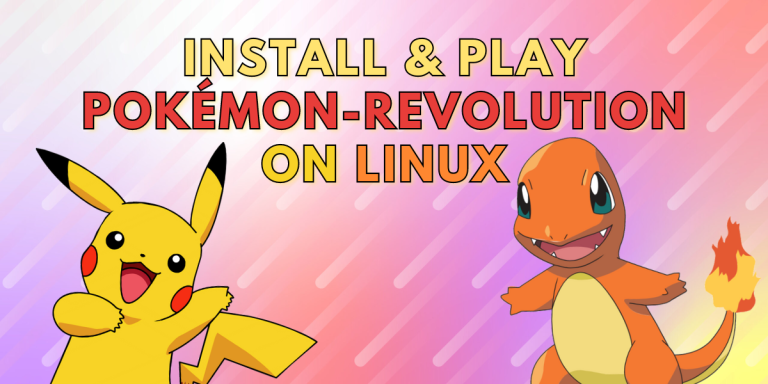Pokémon is one of the most successful franchises ever in the TV and gaming domain. Today we are covering Pokémon Revolution Online, which is an online free-to-play MMO. MMO is an acronym for Massively Multiplayer Online, meaning that in Pokemon-Revolution, you’ll be interacting and playing concurrently alongside hundreds, if not thousands of other players.
Pokemon-Revolution Online is an MMO/MMORPG designed to have a massive open world structure, covering popular regions such as Kanto and Johto, and many more new ones. It allows players to capture, train and battle Pokémon with, and against their friends or players on the server, and embark on adventures across the lands.
In this tutorial, we are going to cover how Pokemon-Revolution can be an amazing game for you, even on Linux. Then we’ll move on to explore how we can download and install it on your Linux system. For the sake of simplicity, we’ll be using Linux Mint as our environment.
Is Pokemon-Revolution a good game?
- Huge Open-World: Pokémon Revolution Online has a massive open world that is not limited to the existing and popularly known regions like Kanto and Sinnoh. There are new Pokémon variants, and gym challenges all waiting to be explored!
- Social Multiplayer: Pokémon Revolution has one of the largest and most wholesome online communities. You can team up with your friends online to journey through the huge map or meet new friends in the world itself. The game promotes friendship and camaraderie amongst players, making the game a more fun and wholesome experience.
- Unique Experiences: The best thing about Pokémon Revolution is that it offers a highly customizable and unique experience to the player. From being able to customize your player’s appearance to crafting battle strategies for your Pokémon, the game is tailored to the needs of every player.
Installation
We’ll now proceed with the installation of Pokémon Revolution Online on Linux. There are two methods, as of the time of writing this article, of installing Pokémon on Linux. One is through downloading the pre-installed binaries from the official website of the game. The other method is simple, downloading the game through the Snap Store.
If you need help setting up snaps for your Linux environment, you may want to go through this article.
From the Tarball
First, open the download page of the official website for Pokémon Revolution Online.
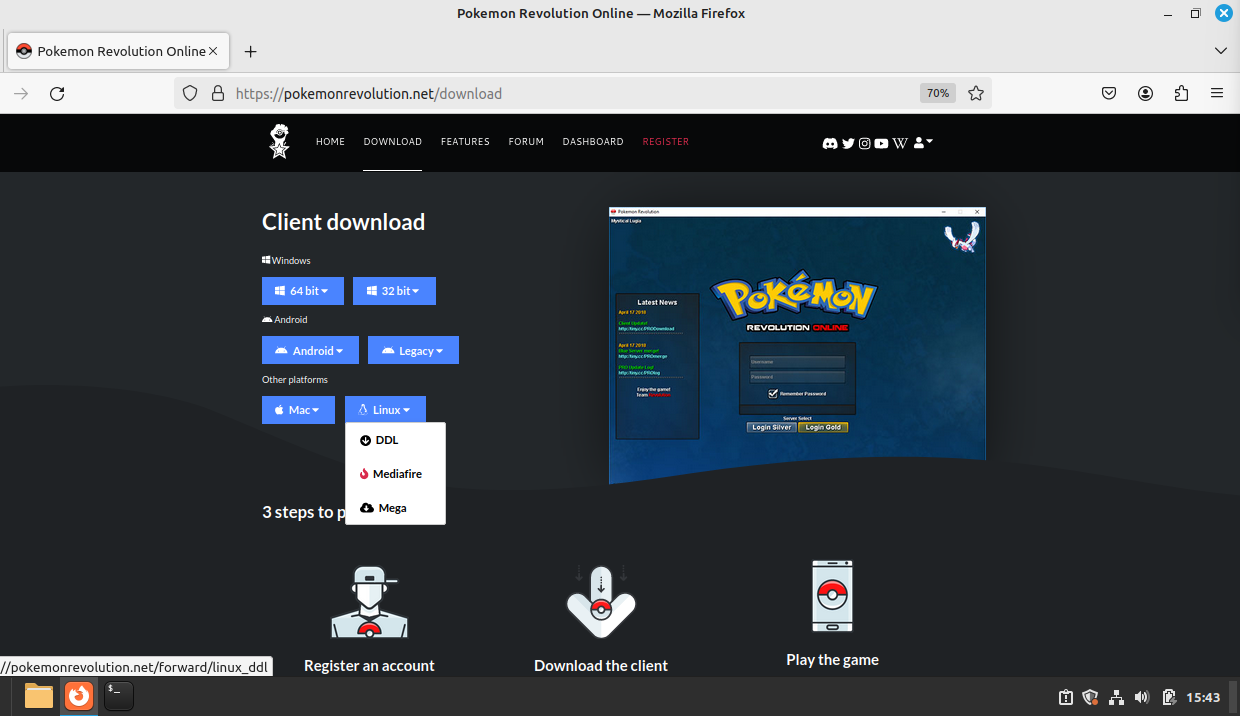
Here, click on the DDL (Direct Download) option under the Linux dropdown. You may also choose a different download mirror, like Mediafire or Mega, for a faster download.
Once the file has been downloaded, open your Downloads folder. You’ll see a new compressed file named “PROClient_linux.tar.gz“.
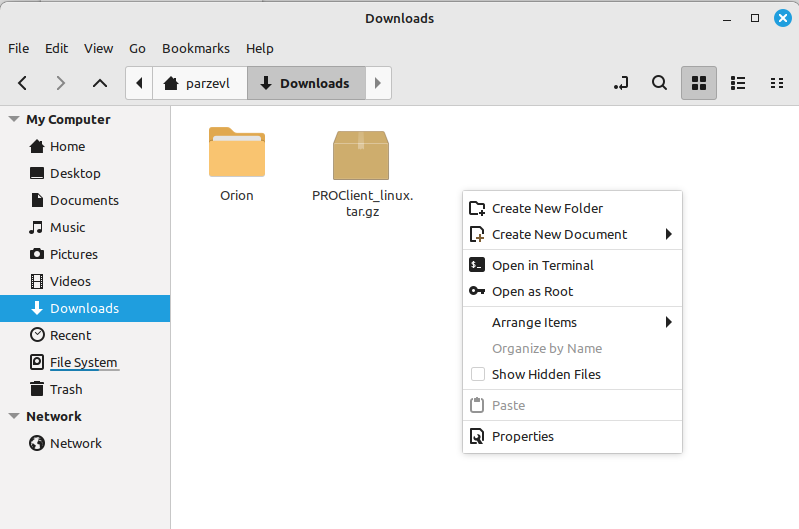
Now open your Terminal by right click in the Downloads folder and selecting “Open in Terminal”, and type the following command to unzip the downloaded file. You may go through this article to learn more about zip and unzip commands on Linux.
tar -xzf PROClient_linux.tar.gz
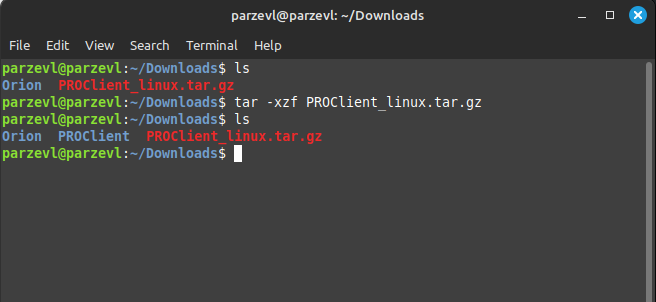
You’ll now see a new folder named PROClient in the Downloads folder. Now, open the extracted folder, and you’ll see a file named “PROClient.x86_64“. Open this file to launch the game.
You can execute the following commands in your Terminal to launch the game as well.
cd PROClient/
./PROClient.x86_64
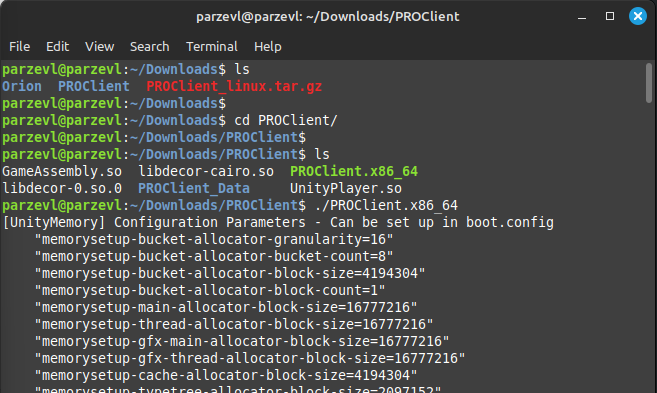
Finally, the game launches in Full Screen mode by default.
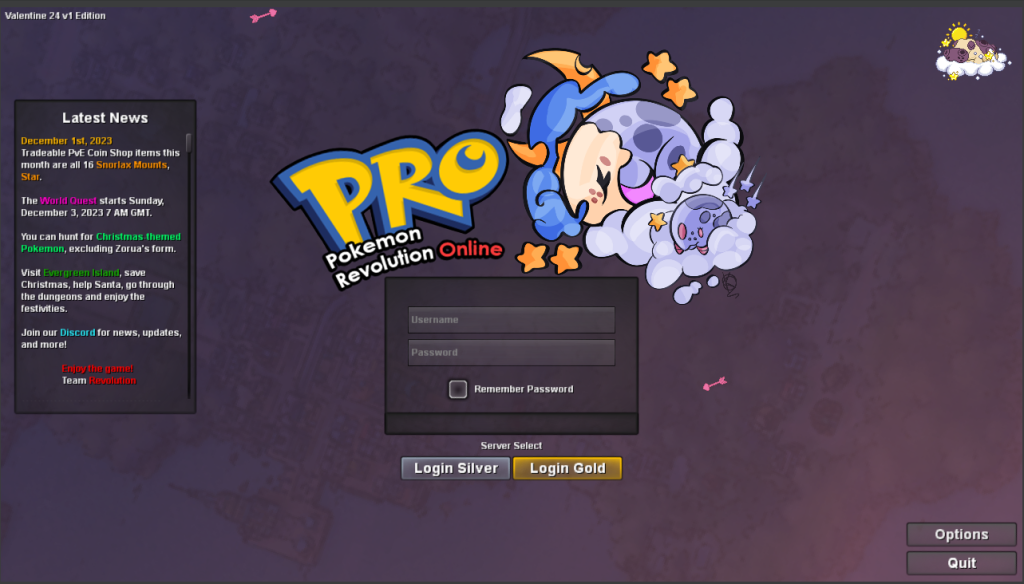
It can also be noted that if you faced issues or crashes launching the game the first time, you may use a parameter to run the game next time.
./PROClient.x86_64 -force-glcore
If you need to change game configurations, and edit them manually, the configuration file can be found at the following location:~/.config/unity3d/PROTeam/PROClient/prefs
Using the Snap Store
Pokémon Revolution Online is also available to download through the Snap Store. You can execute the following command to quickly download and install the game.
sudo snap install pokemonrevolution --edge
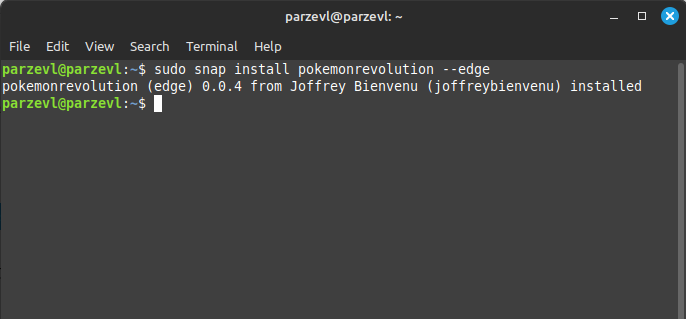
Conclusion
In the end, Pokémon Revolution is a highly successful game, and what makes it successful is its massive community of active players. As some say, it’s just not just a game, it’s a portal that takes you back to your childhood.
There is so much to experience in the game, the extensive customization, social experiences, massive worlds and of course, the Pokémon !
With this, we hope this article has provided some insight into the game and has been incredibly helpful in downloading and installing the game.