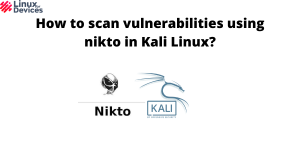Hello folks, In this article, We will be discussing how to create a custom wordlist using crunch in Kali Linux. Crunch is a wordlist generating utility used to create a worklist using letters, numbers, and symbols. Mostly, Hackers use this tool to create passwords. It has a very simple syntax and can be used using the command line. Crunch comes pre-installed in Kali Linux.
If crunch is not installed in your system, Install it by running the following command:
sudo apt install crunch
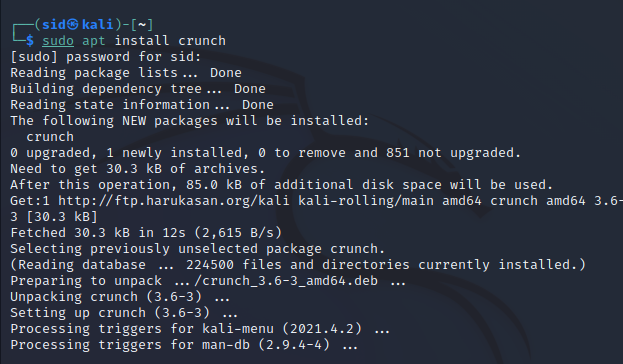
Crunch: Syntax
The basic syntax to create a wordlist is:
crunch <min> <max> <charset> <options>
Here,
- min:- It is the minimum password length
- max:- It is the maximum password length
- charset:- Character set to be used
- options:- options to be used (like -o to save the output to a file)
Steps to Create a Wordlist Using Crunch
Open a terminal by pressing Ctrl+Alt+T and execute the following command:
crunch 3 6 0123456789
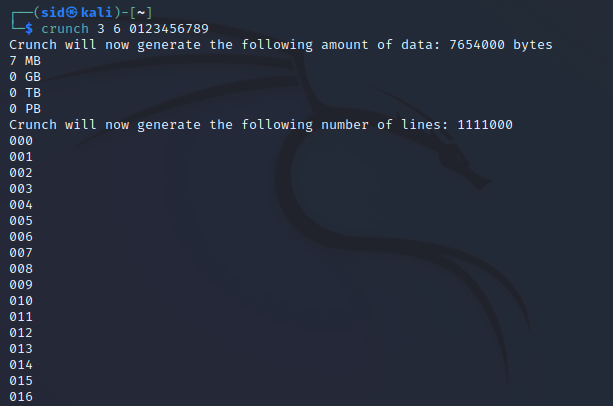
Here, the minimum password length is 3 and the maximum number of combinations will be of six characters. It uses permutations and combinations to create a wordlist with all the possible combinations.
To save the output to a file, use -o by running the following command:
crunch 3 6 0123456789 -o list.txt
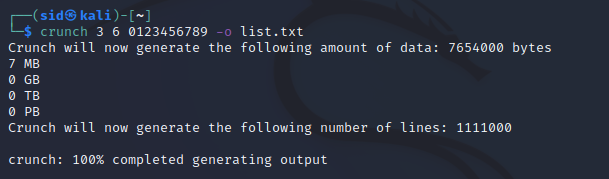
If you want to create a wordlist with passwords of 10 character that ends with 123, You can do so by executing the following command:
crunch 10 10 @@@@@@@123 -o list1.txt
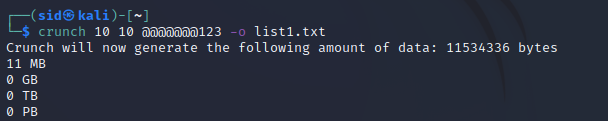
You can also use letters and symbols as shown below:
crunch 4 8 123abcdefgh#$% -o list2.txt
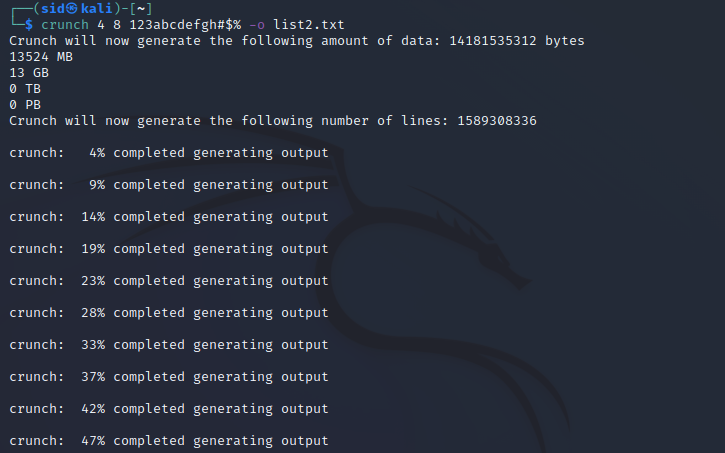
You can use the -c parameter to set the number of lines to be printed, -s to specify a particular string to begin the wordlist with, -b to set the maximum size of the wordlist. Examples for these parameters are shown below:
crunch 2 6 hbfue43487 -c 50
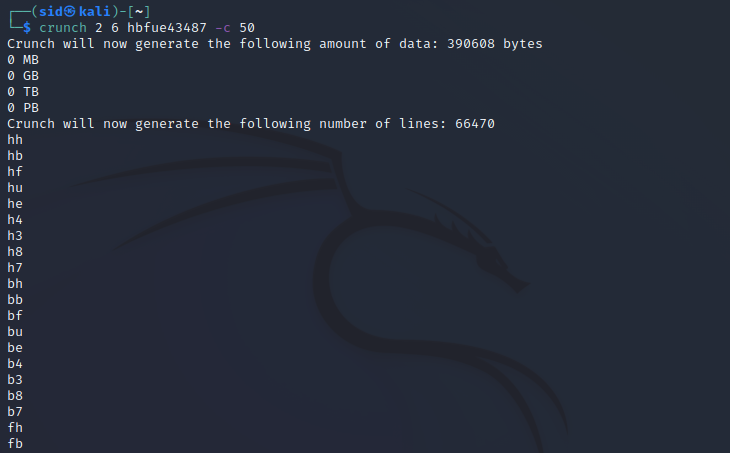
crunch 3 6 qwebdhf32uibvru33223 -s qwe -o START
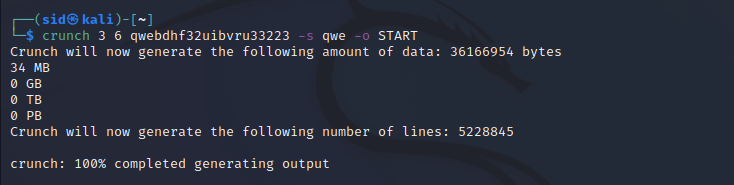
Always use -o START with -b and -c parameters.
crunch 2 10 webjhweb32562356 -b 3mb -o START
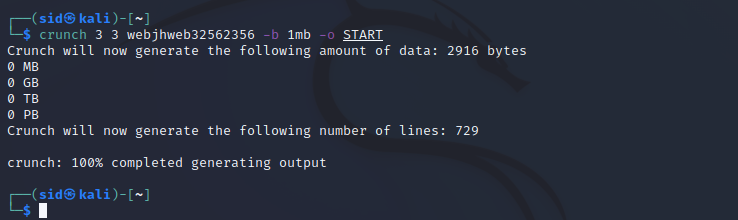
Conclusion
So, We discussed how to create a custom wordlist using crunch utility in kali Linux. Many parameters are mentioned along with the examples. To know more about crunch, Refer to the manpage by running man crunch in a terminal window. Thank you for reading!