Hey all, in this article, we will see how to install and use sherlock in Kali Linux. Sherlock is an open-source tool to find usernames on social media across 300 sites. It is written in Python and is available on Github for free. It requires Python 3.6 or higher. It hunts usernames across all the sites and provides a link for all the profiles. It uses python scripts to search for usernames and also search for the online presence of a particular username on other sites. Let’s see how to install sherlock and hunt usernames.
Installing Sherlock on Kali Linux
Open a terminal by using Ctrl+Alt+T. Change directory to Desktop by running the cd command:
cd Desktop
Now, execute the following command to clone sherlock from the GitHub repository:
git clone https://github.com/sherlock-project/sherlock.git
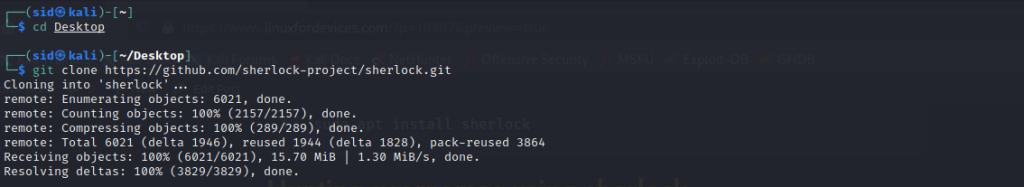
Change the directory to sherlock by running the following command:
cd sherlock
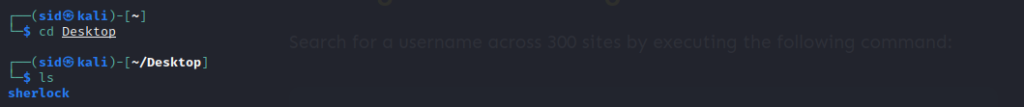
Now, install the requirements by executing the following command:
python3 -m pip install -r requirements.txt
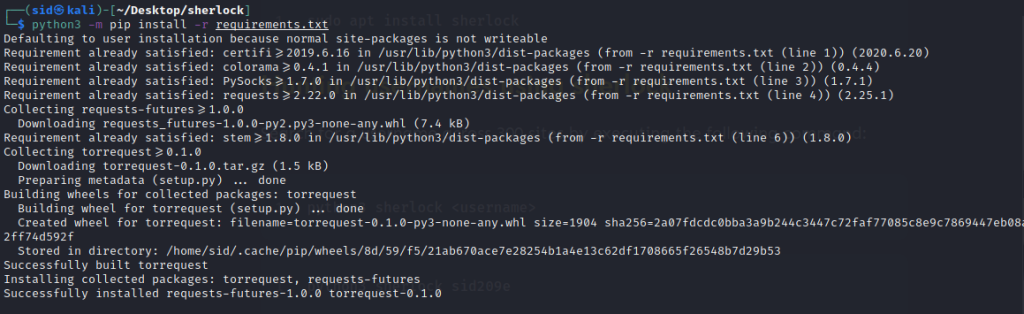
Sherlock is successfully installed on your system.
You can also install it through the apt update command:
sudo apt update
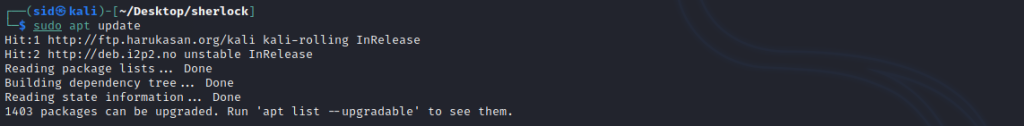
sudo apt install sherlock
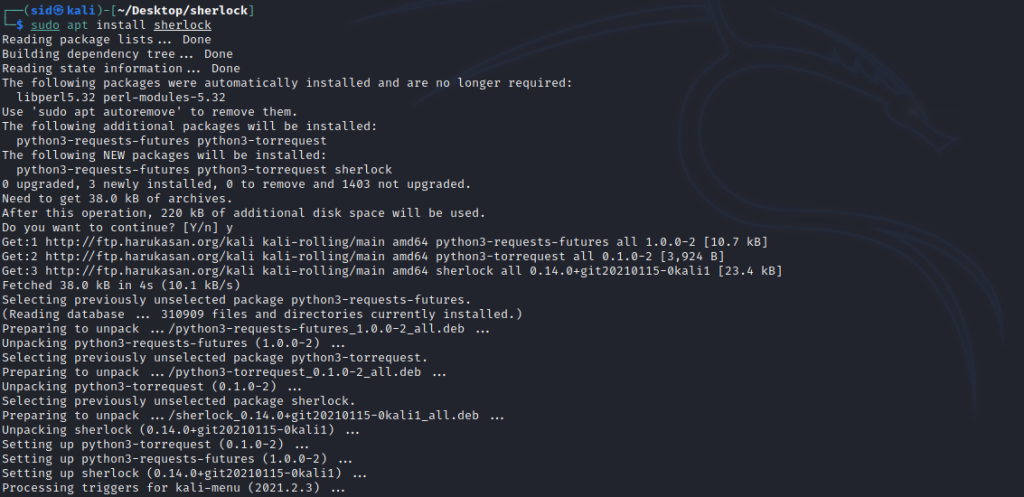
Hunting usernames using sherlock
Search for a username across 300 sites by executing the following command:
python3 sherlock <username>
python3 sherlock joe

To save the output to a text file, We will use the -o parameter to store the output to a text file named target.txt. Run the following command:
python3 sherlock joe -o target.txt
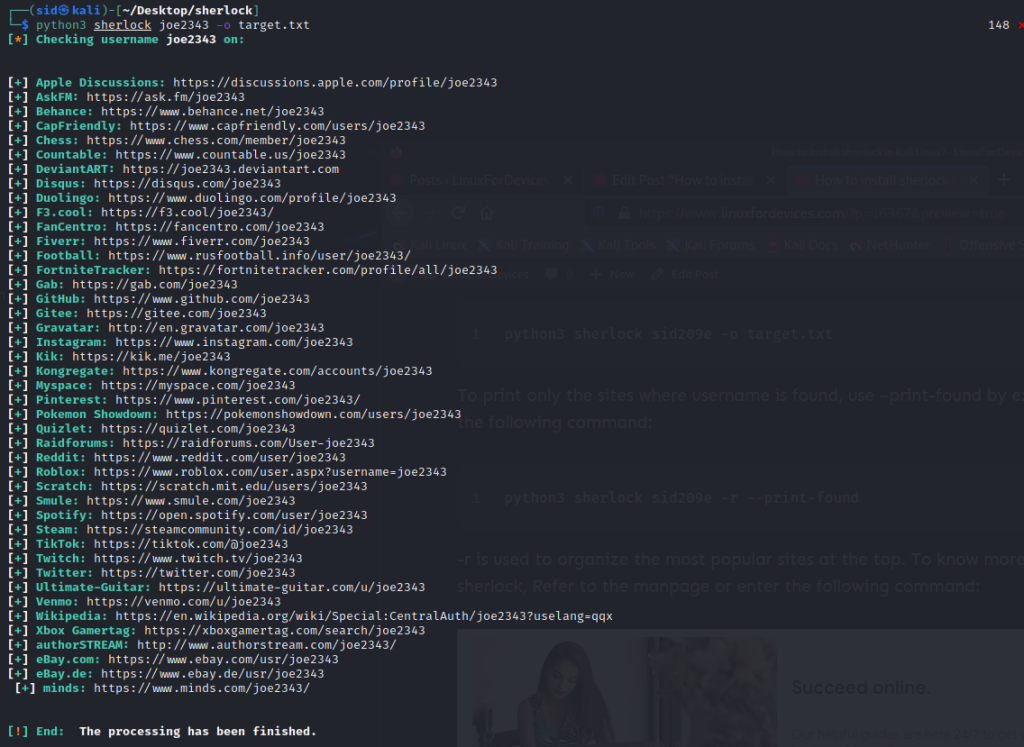
To print only the sites where the username is found, use –print-found by executing the following command:
python3 sherlock sid209e --print-found
--print-found is used to organize the most popular sites at the top. To show sites where the username was not found, use –-print-all instead. To know more about sherlock, refer to the manpage or use the below command:
sherlock -h
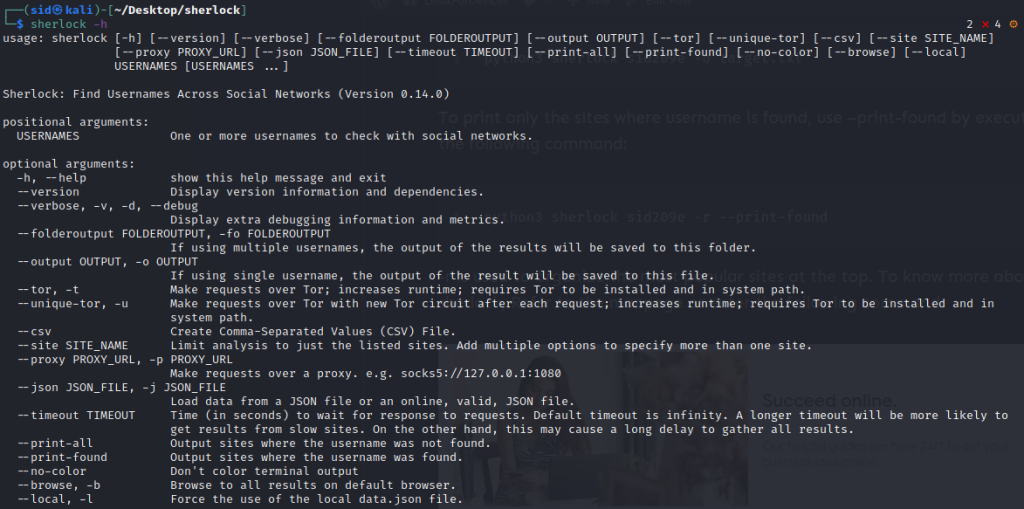
Summary
So, we discussed what sherlock is, how to install and use it to hunt usernames across different sites. There are multiple options that are very useful while hunting usernames.
