Among Us is an online multiplayer game for four to fifteen players. It was first released in 2018. It became famous that year when it was first released for IOS and Android. It was free for mobile devices and supported cross-platform play. Then later in November 2018, the desktop version was available which cost around within the range of $3 to $5. The highest peak player count for the game was 438,524 players in the Covid-19 Pandemic i.e. 2020. It is also stream played around the world by streamers on popular platforms like Youtube and Twitch.
Is it possible to run games on Linux?
You might be thinking why the hell will I play games on Linux? Most users don’t believe that you can actually play games on Linux. Although there is no native support like windows for all games. There are many ways to play most of the games. There is also open-source and proprietary driver support –
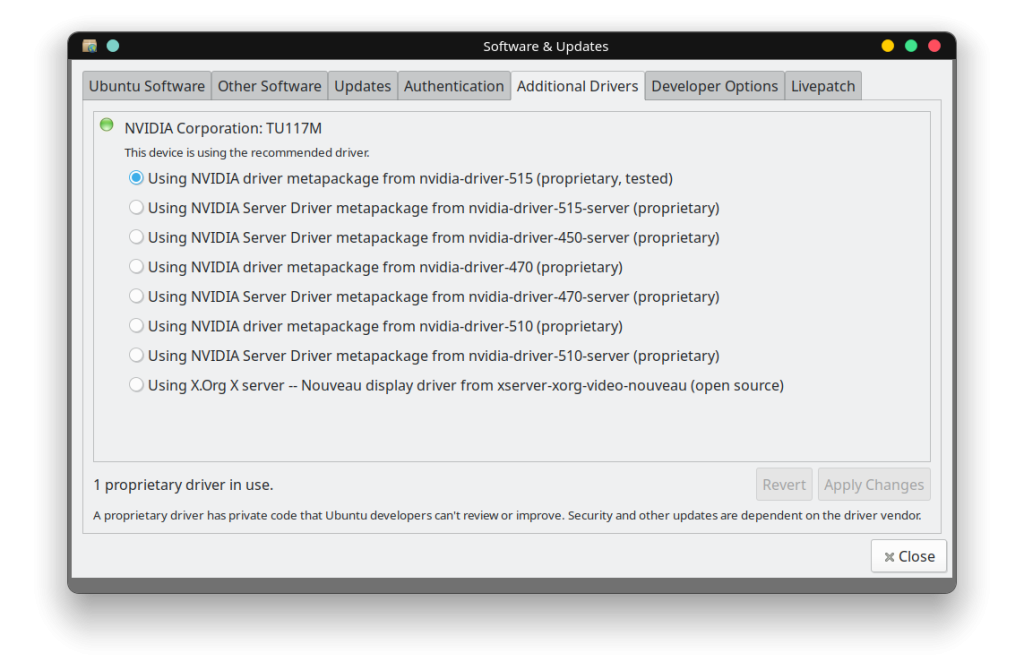
Let’s forget about Windows for a moment and talk about Linux. Over the past few years, there has been an increase in Linux users. And there is a build for Linux users available for most of the games. These distributions require fewer system resources, hence users can make full use of the remaining resources.
Apart from this, if you want a full gaming experience with Linux you can try these gaming distros –
Steam for Gaming on Linux

Steam is basically a digital game retail and distribution service. It is provided by Valve. It was first released as a software client in September 2003. In late 2005, in order to enable automatic game updates. It was expanded to include the distribution and sale of games from other publishers. The main feature of the Steam client is to enable users to download games and other programmes from their virtual software libraries to their local PCs as game cache files.
Installing Steam on Linux
Steam is available for Windows, Mac as well as Linux. The installation process is quite simple. Follow any one method below depending on the distribution. I am using Ubuntu for this tutorial.
Also read: Steam on Linux: How to play games using Steam on Linux
For Ubuntu users, you can launch the software centre and search for steam. Click “Install” to install steam with one click –

Or if you are having trouble with the software centre launch the terminal and use the apt command –
❯ sudo apt install steam -y
For Arch users, you will have to tweak a little for the workaround. Open this file using your favourite text editor –
❯ sudo gedit /etc/pacman.conf
Inside the file, find the below lines and uncomment all three of them –
[multilib]
SigLevel = PackageRequired
Include = /etc/pacman.d/mirrorlist
Finally, hit the below command to install steam –
❯ sudo pacman -Syu && sudo pacman -S steam
If you have any other distribution, you can use flatpak to install steam –
❯ sudo flatpak install steam
Installing Among Us on Steam in Linux
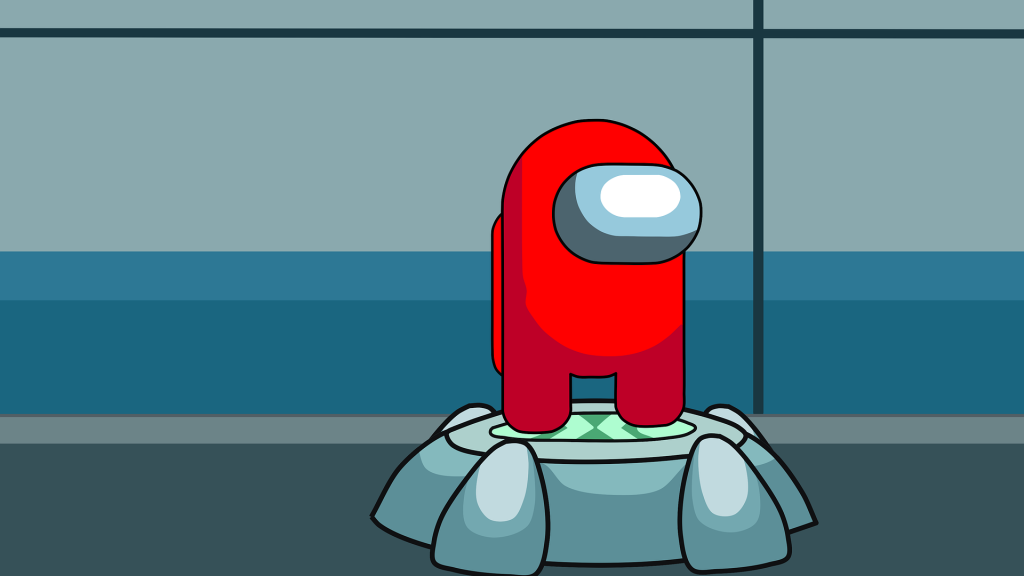
Launch the steam application and in the store tab search for “Among Us”. Now the price of the game is Rs. 199 (i.e $ 2.50). After purchasing the game it will be added to your steam library. You can now install among us on any device with steam.
But before you install and play with your friends there’s a small tweak for steam games to work properly on your Linux system –
Head over to the settings tab and go to the last section i.e “Steam Play”. There you will see 2 checkboxes. Simply tick both the boxes and click Ok. Refer to the below image –
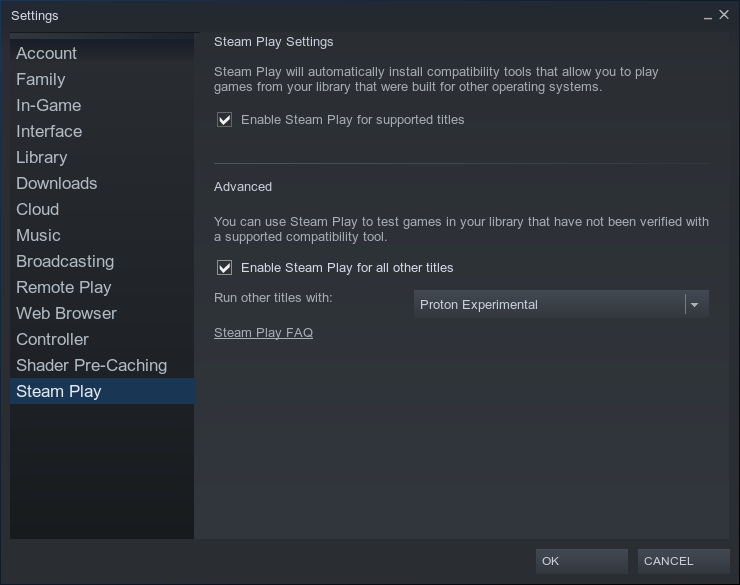
Summary
You can try many more games as more games have been added to the steam library. You can try searching for a native Linux build for your favourite games.
Further Reading
- Great Games to Play on Linux
- Steps to Install Intel Graphic Drivers on Ubuntu 20.04LTS
- Customize your Firefox interface with CSS
