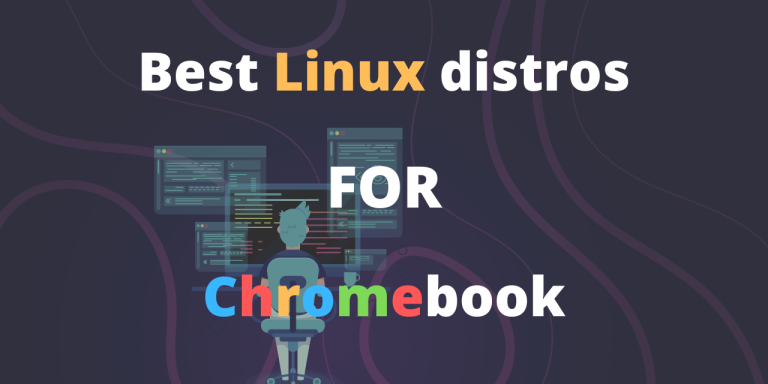When Google introduced Chromebook, it disrupted the affordable laptop/tablet segment with its competitive pricing. Fast forward to 2022, it is still a great option as it provides the no-nonsense, Linux-based Chrome OS, which is power efficient and easy to use compared to other Linux distros.
Although the most suitable OS for Chromebook is obviously Chrome OS, if you are bored of it and want to try some new distros on your Chromebook, then this article is definitely worth checking out as we will be covering some exciting Linux distros that you can try out on your device.
1. Elementary OS
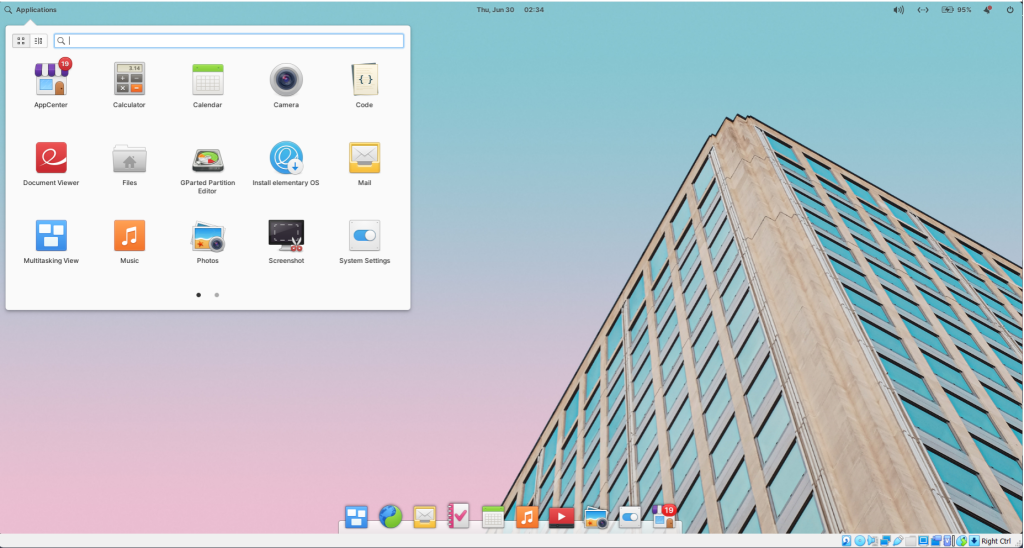
If you are a Linux newbie, then we would suggest you use an operating system which is easier to get hold of. Elementary OS will be the perfect choice for a user like this as it resembles Mac OS in look and feels thanks to its custom desktop environment called Pantheon. Thanks to Ubuntu at its base, Elementary OS is a very stable distro that provides great performance in everyday tasks.
What’s unique about Elementary OS?
Elementary OS is a beautiful replacement for Microsoft Windows and Mac OS.
Some of the features are:
- Picture-in-Picture mode: Picture-in-Picture mode is essentially one of the best implementations for multitasking on devices with large screens. Using this mode, you can select a part of the screen to keep an eye on while you are working on another task. This feature can be activated by pressing the Super key + F combination.
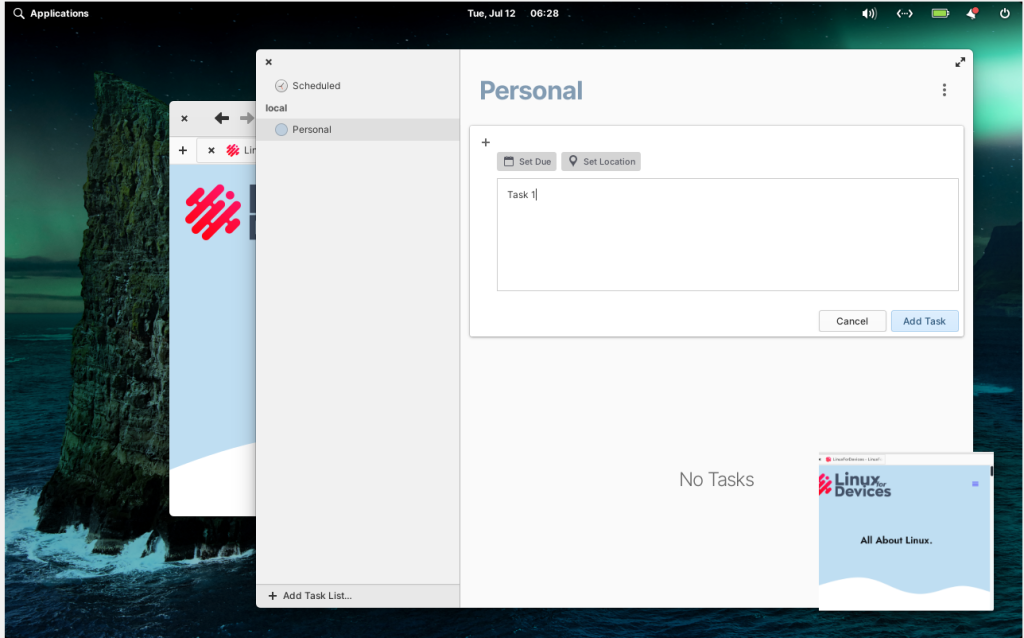
- Multitasking view: Another great feature tailored for multitasking. You can find this in the applications menu and it comes really handy when you need to organize multiple desktop screens on the same system.
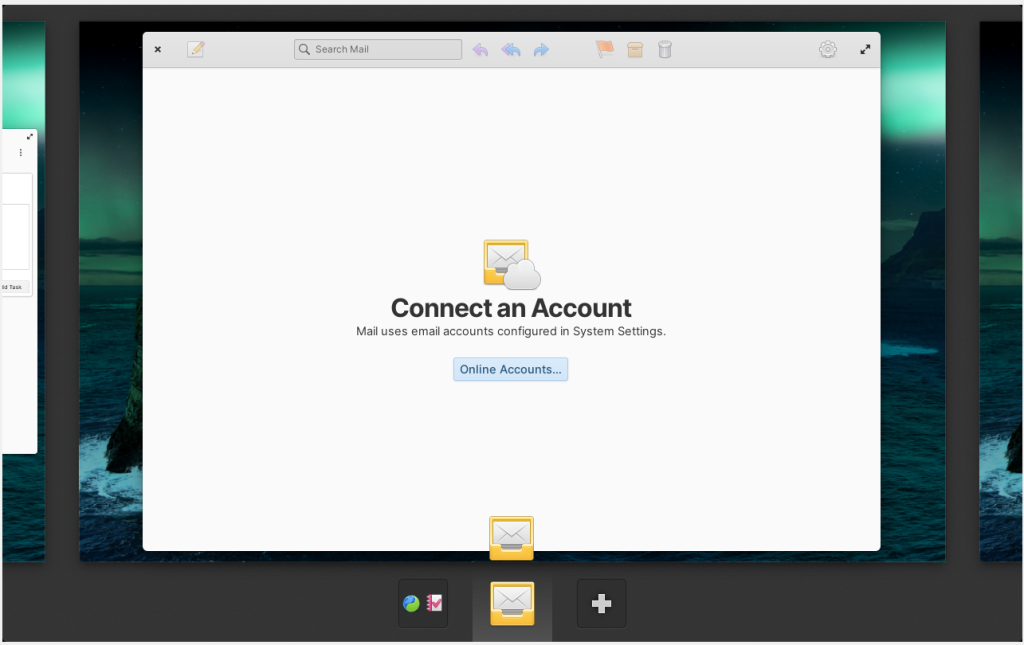
- Screen Time & Limits: It is rare to see productivity-focused features on a Linux-based OS. Elementary OS fills the gap by providing utilities such as Do Not Disturb and ‘Screen Time & Limits’ which help you monitor the screen time and limit access to other users.
2. Arch Linux

Arch Linux is arguably the most contrasting operating system compared to Elementary OS. Because setting up and using Arch Linux is not as easy, it is targeted toward experienced Linux users. Why am I recommending Arch Linux then? Well, if you are venturing into the world of Linux, and you don’t plan to take it easy, this is the OS of choice for you.
What’s unique about Arch Linux?
- Arch Linux is a modular OS, you can choose from a wide range of desktop environments and see which one fits you better. Some of the popular desktop environments are GNOME, Xfce, Mate, Cinnamon etc.
- Light-weight: Arch Linux is one of the lightest distros available on the internet which is evident by its download size (As of now, the ISO is just 750 MB).
- Arch Linux is built from scratch: Another point in which Arch Linux is very different from operating systems like Elementary OS is that it is not based on any other Linux-based operating system and has its own code.
- Arch Linux is the highest-rated distro on DistroWatch.com: Arch Linux is very close to being an ideal Linux distro as it is one of the most loved Linux distros. With a rating of 9.33/10, it sits at the very top of the ranking at DistroWatch.
3. Ubuntu
After talking about two extreme ends of the spectrum, let’s take a look at something which offers the best of both worlds. Ubuntu ticks almost all the boxes and is considered one of the most robust Linux distros. It is also arguably the most well-known Linux distro as of now thanks to its sincere design and commitment to its userbase.
What’s unique about Ubuntu?
- Ubuntu is one of the few Linux distros that are developed and maintained by a large-scale software company. This means that Ubuntu is the undisputed distro when it comes to customer support and maintenance with the help of timely updates.
- A clean user interface mixed with powerful utilities ensures that your system never feels lacking. Ubuntu is well-known for its Mac OS-like animations and smoothness but it doesn’t go overboard and remains efficient.
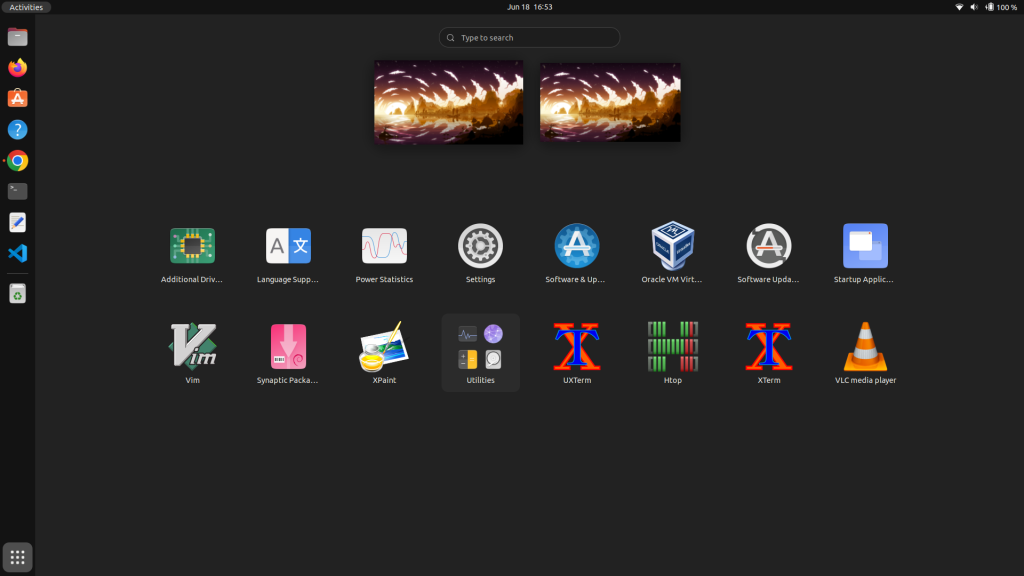
- Ubuntu is arguably the safest distro to use because of the sizeable community which is always ready to help.
- The stability of Ubuntu is evident from the number of distros derived from it. Many popular distros such as Elementary OS, Linux Mint, Lubuntu, Xubuntu etc. are based on Ubuntu.
4. BunsenLabs Linux
BunsenLabs Linux is another lightweight distro aimed at fairly advanced Linux users. The reason it is here on this list is that it’s a very customizable and interesting Linux distro. It is one of the most unique Linux distros available and is definitely a head-turner, so if you are looking for something which is entertaining and a bit extraordinary, you should definitely try it on your Chromebook.
What’s unique about BunsenLabs?
- No limit to customization: One of the most amusing facts about BunsenLabs Linux is that even though it is incredibly light on your system, it has practically no limit to customization and you can make it look the way you want.
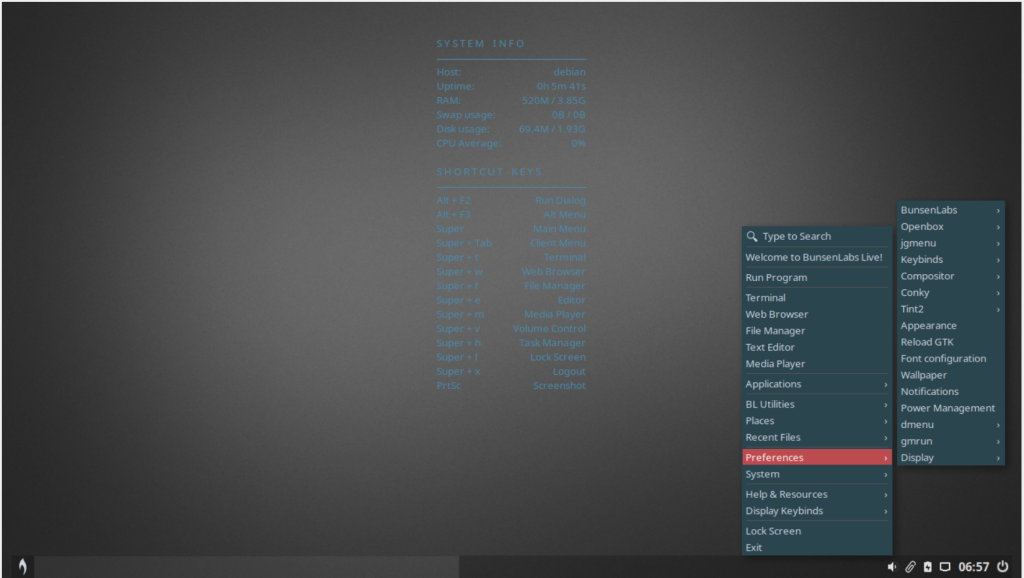
- BunsenLabs provides a unique way of using your computer. Learning to use it might be difficult as there is little support available but at the same time, it’s equally interesting and fun when you figure things out one by one and explore the distro’s capabilities.
- System-monitor and shortcut keys: When you first boot up BunsenLabs, you will notice that it has system info and shortcut keys panel on the desktop which is extremely handy.
5. Kubuntu
Let us talk about our last recommendation which is another Ubuntu-based distro. Kubuntu is another great Linux distro which advertises itself as a work-and-play OS. It is somewhat similar to Elementary OS as it is primarily designed for home and personal use.
What’s unique about Kubuntu?
- Kubuntu comes pre-installed with a lot of utilities such as music/video players, an office suite, a competent image viewer and many more things. This saves you time as you don’t have to individually download these basic utilities.
- Kubuntu is based on the KDE desktop environment which is one of the oldest. KDE desktop environment has a large community and is considered one of the most stable and capable desktop environments.

- Kubuntu is one of the very few operating systems that provide professional support at a cost.
Conclusion
We hope that this article helped you in choosing a distro for your Chromebook. Kindly visit the official website of the distro you are interested in and look through the installation procedure, as sometimes it may be tricky to get a Linux distro working on a Chromebook.