As developers, we often need to log messages to the console. Whether for testing, detecting errors, or just improving the developer experience. Manually logging every message can be tedious and libraries like Log4j can greatly help. Log4j is a popular framework and comes in handy when you need to log messages.
Log4j is a logging tool that is used by developers worldwide. It is javascript based and is maintained by Apache Software Foundation. Developers can easily configure it to output errors in different formats. It supports outputs to the console, file, and database. It can log activities for both programs and applications.
Some of the features of log4j are:-
- It allows detailed configuration of message levels, destinations, and formats.
- Optimized for speed, it also supports internationalization
- It allows you to set the logging behavior at runtime.
- It can be used for software applications and online services as well.
Why You Should Care About Your Log4J Version on Linux
It is important to keep your system updated. A severe vulnerability existed in previous versions of Log4J. It could compromise your data and application security. So checking the version and keeping it up to date is recommended.
Prerequisites for Checking Log4J Version in Linux
The following prerequisites are necessary before checking the log4j version in Linux:-
- You need a Linux-based OS with either root access or sudo privileges
- You should have access to the command line, terminal, or shell.
- Java JDK and JRE, along with Log4j should be installed.
- Update your system to the latest packages.
Methods to Check Log4J Version in Linux
We’ve listed some easy ways to check the Log4j version. All the methods have the following common steps:-
- Use the profile that has root or sudo access.
- Open the terminal in your Linux distro.
You can use the following methods to check the log4j version in Linux
Using the find command method
As the name suggests, the find command is used to find files and directories in your system. You can also decide what happens when the file is found or any other criteria for filtration. You need root or sudo access for this method.
In the terminal write the following command:-
sudo find / -name 'log4j*'
Output:-
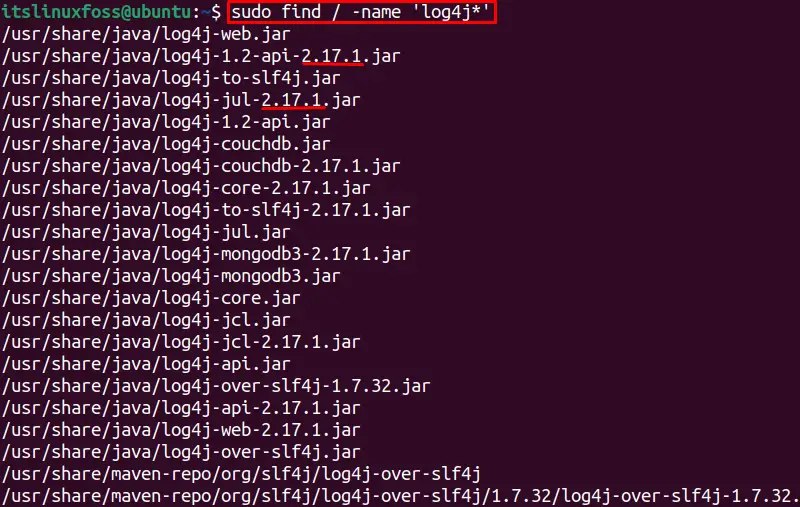
Using the apt list method
The apt command is used for updating existing software packages, package list index and installing new software packages. It is even used to upgrade your whole system. It is mostly used with other commands like install, remove, get, etc. You would need root or sudo access for this method as well.
To find the log4j version using apt use the following command:-
$ sudo apt list -a liblog4j2-java
The list command lists all available packages or packages that are filtered according to specific criteria.
The a option shows the versions of log4j that are installed.
Output:-
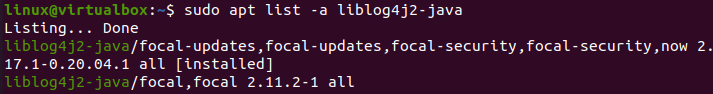
Using dkpg method
This method is for managing Debian system packages. The management includes installing, removing, building and overall management of Debian-based packages. It is generally used with other parameters and options like -i, -r, -p, etc.
To find the log4j version using dkpg use the following command:-
$ dpkg -l | grep liblog4j
OR
$ dpkg -l | grep log4j
-l is used to list packages that match the given pattern.
grep is an acronym for a global search for regular expression and printouts. It filters and finds files that match the given regular expression.
Output:-
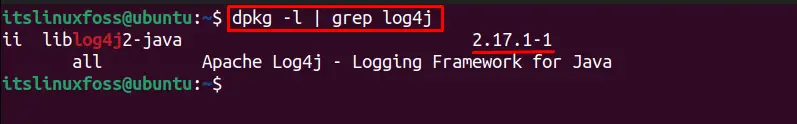
Steps to Update Your Log4J Version in Linux
If you have an older Log4J version, follow these steps to update:
- Download and extract the latest log4j version from the official site. It’ll be a .jar file.
- The existing Log4J file is usually located in either
/usr/share/javaor/usr/lib/java. Replace that with the latest one. - Restart the application that used the old Log4J file
Bottom Line
It is recommended to update your log4j because of reasons like:-
- Security Risks – Older versions contain critical vulnerabilities.
- Bug Fixes – Versions 2.15 and above have resolved previous vulnerabilities
- Developer Support – Older versions may be outdated and lack support
Checking the version is straightforward. The apt, find, and dkpg commands listed above can be easily used to find out the version of log4j installed in your system.
Some useful stack overflow articles:
- https://stackoverflow.com/questions/37438652/how-can-i-find-out-what-version-of-log4j-i-am-using
- https://github.com/mergebase/log4j-detector
FAQs
How can I check the current version of apache log4j installed on my Linux server?
You can check the current version of apache log4j by navigating to the directory where it is installed and using the command `java -jar log4j-core-*.jar –version`. This will display the version of log4j currently in use.
What steps should I follow to update log4j from version 1 to log4j 2?
To migrate from log4j 1 to log4j 2, you should first review the migration guide provided by Apache. You will need to replace the log4j 1 JAR files with the corresponding log4j 2 JAR files. Also, modify your configuration file to suit the new log4j 2 syntax and features.
What is the recommended version of log4j to secure my application?
The recommended version to secure your application is log4j 2.17.1 or higher, as it addresses critical vulnerabilities, including remote code execution issues present in earlier versions.
How do I modify the logging configuration file for log4j 2?
You can modify the logging configuration file for log4j 2 by editing the `log4j2.xml` or `log4j2.properties` file, depending on your setup. Update the appenders, loggers, and other settings according to your logging requirements and the features you wish to use.
Can I use both log4j 1 and log4j 2 in the same application?
While it is technically possible to mix log4j 1 and log4j 2, it is not recommended due to potential conflicts and complications. It is best to fully migrate to log4j 2 to leverage its improved functionality and security features.
How does using a proxy affect log4j logging?
Using a proxy can affect log4j logging by potentially altering the connection settings in your configuration file. Ensure that the proxy settings are properly configured to avoid issues with log transmission and remote logging functionality.
What should I do if I find my application is using a vulnerable version of log4j?
If you find that your application is using a vulnerable version of log4j, you should update to the latest version (at least 2.17.1) immediately. Review your application’s dependencies and update the log4j JAR files accordingly. Please contact your development team for assistance if needed.





