The Arch User Repository (AUR) is a huge community-maintained repository of packages for Arch Linux and its derivatives. It’s a major part of the Arch Linux ecosystem, and that’s why even people use Arch or Arch-based Linux distributions. In Ubuntu, if some package is not available in the official repositories, you will have to go to their website and download a deb package or simply add the PPA repository.
In this process, you will have to use the Web Browser, and thus it will consume time. Whereas in Arch Linux, if any package is unavailable in the official repositories, there is a high chance that it will be in the Arch User Repository. And popular AUR packages eventually become part of the official Arch Repository!
AUR in Manjaro
The AUR is disabled by default in the Software Manager of Manjaro Linux, which can be a bit of a pain for users who want to access its wide range of packages.
In this article, we’ll take a look at how to enable the AUR from the graphical package manager Pamac, as well as how to install an AUR helper so that you can access the AUR from the terminal.
With these methods, you’ll be able to take full advantage of the AUR’s extensive package selection!
Enable AUR from the Pamac Software Centre
No matter which flavor of Manjaro you’re using, press the super key (Windows Key) on your keyboard and look for an application named ‘Add/Remove Software’ and open it.
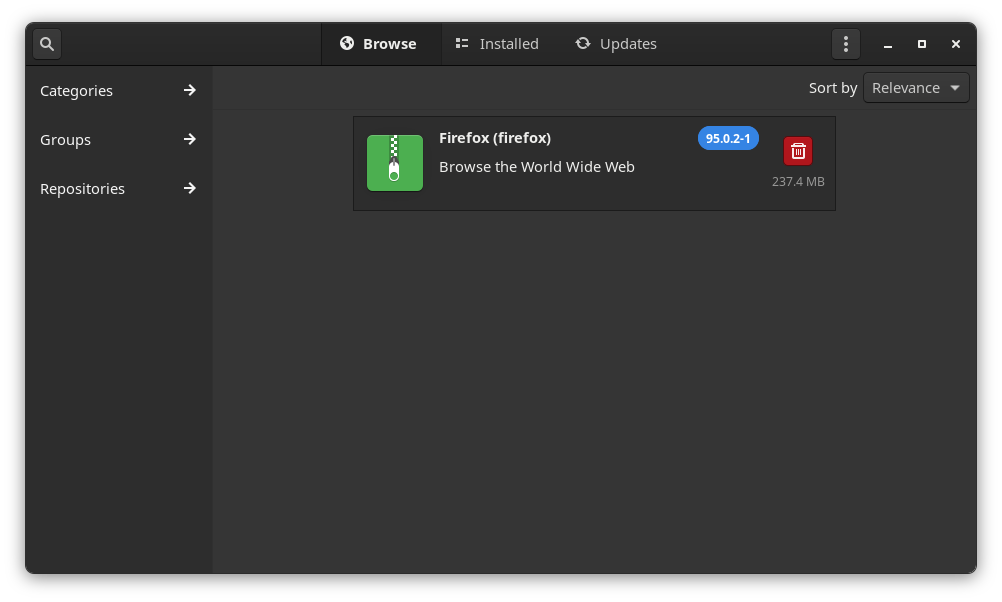
Once opened, click on the hamburger menu (XFCE) or 3 dots (GNOME) on the top right and select the preferred option.
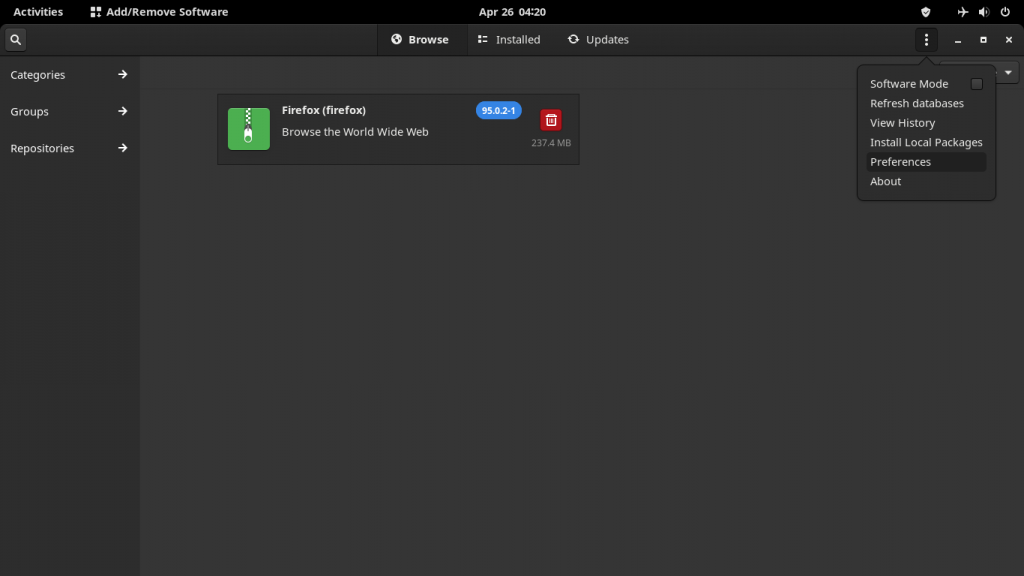
Navigate to the ‘Third Party’ tab in the dialog box and toggle on the ‘Enable AUR support’ slider, also enable the ‘check for updates from AUR’ so that the apps installed from AUR can be regularly updated.
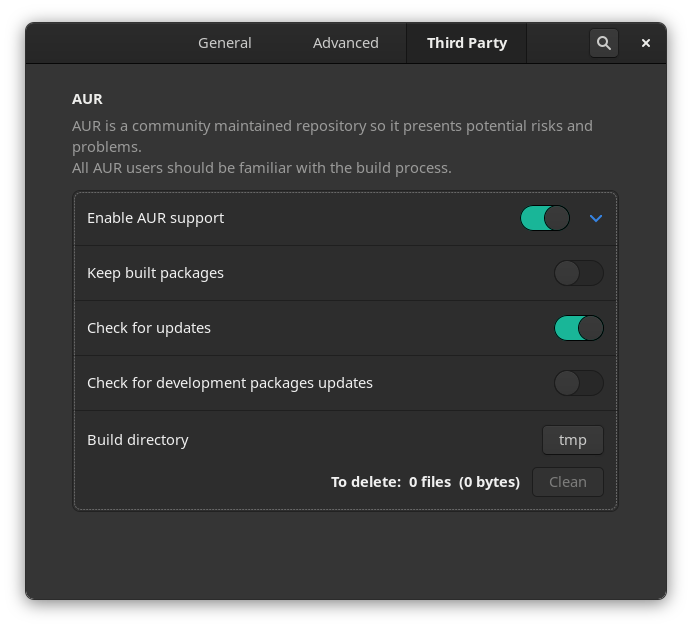
That’s it! Now close the dialog box and start searching for applications, you will find applications from official Arch repositories as well as from the AUR
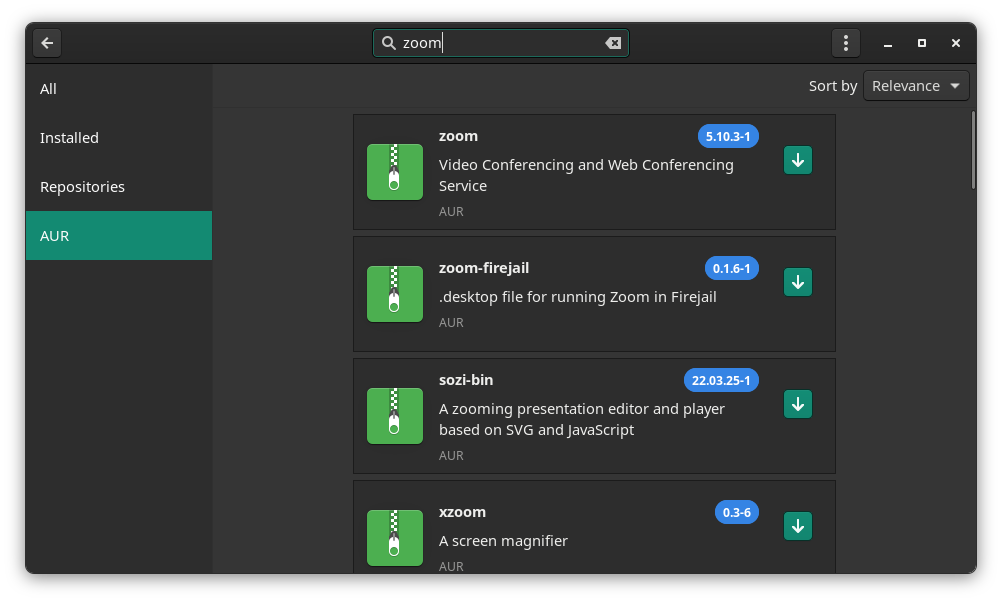
Install an AUR helper
If you’re more of a terminal kind of person, then you should install an AUR helper, they essentially build or update any package for you. There are many AUR helpers available such as yay and paru. They are available in the community repository of Manjaro. Here’s how you can install it:
sudo pacman -Syyu
sudo pacman -S yay
Enter your password when prompted, and you’re done with the installation.
Now to search packages using yay in the AUR, type :
yay -Ss PACKAGE_NAME
And to install a package, type :
yay -S package
To update all the AUR packages, type :
yay -Syu
You can learn more about Paru AUR helper from here.
Summary
If you’re using Arch Linux or an Arch-based distribution, you don’t need to worry about Snaps or Flatpak packages. That’s because there’s a huge amount of community-maintained packages available in the Arch user repository. However, some packages aren’t regularly maintained by the maintainers, so you have to be careful with old software programs. They can cause dependency-related issues.
That’s it for this article! Stay tuned for more tips and tricks regarding Arch Linux.