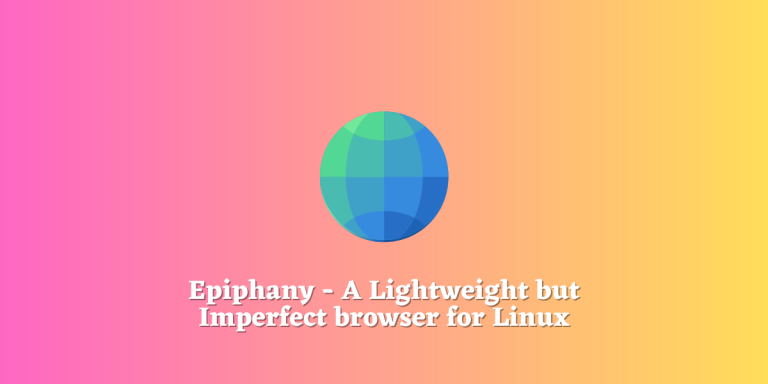Epiphany or ‘GNOME Web’ browser is the default web browser that is shipped with the Vanilla Gnome desktop environment. It is compliant with all the GNOME design philosophy, having minimal elements on screen so that you can be productive. Offering a simple, clean and beautiful view of the web, this browser integrates with the GNOME and Pantheon desktop environment (on Elementary OS) really well.
It uses the WebKit browser engine, which is used by web browsers on macOS, iOS, and iPadOS. KDE HTML (KHTML) and KDE JavaScript (KJS) engines were forked by Apple in 2001 to create what is now known as the WebKit engine. For now, there are no other WebKit-based browsers on Windows and Linux other than the Epiphany web browser.
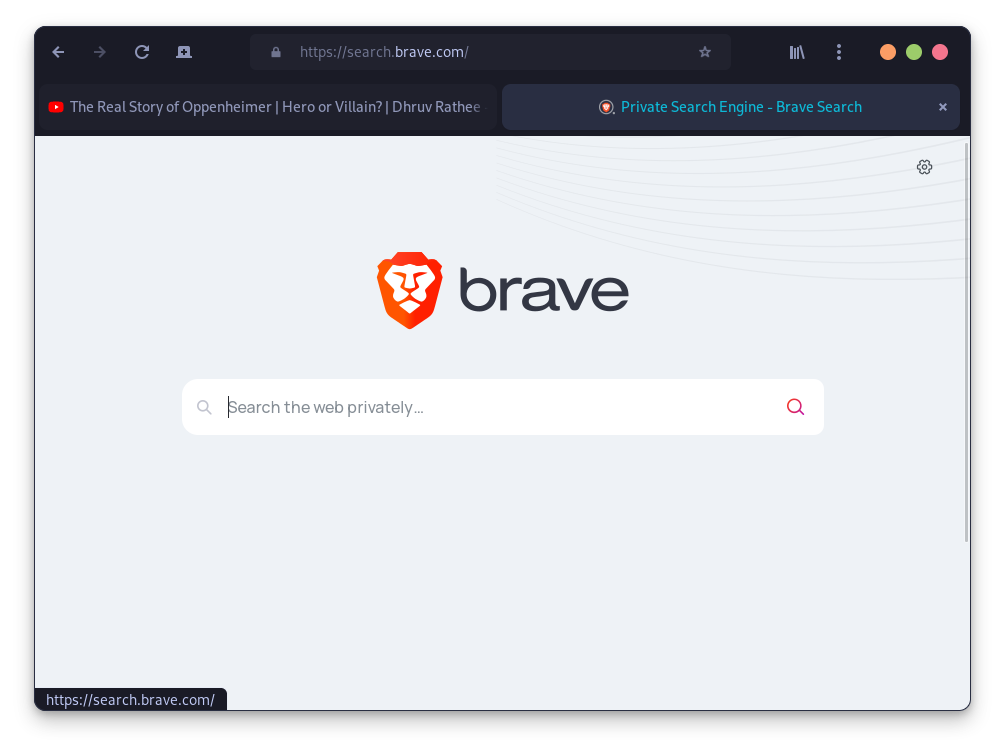
Apart from the backend uniqueness, it has built-in tracking protection and even a built-in ad-blocker that prevents any company who wants to track you across the web.
In this article, we will take a look at the installation, features, and disadvantages of this web browser.
Key Features of the Epiphany Web Browser
Epiphany web browser has the following features:
- Built-in ad-blocker and intelligent tracking prevention features are built into the web browser.
- A really well integration in the GNOME desktop environment because it is developed with the GTK4 and LibAdwaita library.
- Firefox Sync is available, so you can import your history and bookmarks across all your devices on which you have installed Firefox.
- You can import your bookmarks from a locally installed web browser as well.
- Starting in incognito mode, Adding custom search engines as well as pop-up blocking can be enabled in the preferences.
- A large number of Keyboard shortcuts are available in Epiphany so that you can navigate faster across the web pages.
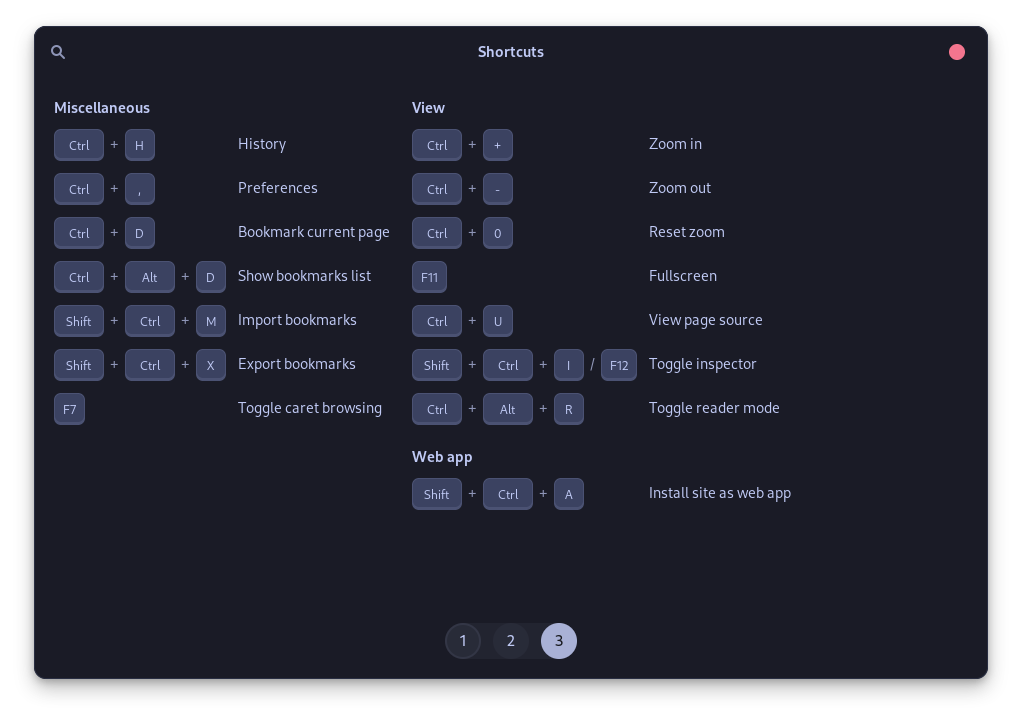
- Mouse gestures can be enabled if you rely more on your mouse than your keyboard.
- Password saving feature is also available so that you won’t have to retype passwords while logging in to a website again after being logged out.
- Custom fonts, Custom JavaScript, Custom Stylesheets, and a Reader mode are available if you want to make the browser feel like home.
How to Install Epiphany on Different Linux Distributions
Because Epiphany is part of the GNOME application suite, and therefore usually comes pre-installed with the distributions having the GNOME desktop environment. But if you are using any other DE such as KDE or Cinnamon, then you can install this web browser by typing the following command in your Terminal, depending upon your Linux distribution:
# On Debian and Ubuntu based distributions
sudo apt update && sudo apt install epiphany
# On Arch Linux
sudo pacman -S epiphany
# On Fedora based systems
sudo dnf install epiphany
The Downsides: What’s Missing in Epiphany?
The Epiphany browser currently lacks support for DRM, which is required to play media from streaming services such as Netflix or Amazon Prime Video, and therefore might be a dealbreaker for you. There is no extension support as well, which initially I thought would not be a problem since the ad-blocker support is built into the web browser. But, then I could not log into any of my accounts because I rely on the Bitwarden password manager extension, and it made me realize that this browser will not be for me.
Extension support is currently a work in progress by the GNOME devs, and we will be waiting eagerly for it to be developed.
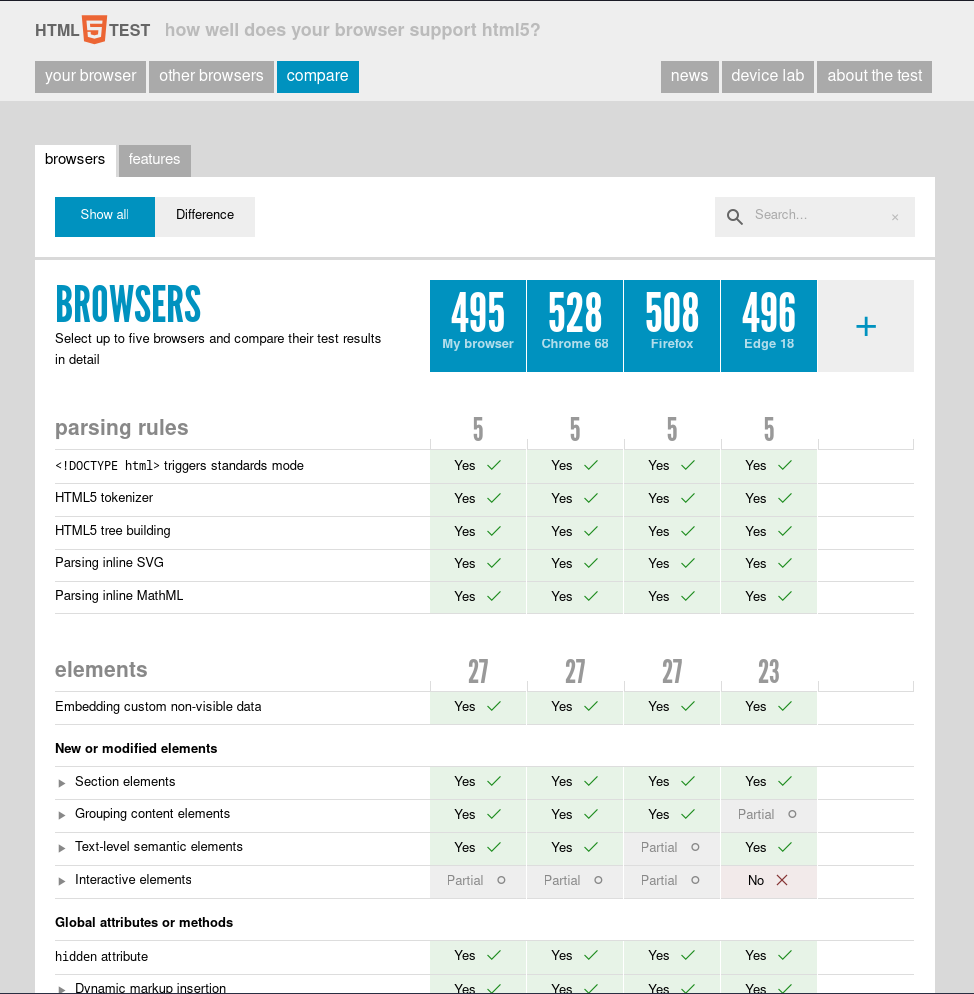
If you look at the HTML5 test data of Epiphany (My Browser) and other browsers such as Chrome, Edge, and Firefox, you will notice that the browser only differs from Microsoft Edge by 1 point, however, it is far from Chrome and Firefox web browser.
So, not everything is supported fully on the Epiphany browser which might hinder your workflow. It also uses the WebKit engine that is known to be slower than the Blink engine that Chrome uses, but because Safari browser on the macOS uses Safari, developers target this engine and that results as a plus for the Epiphany browser.
You may also encounter crashes, sometimes, as the browser is not exactly stable for daily use (when compared to Chrome or Firefox). Ad-blocking is also not exactly perfect as it caused issues for me while YouTube playback, the website was trying to load the ad, but the browser was not letting it play, and that resulted in a loop of YouTube trying to load the ad and browser trying to block it, causing infinite loading time.
Conclusion: Is Epiphany the Right Browser for You?
Epiphany looks really amazing on the GNOME DE, and if it weren’t for the missing extensions, I would switch immediately to it, even with the slower speeds. I tested Epiphany on version 44.5 of the browser on Nobara Linux (Fedora-based) which is the latest version right now. It may not be the best browser for daily use right now, but if you want a secondary browser for light-weight use and for reading articles on news websites, then you can give it a shot.