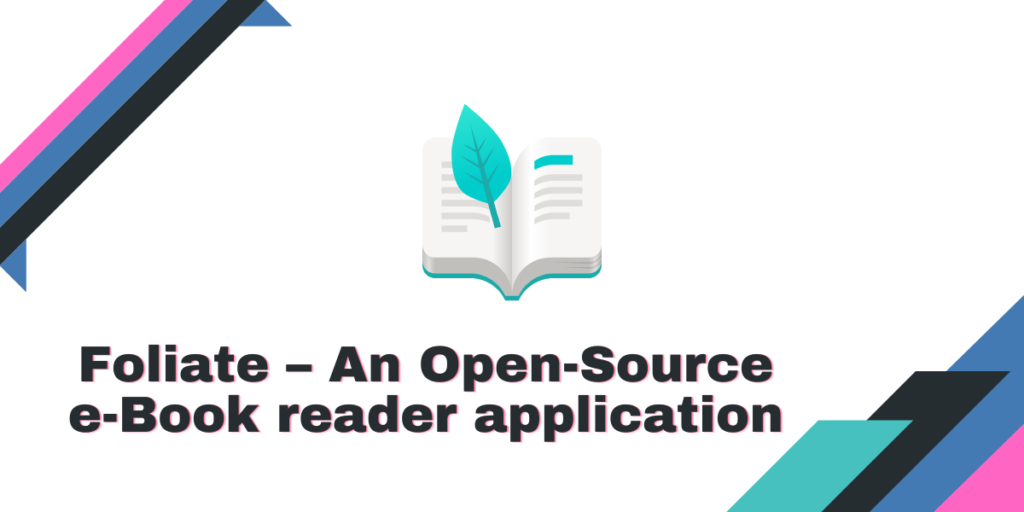Foliate is a lightweight and open-source e-book reader application written in the GTK framework and supports multiple book formats such as EPUB, Kindle (azw), Comic books (cbr, cbz etc.) as well as plain texts.
It offers you a Library view and a catalogs tab from where you can download books as well from websites like Project Gutenberg, Standard E-books, Feedbooks etc. And the Reader view is also feature rich in the sense that it offers you a progress slider with chapter marks, an option to set customizable fonts, line spacing, as well as margins and brightness as per your comfort.
It also supports keyboard shortcuts, touchpad gestures, and allow you to apply custom themes. Footnote support is also available, and you can also look up the meaning of any word online with the help of websites Wiktionary, Wikipedia, and others directly without leaving the application.
In this article, we will discuss the features of this application and also learn how to install it on all the major Linux distributions as well as its usage.
Features of Foliate
This application has the following features:
- You are able to browse and download e-Books from different sources directly from inside the application.
- You will also be able to add custom URLs as a source for e-Books or comics.
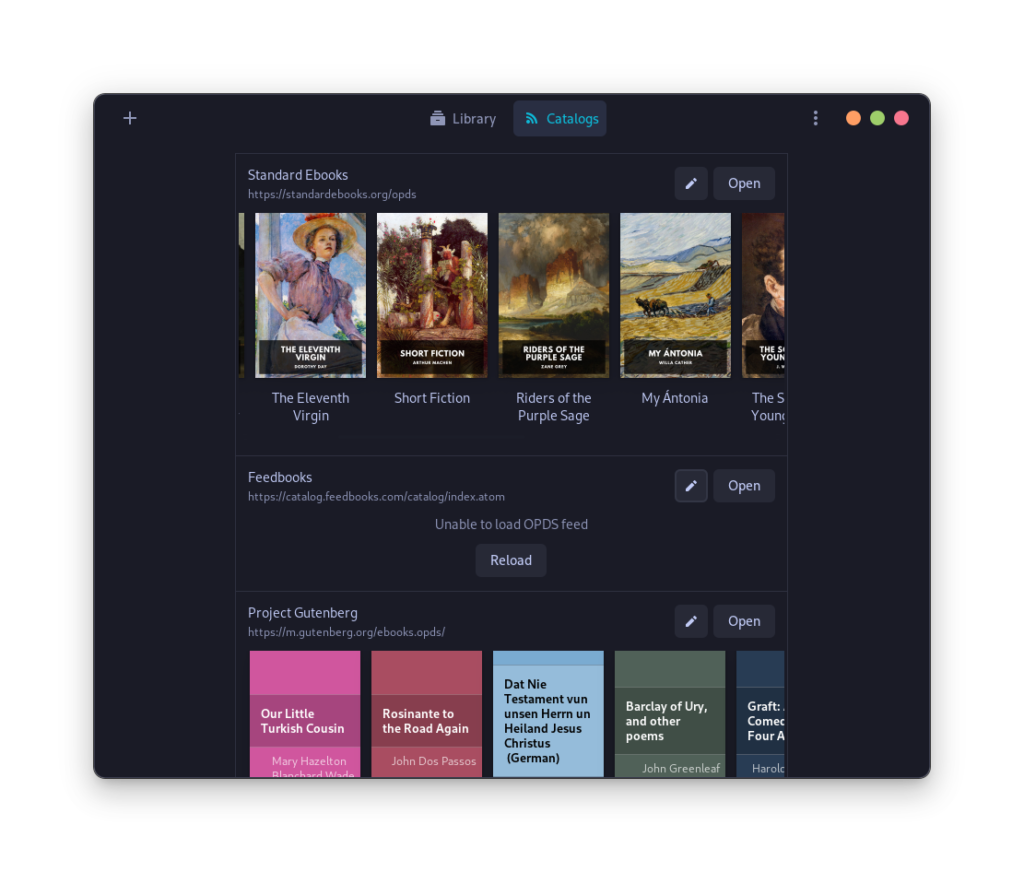
- It uses tracker to track file locations.
- An ‘Automatic’ layout, which shows four columns whenever the page width is set to wide, is available.
- You can also open the images inside the reader, however, this option can be disabled in the settings.
- Spacing, Margins and width of the reader can be customized.
- An option to look up words in the Wiktionary or Wikipedia is available.

- Several reader themes are also available such as Light, Dark, Nord, Gruvbox, Solarized etc. which you can set so that reading does not strain your eyes.
- You can also set text-to-speech voice based on the language of the book you are reading.
- Touchpad gestures are supported and therefore, you will find it easier to navigate while reading it on a mobile device.
- The Reader view can display various information such as time left to finish chapter, chapter name, clock etc. Position of every one of them can be customized.
- You can annotate your books and search your annotations when needed. You can import and export them as well in JSON format.
Installing Foliate on Linux
This application is available in the official repositories of all the major Linux distributions, so just open a Terminal window and type the following commands:
# On Debian and Ubuntu based distributions, add a PPA first
sudo add-apt-repository ppa:apandada1/foliate
sudo apt update && sudo apt install foliate
# On Fedora Workstation
sudo dnf install foliate
# On Arch Linux based distributions
sudo pacman -S foliate
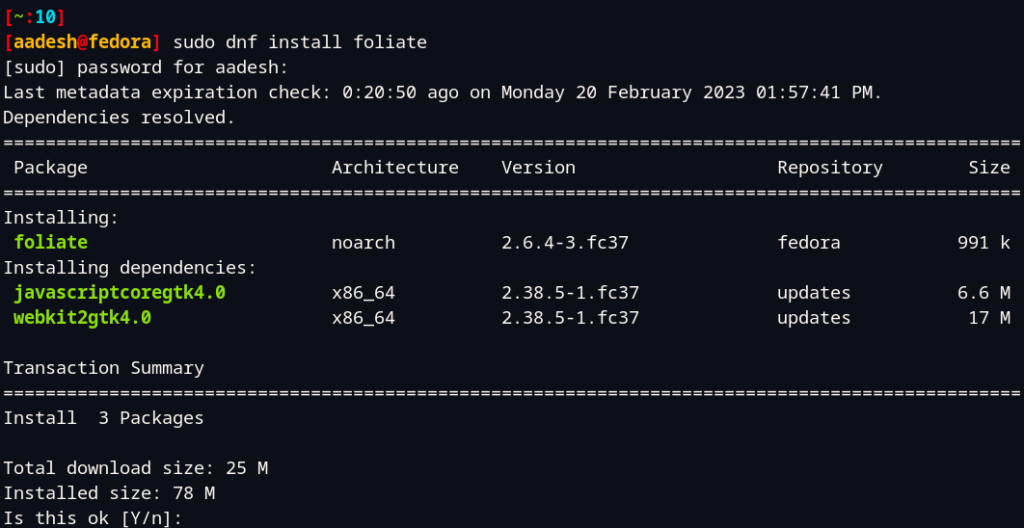
Note that you can always install this application from the GUI Software Manager (On Ubuntu as a snap package).
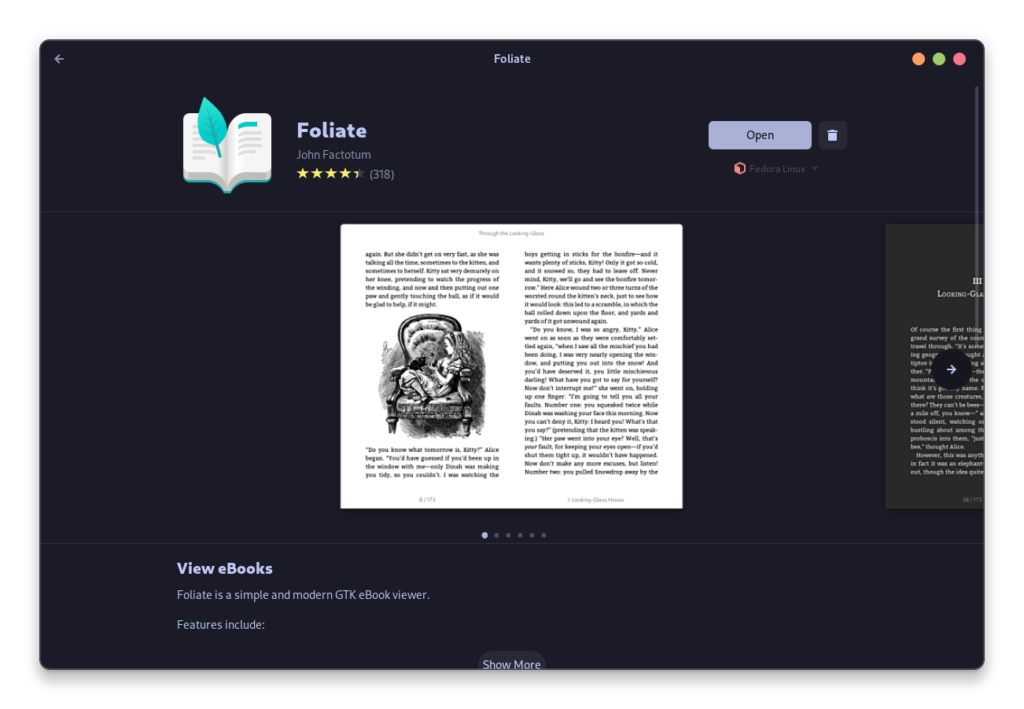
Once installed, you can launch the application from the Application Grid/Menu.
Summary
This is a great e-Book reader and feels extremely responsive. Downloading books from multiple sources make this application complete because you do not have to open a web browser and look for books online. If you cannot find this application in your distribution’s repositories, then it is recommended that you install it either from FlatHub or from Canonical’s Snap store to make things easier.
Also Read
Koodo – A Beautiful Open-Source E-Book Reader
YTFZF – Search and Play YouTube videos directly from the Terminal