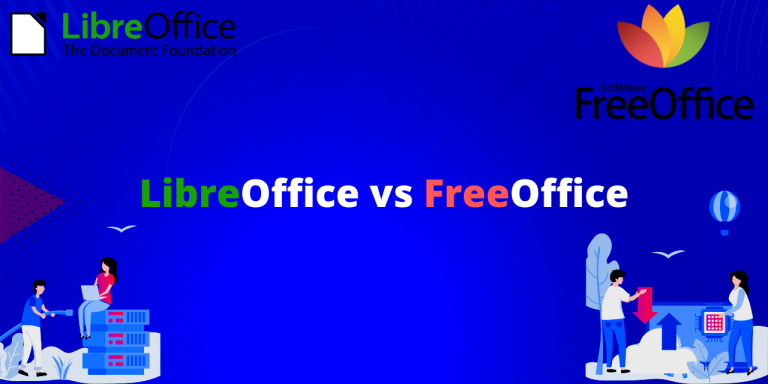An Office Suite is a collection of software, typically containing a bunch of applications such as word processing software, spreadsheets, presentation maker, database manager, etc.
It is intended to be used by students, professional workers, business people, etc. Some of the most commonly used office suites are – MS Office, WPS Office, LibreOffice, FreeOffice, Google docs etc.
A quick intro to the contestants
Today we are going to take a look a the two most commonly used free office suites, FreeOffice and LibreOffice and determine which one is the best for you.
FreeOffice
FreeOffice is a good alternative to MS Office or other office suites if you want something free and lightweight. It has all the basic functionalities and apps like a word processor, spreadsheet and presentation maker, that you will need for your daily office/school work.
It is developed and maintained by SoftMaker Software GmbH, which is a German-based software company founded in 1989.
LibreOffice
It is a powerful, free open-source office suite. It is the successor to Apache OpenOffice and is used by millions. It is cross-platform and is way more versatile than the FreeOffice and has some additional apps like formula, equation editing software (Math), database software (Base), etc.
It is developed and maintained by – The Document Foundation, a German-based non-profit organization founded in 2010.
Links:
Let us talk about features
1. The User Interface
Both of them have the classic MS Office or Google Docs style user interface, similar kinds of toolbars, navigation panes, rulers etc.
FreeOffice has a UI very similar to that of MS Office. It has command groups and tabs, and individual sections for different types of commands. The colours are brighter and have smaller icons for the commands.
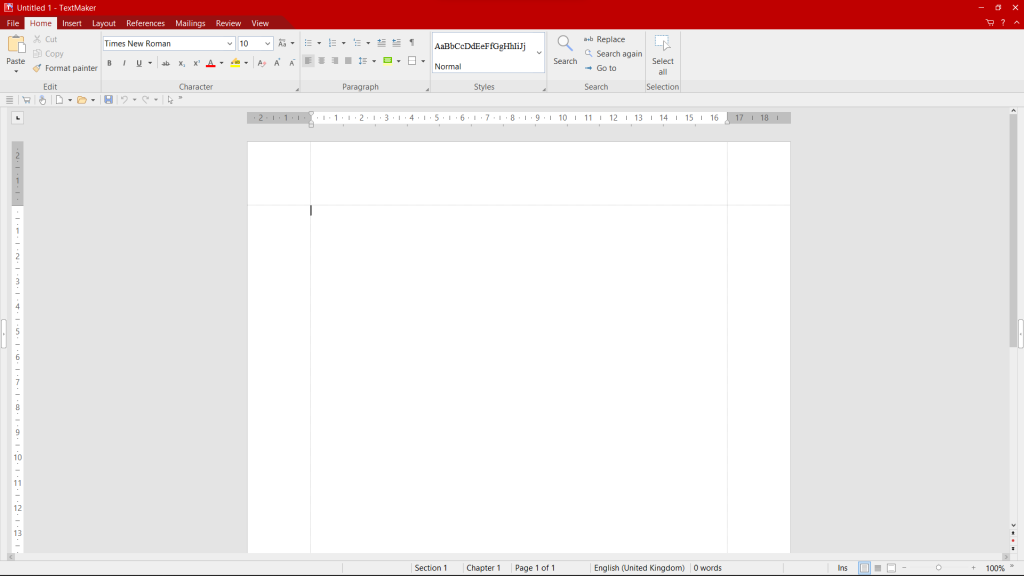
On the other hand, LibreOffice has a very minimalistic UI. It resembles that of Google Docs, having a single tab for all the basic and most frequently used tools. The colour scheme is kind of monotonic and pale. It has smaller icons for the commands which makes it easier to find the required tools.
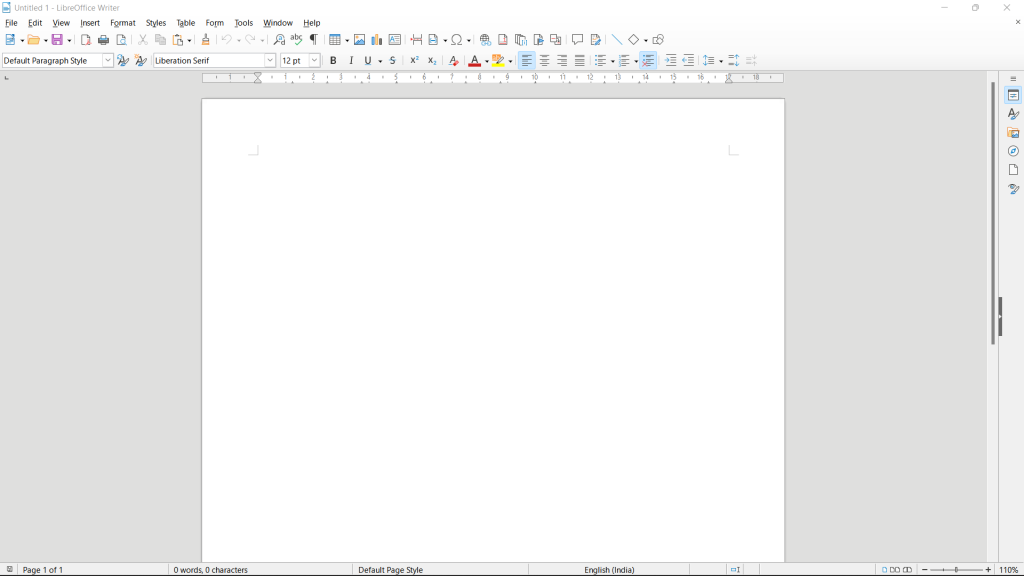
2. Performance and workflow
In terms of performance, both of them out-perform Microsoft Office. They are lightweight, consume lesser resources and operate very smoothly without any hiccups. They load up very fast and don’t lag at all.
The workflow is very smooth and both of them are quite easy to use.
I personally liked LibreOffice as I don’t have to switch to different tabs for finding different tools. All the basic tools are right in front of you, which makes it preferable over FreeOffice.
3. Utilities provided
Both of these suites come with basic office productivity tools such as a word processor, spreadsheet manager & presentation maker.
FreeOffice comes with:
- PlanMaker – The Spreadsheet
- Presentations – To make PowerPoint presentations
- TextMaker – The Word Processor
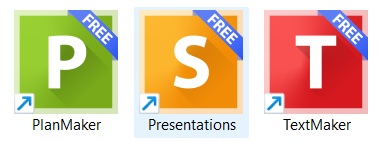
LibreOffice comes with some extra applications such as drawing tools, maths equation & formula tools, and database tools.
- Writer Document – The Word Processor
- Calc Spreadsheet – The Spreadsheet
- Impress Presentation – For PowerPoint presentations
- Draw Drawing – A Drawing Tool
- Math Formula – The Formula and Equations Tool
- Base Database – The Database Manager

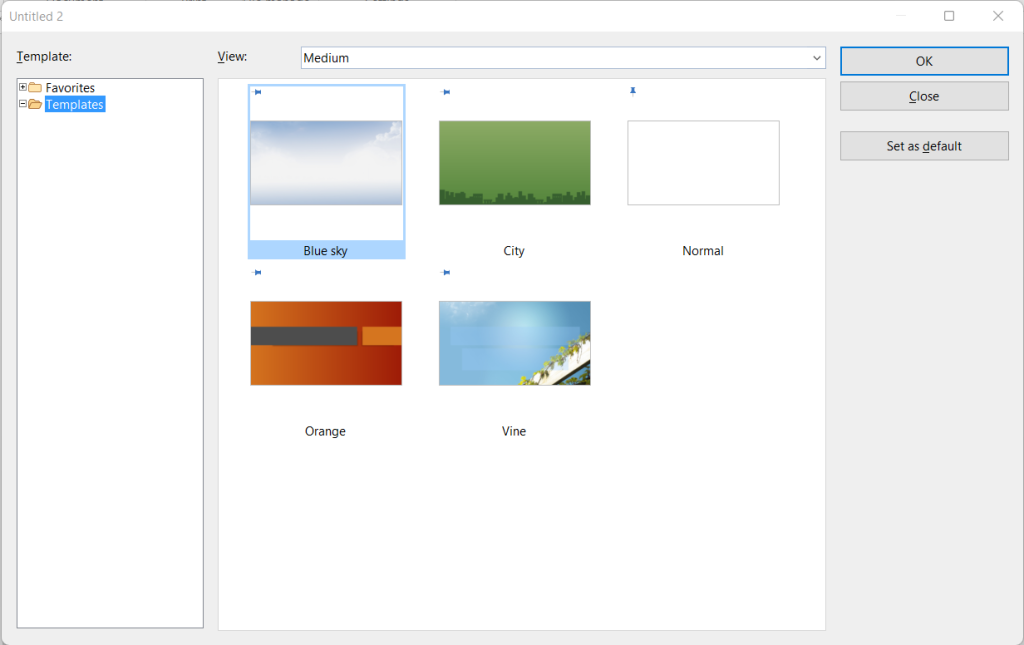
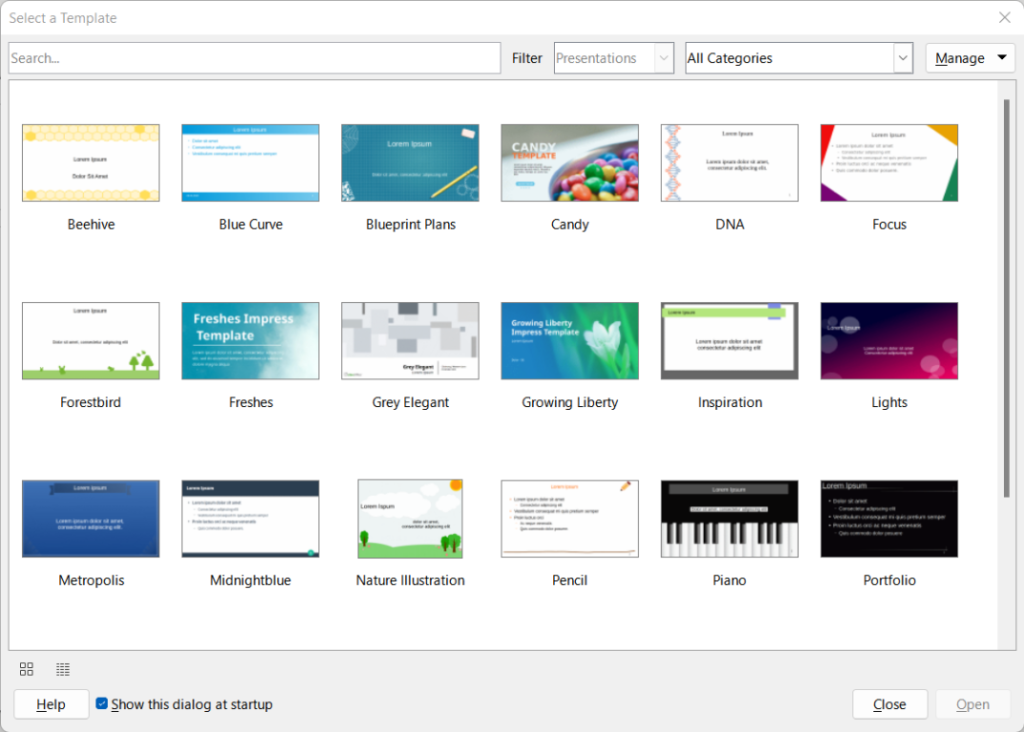
LibreOffice has much more functionalities and tools compared to FreeOffice. It has more templates and wizards. Thus in this category, LibreOffice is the clear winner.
4. File format support and compatibility
FreeOffice has a whole lot of extensions for word documents, spreadsheets & presentations. And, one of its biggest features is its compatibility with MS Office documents. It dominates LibreOffice when it comes to compatibility with MS Office files. The format or the layout of the document is maintained for MS Office files in FreeOffice.
LibreOffice on the other hand supports much more extensions than that of FreeOffice as it has exclusive applications for drawing, math & database.
So, if you want a suite which supports the older MS Office documents, go for FreeOffice but if you want to work with a wide variety of files then, go for LibreOffice.
5. License
FreeOffice is not completely free as it is a run-down version of SoftMaker’s Office Suite with some of the features removed. Also, you need to register with your E-mail ID, to use the free version of the FreeOffice office suite.
Whereas the LibreOffice office is completely free and open-source, i.e., the source code is publicly available for use. No need to register or pay, to get the full version. You get every feature, every update, customer support, and everything without losing a dime.
You can get the source code of LibreOffice here.
6. Customer Support
FreeOffice does not provide any form of customer support unless you have bought the paid version of the software. You can read forums if you need any assistance. Also, the community is not very active and insignificant. So, if you are using the FreeOffice, do not expect much assistance.
LibreOffice has a very large community and is very helpful. The Support System is too good for free software. They have QnA’s, live chats, proper documentation, 24/7 online support, mailing lists and much more. You can just go to their website and check out all the features which are available for free.
Final Thoughts
LibreOffice is a better option in my opinion. As it provides all the features for free and has a great community and customer support. But, you can still go for FreeOffice as it is much more similar to MS Office Suite and has better compatibility with it. Whichever option you choose, you won’t be disappointed with their quality, that is for sure.