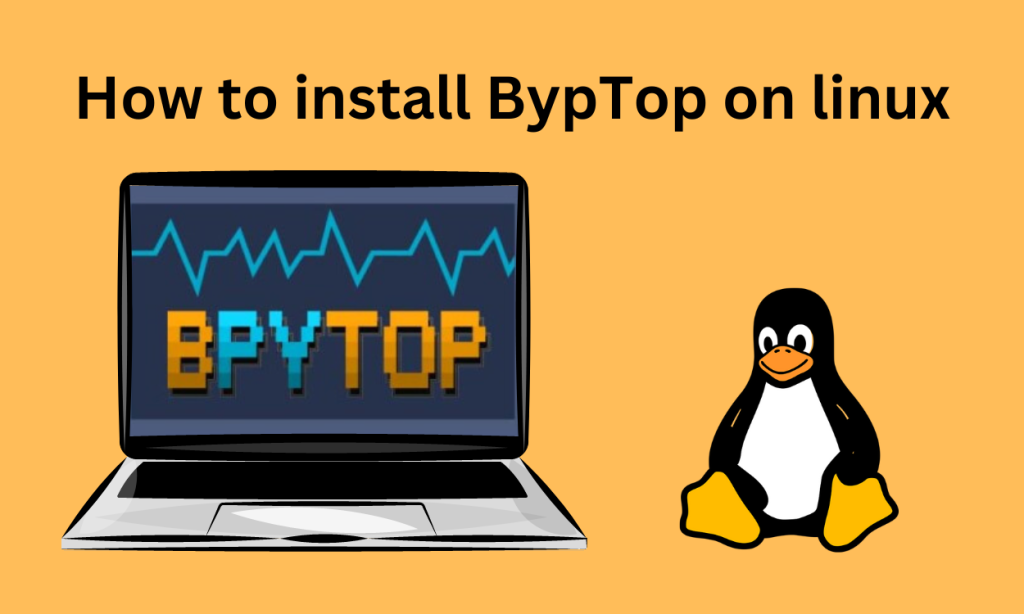Is your system running slow or having crashes? If that’s so, a tracking and monitoring software can help. It provides real-time metrics to assess your system’s health. System monitors can help in troubleshooting the slow performance. It helps to find bottlenecks that may be slowing your system and optimize the performance of your machine.
Bpytop is an advanced, open-source system monitoring tool that offers a graphical interface for real-time resource tracking. It’s an excellent alternative to traditional CLI tools like ‘top’ and ‘htop’. This guide walks you through the prerequisites and various methods for installing Bpytop on Linux systems, including using pip, git, and package managers like apt and dnf. Once installed, Bpytop provides detailed insights into CPU, GPU, memory usage, and more.
Key Features of Bpytop:
- It is simple, easy to use, and user-friendly. It is very intuitive and easy to learn.
- It works with multiple processes as well.
- The application is fast and responsive.
- It supports navigation in the GUI using the mouse, scroll, and arrow keys.
- The processes can be filtered and easily sorted.
- You can send signals to the processes using SIGTERM, SIGKILL, and SIGINT. This helps to manipulate the processes.
- It can show the current read and write speeds for disks. The I/O is represented by the line graph.
- It shows CPU and GPU usage. It displays information like temperature, clock speeds, cores, bandwidth, and processes.
- It works on multiple platforms including Windows, Mac, and Linux.
- Bpytop can monitor the total network traffic and network traffic for each interface as well. The graph for network usage scales automatically.
- It displays the memory usage in a pie chart. The memory is displayed for different processes and total memory usage as well.
Prerequisites for Installing Bpytop
Some of the Prerequisites you should take care of before installing Bpytop on Linux are:-
- You should have sudo or root access to your system. Installing Bpytop requires administrative privileges.
- You should have a stable and fast internet connection for downloading.
- You should update your system and the package managers.
- There should be enough storage space for the application.
- You should install the dependencies needed for Bpytop namely – Python3 (v3.7 or later), psutil module (v5.7.0 or later), and coretemp.
- Check if your Linux distro is supported by Bpytop. Most of the popular Linux distros are supported but you should check just to be sure.
Installation Methods for Bpytop on Linux
There are many ways you can install Bpytop. You can use pip, git or package managers as well. Below we’ve listed the methods of installation.
Installing Bpytop on Linux using pip
pip should be installed in your system to use it for installing Bpytop. The command to do so is:-
$ sudo pip3 install bpytop
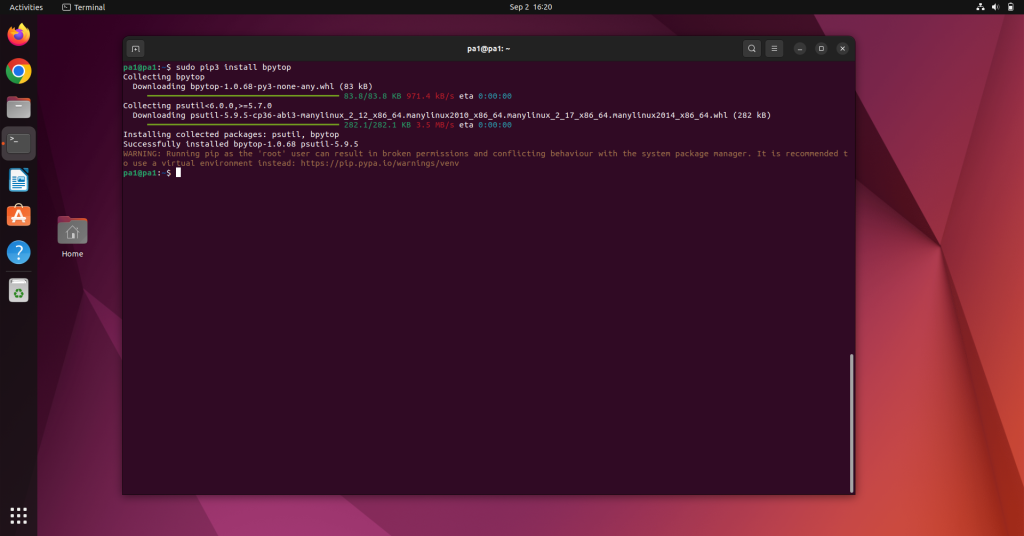
If pip is not installed in your system. You can install it via the following command:-
For Debian/Ubuntu
$ sudo apt install python3-pip
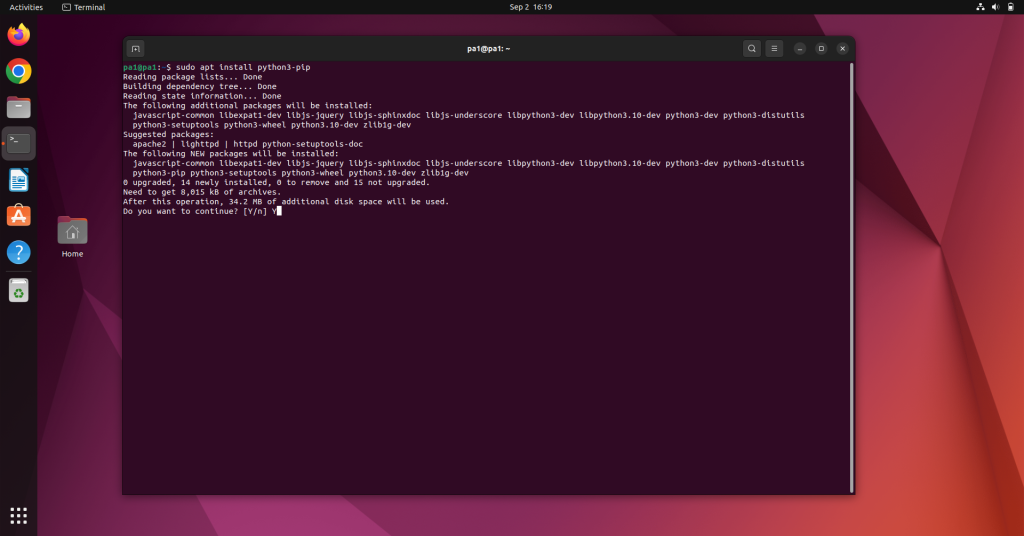
For CentOS/RHEL
$ sudo yum install python-pip
For Fedora
$ sudo dnf install python3
Installing Bpytop on Linux using snap
The command to install Bpytop using snap is as follows:-
sudo snap install bpytop
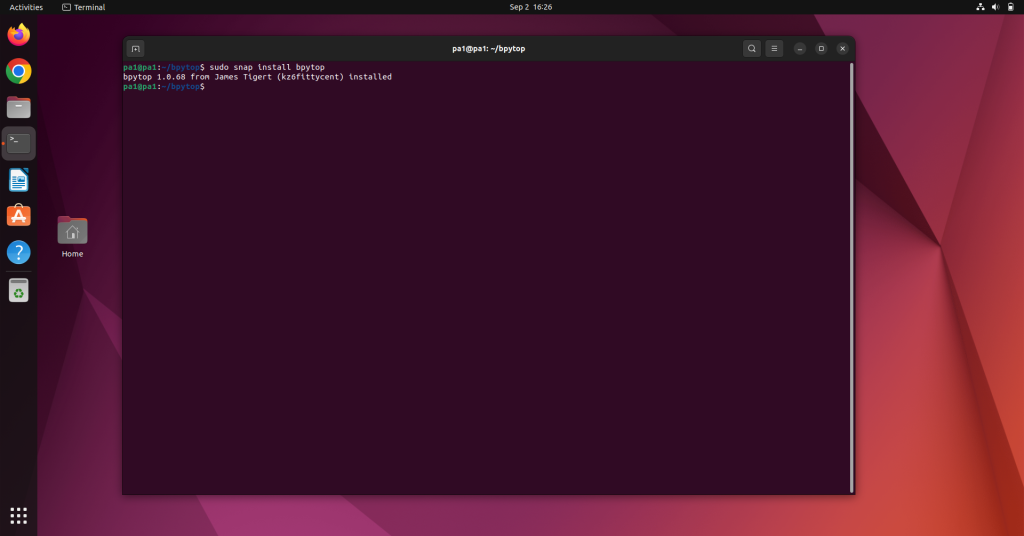
Installing Bpytop on Linux using git
Git can be used to install Bpytop. If git is installed in your system then use the following commands:-
git clone https://github.com/aristocratos/bpytop.git
cd bpytop
sudo make install
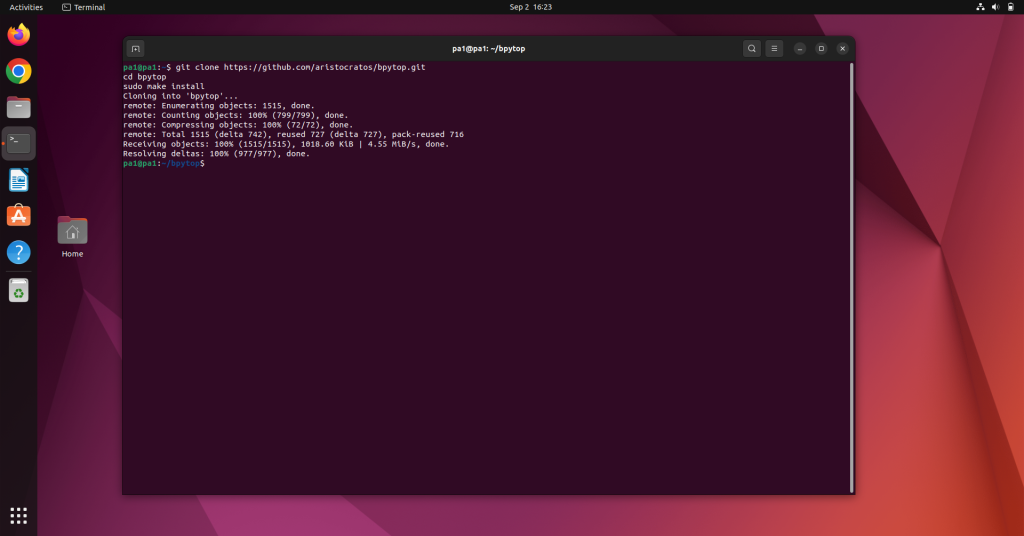
Installing Bpytop on Arch Linux
Bpytop is available on the Arch repositories. We can use the pacman package manager to install Bpytop. The command to do so is:-
sudo pacman -S bpytop
Installing Bpytop on Debian or Ubuntu-based Linux
The bpytop package is available on the Debian repositories. To install it we can use the default apt package. The command to do so is:-
sudo apt install bpytop
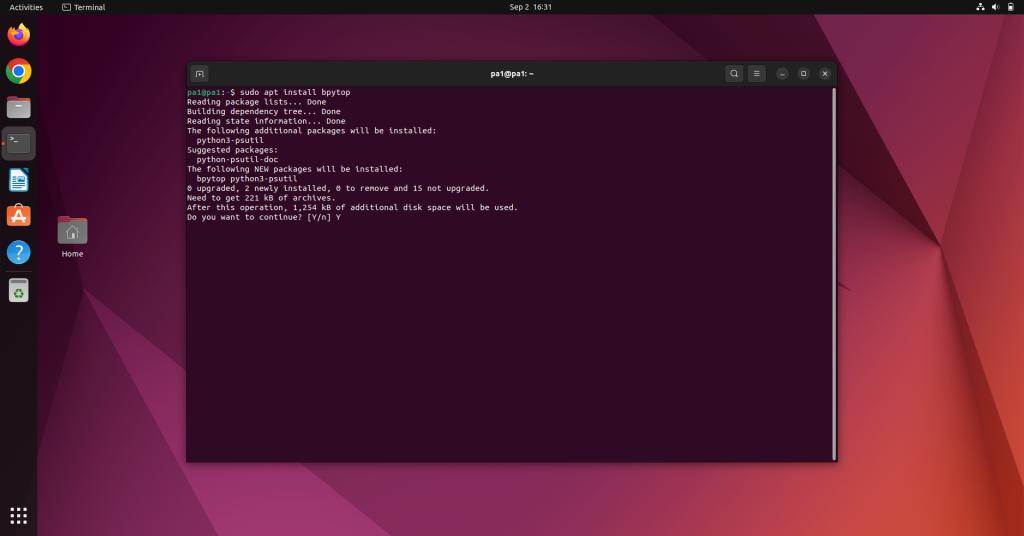
Installing Bpytop on Fedora/CentOS 8 Linux
The Bpytop package is available on Fedora and EPEL repositories. The command to install Bpytop using dnf package manager is:-
sudo dnf install bpytop
How to Navigate Bpytop’s Interface
You can launch Bpytop using the bpytop command in the terminal. The application will be launched and the welcome screen will look as follows:-
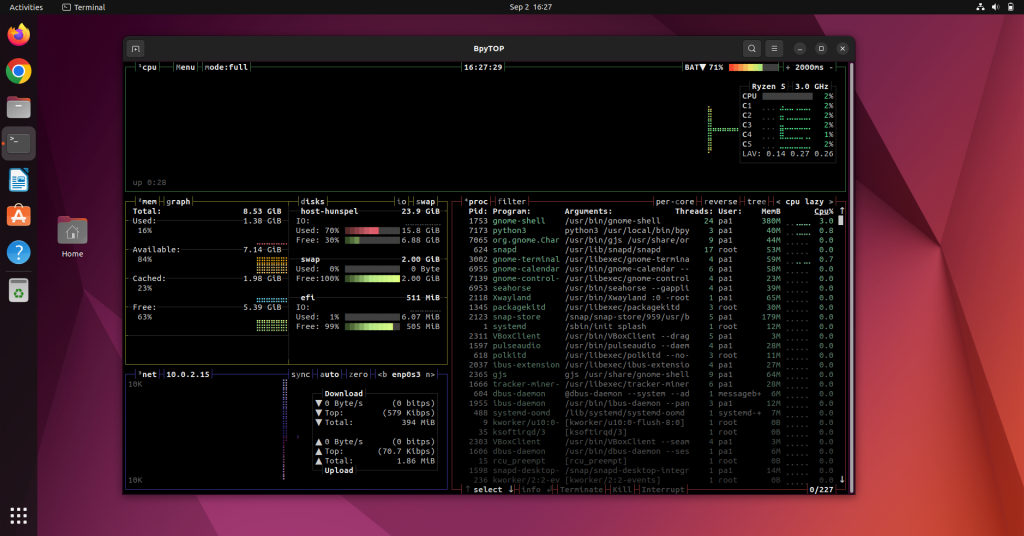
You can monitor your system easily. You can also filter and sort the process as well. It supports navigation via scrolling, mouse and arrow keys as well. The options menu lets you customise various options like themes, temperature check, mini mode, processes colours and gradients and many more. A list of available options can be seen in the image below.

Wrapping Up: Why Choose Bpytop?
Bpytop isn’t just another system monitor; it’s a robust, feature-rich tool that brings real-time system monitoring to the next level. With its latest version v1.0.68, it continues to evolve, offering new features and a more user-friendly interface. So, are you ready to make the switch to Bpytop?