Let’s install BurpSuite Community edition on our Linux systems. If you are a Web Application Penetration Tester, Burpsuite is one of the indispensable tools which you can have. It allows for a whole lot of functionality and helps you perform a vast number of attacks as well! In this module, we are going to learn how to install BurpSuite’s Community Edition on Linux!
What Is BurpSuite?
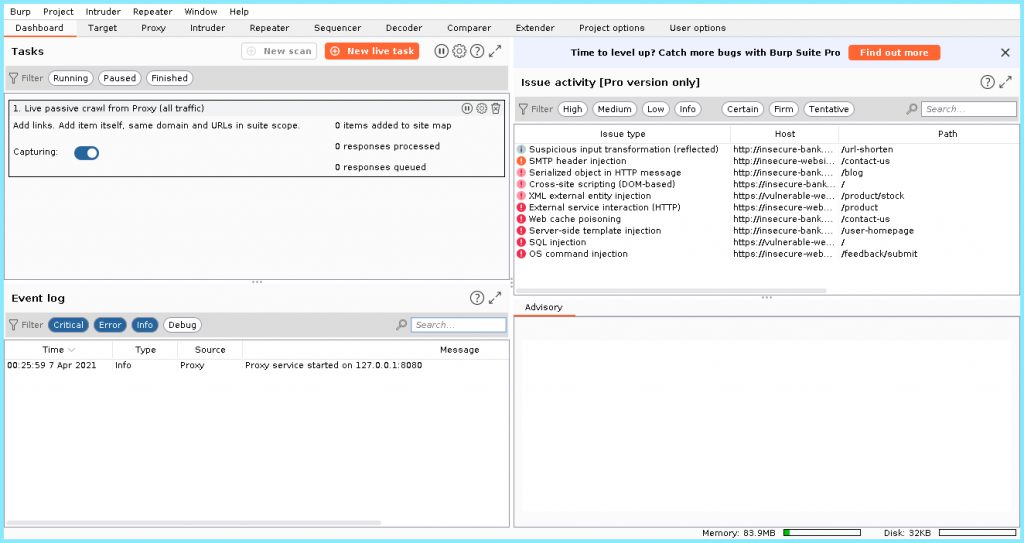
Burpsuite is a tool developed by PortSwigger which is very important for Web Application Penetration testers and Bug Bounty Hunters. It serves as an application layer proxy which allows you to capture the requests issued by your Browser. With BurpSuite, you can capture requests, alter them, launch attacks, try put different headers and what not !
Steps to Install BurpSuite Community Edition on Linux
You can download Official Community Version from the download page of BurpSuite :
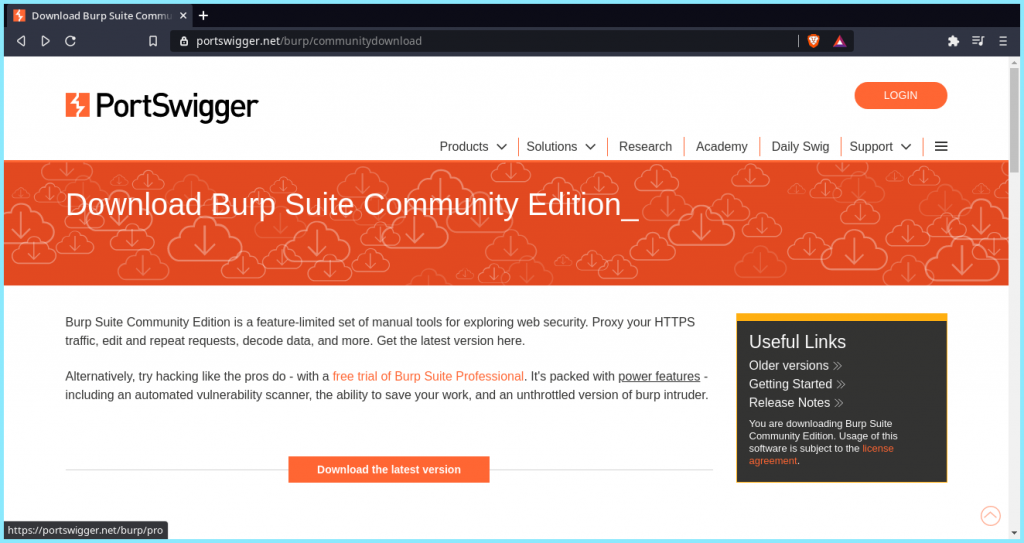
On the Download page, click on “Download the latest version”
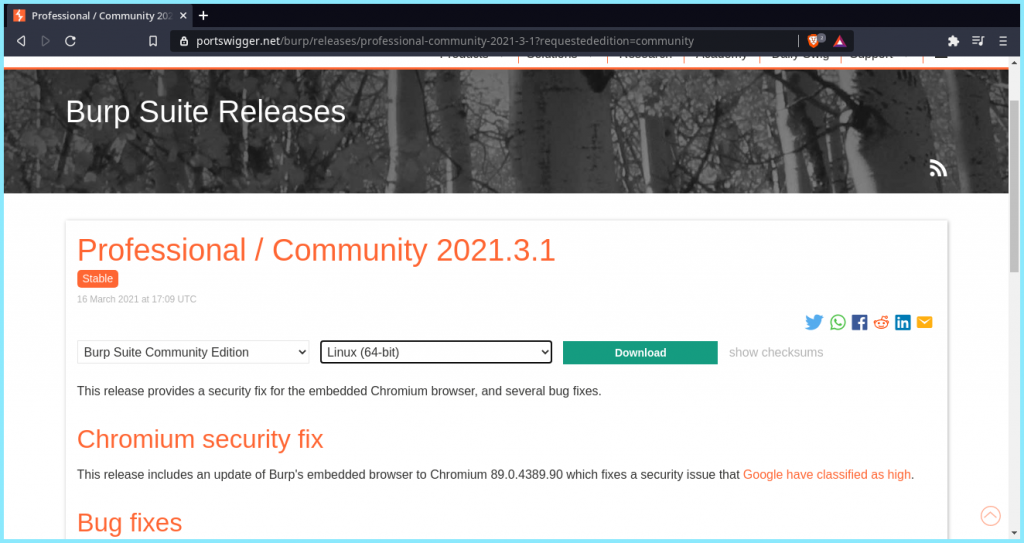
From the page which appears , select Linux-64 bit and click the Download Button. This should initiate the download process. Once the download is complete, you should find a shell script downloaded on your system.
Executing The Script
Now, we need to install BurpSuite with the script we downloaded. First cd into the directory containing the script and then make it executable with the chmod command:
$ chmod +x <script-name>
For example, in our case, the script name is burpsuite_community_linux_v2021_3_1.sh, thus our command would look like:
$ chmod +x burpsuite_community_linux_v2021_3_1.sh
Next up, run the script with sudo privileges as shown :
$ sudo ./script-name
Following our example, the command would look like :
$ sudo ./burpsuite_community_linux_v2021_3_1.sh
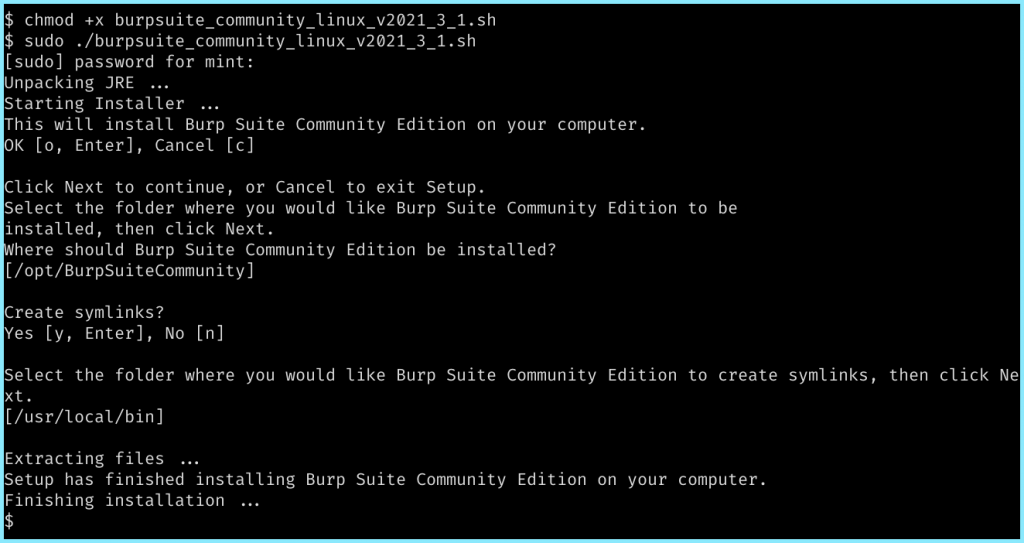
You might be prompted to ask for some options. Just hit Enter and choose the defaults one.
Launching BurpSuite Community Edition
At this point, you can run BurpSuite Community on your device. Just go the Application Finder of your system and on typing it’s name, BurpSuite you should find your application listed there:
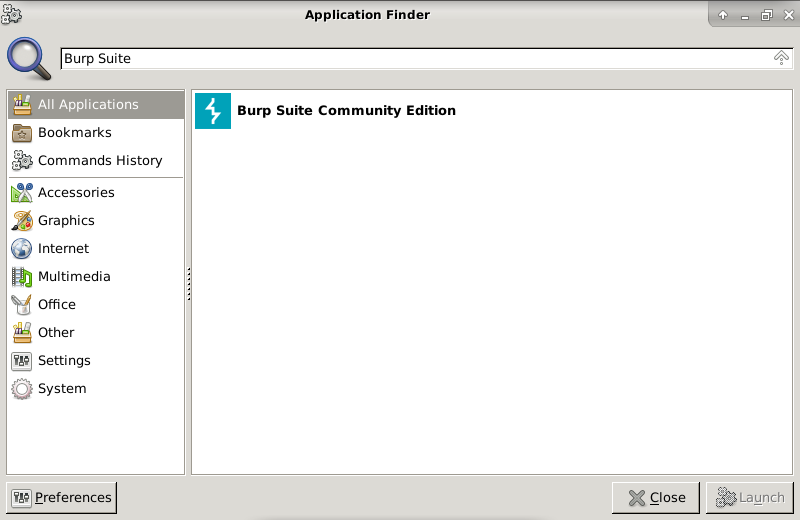
From there, you can launch BurpSuite by clicking on it :

Conclusion
Thus in this module, we saw how to install Burpsuite community on Linux! However, you can follow the same for other distros as well. Once installed, you can now use Burp’s proxy and start your Bug Bounty journey!
