Hello folks, In this article, We will see how to install Google Earth on Ubuntu. Google Earth is a 3D representation of Earth based on satellite imagery. It is available on Windows, Mac OS, Android, iPhone, and Linux. It is easy to install on Ubuntu, even for beginners. It can be installed using the Command line and GUI. You can also run Google Earth on the web which does not require any installation.
Installing Google Earth using GUI
To install Google Earth through Graphical User Interface(GUI), Go to the official website of Google Earth.
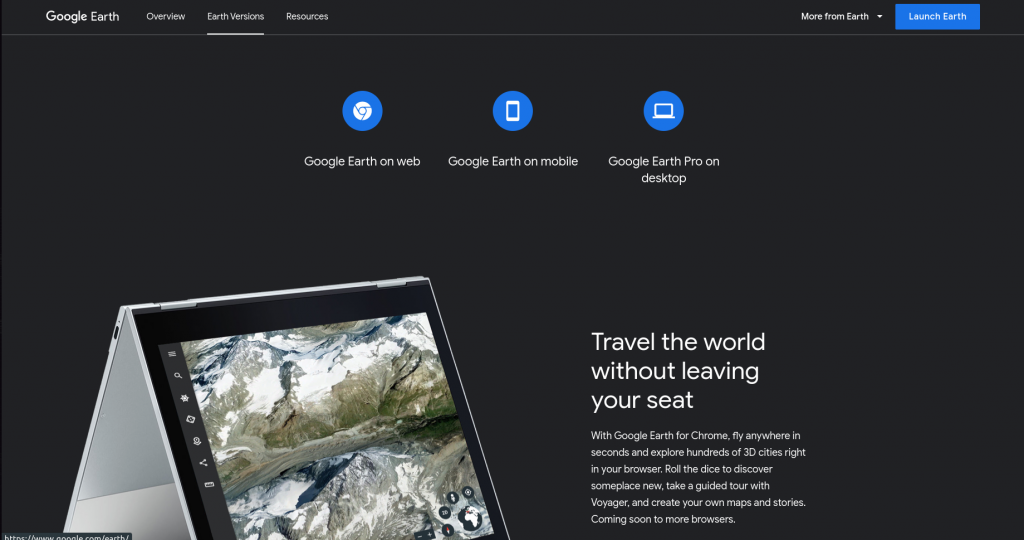
Click Download Earth Pro for Desktop. A popup bar will open. It is available for both 32-bit and 64-bit. Choose the appropriate option and click on Accept and Download.
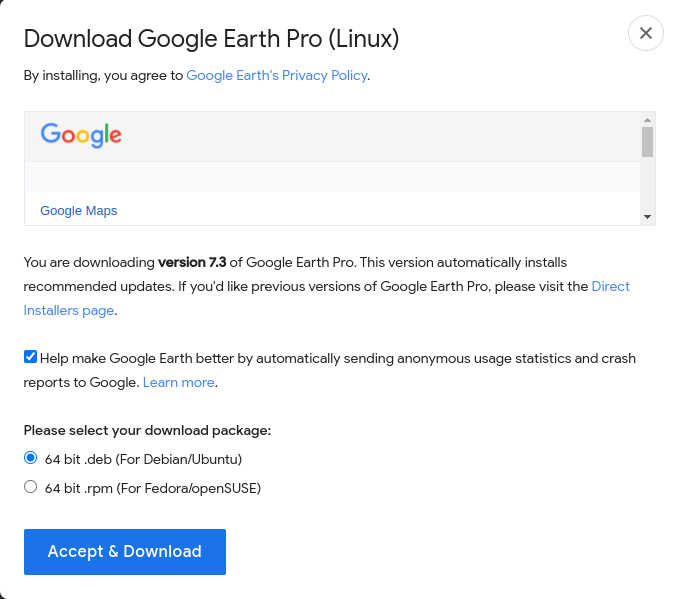
Once the .deb file is installed, Open a terminal by pressing Ctrl+Alt+T and changing the directory to where the file is downloaded.
cd Downloads
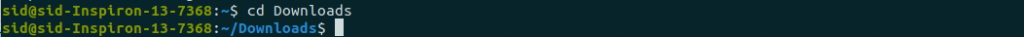
Now, install Google Earth by executing the following command:
sudo dpkg -i filename.deb
sudo dpkg -i google-earth-pro-stable_current_amd64.deb
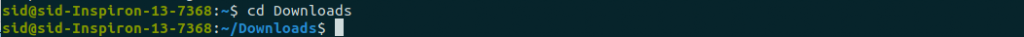
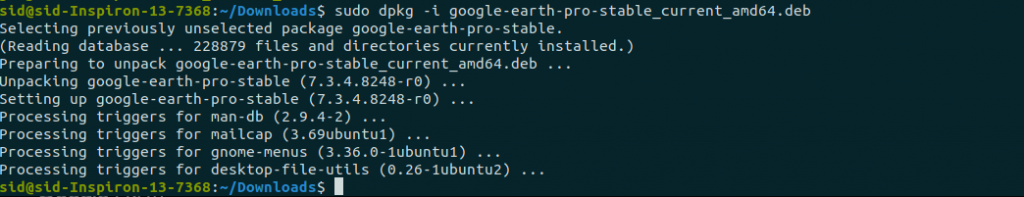
Google Earth will be installed successfully. Now Open Google Earth by searching or through the app drawer.
Installing Google Earth Using Command Line
To install Google Earth using the command line, First, Download the official package through the wget command,
For 32-bit:
wget https://dl.google.com/dl/earth/client/current/google-earth-pro-stable_current_i386.deb
For 64-bit:
wget https://dl.google.com/dl/earth/client/current/google-earth-pro-stable_current_amd64.deb
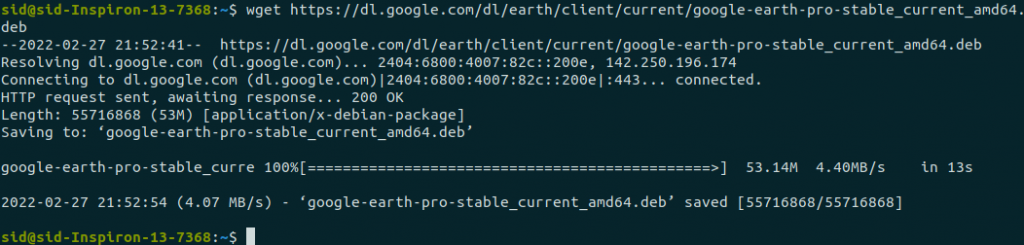
Once its downloaded, Execute the following command:
sudo dpkg -i google-earth-stable*.deb
sudo apt-get -f install
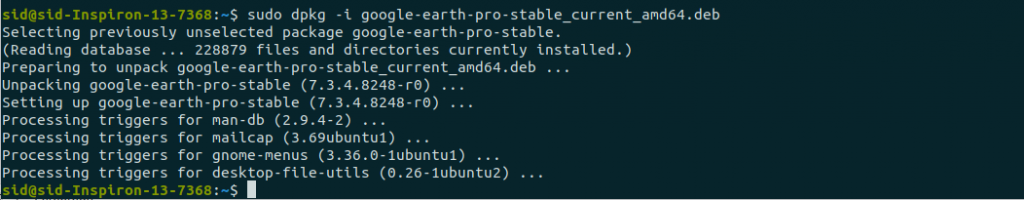
Uninstalling Google Earth
If you need to uninstall Google Earth, execute the following command:
sudo apt remove --purge google-earth-stable
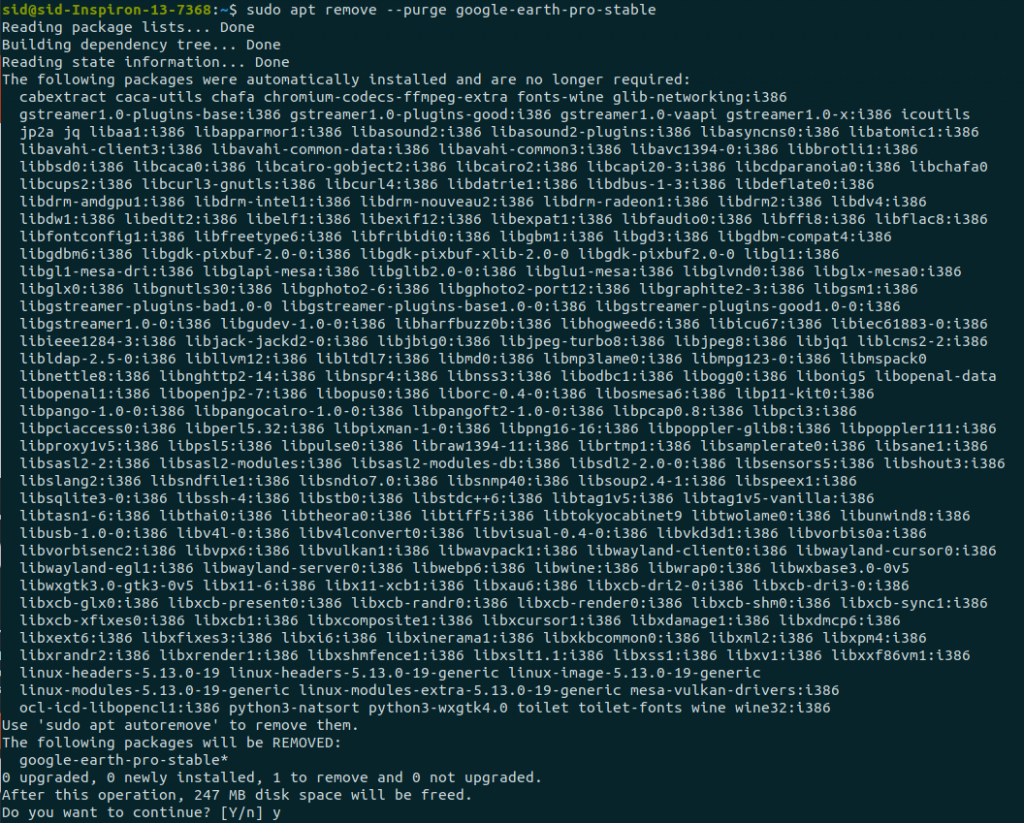
Navigating Through Google Earth Pro
Open Google Earth Pro by navigating in the app drawer or through the search bar.
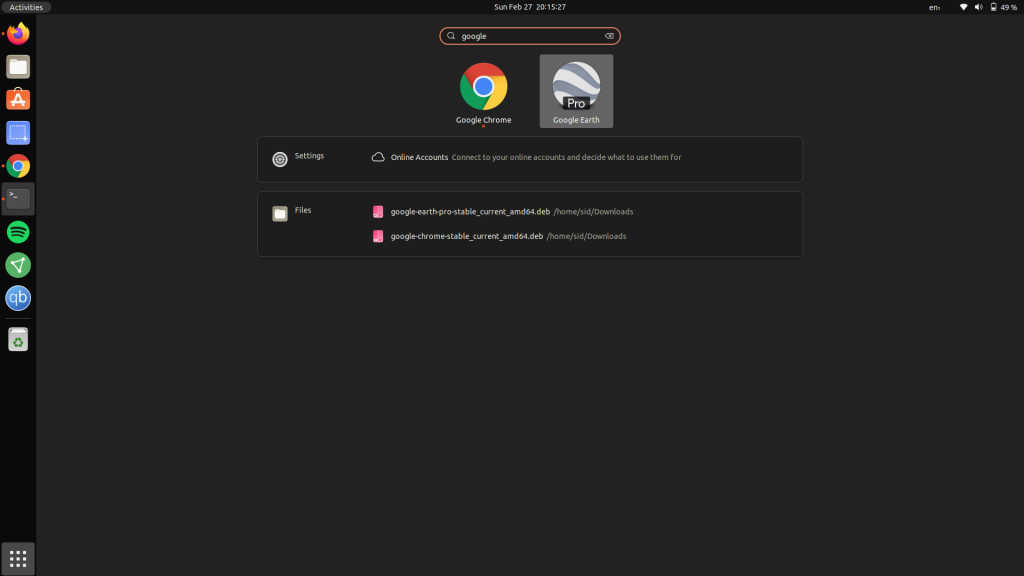
It will show some start-up tips which show you how to navigate, street view, search for places, find your house, and other features.
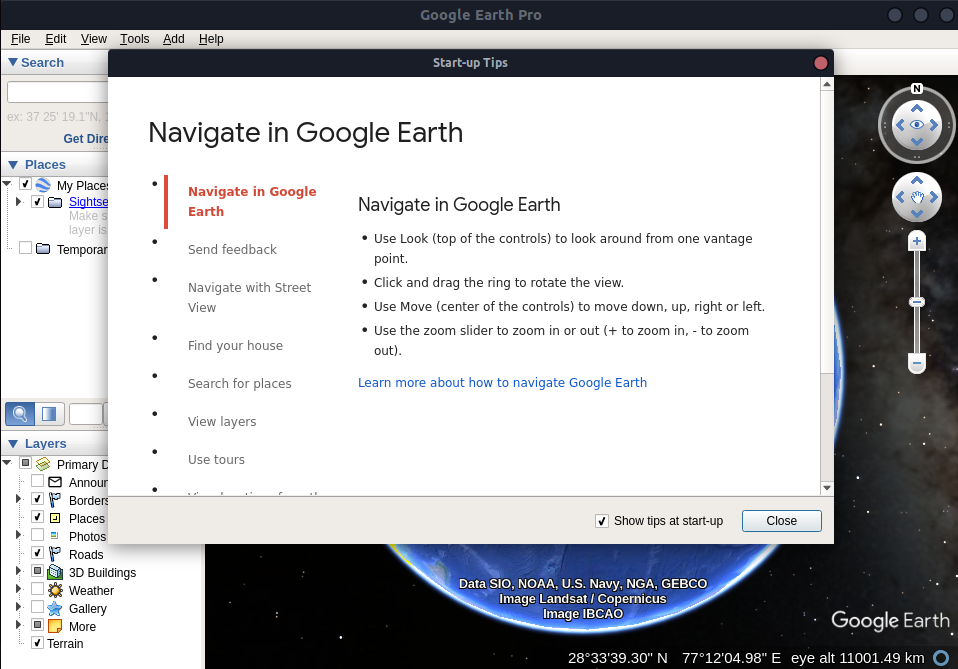
You can stop seeing these tips at startup every time you open Google Earth by unchecking the box at the bottom that says “Show tips at start-up“.
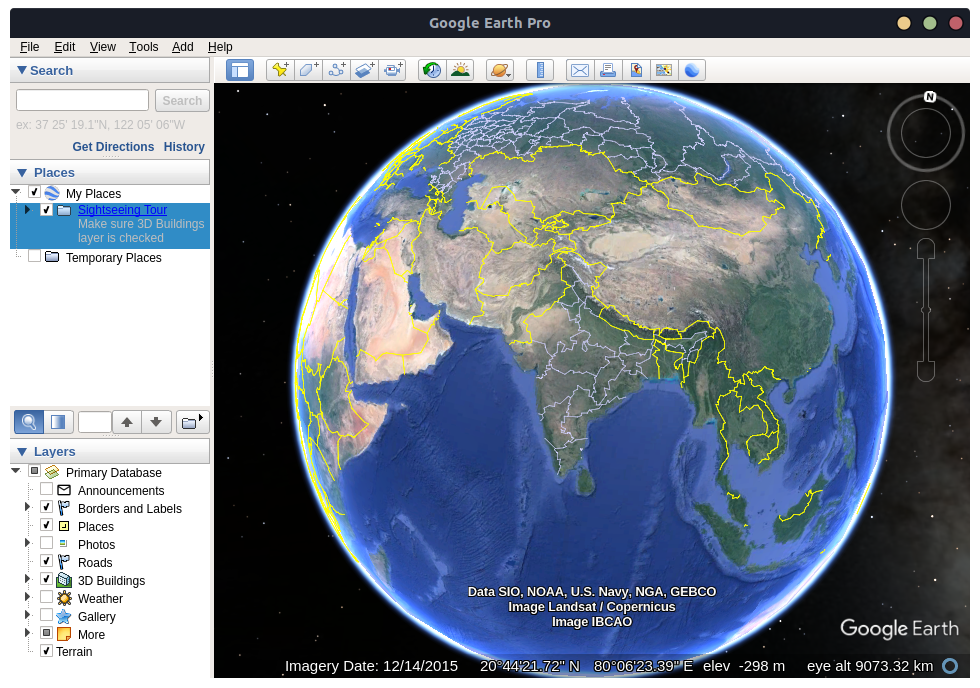
Conclusion
So, We discussed how to install and run Google Earth on Ubuntu 21.10. You can explore anywhere in the world through Google Earth. You can also run Google Earth on the Chrome browser which does not require any installation. Thank you for reading!

![How To Install Google Earth On Ubuntu 21.10[GUI & CLI]](https://www.linuxfordevices.com/wp-content/uploads/2022/03/How-to-install-Google-Earth-on-Ubuntu-21.10GUI-CLI-768x384.png)



