LibreWolf is the privacy hardened fork of the Mozilla Firefox web browser. It is available to install on all desktop-based operating systems such as Windows, Mac, and Linux distributions. In this article, we will only take a look at the installation procedure of the LibreWolf Web Browser.
Also check: LibreWolf vs Firefox – A Quick Comparison
On Ubuntu and Debian based distributions
This application is available in the Main Debian repository, and we can use the following commands to add the repository to your PopOS, Linux Mint, Ubuntu, or Debian installation. Open the Terminal application and type the following commands:
distro=$(if echo " bullseye focal impish jammy uma una " | grep -q " $(lsb_release -sc) "; then echo $(lsb_release -sc); else echo focal; fi)
echo "deb [arch=amd64] http://deb.librewolf.net $distro main" | sudo tee /etc/apt/sources.list.d/librewolf.list
sudo wget https://deb.librewolf.net/keyring.gpg -O /etc/apt/trusted.gpg.d/librewolf.gpg
sudo apt update
sudo apt install librewolf -y
Type your password when prompted and hit the enter key, it will be installed on your System.
On Arch Linux and Arch-based distributions
The package is available in the AUR (Arch User Repository), you can either compile it from the source or you can directly use thelibrewolf-bin package. Here, I’ll use yay helper, but you can use paru as well.
yay -S librewolf-bin
You can also compile it directly from the GitHub source by typing the following in your Terminal :
git clone https://aur.archlinux.org/librewolf-bin.git librewolf
cd librewolf
makepkg -si
On Fedora Workstation
The community also has a repository for Fedora Workstation which you can add and install LibreWolf from it. Type the following commands in the Terminal:
sudo rpm --import https://keys.openpgp.org/vks/v1/by-fingerprint/034F7776EF5E0C613D2F7934D29FBD5F93C0CFC3
sudo dnf config-manager --add-repo https://rpm.librewolf.net
sudo dnf install --refresh librewolf
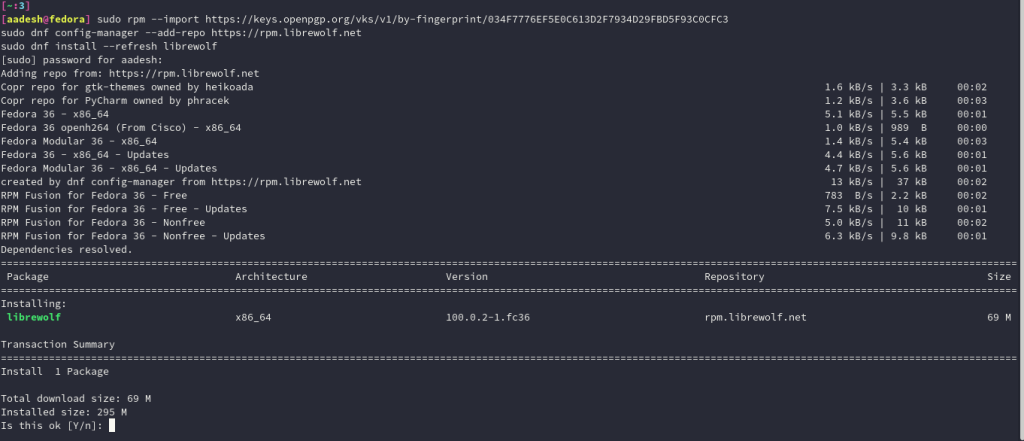
You can also install this application in a flatpak format, following these steps :
Install the Flatpak Version
First, make sure that you have flatpak installed on your distribution, you can check if it is installed by typing :
flatpak --version
If Flatpak is installed, you can type the following commands to install LibreWolf :
flatpak install flathub io.gitlab.librewolf-community
Summary
In this tutorial, we learned the installation procedure of the Privacy hardened fork of the Mozilla Firefox browser. Do let me know if you faced any errors in the comments, or ask your questions if you have any doubts anywhere.
References
Librewolf Official Documentation





