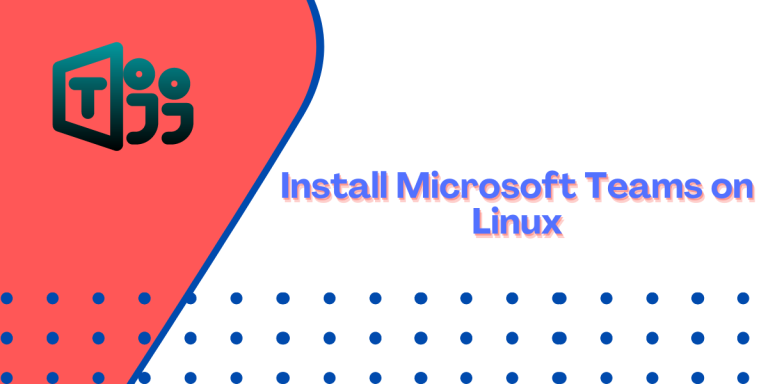Microsoft’s teams application is one of the many useful applications in the Office suite. It is mainly used for collaboration purposes among many members working on any project together.
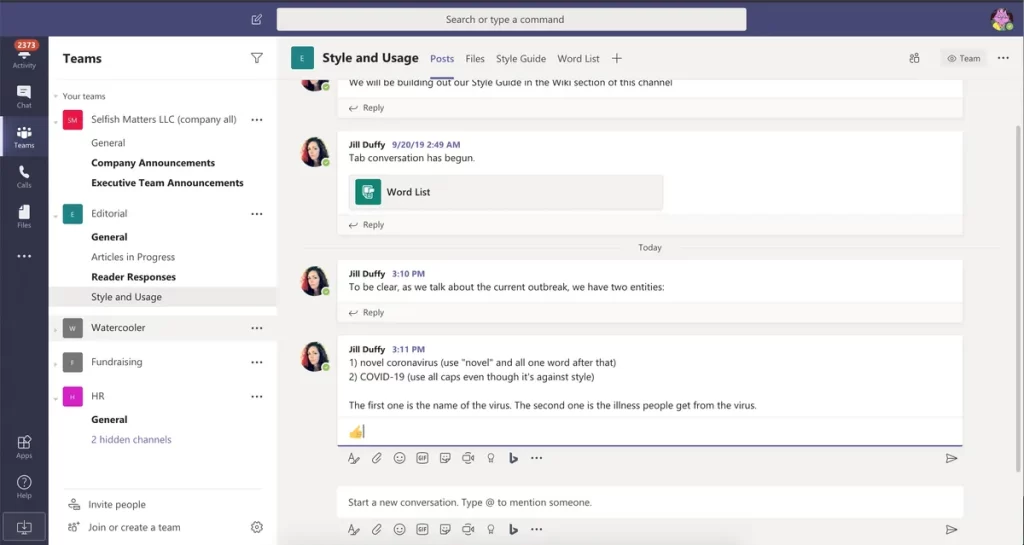
Document sharing, Online meetings, Screen-Sharing, chats and channels are just a few of the many services that Teams offer. Even though Microsoft Office is not supported on Linux, the Teams software has been ported over to the Linux environment by Microsoft.
In this tutorial, I will show you the Installation process of Microsoft Teams on all the Major Linux distributions such as Debian, Ubuntu, Linux Mint, Pop_OS!, OpenSUSE Arch Linux, Manjaro and Fedora workstation.
Install Microsoft Teams on Linux
Open The terminal and follow the instructions below to install Teams on your PC :
For Debian and Ubuntu-based distributions (Linux Mint, Pop_OS! and similar)
In the terminal, type the following commands one by one :
curl https://packages.microsoft.com/keys/microsoft.asc | sudo apt-key add -
Now, add the Teams repository to your sources.list file by typing :
sudo sh -c 'echo "deb [arch=amd64] https://packages.microsoft.com/repos/ms-teams stable main" > /etc/apt/sources.list.d/teams.list'
Finally, update your repositories and Install Microsoft Teams by typing :
sudo apt update && sudo apt install teams
On Fedora Workstation
On Fedora, RHEL, and CentOS based distributions, open the terminal and type :
sudo rpm --import https://packages.microsoft.com/keys/microsoft.asc
Now, add the teams repository to your package manager’s config file by typing :
sudo sh -c 'echo -e "[teams]\nname=teams\nbaseurl=https://packages.microsoft.com/yumrepos/ms-teams\nenabled=1\ngpgcheck=1\ngpgkey=https://packages.microsoft.com/keys/microsoft.asc" > /etc/yum.repos.d/teams.repo'
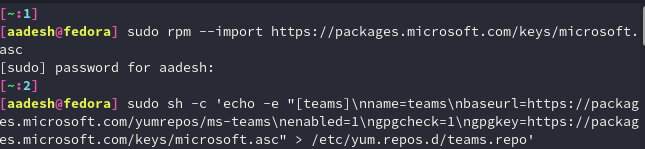
Finally, check for any available updates and install the Teams application :
sudo dnf install teams
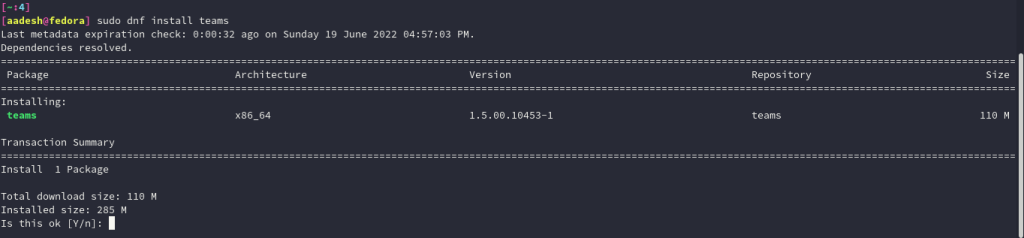
On openSUSE
On either of the openSUSE versions, just typr the following commands in the Terminal :
sudo rpm --import https://packages.microsoft.com/keys/microsoft.asc
sudo sh -c 'echo -e "[teams]\nname=teams\nbaseurl=https://packages.microsoft.com/yumrepos/ms-teams\nenabled=1\nautorefresh=1\nkeeppackages=0\ntype=rpm-md\ngpgcheck=1\ngpgkey=https://packages.microsoft.com/keys/microsoft.asc" > /etc/zypp/repos.d/teams.repo'
sudo zypper refresh
sudo zypper install teams
On Arch Linux
The package is available in the Arch User Repository (AUR) so you need to have an AUR helper such as yay or paru pre-installed on your distribution.
Simply, type the following commands in the terminal :
yay -S teams
# If you use Paru AUR helper then,
paru -S teams
Summary
MS Teams is also available as a Snap and Flatpak package, so if you prefer features like sandboxing, you should use the Flatpak version of this application. You can look up the installation procedure of Flatpak on the official Flathub Website.
References
Official Microsoft documentation for Teams