Sick of all the random clutter in your computer, duplicated files, empty folders, and similar images well then you need to use Czkawka. A wonderful application that will aid you in the purge of these files and leave your computer clean and organized. So today we will learn about Czkawka and see how to install it in Linux. So let’s get started.
Understanding Czkawka: More Than Just a Unique Name
Czkawka which is Polish for “Hiccup”, quite interestingly the author named this software Czkawka as they wanted to hear people speaking other languages pronounce it. Doesn’t matter how you pronounce it, just add the flair of your accent and make it unique(I think this was the idea).
Alternatively, they wanted to name it as żółć, gżegżółka or żołądź which I am glad they didn’t because I have no idea how to pronounce this.
But regardless of the unique naming choice, it is a pretty good application with quite in-depth features enabling you to pinpoint the files that are taking extra space in your computer and delete them.
Czkawka is a cross-platform tool, written in Rust, and is compatible with Windows, macOS, and Linux. The frontend part is written in GTK3 though now it GTK4. It offers both terminal and GUI experience but for beginners, I would recommend you to use the GUI one, get yourself familiar with it, and then you can go for the terminal one.
The best thing about it is the options it gives you. For example, if you’re looking to delete duplicate files, then you can search based on name, size, or hash(pretty impressive isn’t it). Also if you are looking for the same music then you can search based on the same album, artist, etc. which is pretty useful.
For Linux users, symbolic links are not just shortcuts; they’re a powerful tool for efficient file management. For those who don’t know, a Symbolic link is a file that points to another file or directory on the computer and it is pretty useful based on the scenario you use.
For example, I use it to store Lutris runtime on the media drive rather than the root drive, and using symbolic link I link the runtime to the root drive so when I use Lutris it has access to the runtimes. A neat and effective way to manage space.
Often times we make invalid symbolic links and forget them, but this software helps you to find them and remove them from your system.
There are lots of options and it’s better you explore them one by one. So now let’s see how to install it in Linux.
Step-by-Step Guide to Installing Czkawka on Linux
Czkawka is a unique name so often we overlook it, but if you are looking to install it then you can try looking it up in your software center, it might be available there. If it is then install it using that or you can use Snap or Flatpak to install it.
You can also try adding the repository and installing directly from it. I have tested it on Ubuntu so it will work there for others I doubt it works (mainly due to the apt package manager, not everyone uses it).
sudo add-apt-repository ppa:xtradeb/apps
This will add the repository for your package manager to check from. Now after this command run the below commands to install this software.
sudo apt update
sudo apt install czkawka
Installing Czkawka with Snap: A Quick Guide
It is available on Snap and that is also the latest version. However, before you use Snap, you first need to make sure it is installed in your system. If you don’t have Snap installed then you can check this tutorial on Snaps in Linux: A Basic Introduction.
Once installed run the below command to know more about Czkawka.
snap info czkawka
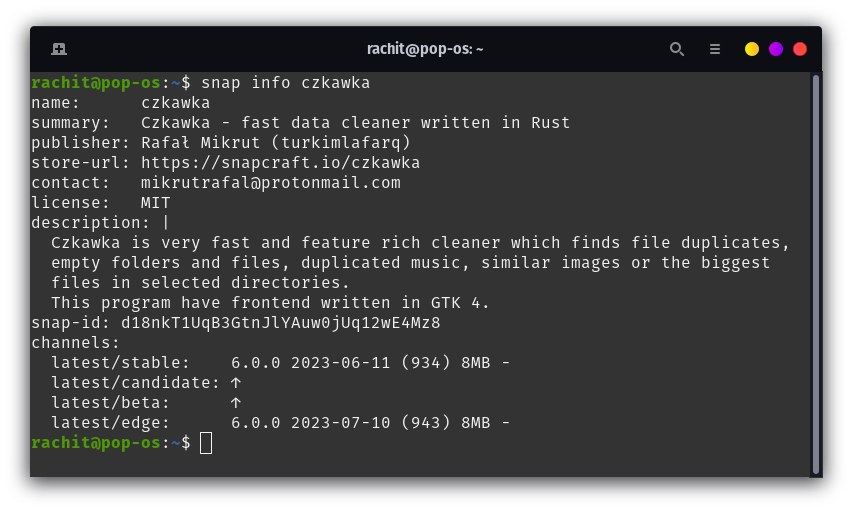
At the time of writing this article, the latest version was 6.0, for you, it might be different. So now run the below command to install it.
sudo snap install czkawka
This will install this software in your Linux system, though if you don’t prefer Snap then you can go for Flatpak.
How to Install Czkawka Using Flatpak
The good news, it is also available on Flatpak and that’s also the latest version, so if you don’t have Flatpak setup in your system then check this tutorial on How to set up and enable Flatpaks on Linux.
Once you installed Flatpak, run the below command to install this software.
flatpak install czkawka
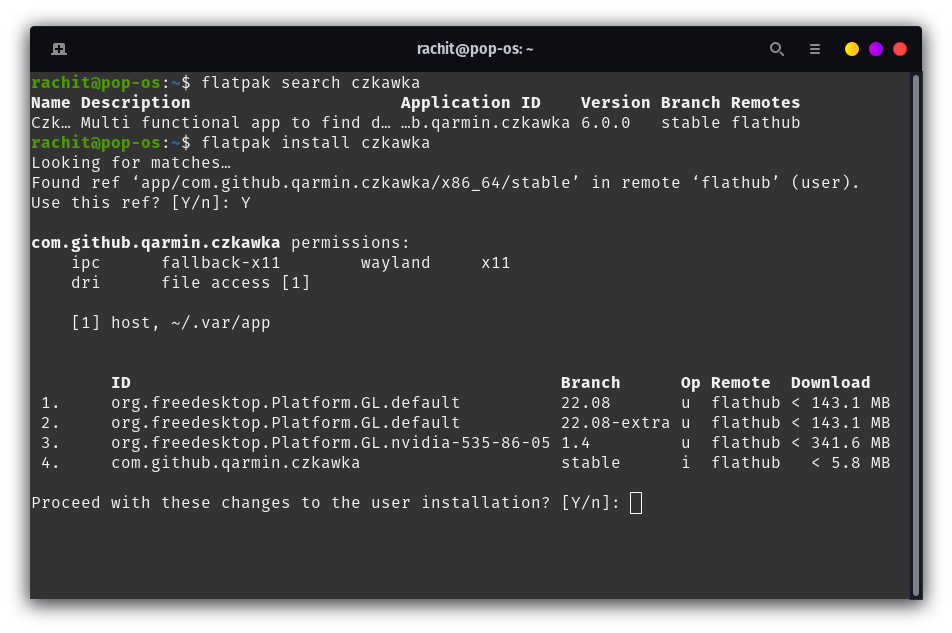
Regardless of the path you chose, you should have Czkawka installed in your system and it should look like the image below.
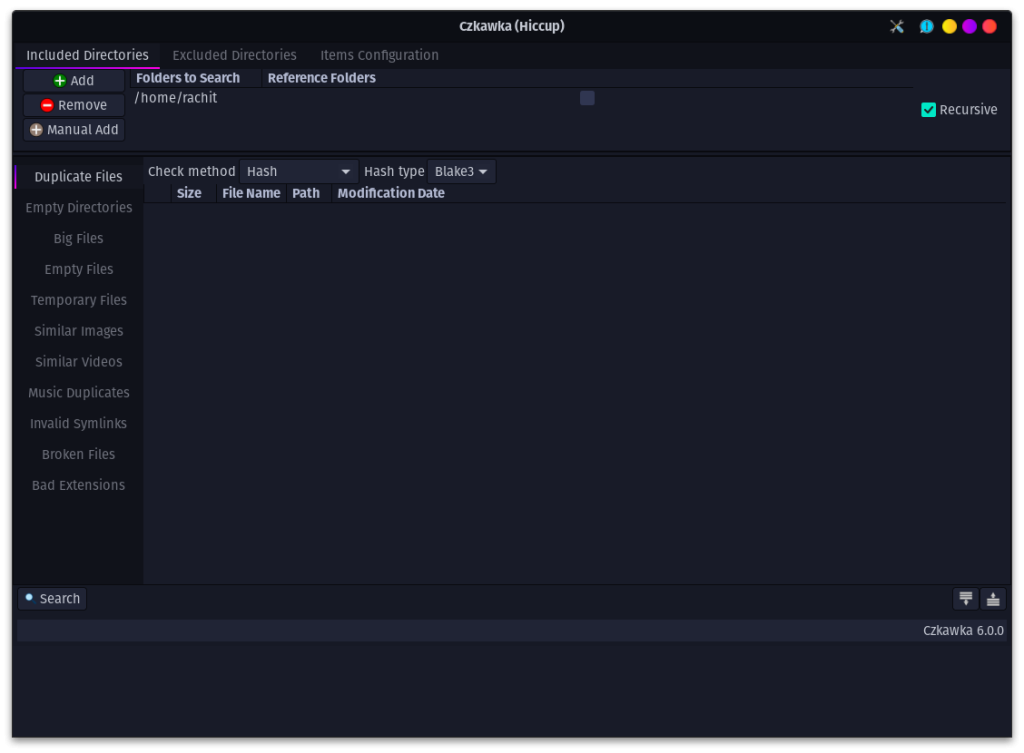
Below I ran a search in my download folder, the search criteria was Hash.
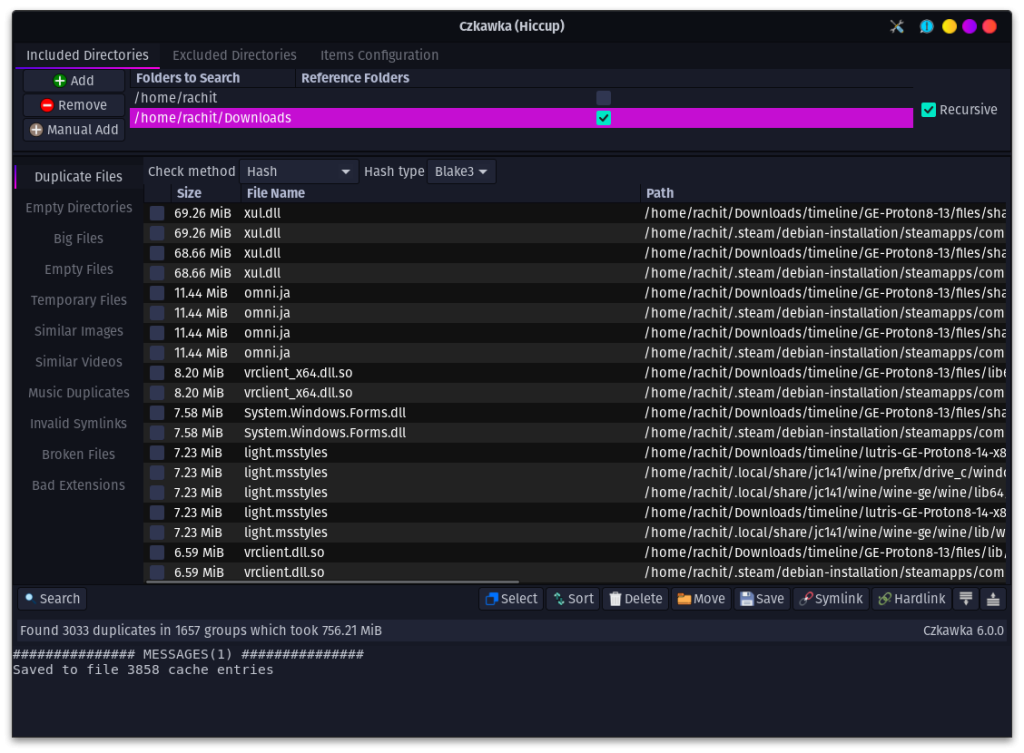
It also gives you the option to specify the Hash type, you might see a lot of Wine and Lutris files which are normal, the suffering I have to go to run a game is quite a lot. But you can see a lot of similar files. Well, now you got an idea of how to work with it so I will leave you with it to explore and purge those space mongers.
Additionally, you can also opt for AppImage, which is available on their GitHub page under the release section.
Wrapping Up: Unleash the Power of Czkawka
In this article, we learned about Cyzkawka, a beautiful and fast application to clean data in your system. Written in Rust and the front end is written in GTK4. It provides both terminal and GUI services. We also saw how to install it using Snap and Flatpak. Now I will take my leave because you got a lot to clean. You’re now equipped with the knowledge to install and use Czkawka, a robust tool for system cleanup. What will you clean up first?
