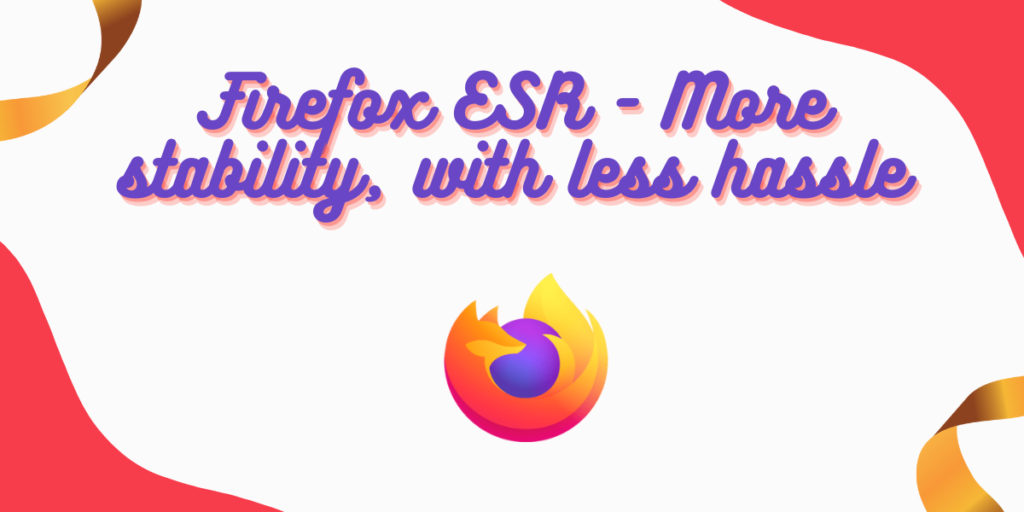Firefox ESR is a stable, or ‘LTS’ version of the Firefox web browser which you can install and use on your system if you do not like the feature updates that Mozilla pushes into the main browser every month. It provides you with a stable and secure browsing experience and therefore is very suitable for organizations, institutions, and enterprises where stability matters much more than shiny new features.
Also Read: Essential Firefox Tweaks for Better Privacy
It of course gets regular security and bug fixes, so there is no security issue or privacy concern regarding the usage of this ‘outdated’ browser. And if you are using Ubuntu Linux, perhaps Firefox ESR can act as a replacement for the snap version of Firefox.
Debian Linux ships with the version of Firefox by default, which makes sense since Debian is the most stable Linux distribution. In this tutorial, we will take a look at the installation procedure of Firefox ESR browser on all Linux distributions.
Check if there’s an existing version installed
Before we proceed to the installation, let’s first check and verify that we have, indeed, the latest Firefox browser installed on your system (this can be different for you if you are using any LTS version of Linux distribution).
firefox --version
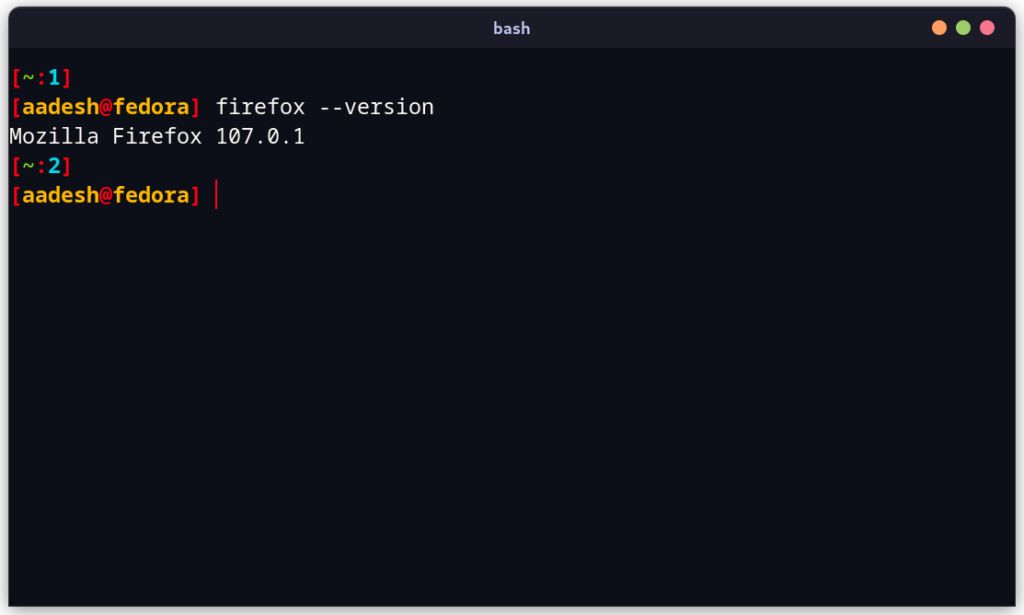
Note that you do not have to remove this version in order to use the Firefox ESR on your desktop, they both can run parallelly on your system.
Installing Firefox ESR on Linux
On Ubuntu, you will have to add a PPA in order to install this browser, just open the Terminal window and type the following commands:
sudo add-apt-repository ppa:mozillateam/ppa
Now, update all the repositories and then install the Firefox ESR browser :
sudo apt update && sudo apt install firefox-esr
On Arch Linux, you can install Firefox ESR from the Arch User Repository using your favorite AUR helper :
yay -S firefox-esr-bin
# If you use paru
paru -S firefox-esr-bin
On Any other Linux distribution, you can directly download the Tarball from the official website and build it from source.
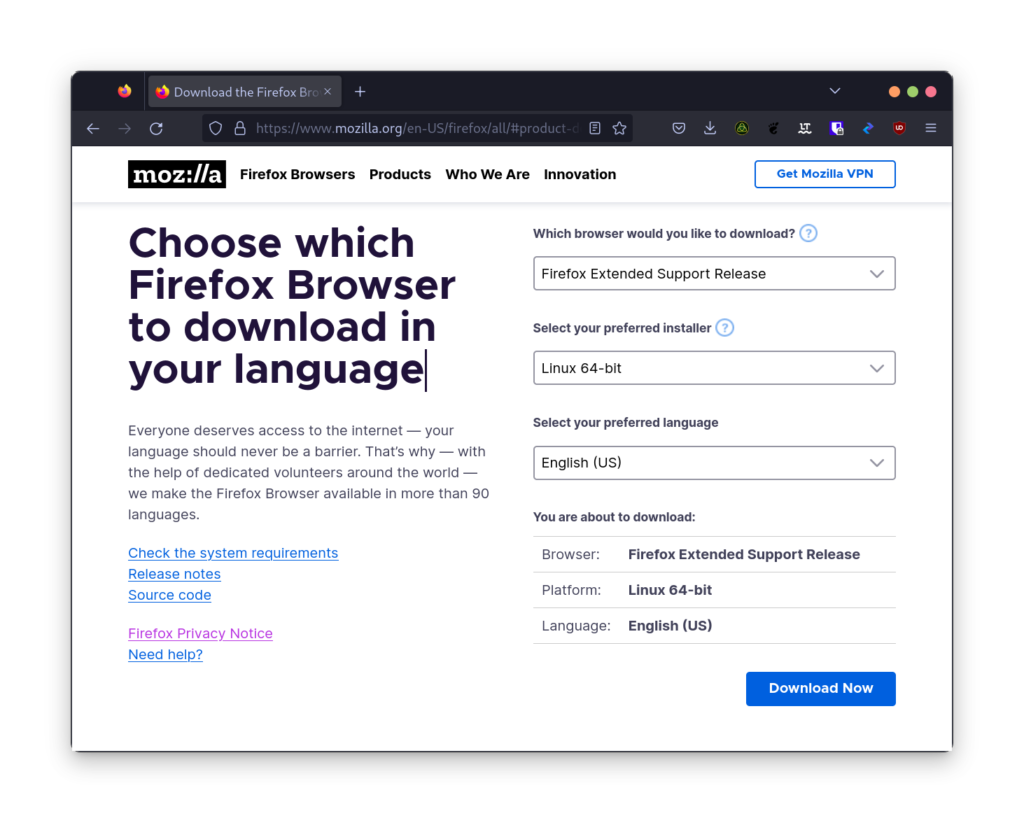
Once downloaded, you can type the following commands to extract and install the browser :
tar xvf ~/Downloads/firefox*esr.tar.bz2 -C /tmp/
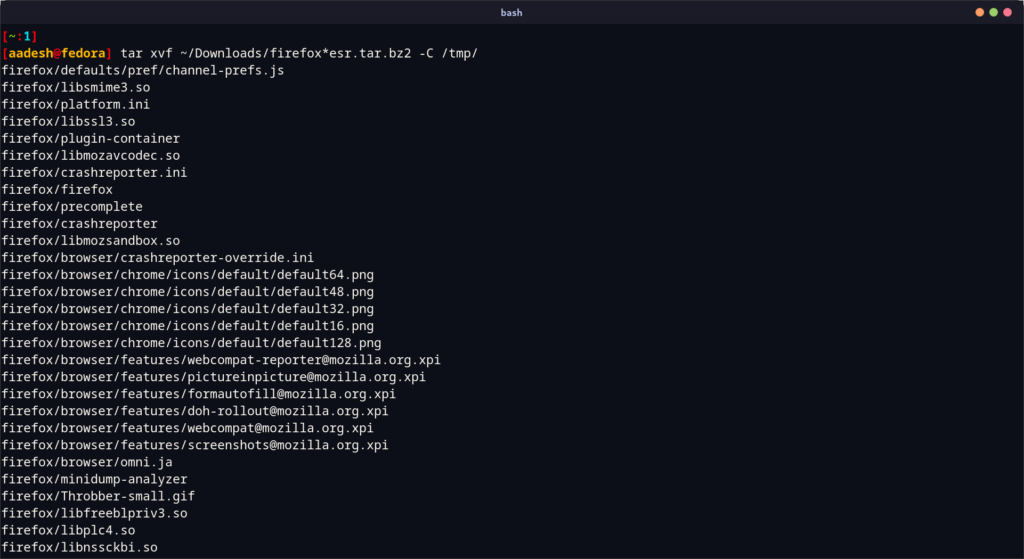
Now, make the superuser as the owner of the file by typing :
sudo chown -R root:root /tmp/firefox
Now, relocate it to the opt directory, which is an ideal place for custom-installed applications, and then create a Symlink so that we can easily launch the application :
sudo mv /tmp/firefox /opt/firefox-esr
sudo ln -s /opt/firefox-esr/firefox /usr/local/bin/firefox-esr
You check the version by typing :
firefox-esr --version
And, to launch the browser, simply type :
firefox-esr
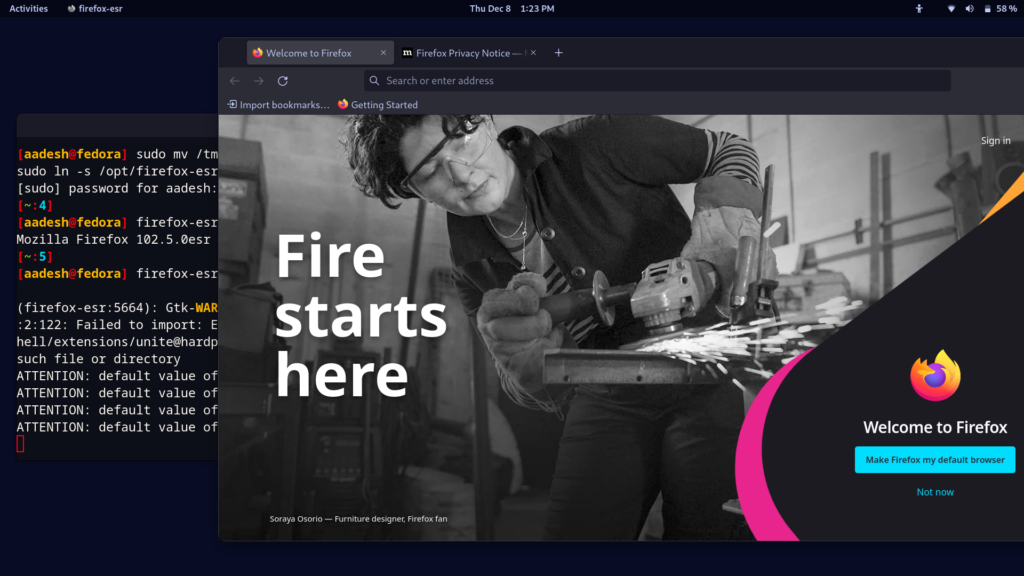
Summary
Since there is no difference between the Firefox and Firefox ESR browsers other than the versions, you can easily log in to your Mozilla account and sync your Bookmarks, saved passwords, etc. However, if you are looking for a rather privacy-friendly web browser, then you can give the Librewolf web browser a try.