Are you a gamer who loves strategic games? Strategic games stimulate our minds and make us think critically, Unlike action games that the majority of people love, Strategic games require more attention to detail and strategies to win. One of the strategic games you can try is Warzone 2100.
Warzone 2100 was released in 1999. It is free to play and was open-sourced in 2004. The game is strategic in nature and fun to play. Being a real-time game, Warzone 2100 doesn’t allow for pauses or turn-taking. You’ve to make real-time decisions and win. It was developed by Pumpkin Studios and published by Eidos Interactive. The game is 3D and the setting is post-apocalyptic.
Some of the features of Warzone 2100 are:-
- There are many resources in the game like oil, energy, power, metals, etc. You’ve to efficiently maintain the resources along with the economy.
- Real-time research unlocks advanced upgrades and units that’ll benefit you in combat. There are over 400 different technologies to search for. Each technology will have a unique path to choose from.
- The multiplayer mode lets you play with random people in a lobby. They’ll be building their bases in real time just like you. And you can combat them as well.
- The game also supports multiplayer mode with LAN to play only with your friends.
- It supports a wide range of platforms including Windows, Linux, Mac, and many more.
- The flexible design system lets you customize your units as well. This lets you use various tactics and units.
- Combat in Warzone 2100 happens in real time, requiring quick decision-making. Your opponents can be the AI bots, other players, or your friends. You’ve to deploy tactics and make strategies to win.
Essential Pre-Installation Checks for Warzone 2100 on Linux
Some of the prerequisites before installing Warzone 2100 on Linux are:-
- You should have enough storage space to install Warzone 2100.
- You should check if Warzone 2100 supports your Linux distro.
- The Recommended hardware requirements for Warzone 2100 are:-
- A modern CPU
- 8 GB of RAM
- At least 1 GB graphics card with OpenGL support
- DirectX version 9
- At least 2 GB of Storage space
- You should have sudo or root access to your system. The installation of Warzone 2100 requires administrative privileges.
- A stable and fast internet connection to install and play Warzone 2100.
Step-by-Step Guide to Installing Warzone 2100 on Linux
You can download the latest builds from the GitHub or official website. Or you can install Warzone 2100 via snap package manager as well. We’ve listed the method of installation for both methods.
Installing Warzone 2100 on Linux using snap
If snap package manager is installed in your system, then you can use the following command to install Warzone 2100:-
sudo snap install warzone2100
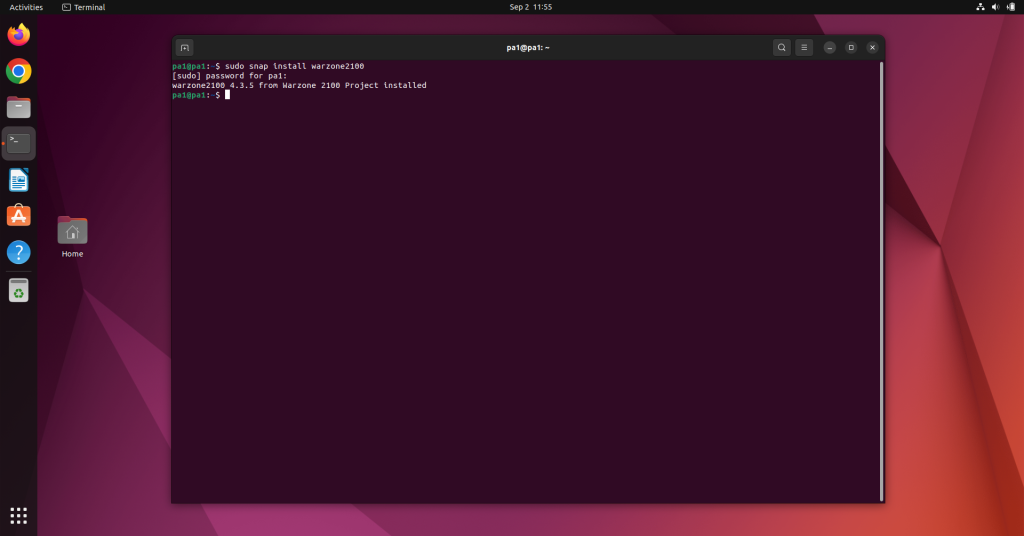
Installing Warzone 2100 on Ubuntu using .deb file.
Warzone 2100 has different builds for different Ubuntu versions. You can download the latest build according to your Ubuntu version. The steps for downloading and installation are:-
- Select the latest release from the GitHub page and download the appropriate build file for your system. You can also visit the official site and select the version according to your Ubuntu version.
- Extract the downloaded file to your desktop. You can do it through GUI or use the dkpg command in the terminal:-
dpkg -x <packagename> </path/to/desktop>
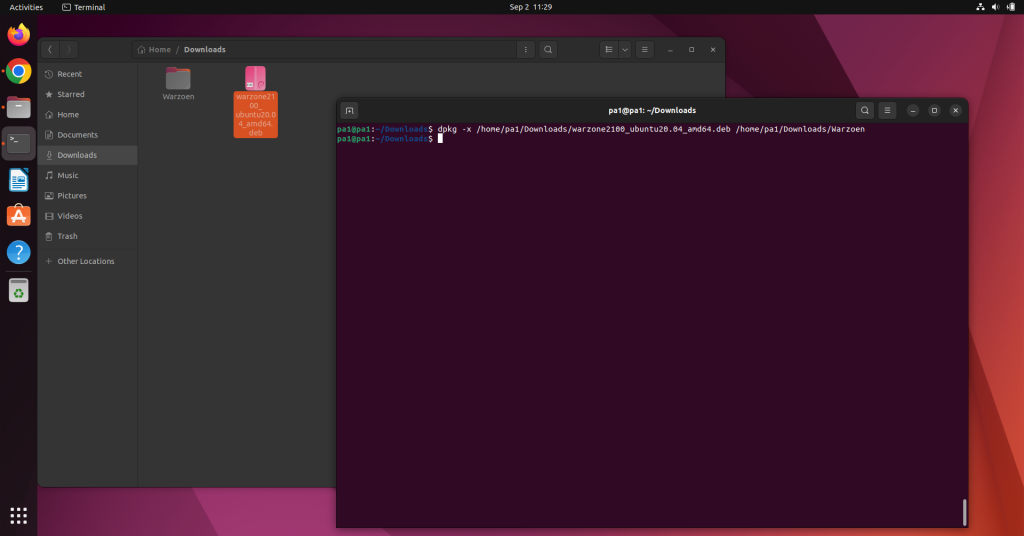
- In the terminal run the following command:-
cd ~/Desktop
sudo apt install ./warzone2100_ubuntu<version>_amd64.deb
It is very easy to use the GUI method. Just run the .deb package via the installer. And install it.
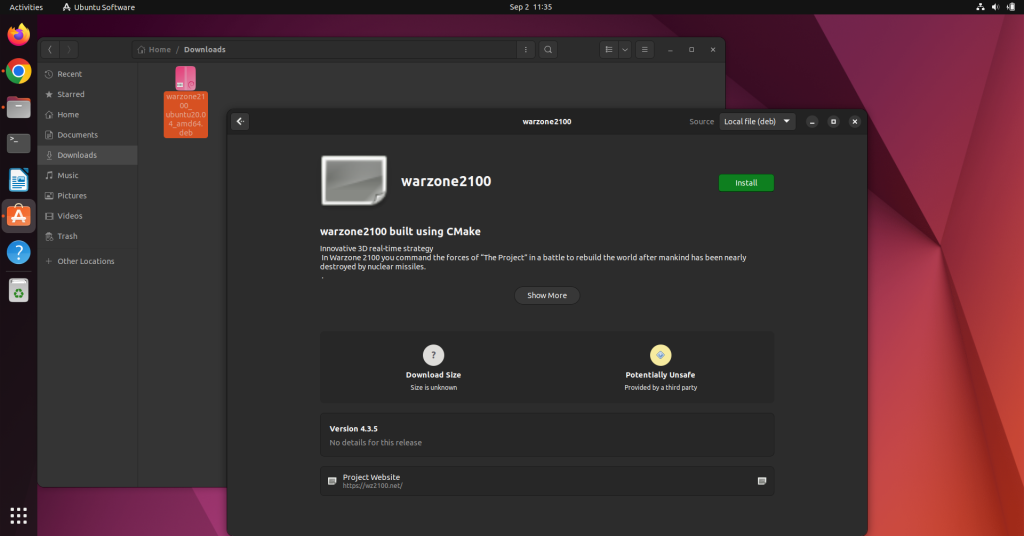
Warzone 2100 will be installed and ready to run in your system.
How to Use Warzone 2100?
There is no set-up for Warzone2100 as such. You can just launch the game, and it’ll give you the standard options, settings, and modes to play – single-player and multiplayer. The multiplayer mode lets you create a server or join one. And the single-player options lets you choose between various loading and making a new challenge, campaigns or skirmish game.
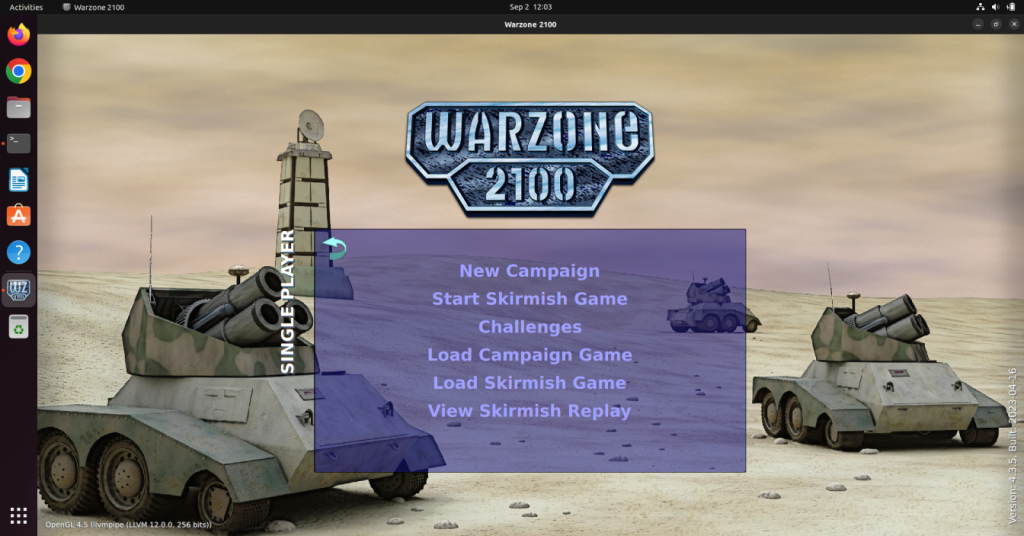
The initial base would have minimal elements. And you can create your base using the build tool. To unlock more buildings, use the research options. The world icon lets you interact with other bases.

Troubleshooting Common Warzone 2100 Installation Issues
We’ve listed some potential issues you can encounter during installation and their fixes
The game is not launching or working properly
There are chances that the installation is not done properly. You can try reinstalling Warzone 2100. Then update your graphics driver as well. If it’s still causing issues then check on its forum.
The system is not allowing me to install
The common reason is that you’re not a sudo or root user. You don’t have administrative rights to install Warzone 2100. If that’s not the case, you can also check if your Linux distro version is supported by the downloaded Warzone 2100 file.
Top Cheats for Warzone 2100
Cheats will help you a lot to get an edge in Warzone 2100. To enter cheats in-game press shift and backspace simultaneously. We’ve listed some useful cheats you can use in Warzone 2100.
| biffer baker | Your units get stronger and do more damage |
| double up | Your units are twice as strong |
| research all | Everything is researched |
| superpower | Gives maximum power to you |
| clone wars | Clones selected units (x10) |
| reload me | Reloads selected weapon instantly |
Conclusion
The game was very popular in its time. It has a huge community of developers and players. The developers bring constant updates, improvements, and bug fixes which makes the game even more interesting. It has won awards like the 1999 GameSpot PC Game of the Year award, PC Gamer UK Game of the Year (1999)
GameSpot PC Game of the Year (1999) and many more. The graphics and sound design were appreciated a lot in its time. As of 2023, it has over 4.5 million downloads.
Warzone 2100 has stood the test of time, thanks to its engaging gameplay and active community. As you dive into this strategic world, what strategies will you deploy to ensure victory?





