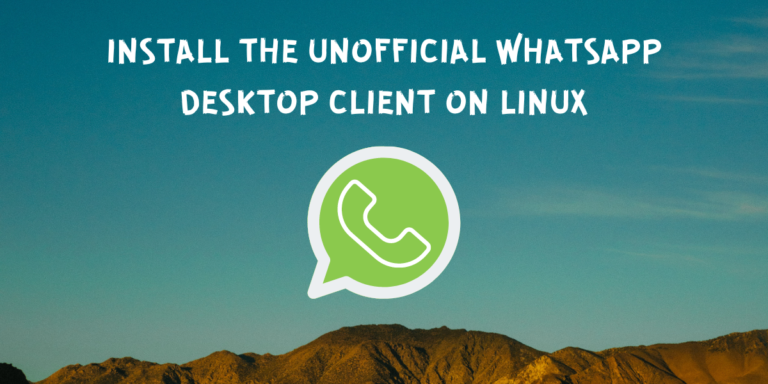WhatsApp is one of the most popular messaging applications which is available on mostly all Operating Systems because it offers a web interface and can run directly in the web browser. However, the web version requires you to launch a web browser and although you can set up a Web App if your browser supports it, there is no ‘native’ client available on any platform other than Android or iOS.
In this tutorial, we will take a look at an unofficial WhatsApp client which you can install on your Linux Desktop, which uses WebKit of the Safari browser in the background and is written in C++ language.
Features of WhatsApp Desktop Client on Linux
This application has the following advantages over any ‘web’ login:
- Supports Zoom In/Out at any Interface.
- A system tray icon for notifications.
- You can enable autostart so that you won’t have to start this application manually after every boot.
- A full-screen mode in case you want a distraction-free experience.
- A spell-check is also available if you install a dictionary in your native language.
- If you remember the phone number or if you want to chat with a person whose number is not saved in your contacts, then you can also initiate a new chat with their phone number.
- You can also show or hide the header bar by pressing Alt+H on your keyboard.
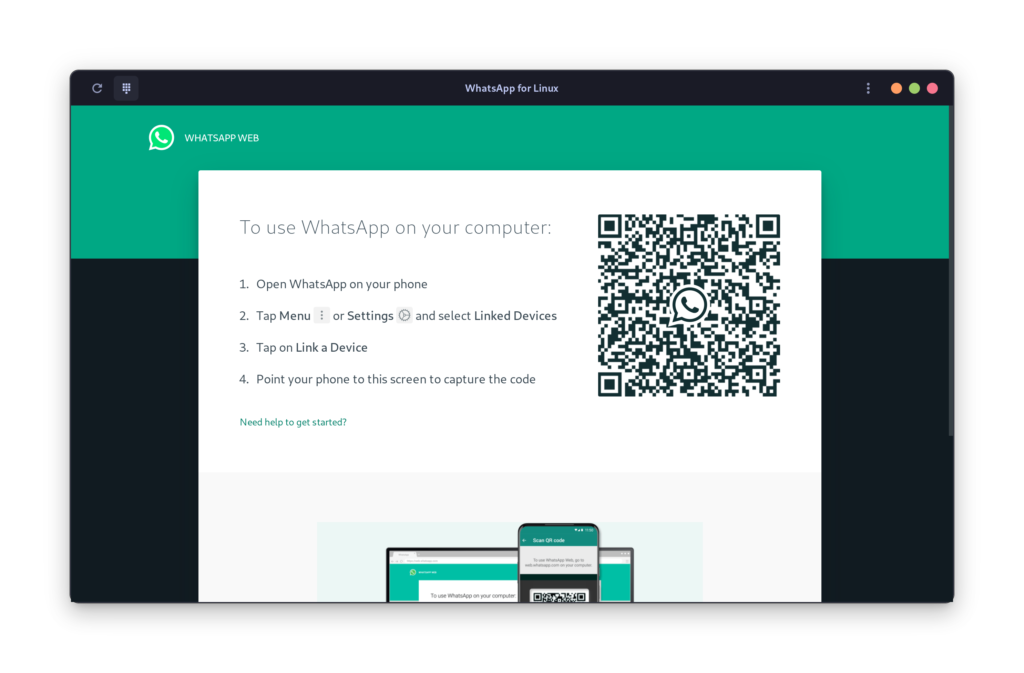
Installing WhatsApp Desktop on Linux
WhatsApp can be installed on different operating systems using Flathub, Snap store, or AUR.
- For the Fedora workstation, install the Flatpak version.
- For Arch Linux, Manjaro, or Endeavor OS, install the AUR version.
- For Ubuntu or similar systems, install the Snap version.
Choose the method you prefer and type the corresponding command.
# If you have flatpak and Flathub enabled on your system:
flatpak install flathub com.github.eneshecan.WhatsAppForLinux
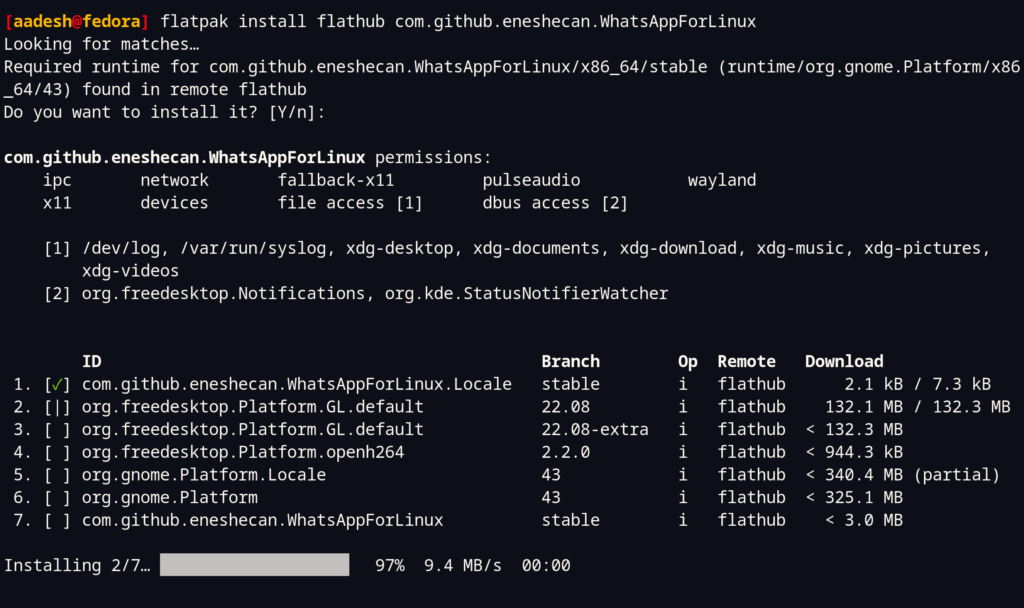
You can install it from the Snap store by typing the following commands:
sudo snap install whatsapp-for-linux
From the AUR, you can install it using your favorite AUR helper, such as Yay or Paru:
# Yay users can type the following command:
yay -S whatsapp-for-linux
# Paru users can type:
paru -S whatsapp-for-linux
FAQs
Can I use WhatsApp on Linux?
Yes, you can use WhatsApp on Linux by installing the WhatsApp Desktop client, which is an unofficial application for Linux us
How can I install WhatsApp Desktop client on Linux?
You can install the WhatsApp Desktop client on Linux by downloading the package from the official website or by using snap, which is available for Ubuntu and other Linux distributions.
Is there a web version of WhatsApp available for Linux?
No, there is no official web version of WhatsApp for Linux, but you can use the WhatsApp Desktop client or other unofficial applications like Franz or WhatsDesk.
Can I use WhatsApp Web on Linux?
Yes, you can use WhatsApp Web on Linux by accessing it through a web browser or by using an emulator to run the web version of WhatsApp.
How can I link my device to WhatsApp on Linux?
You can link your device to WhatsApp on Linux by scanning the QR code using your smartphone or mobile device. Once linked, you can use WhatsApp on your Linux machine.
Summary
WhatsApp is owned by Meta and although it claims to be end-to-end encrypted, the application or its back-end is not open source and hence there is no way to verify the claim of encryption.
It is recommended that you use an open-source application such as Signal to communicate with your loved ones because it is completely open-source, and it can be verified that no one snoops on your conversation. If you still want to use the application, perhaps this WhatsApp Linux native client can improve your experience.