Wickr is an American Software company that is widely known for the messenger application. It allows users to message with calls both with Audio/Video and is designed for all Operating Systems. Later in 2021, it was acquired by Amazon Web Services(AWS). Wickrpro has also come with an Earning Opportunity by launching a Bug Bounty Program that rewards those Hackers who can find vulnerabilities in the application. It had also released a desktop version of the application after the successful stable revisions, which comes with the ability to sync messages across all active devices. Before going to the Installation process, let’s get it brief.
What is Wickrpro?
It is a business-oriented product for telecommunication purposes. This application provides an extensive level of encryption for data transfer. Furthermore, it gives privileges to users to control who can read their messages and the TTL of the messages.
Encrypted Messages are stored on Wickr servers. In this context, Encrypted means to convert messages into a secret code for security purposes. It is used for keeping secrets, which helps protect people’s privacy.
It comes with E2EE (End-to-End Encryption) is basically a method of communication that is secure from a Third-party application to get access to our data. E2EE clearly means that only the receiver side has the authority to decrypt the secret code.
Essential Features
- Wickrpro allows you to make audio/video calls easily, protecting the advanced security measures.
- It comes with advanced Audio and Video Conferencing with a maximum strength of 30 people.
- It also comes with a screen-sharing option with Video Conferencing to collaborate better with your team.
- As Wickrpro purposefully doesn’t store user IDs and passcodes to provide complete privacy, still it does not come with a “Forgot password” feature. However, you can retrieve your password with your associated email address, which allows you to reset the password if needed.
- It also comes with a file sharing option, which can exceed file size up to 1GB on the free plan and up to 5GB on the paid version.
- It comes with the feature of creating groups, also known as “Rooms” in the application context. It also allows room moderators to set expiration times, pin files, and grant privileges to enter the chat.
- It comes with longer expiration times also known as Ephemerally that automatically delete messages after a provisioned timeout. Max time can be set up to 30 days.
- It allows you to perform Cross-Network Communications, as there is no need to convert all of your contacts to AWS Wickr.
Let us now continue with the Installation Process.
Disadvantages of Using Wickr
- It comes with only a few personalization options, users expect Wickrpro to come with a wide range of personalization features.
- Free Version with limited access and only basic features included, the application must exceed the features in the free version.
- The application gets difficult to use for beginners as it becomes handy when used regularly, which is not similar to other chat applications in the Industry.
- Data and messages when stored on the cloud also get stored on your device, which duplicates the data and decreases the space available on your hard drive.
Now that you know the advantages and disadvantages of this application, let’s install this application.
Installation Process
Before Installation, let us update the repo. To update the repo, type the following command:
sudo apt-get update
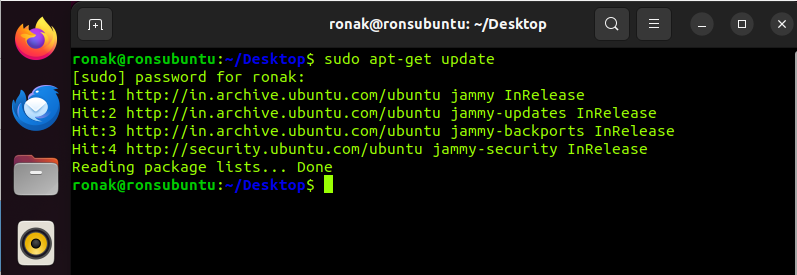
To install Wickrpro, we need snapd and core in our system. After installation of snapd and core is done, type the following command to install wickrpro:
sudo apt install snapd
sudo apt install core
sudo snap install wickrpro
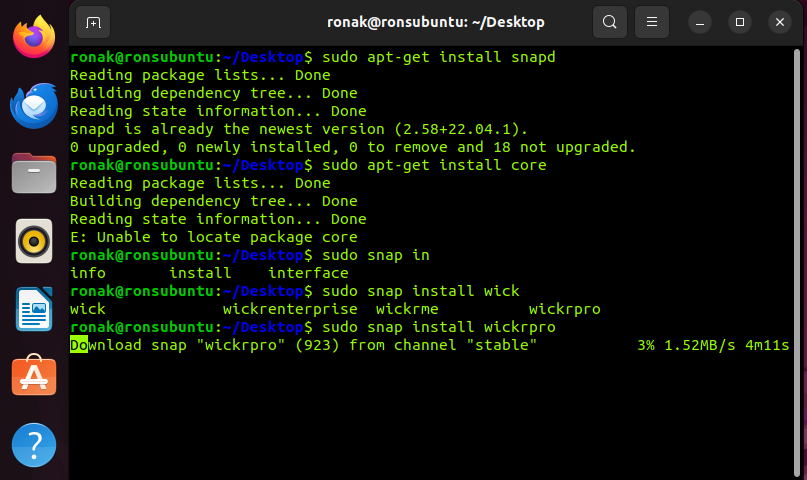
Type the following command to run wickr pro:
wickrpro
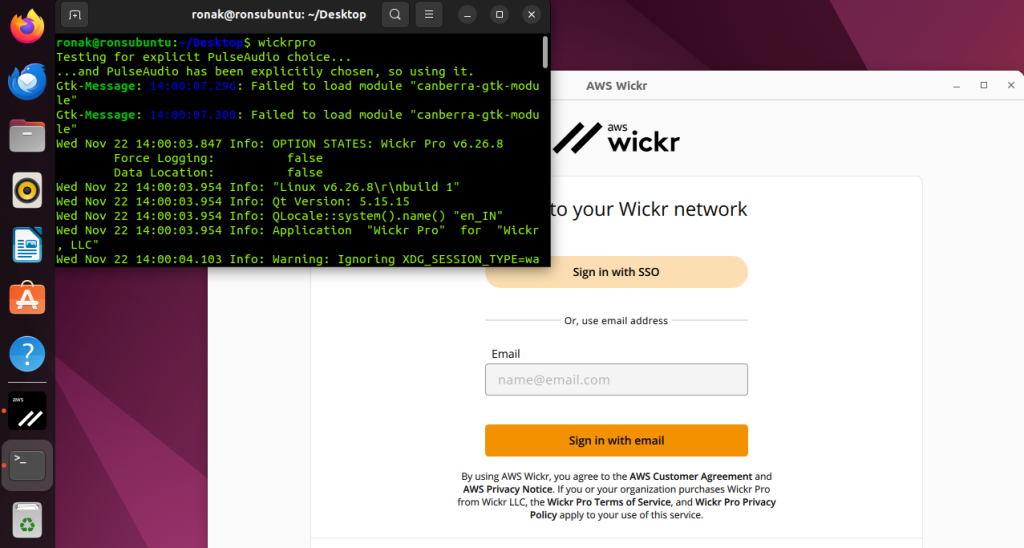
If you wish to uninstall/remove wickrpro, type the following command:
sudo snap remove wickrpro
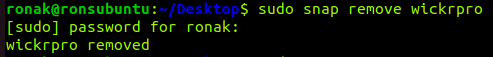
Key-Points
- Assures Data Privacy as Consumers are not sure how their private data is being misused inside the company. Wickrpro regulations are designed well to protect consumer data.
- Ensures Data Integrity as the End-to-end encryption secures the communication from data tampering and data phishing, sniffing, etc. Such other attacks are prevented.
- Prevents Unauthorized Access as the Malicious attackers may try to brute force by breaching and the company’s on-premise server. Only the person who has authority has access to the workspace.
- Rigid Cloud Security as, not only encryption that works with the flow as decryption keys are stored on the client’s user devices. So it also provides cloud security to store data in the cloud. Not all services protects data on its way from/to the cloud, but WickrPro does it.
- Ensures Remote Work as the remote workers need the same access to files and web links to work, this application comes with a cloud storage option as it becomes essential to secure all those chats and data files used for the client projects.
Summary
Hereby, Wickrpro comes with lots of functionalities only when used in the paid version. But for beginners, it would be good to start with the free version to set their controls and get handy with the Application. We hope you were successfully able to install WickrPro on your Linux desktop using this article, if you have any doubts related to this application, leave a comment down below!
Further Read
For more details, Visit: https://support.wickr.com/hc/en-us
To follow more tutorials, Visit: https://www.linuxfordevices.com/tutorials





