Formatting makes plain text more organized and visually appealing. But formatting can be cumbersome and everyone doesn’t want to manually assign the headings to the HTML elements.
That’s why Markdown has become popular. It is a lightweight markup language that allows easy formatting with various shorthands that can be converted to HTML. Developers and technical writers often use it to write documentation, blog posts or just any technical document. You’ll also need a Markdown editor, and that’s where MarkText comes in.
Installing MarkText on Linux is a straightforward process. The open-source Markdown editor can be installed via several methods including snap, flatpak, and AppImage. Users will first need to fulfill prerequisites such as having sudo or root access, a stable internet connection, and ample storage space. Once ready, you can install MarkText with commands tailored to your package manager, making the process fast and efficient.
Some of the features of MarkText are:-
- It has support for CommonMark spec and GitHub Flavored Markdown spec Markdown.
- It provides a real-time live preview of the markdown text you’re writing/ editing. This helps in making changes on the fly.
- MarkText offers various editing modes tailored to specific writing scenarios, such as focus mode for distraction-free writing. Some of the modes are typewriter mode, focus mode, and source code mode.
- It supports a variety of diagrams and charts like Sequence diagrams, flowcharts, Gantt diagrams, Vega charts, etc.
- You can export the document in HTML, Markdown and PDF formats.
- Through KaTex v3, you can write and edit math equations as well.
- We all love customizing our themes on the applications. And MarkText is no different. It gives you 6 major theme options divided into Light and Dark themes.
- It has support for the GFM table block and GFM code fence.
Essential Prerequisites for Installing MarkText on Linux
Some of the Prerequisites you should take care of before installing MarkText on Linux are:-
- You should have sudo or root access to your system. Installing MarkText requires administrative privileges.
- You should have a stable and fast internet connection for downloading.
- You should update your system and the package managers.
- There should be enough storage space for the application.
- Check if your Linux distro is supported by MarkText. Most of the popular Linux distros are supported but you should check just to be sure.
How to Install MarkText on Linux: A Comprehensive Guide
You can install MarkText via its AppImage file or by using package managers like snap or flatpak. You can also install through binaries but it is not very convenient. Below we’ve listed the different installation methods.
Installing MarkTest using snap
If snap is installed in your system then you can use the following command to install MarkText:-
sudo snap install marktext
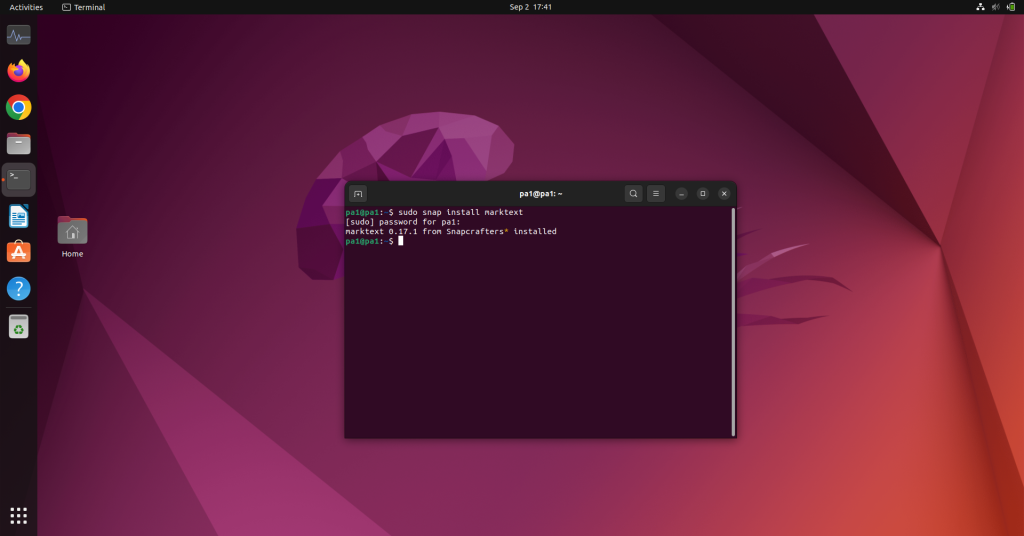
It is important to note, that it is maintained by a third-party developer.
Installing MarkText using flatpak
The MarkText package is available on the flatpak repositories. You can install it using the following command:-
flatpak remote-add --if-not-exists flathub https://flathub.org/repo/flathub.flatpakrepo
flatpak install flathub com.github.marktext.marktext
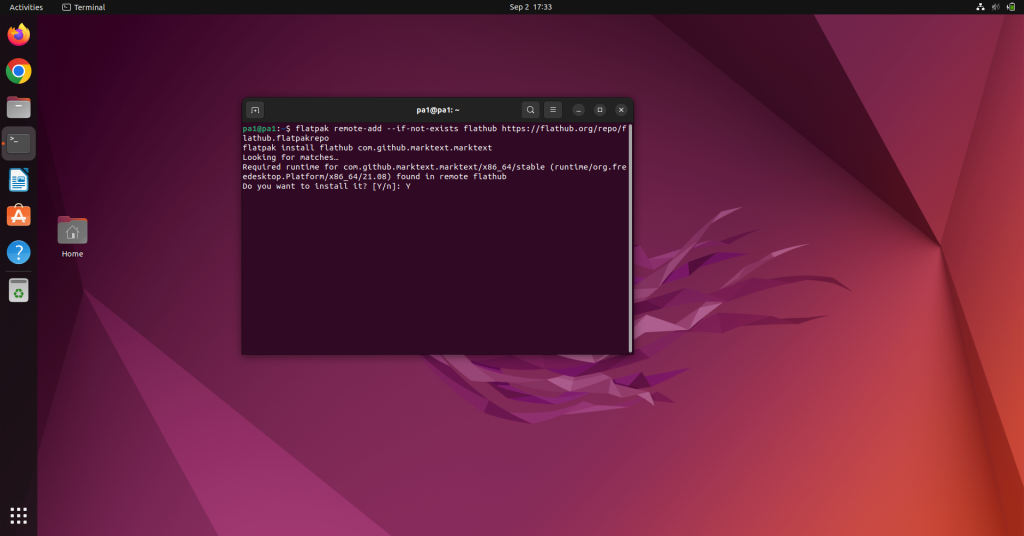
To run MarkText using flatpak use the command:
flatpak run com.github.marktext.marktext
Installing MarkText using AppImage
The AppImage can be downloaded from the official GitHub releases page. After downloading you can follow these steps:-
- Open the terminal in the directory where the downloaded file is.
- Then run the following command:-
chmod +x marktext-<version>-x86_64.AppImage
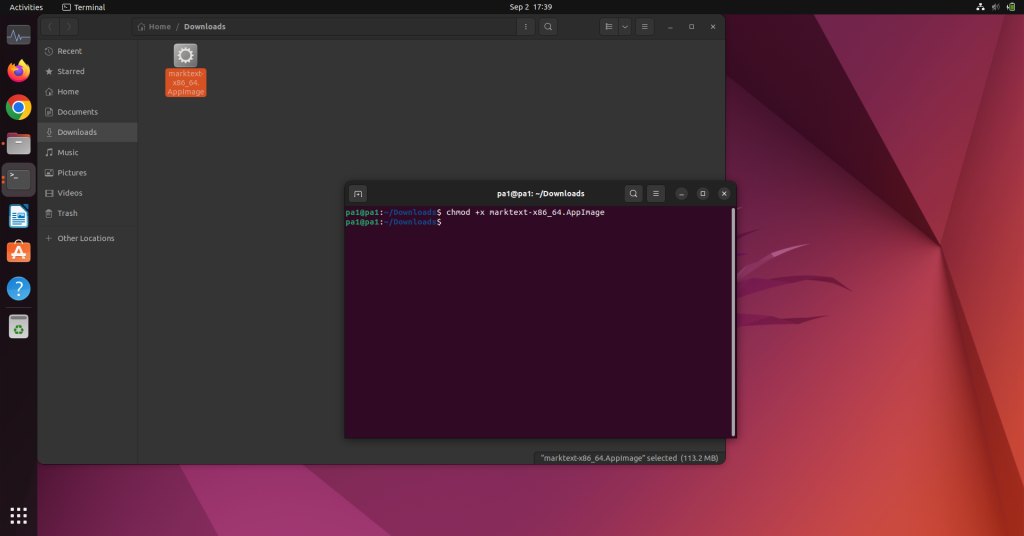
Now you can run MarkText using the commands:-
./marktext-<version>-x86_64.AppImage
Installing MarkText from AUR
Distros like Arch Linux use AUR. The Arch User Repository contains the MarkText packages and you can install it via package manager. The command to do so is:-
yay -S marktext
Mastering MarkText: A Quick Start Guide
For using MarkTest you should know Markdown. MarkText automatically compiles your document using Markdown text. You can start by creating a new file and start writing. If you want to use some block and you’ve forgotten Markdown syntax, then simply type @. This will give you various options of blocks to choose from.
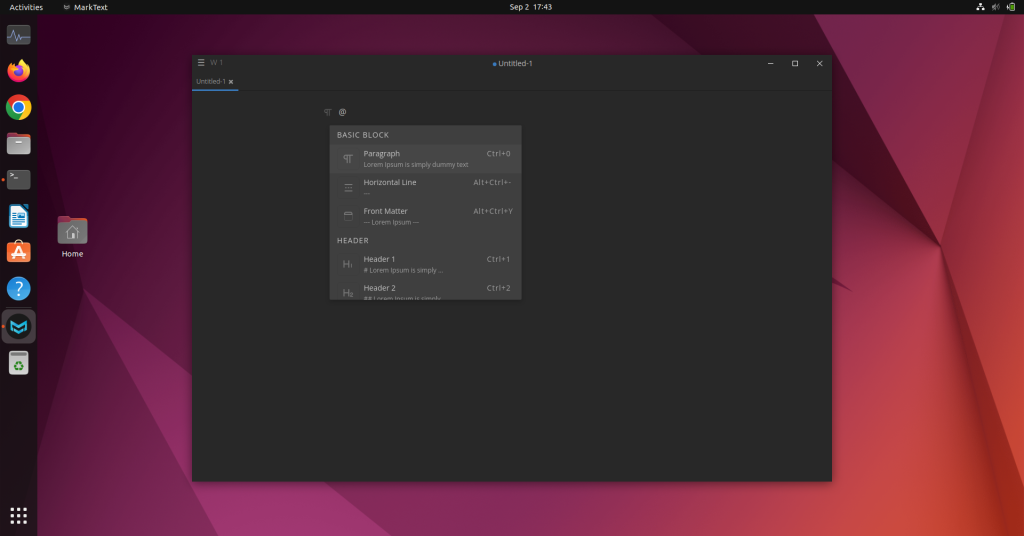
If you want to make a change to a part of the text then you can select it. After selection, MarkText will give you various options to customise it like bold, italic, adding hyperlinks, inline code or math.
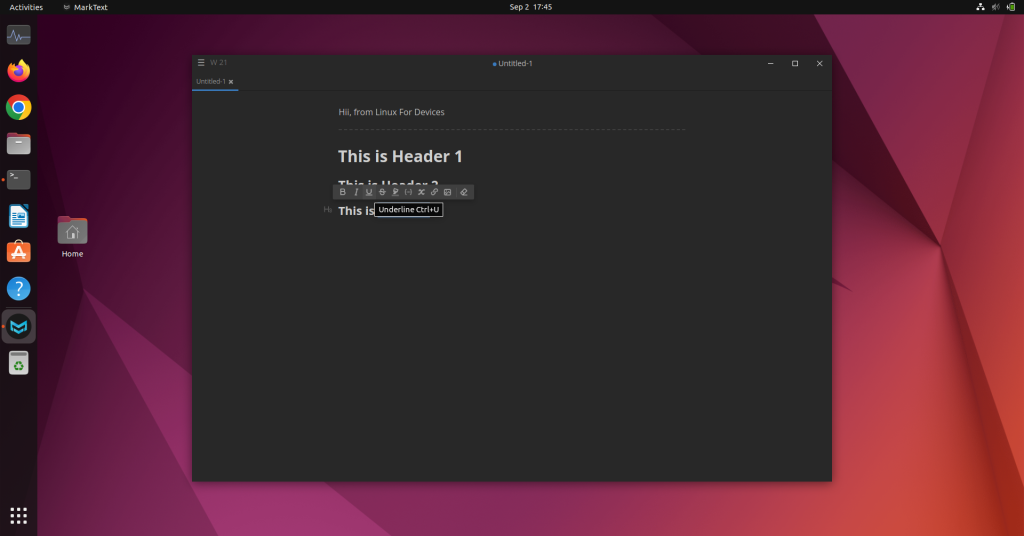
We recommend learning Markdown to use MarkText and reading through the MarkText documentation to learn about all the features it provides.
Conclusion
MarkText is a wonderful markdown editor to add to your workflow. It makes writing, formatting and editing documents very easy. If you work with HTML, PDF, Technical Documentation or Blogs then you should give it a try. It has a large community of developers working on the project.
MarkText reached 100,000 stars on GitHub in 2022 which speaks of its popularity. Markdown is constantly been updated by the developers. The latest version as of August 2023 is 0.17.1 which brought some optimizations and bug fixes that improved the application.
Dive into a seamless writing experience with MarkText, your new go-to Markdown editor. With our comprehensive guide, you’re all set for an effortless installation. What’s your first project going to be with MarkText?





