A lot of people like a mix of role-playing, action, and adventure games. In this modern time, you’ve got a variety of options to choose from. Veloren is one of these games.
Created by Joshua Barretto in 2018, Veloren is an open-source game built using the Rust programming language. It is similar to other games in similar genres like Minecraft, CubeWorld, Dwarf Fortress, etc. The first alpha build was released in June 2018.
Key Features of Veloren: What Sets It Apart?
- It is an open-world game that generates dynamic environments for you to explore. The world involves a wide range of terrains like oceans, mountains, plains, etc.
- The characters can be customized as well. The characters have their set of preferences, skill points, different classes, and appearance as well.
- The game has multiplayer support as well. You can play with your friends and teams. Together you can build, go on adventures, or maybe battle with each other as well.
- The combat functionality has a variety of weapons, character classes, and strategies. You can play against other creatures in the game and with other players as well.
- You can go on quests and complete objectives to earn exciting rewards.
What You Need Before Installing Veloren on Linux
Some of the prerequisites before installing Veloren on Linux are:-
- You should have a fast and stable internet connection for downloading Veloren.
- You should check if your Linux distro is supported by Veloren. Some of the popular Linus distros supported are- Ubuntu, Arch, and Fedora.
- The hardware requirements for Veloren are as follows:-
- A multi-core CPU
- GPU with either Vulkan, Metal, or DirectX 11.2+ support
- 4 GB of Free RAM
- 2 GB of free storage space
These are the minimum requirements but we recommend having a more powerful system.
- Update your Graphic drivers.
Installing Veloren on Different Linux Distributions
There are multiple ways to install Veloren. You can install via cloning its git repository, snap or flatpak package manager, unofficial ppa, etc. In the tutorial, we’ll be using Airshipper which is the official launcher for Veloren. The developers also recommend using Airshipper because Veloren is constantly updated and Airshipper will make sure you install the latest version.
Installing Veloren on Linux via Flatpak
flatpak is a package manager on Linux. The Airshipper package is available on the flathub repository. To install Airshipper using flatpak use the following command in the terminal:-
flatpak install flathub net.veloren.airshipper
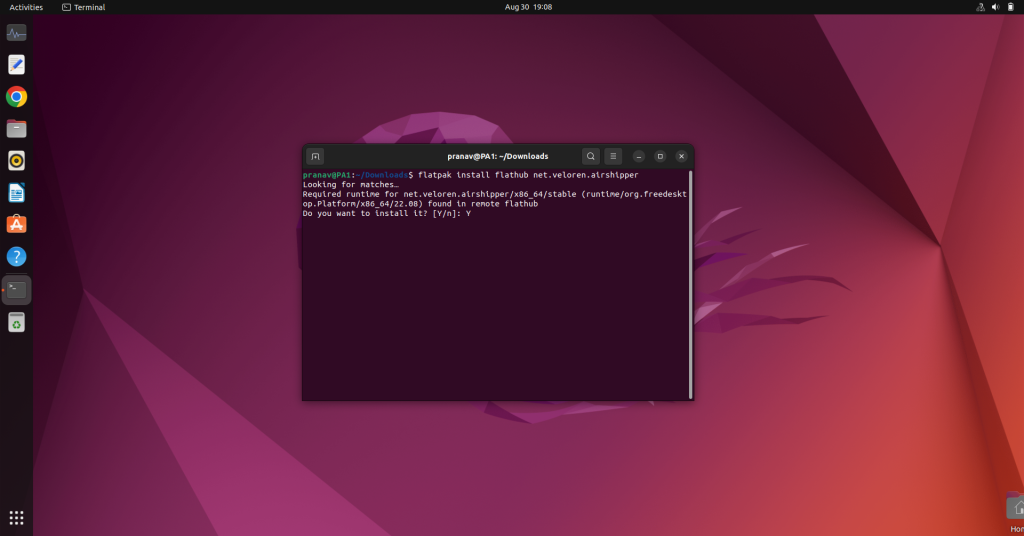
After installation run the Airshipper and go through the setup process. After setup, you’ll get to launch Veloren.
Installing Veloren on Ubuntu via the unofficial ppa
The unofficial ppa can be used to install airshipper as well. The steps to do so are:-
- Open the terminal and write the following command to add the ppa repository and update the package manager’s indexes:-
sudo add-apt-repository ppa:frinksy/airshipper
sudo apt-get update
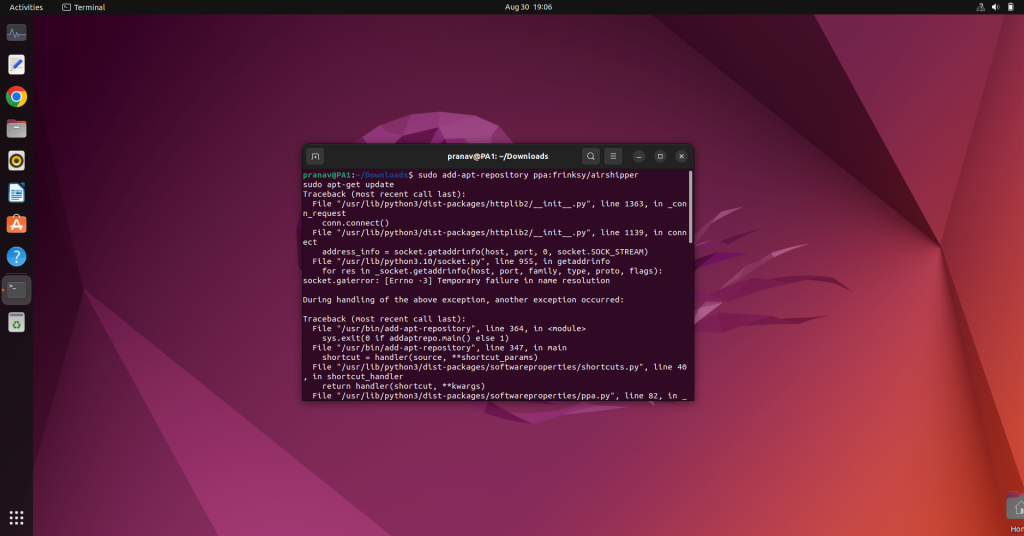
- Then install the airshipper via the command:-
- sudo apt install airshipper
After installation run the Airshipper and go through the setup process. After setup, you’ll get to launch Veloren.
Installing Veloren on RPM-based distribution
The Airshipper launcher package is available on the copr repositories. To install Airshipper via dnf and copr use the following command:-
sudo dnf copr enable frinksy/airshipper
sudo dnf install airshipper
Installing Veloren on Linux using snap package manager
Veloren is available on the snap package manager repositories. If snap is installed in your system then you can use the following command:-
sudo snap install veloren --beta
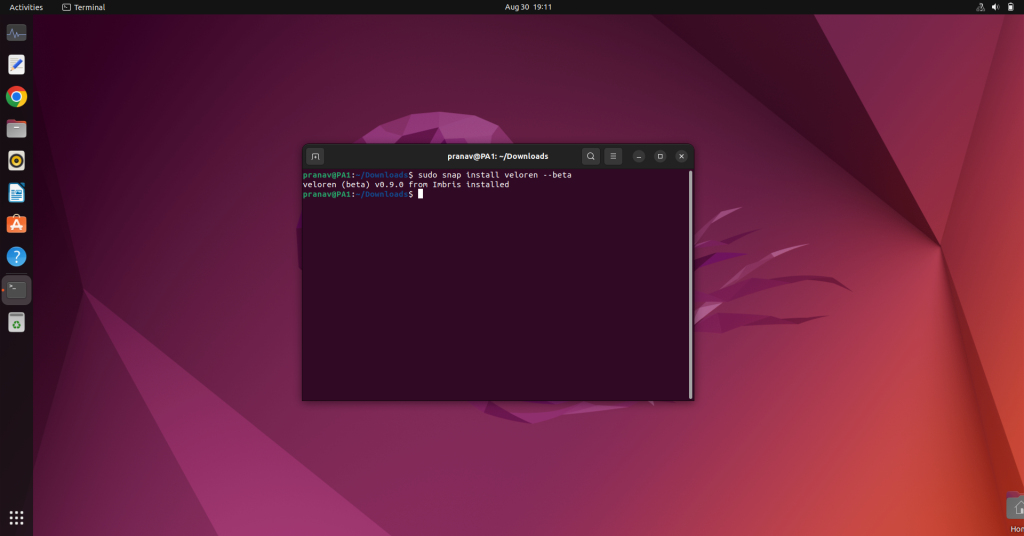
Installing Veloren on Arch Linux-based distribution using yay
Both Airshipper and Veloren are available on the AUR repositories. You can install it via yay package manager. The steps to do so are:-
- Open the Terminal and Install yay if it is not available on your system:-
sudo pacman -S yay
- Download the Airshipper using yay by the following command:-
yay -S arishipper
OR
- Download Veloren using yay by the following command:-
yay -S veloren
How to Start Playing Veloren: Initial Setup and Gameplay
When you first install the Airshipper. You’ll get a welcome page showing various links. And an update option on the bottom right. Click on the Update/ Download option. It’ll begin downloading Veloren.
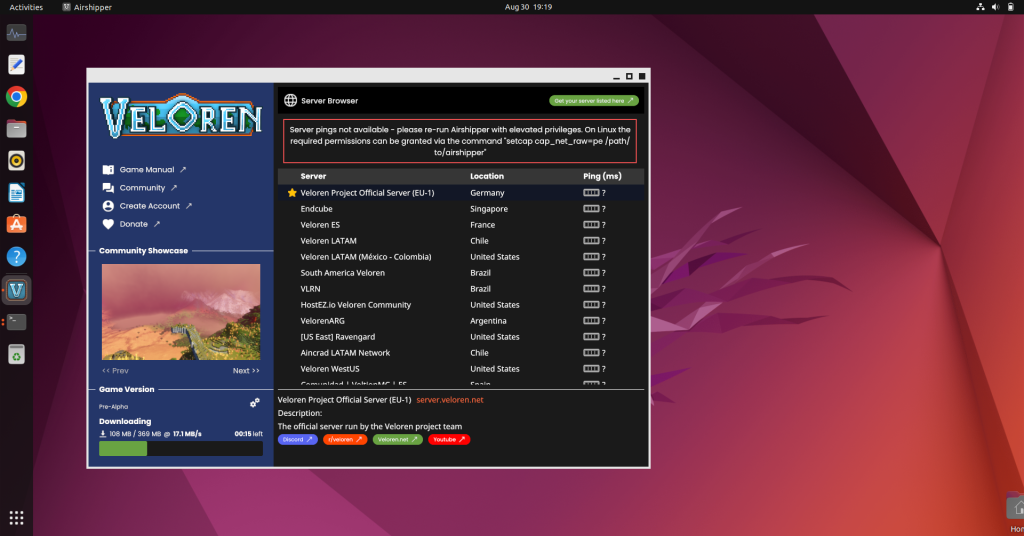
Select the server you want to connect to after the downloading is finished.
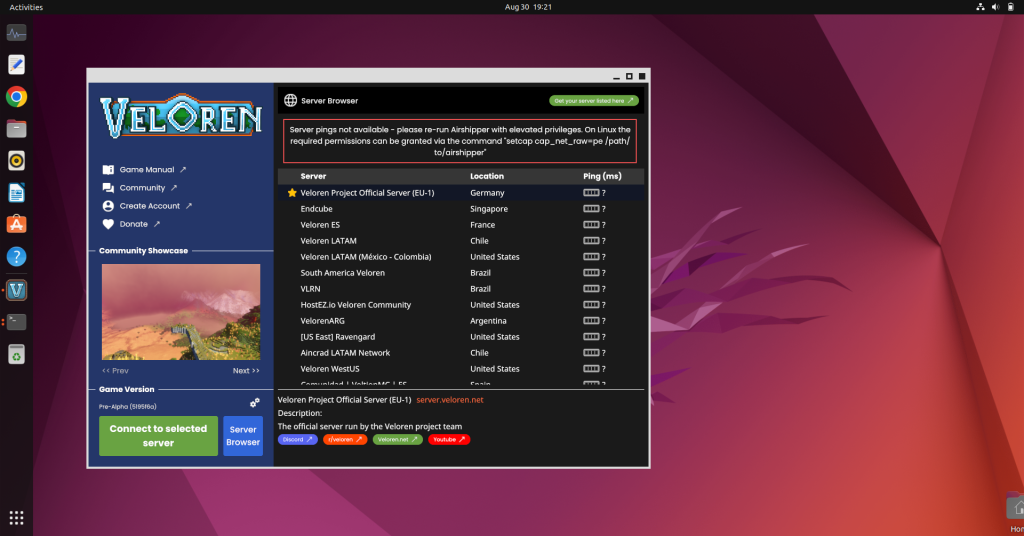
After connecting to a server, you’ll be prompted to enter the login credentials that you created during registration. You can also choose between Multiplayer and single-player mode. After entering the details you can enjoy playing the game.

Troubleshooting: Common Issues and How to Fix Them
During installation, the following issues can occur
The installation file is not working properly
There can be multiple reasons that the file is not working. To fix it you can uninstall and reinstall the file. You can also check if all the dependencies are installed and update your system drivers.
The game is not working well in my system
If Veloren is not working properly in your system you can try updating your graphic drivers. Veloren needs OpenGL to function so your graphic drivers should have that. And you can try upgrading your system as well which will improve Veloren’s performance.
Wrapping Up: Join the Veloren Community
Veloren continues to evolve with ongoing development. Its vibrant community of players and developers constantly work towards improvement. Ready to contribute your ideas and creativity?





